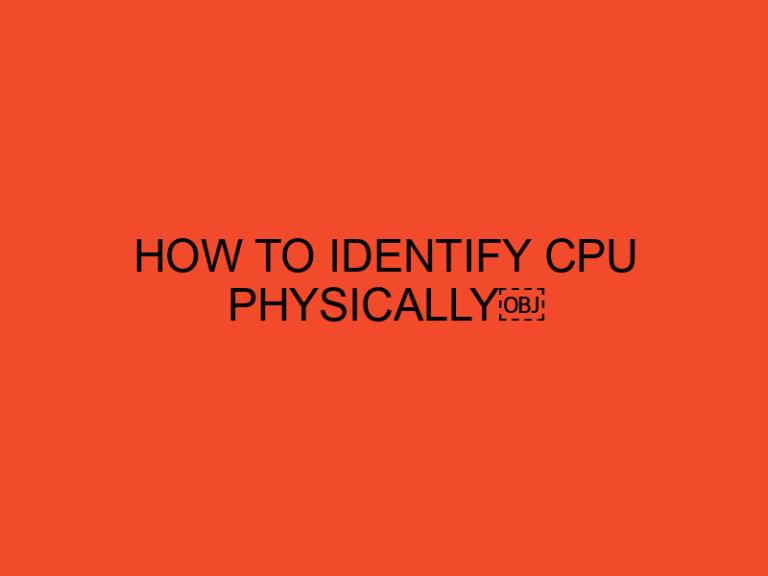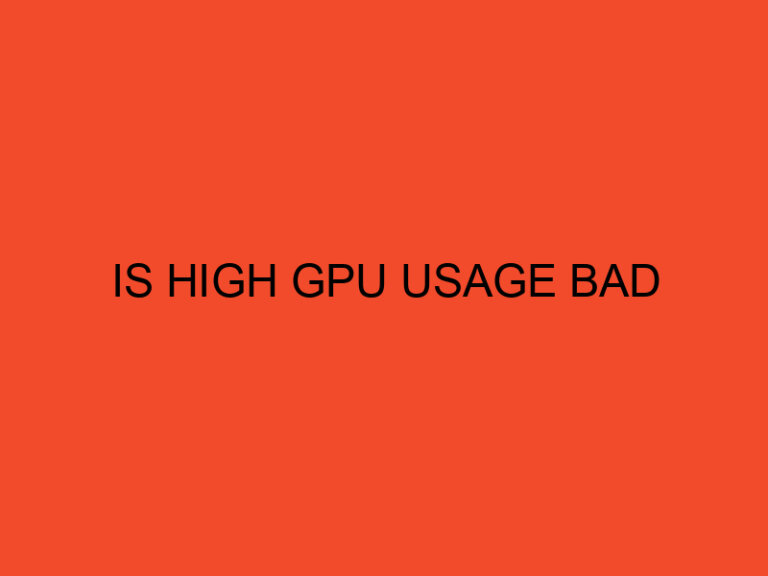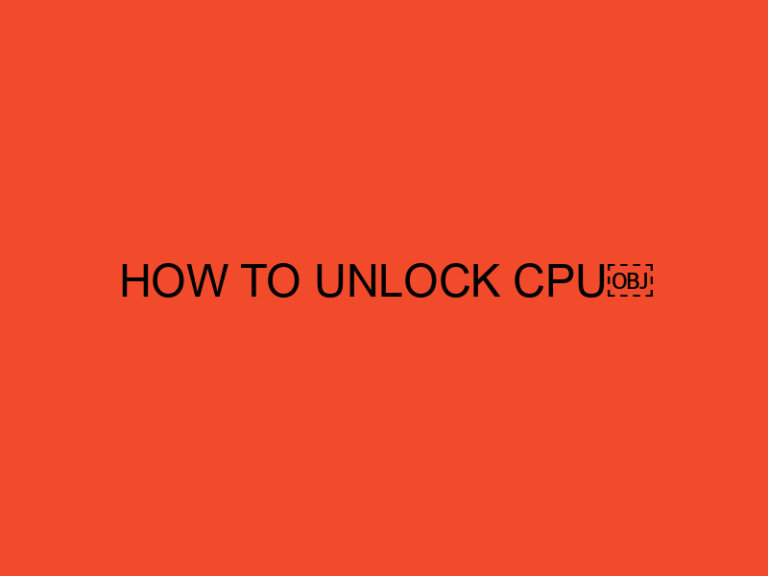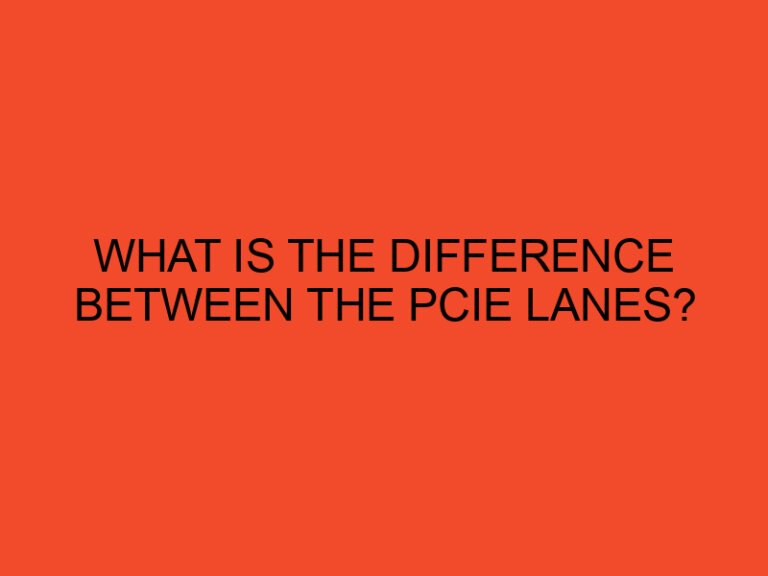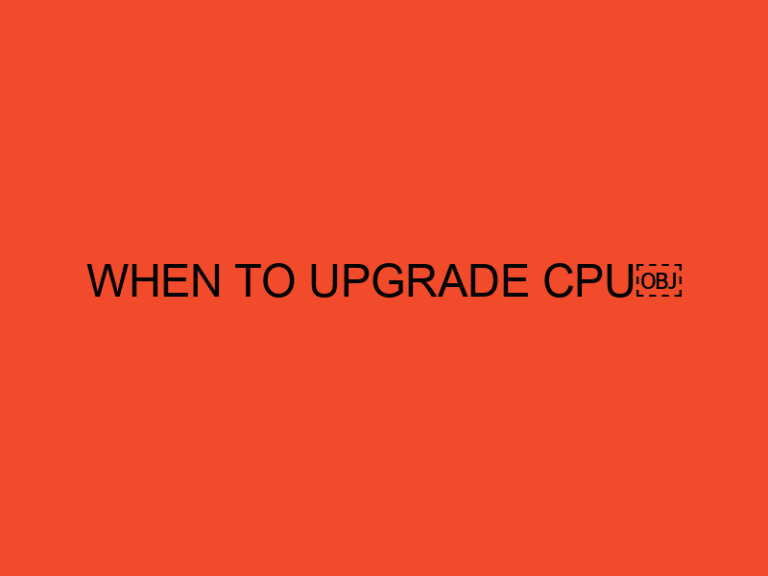In today’s digital world, computers play a vital role in our daily lives. Whether we use them for work, entertainment, or communication, we rely on their performance and stability. However, at times, you may notice that your computer’s CPU usage spikes unexpectedly, causing a slowdown in its overall performance. In this article, we will explore the most common causes of CPU spikes and provide some insights on how to address them effectively.
Table of Contents
Introduction
The central processing unit (CPU) is the brain of a computer, responsible for executing instructions and performing calculations. When the CPU spikes, it means that it is experiencing a sudden increase in usage, resulting in higher resource consumption and slower performance. Several factors can contribute to these spikes, and we will explore the most common ones in this article.
Malware and Viruses
Malware and viruses are a significant concern for computer users. These malicious programs can consume a significant amount of CPU resources, leading to spikes in usage. Malware often runs in the background without the user’s knowledge, causing the CPU to work harder than usual. Running regular antivirus scans and keeping your system protected can help mitigate this issue.
Insufficient Memory
When your computer lacks sufficient random-access memory (RAM), it compensates by using the CPU to handle data processing tasks. This excessive reliance on the CPU can lead to spikes in CPU usage. Upgrading your system’s RAM or closing unnecessary applications and processes can alleviate this problem.
High CPU Usage Applications
Certain applications are notorious for their high CPU usage. Resource-intensive tasks such as video editing software, 3D rendering programs, or complex games can push the CPU to its limits. Monitoring and managing these applications can help prevent unexpected CPU spikes. Closing unused applications or optimizing their settings can reduce the strain on the CPU.
Background Processes
Background processes running on your computer can also contribute to CPU spikes. These processes often include system updates, scheduled tasks, or automatic backups. While they are necessary, they can occasionally consume a significant portion of the CPU’s resources. Adjusting the settings for these processes or scheduling them during periods of low computer usage can minimize their impact on CPU performance.
Outdated or Faulty Drivers
Device drivers act as intermediaries between the hardware components and the operating system. Outdated or faulty drivers can cause compatibility issues and result in CPU spikes. Keeping your drivers up to date and ensuring they are compatible with your system can help prevent such spikes. Regularly checking for driver updates from the manufacturer’s website or utilizing driver management software can simplify this process.
Overheating
Overheating is a common issue that can lead to CPU spikes and overall system instability. When the CPU’s temperature rises above safe limits, it may throttle its performance or shut down to prevent damage. Dust accumulation, insufficient cooling, or a malfunctioning cooling system can contribute to overheating. Regularly cleaning your computer, ensuring proper airflow, and monitoring temperatures can mitigate this problem.
Hardware Issues
Hardware issues, such as a failing hard drive or a malfunctioning power supply, can also cause CPU spikes. These issues can disrupt the normal flow of data and lead to increased CPU usage as the system tries to compensate. Running hardware diagnostics or seeking professional assistance can help identify and resolve these hardware-related problems.
Conclusion
CPU spikes can be frustrating, as they can impact the overall performance and user experience of a computer. In this article, we discussed some of the most common causes of CPU spikes, including malware and viruses, insufficient memory, high CPU usage applications, background processes, outdated or faulty drivers, overheating, and hardware issues. By understanding these causes and taking appropriate measures, such as installing antivirus software, managing resource-intensive applications, optimizing background processes, updating drivers, addressing overheating, and diagnosing hardware problems, users can effectively mitigate CPU spikes and maintain their computer’s optimal performance.
FAQs
How can I identify if my computer is experiencing CPU spikes?
To check CPU spikes, you can open the Task Manager (Ctrl+Shift+Esc on Windows) and monitor the CPU usage. If you notice sudden and sustained increases in CPU usage, it indicates spikes.
Can CPU spikes cause permanent damage to my computer?
While CPU spikes themselves do not typically cause permanent damage, they can indicate underlying issues that, if left unaddressed, may lead to hardware damage or system instability. It is crucial to identify and resolve the causes of CPU spikes promptly.
Will upgrading my RAM eliminates CPU spikes?
Upgrading your RAM can help mitigate CPU spikes caused by insufficient memory. However, it is essential to consider other factors as well, such as malware, high CPU usage applications, and background processes.
Is it necessary to have an antivirus program to prevent CPU spikes?
Having a reliable antivirus program is highly recommended to protect your computer from malware and viruses, which can cause CPU spikes. Regular scans and real-time protection can help prevent and detect malicious activities.
Should I attempt to fix hardware issues causing CPU spikes on my own?
Hardware issues can be complex, and attempting to fix them without proper knowledge or experience can lead to further damage. It is advisable to seek professional assistance or consult reliable resources for guidance.