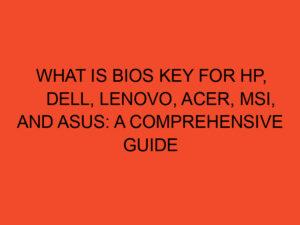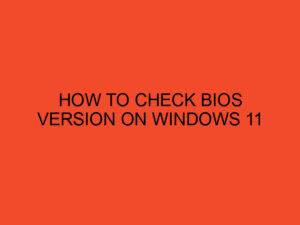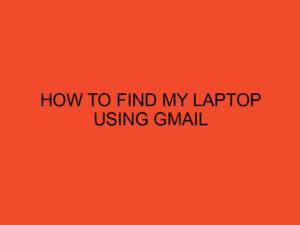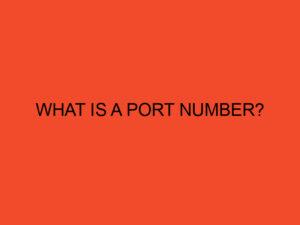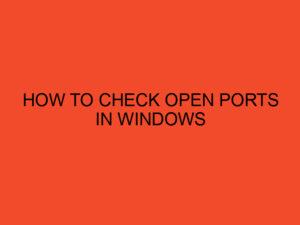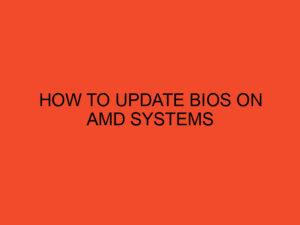When installing RAM in a motherboard with four RAM slots, you may wonder whether it’s better to populate slots 1-3 or slots 2-4. Properly arranging your RAM modules can impact memory performance, especially when utilizing dual-channel or quad-channel memory modes. Let’s explore the differences and determine which slot configuration is ideal for your system.
Table of Contents
- RAM Slots 1-3 vs. 2-4: Which One Should You Use?
- Understanding Dual-Channel and Quad-Channel Memory
- Slots 1-3 Configuration
- Slots 2-4 Configuration
- When to Use Slots 1-3 or 2-4?
- What About Quad-Channel Memory?
- Conclusion
- FAQs
- What is the difference between dual-channel and quad-channel memory?
- Which RAM slot configuration should I use for dual-channel memory?
- Does using dual-channel memory improve system performance?
- Does using dual-channel memory improve system performance?
- What if my motherboard has different slot labels for dual-channel memory?
- Can I mix different RAM sizes in a dual-channel configuration?
RAM Slots 1-3 vs. 2-4: Which One Should You Use?
When installing RAM in a motherboard with four RAM slots, you may wonder whether it’s better to populate slots 1-3 or slots 2-4. Properly arranging your RAM modules can impact memory performance, especially when utilizing dual-channel or quad-channel memory modes. Let’s explore the differences and determine which slot configuration is ideal for your system.
Understanding Dual-Channel and Quad-Channel Memory
Before discussing slot configurations, it’s essential to understand dual-channel and quad-channel memory modes. These memory architectures enhance memory performance by allowing the motherboard to access multiple memory modules simultaneously.
- Dual-Channel Memory: In dual-channel mode, the motherboard accesses two memory modules at once, doubling the data transfer rate and improving system responsiveness.
- Quad-Channel Memory: Quad-channel memory is similar to dual-channel but works with four memory modules, offering even higher memory bandwidth for specific high-end platforms.
Slots 1-3 Configuration
When using two RAM modules, populating slots 1 and 3 (or A1 and B1) is a common configuration for dual-channel memory. Placing one module in slot 1 and the other in slot 3 ensures they are in separate memory channels, maximizing dual-channel performance.
Slots 2-4 Configuration
Likewise, installing RAM modules in slots 2 and 4 (or A2 and B2) also creates a dual-channel memory configuration. The key is to populate matching slots in different channels to enable dual-channel mode.
When to Use Slots 1-3 or 2-4?
The choice between slots 1-3 or 2-4 primarily depends on your motherboard’s layout and labeling. Some motherboards may prefer one configuration over the other for optimal dual-channel operation.
Refer to your motherboard’s user manual for specific guidance on which slots to use for dual-channel mode. The manual will indicate the recommended slot configuration for installing two RAM modules.
What About Quad-Channel Memory?
If your motherboard supports quad-channel memory and you have four RAM modules, you can use both slot configurations. Populate slots 1-3-2-4 (A1-A2-B1-B2) or 2-4-1-3 (A2-B2-A1-B1) to ensure all memory channels are utilized.
Conclusion
Using either slots 1-3 or 2-4 for your RAM modules can result in a dual-channel memory configuration, offering improved memory performance. The most critical factor is to follow your motherboard’s guidelines for dual-channel installation, ensuring that the RAM modules are placed in separate memory channels. By doing so, you can take full advantage of dual-channel memory and enjoy enhanced system responsiveness and multitasking capabilities for a smoother computing experience.
FAQs
What is the difference between dual-channel and quad-channel memory?
Dual-channel memory allows the motherboard to access two memory modules simultaneously, doubling the data transfer rate and improving system responsiveness. Quad-channel memory works similarly but with four memory modules, offering even higher memory bandwidth for specific high-end platforms.
Which RAM slot configuration should I use for dual-channel memory?
For dual-channel memory, you can use either slots 1-3 or 2-4 on your motherboard. Placing two RAM modules in these slots ensures they are in separate memory channels, enabling dual-channel mode.
Does using dual-channel memory improve system performance?
For dual-channel memory, you can use either slots 1-3 or 2-4 on your motherboard. Placing two RAM modules in these slots ensures they are in separate memory channels, enabling dual-channel mode.
Does using dual-channel memory improve system performance?
Yes, using dual-channel memory can improve system performance, especially in memory-intensive tasks. The increased data transfer rate leads to faster access to data, resulting in enhanced overall system responsiveness.
What if my motherboard has different slot labels for dual-channel memory?
Some motherboards may use different slot labels for dual-channel memory, such as A1-B1 or A2-B2. Refer to your motherboard’s user manual for specific guidance on the correct slot configuration for dual-channel operation.
Can I mix different RAM sizes in a dual-channel configuration?
While it’s possible to mix different RAM sizes in a dual-channel configuration, it’s generally recommended to use identical RAM modules for optimal performance. Mismatched RAM modules may hinder the system from running in dual-channel mode.