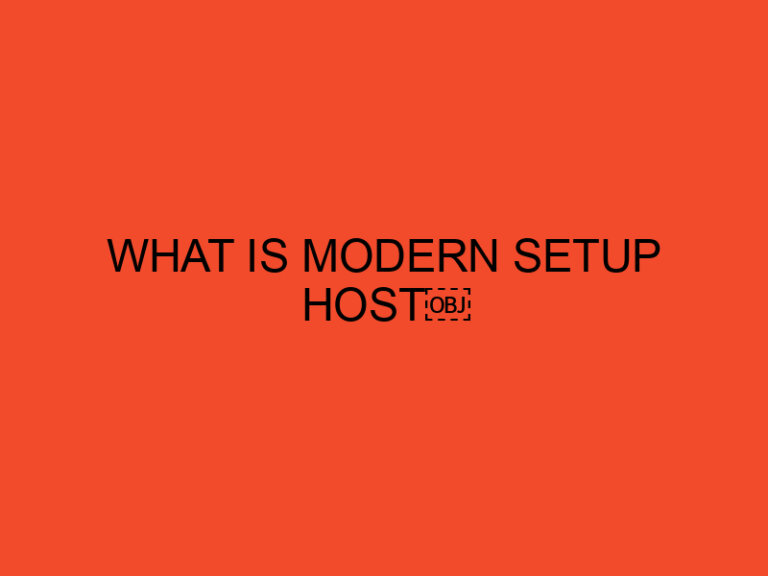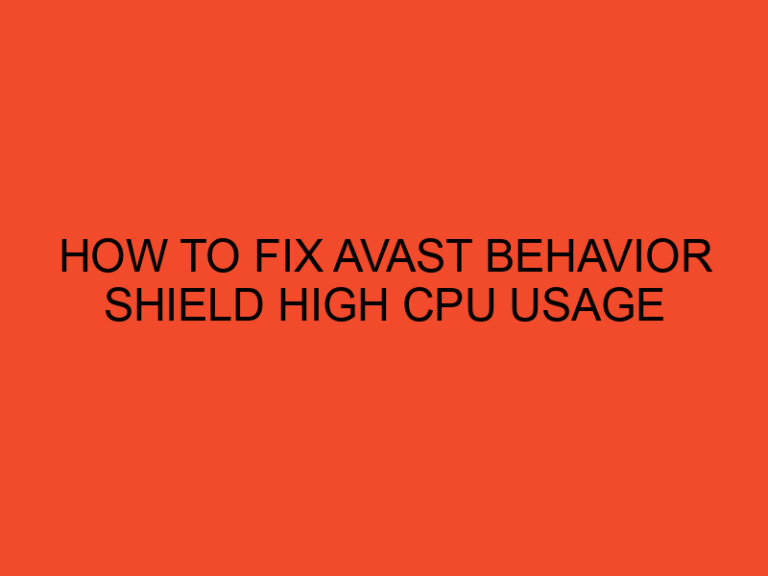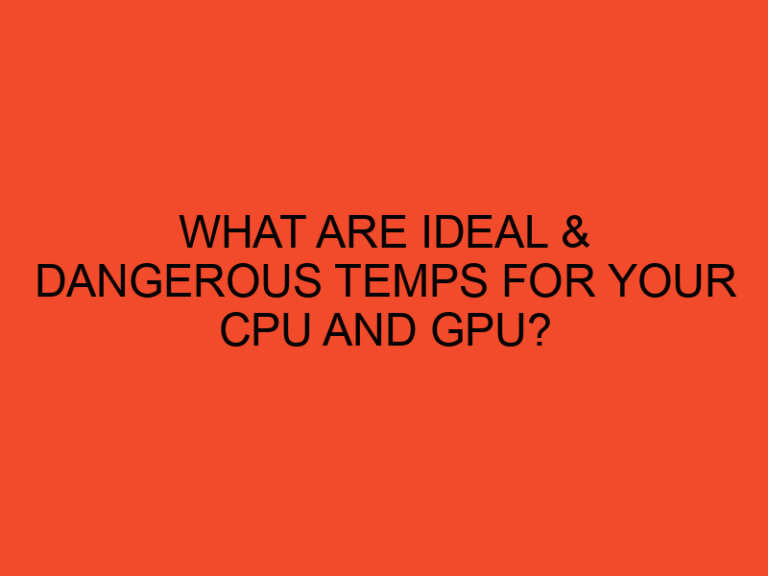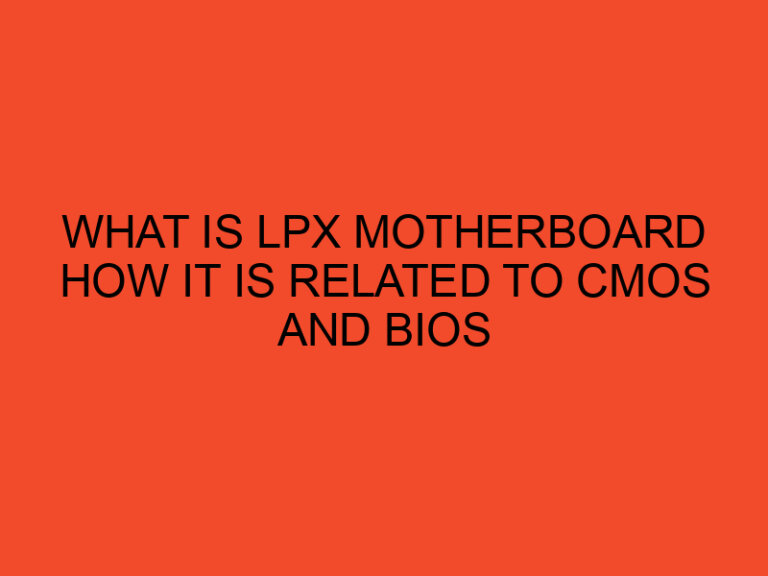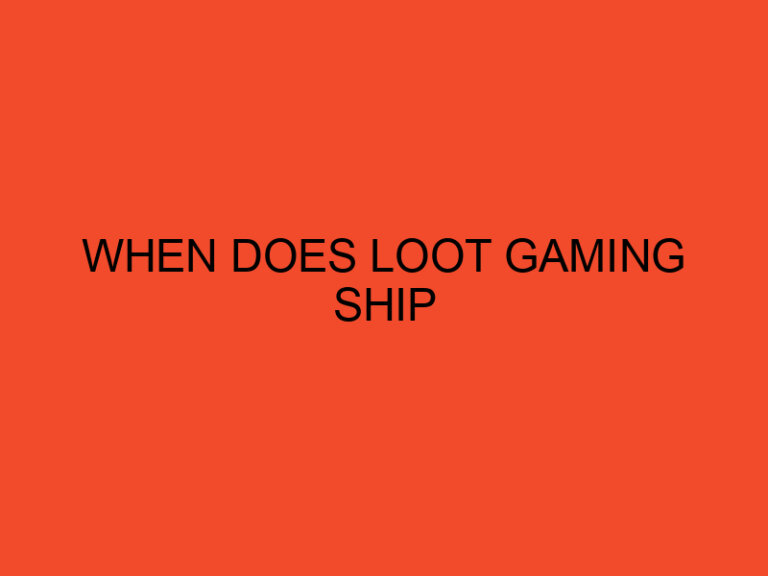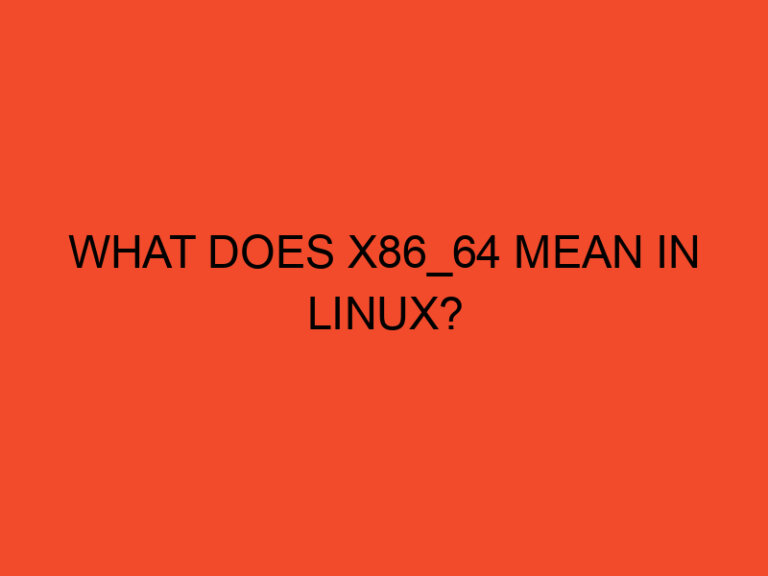In the world of computer hardware, power supply units (PSUs) play a crucial role in providing the necessary electrical power to all the components of a computer. When it comes to installing a PSU, one common question that arises is whether to orient the fan facing up or down. In this article, we will explore the advantages and considerations associated with both orientations, helping you make an informed decision.
Table of Contents
- Understanding PSU Orientation
- Benefits of Fan Facing Up
- Considerations for Fan Facing Up
- Advantages of Fan Facing Down
- Factors to Consider with Fan Facing Down
- Determining the Right Orientation for Your Build
- Common Myths Debunked
- Conclusion
- Frequently Asked Questions (FAQs)
- Can I change the PSU fan orientation after installation?
- Does PSU orientation affect the lifespan of the components?
- Should I be concerned about noise levels when choosing the PSU fan orientation?
- Can the PSU fan orientation impact the GPU’s performance?
- Is it possible to use additional cooling methods in conjunction with PSU orientation?
Understanding PSU Orientation
The orientation of a PSU refers to the positioning of the unit inside a computer case, specifically the direction in which the PSU fan faces. Generally, there are two options: fan facing up or fan facing down.
Benefits of Fan Facing Up
- Improved Cooling Efficiency: When the PSU fan is facing up, it draws in cool air from the outside of the case and expels warm air out of the rear. This orientation utilizes the natural upward flow of warm air within the case, which can enhance overall cooling efficiency.
- Reduced Dust Accumulation: By having the fan face up, you can minimize the amount of dust and debris that enters the PSU. Since dust tends to settle at the bottom of the case, orienting the PSU fan upwards can help mitigate the accumulation of dust on the fan and internal components.
Considerations for Fan Facing Up
- Limited Clearance: In some computer cases, the available clearance between the PSU and other components, such as the motherboard or graphics card, may be limited. It is important to ensure that there is enough space for proper airflow if you choose to orient the PSU fan facing up.
- Potential GPU Heat Recirculation: If your graphics card generates a significant amount of heat, having the PSU fan face up could result in the intake of warm air from the GPU, potentially impacting the cooling efficiency of both components. Consider the heat dissipation capabilities of your GPU when deciding on the PSU orientation.
Advantages of Fan Facing Down
- Protection against Liquid Accidents: By positioning the PSU fan facing down, you can reduce the risk of liquid spills or accidental leakage coming into contact with the internal components of the PSU. This orientation acts as an additional layer of protection for the PSU and other hardware.
- Efficient GPU Cooling: When the PSU fan faces down, it expels warm air directly outside the case. This can help to maintain lower temperatures around the graphics card, especially if it has its own dedicated cooling system.
Factors to Consider with Fan Facing Down
- Dust Accumulation: Orienting the PSU fan facing down can result in the accumulation of dust and debris on the fan and intake grill over time. Regular cleaning is essential to prevent any potential performance issues caused by dust buildup.
- Limited Clearance: Similar to the fan facing up orientation, you need to ensure that there is enough clearance between the PSU and other components to allow for proper airflow when the fan is facing down.
Determining the Right Orientation for Your Build
When deciding between fan facing up or down, it is important to consider the specific characteristics of your computer build, such as the case design, available space, and component configuration. Here are a few key points to keep in mind:
- Case Design: Some computer cases are specifically designed to optimize either the fan facing up or down orientation. Check the manufacturer’s guidelines or user manual to determine the recommended PSU orientation for your case.
- Airflow Configuration: Assess the overall airflow configuration of your case. Take into account the positions of intake fans, exhaust fans, and the general flow of air within the case. Aligning the PSU orientation with the existing airflow pattern can help achieve optimal cooling performance.
Common Myths Debunked
- “Fan Facing Up Causes Dust to Settle on the Motherboard”: Dust settling on the motherboard is not directly caused by the PSU orientation. Proper case ventilation and regular cleaning are key factors in mitigating dust accumulation.
- “Fan Facing Down Always Improves Cooling”: While the fan-facing down orientation can provide benefits in certain scenarios, it may not always result in better cooling. Factors such as case design, component placement, and overall airflow should be taken into consideration.
Conclusion
In conclusion, the orientation of the PSU fan, whether facing up or down, can impact the cooling efficiency and overall performance of your computer. Understanding the benefits and considerations associated with each orientation is crucial in making the right choice for your specific build.
Remember to consider factors such as case design, clearance, component configurations, and airflow patterns when deciding on the PSU orientation. Regular maintenance, including dust cleaning, is essential regardless of the chosen orientation.
Frequently Asked Questions (FAQs)
Can I change the PSU fan orientation after installation?
Yes, in most cases, you can change the PSU fan orientation. However, it is recommended to consult the manufacturer’s guidelines and ensure proper clearance and ventilation when making any changes.
Does PSU orientation affect the lifespan of the components?
The PSU orientation itself does not significantly affect the lifespan of the components. However, proper cooling and maintenance, regardless of the orientation, are crucial for the longevity of the hardware.
Should I be concerned about noise levels when choosing the PSU fan orientation?
The noise levels associated with the PSU fan orientation can vary depending on factors such as fan design and case airflow. It is advisable to choose a PSU with a reputable cooling system and consider noise dampening measures if noise is a concern.
Can the PSU fan orientation impact the GPU’s performance?
While the PSU fan orientation can have some influence on GPU temperatures, its impact on performance is minimal. GPU performance is more closely related to factors like clock speeds, VRAM, and driver optimization.
Is it possible to use additional cooling methods in conjunction with PSU orientation?
Yes, you can complement the PSU cooling by adding additional case fans, liquid cooling solutions, or CPU coolers. These methods can further enhance the overall cooling efficiency of your system.