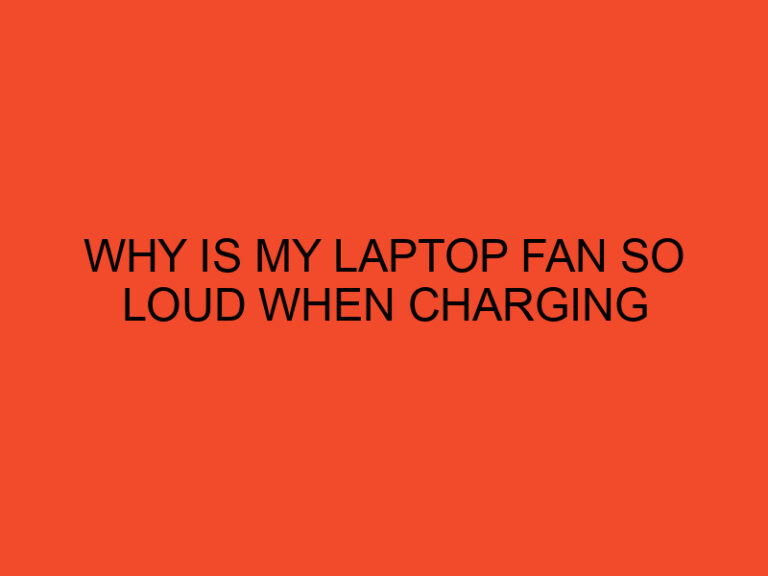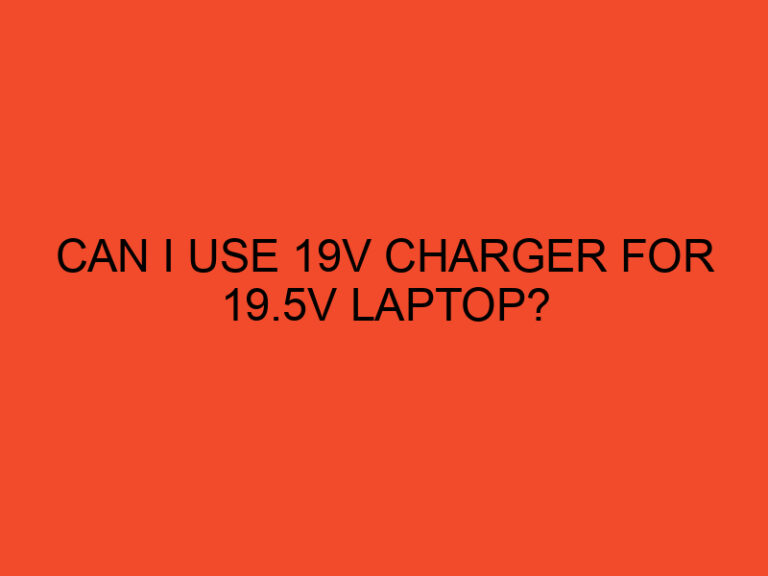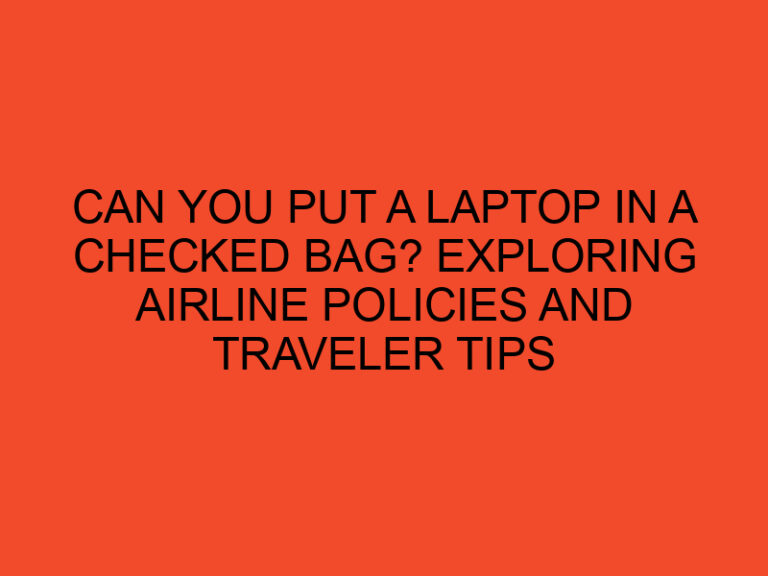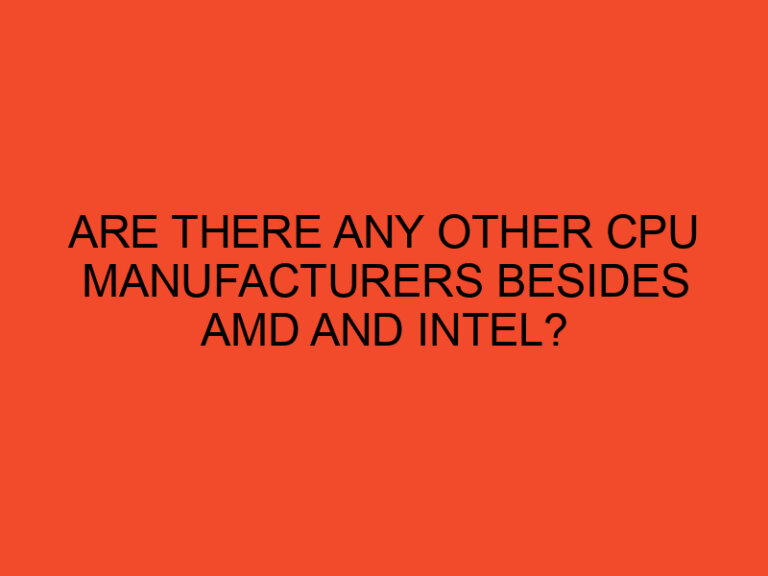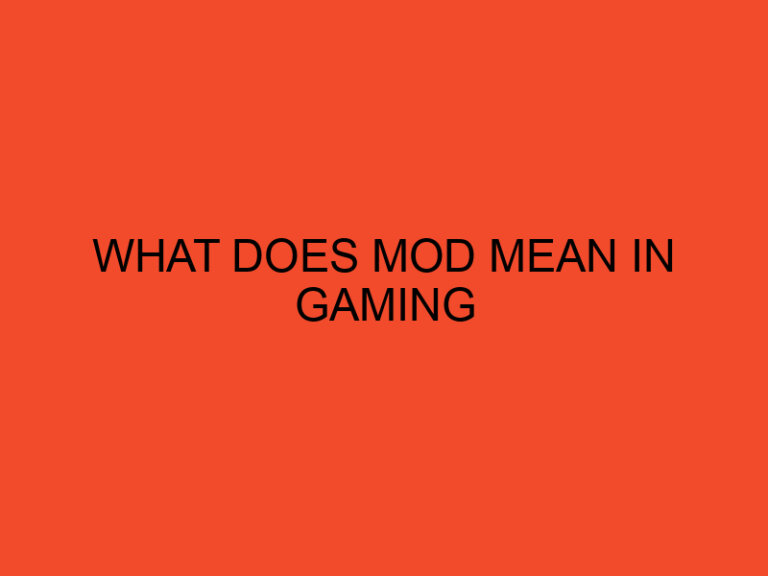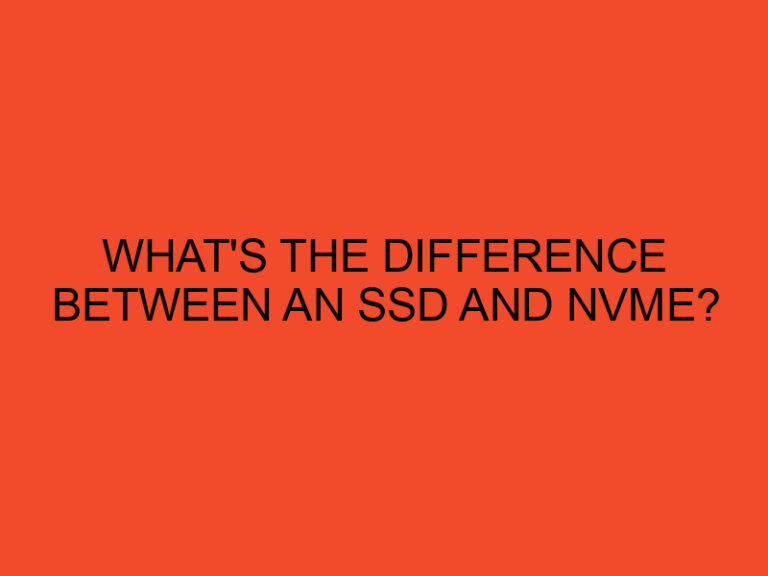In the world of computers, motherboards play a crucial role in connecting various components and ensuring the smooth functioning of a system. One such type of motherboard is the LPX (Low Profile eXtension) motherboard. LPX motherboards have gained popularity due to their compact size, efficient design, and compatibility with different computer systems. In this article, we will explore what an LPX motherboard is, its significance in computer architecture, and its relationship with CMOS and BIOS.
Table of Contents
- Introduction to LPX Motherboard
- LPX Motherboard Design and Specifications
- Benefits of LPX Motherboards
- CMOS (Complementary Metal-Oxide-Semiconductor) and Its Role
- BIOS (Basic Input/Output System) and Its Relationship with LPX Motherboards
- LPX Motherboards in Modern Computer Systems
- LPX Motherboards vs. Other Form Factors
- Factors to Consider When Choosing an LPX Motherboard
- Installing and Configuring an LPX Motherboard
- Troubleshooting Common Issues with LPX Motherboards
- Future Trends and Developments in LPX Motherboards
- Conclusion
- Frequently Asked Questions
Introduction to LPX Motherboard
An LPX motherboard is a specific form factor designed to fit low-profile computer cases. It was initially introduced as a solution to the limited space available in desktop computers. LPX motherboards are known for their horizontal orientation, which allows for better airflow and compactness.
LPX Motherboard Design and Specifications
LPX motherboards are typically smaller in size compared to other form factors like ATX or Micro ATX. They feature a horizontally oriented layout, with components such as the CPU socket, memory slots, expansion slots, and connectors positioned parallel to the motherboard’s surface. This design helps in reducing the overall height of the system and enables the use of low-profile computer cases.
Benefits of LPX Motherboards
LPX motherboards offer several advantages that make them a preferred choice for specific applications. Some of the key benefits include:
- Compact design: LPX motherboards are designed to fit in low-profile cases, making them suitable for space-constrained environments.
- Improved airflow: The horizontal orientation of LPX motherboards allows for better airflow, which aids in cooling the components.
- Compatibility: LPX motherboards are compatible with various computer systems, including both desktops and small form factor machines.
CMOS (Complementary Metal-Oxide-Semiconductor) and Its Role
CMOS is a technology used to create integrated circuits that retain information even when the power is turned off. In the context of LPX motherboards, CMOS is primarily associated with the CMOS battery, which powers the motherboard’s complementary metal-oxide-semiconductor (CMOS) chip. The CMOS chip stores essential system settings, such as the date and time, as well as hardware configuration details.
BIOS (Basic Input/Output System) and Its Relationship with LPX Motherboards
BIOS, or Basic Input/Output System, is firmware embedded within the LPX motherboard’s memory chip. It is responsible for initializing the hardware components during the computer’s startup process. The BIOS also provides a set of standardized instructions for the operating system to communicate with the hardware. In essence, the BIOS acts as an interface between the computer’s hardware and software.
LPX Motherboards in Modern Computer Systems
LPX motherboards have evolved over the years and are still used in specific applications. They find extensive use in compact desktop computers, HTPCs (Home Theater Personal Computers), and industrial systems where space optimization is crucial. However, with the rise of other form factors like Mini-ITX and Micro ATX, the popularity of LPX motherboards has declined in mainstream consumer markets.
LPX Motherboards vs. Other Form Factors
LPX motherboards differ from other form factors in terms of size, orientation, and compatibility. While LPX focuses on compactness and low-profile cases, other form factors like ATX, Micro ATX, and Mini-ITX cater to different requirements. Each form factor has its unique advantages and limitations, depending on the intended use case.
Factors to Consider When Choosing an LPX Motherboard
When selecting an LPX motherboard for your computer system, several factors should be considered:
- Compatibility with the CPU socket type
- Number and type of expansion slots
- Memory capacity and supported speeds
- Input/output connectivity options
- Power delivery and efficiency
- BIOS features and upgradability
- Manufacturer’s reputation and support
Installing and Configuring an LPX Motherboard
Proper installation and configuration of an LPX motherboard are crucial for optimal system performance. It is recommended to follow the manufacturer’s instructions and guidelines provided in the motherboard’s manual. The process generally involves securing the motherboard in the case, connecting power and data cables, installing the CPU, memory, and expansion cards, and configuring the BIOS settings.
Troubleshooting Common Issues with LPX Motherboards
Like any other computer component, LPX motherboards can encounter issues that affect system stability and performance. Some common troubleshooting steps include:
- Checking power connections and ensuring proper grounding
- Verifying compatibility of components
- Updating BIOS firmware to the latest version
- Reseating memory modules and expansion cards
- Resetting CMOS settings
- Checking for overheating issues
Future Trends and Developments in LPX Motherboards
While LPX motherboards are not as prevalent as they once were, they continue to find utility in specialized applications. Future developments may focus on improving power efficiency, expanding connectivity options, and integrating advanced features into the compact LPX form factor.
Conclusion
LPX motherboards offer a compact and efficient solution for computer systems with limited space. Their horizontal orientation, compatibility, and improved airflow make them suitable for specific applications. Understanding the role of CMOS and BIOS in LPX motherboards helps users configure and troubleshoot their systems effectively.
Frequently Asked Questions
Can I use an LPX motherboard in a regular computer case?
LPX motherboards are designed specifically for low-profile cases, so they may not fit properly in regular-sized cases. It is recommended to use the appropriate case for the specific form factor.
How do I update the BIOS on an LPX motherboard?
Updating the BIOS involves downloading the latest firmware from the motherboard manufacturer’s website and following the instructions provided in the user manual or on the website.
What are the advantages of LPX motherboards over other form factors?
LPX motherboards offer a compact design, improved airflow, and compatibility with various computer systems. These features make them ideal for space-constrained environments.
Are LPX motherboards suitable for gaming systems?
LPX motherboards can be used in gaming systems, but they may not offer as many expansion slots or advanced features as larger form factors like ATX. It is important to consider the specific requirements of the gaming system before choosing an LPX motherboard.
Can I overclock my CPU on an LPX motherboard?
The overclocking capabilities of an LPX motherboard depend on the specific model and its supported features. It is advisable to check the manufacturer’s specifications and guidelines for overclocking before attempting it.