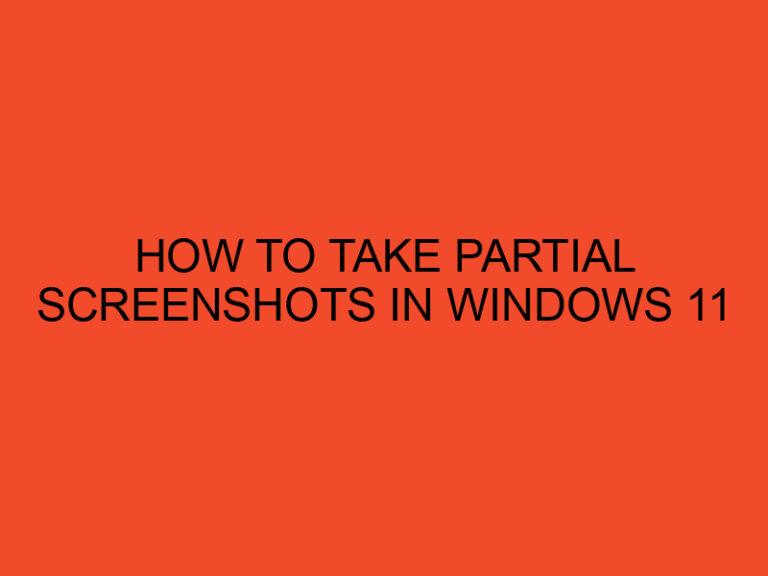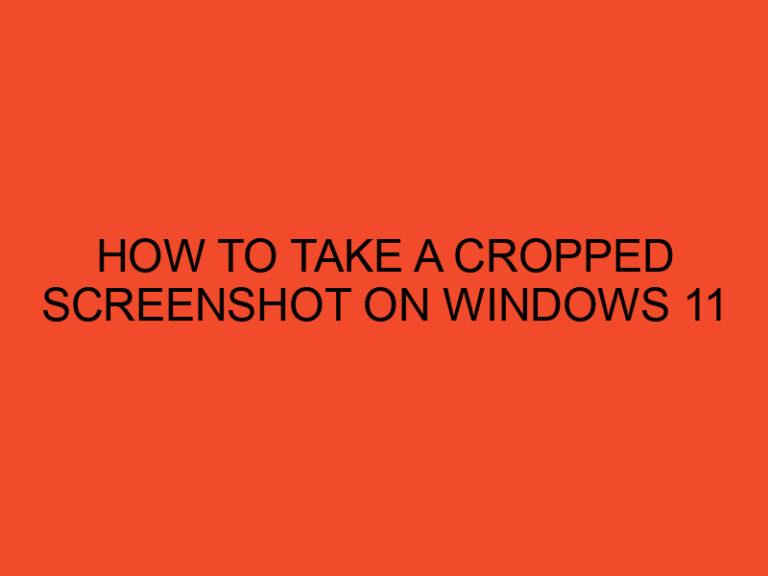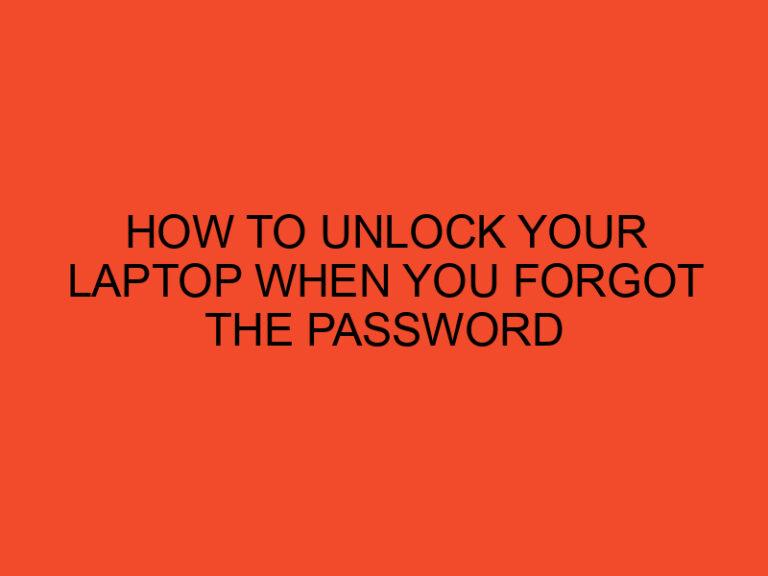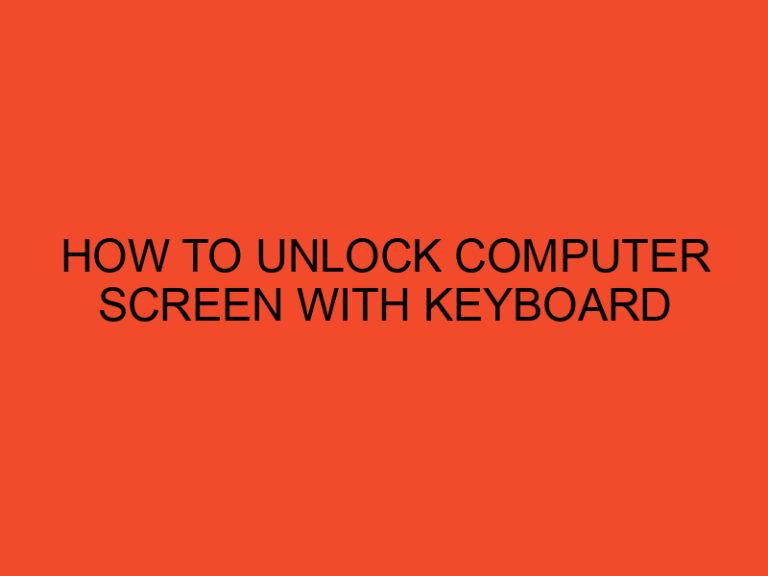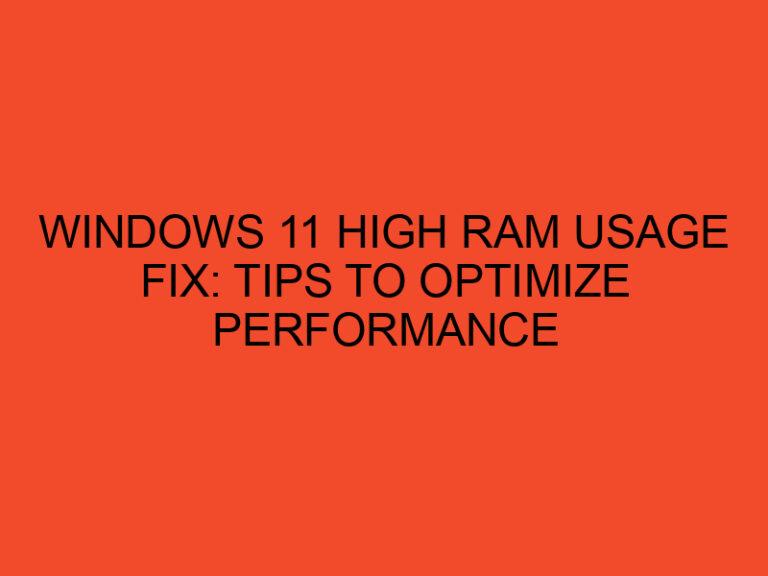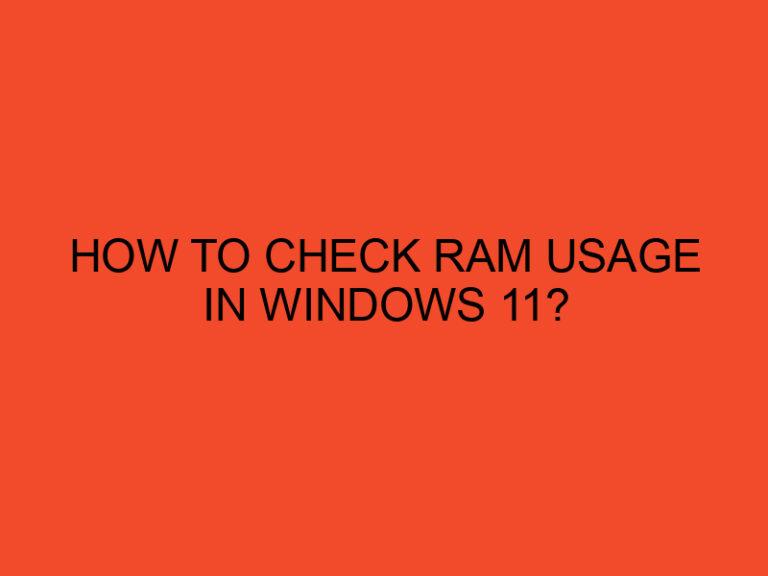When it comes to troubleshooting computer hardware issues, one component that often causes concern is the motherboard. The motherboard serves as the central hub, connecting all the crucial components of a computer system. If your computer is experiencing problems and you suspect that the motherboard may be the culprit, it’s important to know how to determine if it’s dead. In this article, we will guide you through the process of identifying the signs of a dead motherboard and provide you with essential troubleshooting steps.
Table of Contents
What is a Motherboard?
Before diving into the signs of a dead motherboard, let’s first understand what a motherboard is. The motherboard, also known as the mainboard or system board, is a crucial component of a computer. It provides a platform for all the other hardware components to connect and communicate with each other. The motherboard houses the CPU, RAM slots, expansion slots, storage connectors, and other essential connectors such as USB and audio ports. It also contains the BIOS (Basic Input/Output System) that manages the computer’s startup process and hardware settings.
Signs of a Dead Motherboard
- No Power or Boot FailureOne of the most obvious signs of a dead motherboard is the complete absence of power when you try to turn on your computer. If you press the power button and nothing happens, it could indicate a problem with the motherboard.
- No BIOS Beep CodesDuring the startup process, a healthy motherboard emits beep codes that indicate successful initialization. If you hear no beep codes or a sequence of abnormal beeps, it might suggest a dead motherboard.
- No Display or POSTIf your computer powers on but fails to display anything on the monitor or doesn’t go through the Power-On Self-Test (POST) process, it could be a symptom of a dead motherboard.
- USB and Peripheral IssuesMalfunctioning USB ports or other peripherals not working properly can be indicative of a faulty motherboard. If you’ve ruled out other potential causes, such as driver issues, it’s worth considering the motherboard as the culprit.
- Overheating and Burning SmellA motherboard that is dead or on the verge of failing may exhibit overheating issues. You might notice excessive heat coming from the motherboard, accompanied by a distinct burning smell.
- Strange SoundsUnusual sounds coming from your computer, such as beeps, clicks, or grinding noises, can point to a malfunctioning motherboard. These sounds may occur during startup or while the computer is running.
- Faulty CapacitorsCapacitors are essential components on a motherboard that store and release electrical energy. If you notice swollen or leaking capacitors, it indicates a problem with the motherboard. This issue can cause instability and lead to system failure.
- Continuous Restart LoopIf your computer repeatedly restarts without completing the boot process or shows a “blue screen of death” (BSOD), it may indicate a dead motherboard.
- Random Freezing or CrashingA malfunctioning motherboard can cause random freezing or crashing of the computer, even during normal operation. If your system frequently freezes or crashes without any apparent reason, it’s worth investigating the motherboard as a possible cause.
- Faulty Integrated ComponentsIntegrated components like the network adapter, sound card, or graphics card failing to function correctly can be a result of a dead motherboard.
- Inconsistent Device RecognitionA motherboard issue can lead to inconsistent device recognition. If your computer fails to recognize certain devices or displays erratic behavior when connecting peripherals, the motherboard could be at fault.
- BIOS Reset FailureIf you attempt to reset the BIOS settings and it fails to reset or the changes don’t take effect, it suggests a problem with the motherboard.
- Smell of Burning ElectronicsA strong smell of burning electronics coming from your computer is a severe indication of a dead motherboard. It is essential to turn off the computer immediately and seek professional help to prevent further damage.
- Visual DamagePhysical damage to the motherboard, such as burn marks, melted components, or damaged connectors, is an obvious sign of a dead motherboard.
- Diagnostic ToolsProfessional diagnostic tools can help identify motherboard issues accurately. These tools can provide detailed information about the health of the motherboard, including any failures or errors.
Conclusion
Identifying a dead motherboard is crucial for effectively troubleshooting computer hardware problems. By recognizing the signs outlined in this article, you can narrow down the potential causes of your computer issues and make an informed decision on how to proceed. Remember, if you suspect that your motherboard is dead, it’s often best to consult a professional or a knowledgeable technician for further assistance.
FAQs
Can a dead motherboard be repaired?
In some cases, a dead motherboard can be repaired, especially if the issue is due to a specific component failure or minor damage. However, it’s often more cost-effective to replace the motherboard, particularly if it’s older or experiencing multiple failures.
How can I prevent motherboard failure?
To prevent motherboard failure, ensure that your computer is properly cooled, regularly clean out dust and debris, use a high-quality power supply, and avoid physical damage to the motherboard.
Is it possible to replace a motherboard without reinstalling the operating system?
Yes, it’s possible to replace a motherboard without reinstalling the operating system if the new motherboard has similar hardware components and uses the same drivers as the previous one. However, it’s recommended to back up important data before making any hardware changes.
Are all motherboard failures permanent?
Not all motherboard failures are permanent. Some issues can be resolved through repairs or by replacing faulty components. However, certain severe failures or extensive damage may render the motherboard irreparable.
How long does a motherboard typically last?
The lifespan of a motherboard can vary depending on factors such as quality, usage, and environmental conditions. On average, a motherboard can last anywhere from 5 to 10 years, but it’s not uncommon for them to last longer with proper care and maintenance.