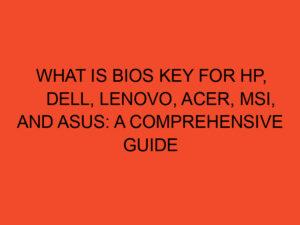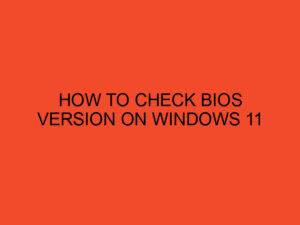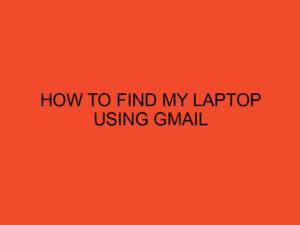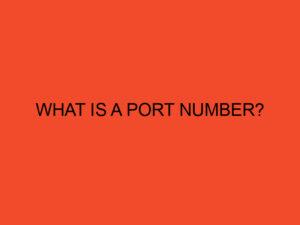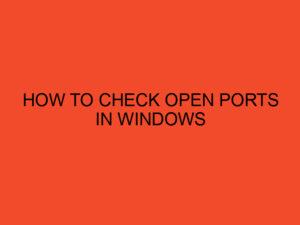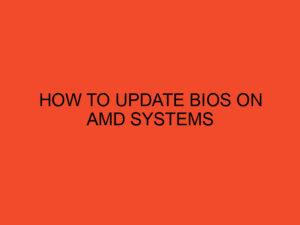In today’s fast-paced digital world, laptops have become an indispensable tool for both work and leisure. One crucial aspect of laptop usage is understanding the battery’s capacity, measured in milliampere-hours (mAh). Knowing the mAh rating of your laptop battery can help you optimize its performance and ensure you get the most out of your device on a single charge. In this article, we will explore various methods to check your laptop battery’s mAh capacity and understand how it affects your overall user experience.
Table of Contents
- How to Check Laptop Battery mAh
- Why Knowing Battery mAh Matters
- Checking Laptop Battery mAh in Windows
- Finding Laptop Battery mAh in macOS
- Using Third-Party Software to Determine Battery mAh
- Understanding the Impact of mAh on Battery Life
- Tips to Improve Laptop Battery Life
- Importance of Battery Calibration
- Common Battery Issues and Solutions
- Eco-Friendly Battery Practices
- Benefits of Upgrading Your Laptop Battery
- Exploring Battery Replacement Options
- The Future of Laptop Battery Technology
- How Other Devices Measure Battery Capacity
- Conclusion
- FAQs
How to Check Laptop Battery mAh
Milliampere-hours (mAh) is a unit used to measure the electrical charge capacity of a battery. It represents the amount of current that a battery can deliver over time. In the context of laptops, it indicates the energy storage capacity of the laptop battery. Generally, a higher mAh rating suggests a longer battery life.
Why Knowing Battery mAh Matters
Understanding your laptop battery’s mAh rating is essential because it directly impacts your device’s runtime. If you know the battery’s capacity, you can manage your usage more effectively and plan accordingly, especially when you’re on the go or in areas with limited access to power outlets.
Checking Laptop Battery mAh in Windows
In Windows, you can easily check your laptop battery’s mAh capacity through the built-in system tools. Here’s how:
- Step 1: Click on the battery icon in the taskbar to open the battery status window.
- Step 2: Click on “Battery settings” to access detailed information about your laptop battery.
- Step 3: Look for the “Design capacity” or “Full charge capacity” section, which indicates the battery’s mAh rating.
Finding Laptop Battery mAh in macOS
Mac users can also check their laptop battery’s mAh capacity using the following steps:
- Step 1: Click on the Apple logo in the top-left corner of your screen.
- Step 2: Select “About This Mac” from the dropdown menu.
- Step 3: Click on “System Report” and navigate to “Power” under “Hardware.”
- Step 4: Look for the “Full Charge Capacity” entry, which represents the battery’s mAh rating.
Using Third-Party Software to Determine Battery mAh
If you prefer a more comprehensive analysis of your laptop battery, various third-party software options are available. These tools provide detailed insights into your battery’s health, charging cycles, and mAh capacity. Some popular choices include BatteryMon, HWMonitor, and BatteryCare.
Understanding the Impact of mAh on Battery Life
Higher mAh ratings generally mean longer battery life, allowing you to use your laptop for extended periods without recharging. However, it’s essential to remember that other factors, such as screen brightness, active applications, and background processes, also influence battery life.
Tips to Improve Laptop Battery Life
To maximize your laptop’s battery life, consider adopting the following practices:
- Adjust screen brightness to an optimal level.
- Close unnecessary background apps and processes.
- Disconnect external devices when not in use.
- Use power-saving modes when working on basic tasks.
- Keep your laptop and battery cool to prevent overheating.
Importance of Battery Calibration
Calibrating your laptop battery periodically is vital to maintain accurate readings of mAh capacity. Calibration helps the battery gauge to provide precise information about the remaining charge, enhancing its longevity and overall performance.
Common Battery Issues and Solutions
Laptop batteries may encounter various issues over time. Some common problems include shorter battery life, sudden power-offs, and difficulty in holding a charge. These issues can often be resolved by updating the device’s firmware, replacing a worn-out battery, or optimizing power settings.
Eco-Friendly Battery Practices
In today’s eco-conscious world, adopting eco-friendly battery practices is commendable. This section discusses the significance of recycling old laptop batteries and opting for energy-efficient devices that contribute to a sustainable environment.
Benefits of Upgrading Your Laptop Battery
If you own an older laptop with a significantly degraded battery, upgrading to a new one can breathe new life into your device. This section highlights the advantages of upgrading and how it positively impacts productivity and user experience.
Exploring Battery Replacement Options
When your laptop battery becomes inefficient or non-functional, you have several replacement options. This section delves into original manufacturer batteries, third-party alternatives, and the importance of choosing reliable products.
The Future of Laptop Battery Technology
As technology evolves, so does battery technology. This section touches on emerging battery technologies and their potential impact on laptop performance and portability.
How Other Devices Measure Battery Capacity
The concept of mAh capacity extends beyond laptops. This section briefly explores how other devices, such as smartphones, tablets, and wearable gadgets, measure their battery capacities.
Conclusion
In conclusion, understanding your laptop battery’s mAh capacity empowers you to make informed decisions regarding usage and charging patterns. By following optimization tips and exploring battery replacement options, you can enhance your laptop’s performance and prolong its lifespan.
FAQs
How often should I calibrate my laptop battery?
It’s advisable to calibrate your laptop battery every two to three months for accurate readings.
Will using higher mAh batteries improve performance?
While higher mAh batteries offer more capacity, they won’t directly improve performance but can extend runtime.
Can I replace my laptop battery myself?
If you have some technical expertise, you can replace it yourself, but seeking professional help is recommended.
Are third-party batteries safe to use?
Reputable third-party batteries can be safe, but always research and choose reliable brands.
What is the average lifespan of a laptop battery?
On average, a laptop battery lasts between 2 to 4 years, depending on usage and charging habits.