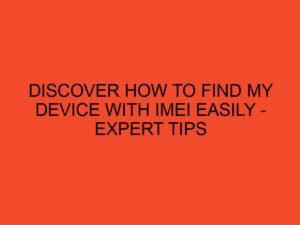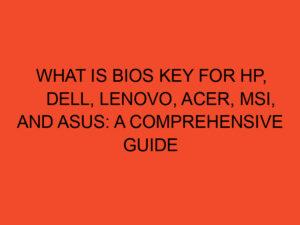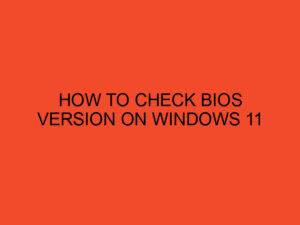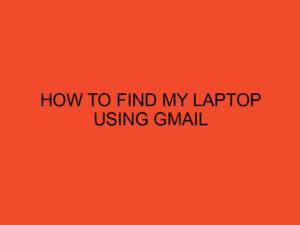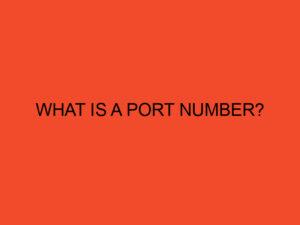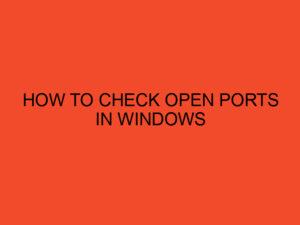In today’s digital age, we rely heavily on computers and electronic devices to perform various tasks. Whether it’s browsing the internet, playing games, or running complex software, all these activities require a fundamental component called RAM. In this article, we will delve into the world of Random Access Memory (RAM) and explore its significance in the functioning of our devices.
Table of Contents
- Introduction to RAM
- How RAM Works
- Types of RAM
- RAM Capacity and Speed
- Importance of RAM in Computing
- RAM and System Performance
- Upgrading RAM
- RAM vs. Storage: The Difference Explained
- Common RAM-related Terminology
- Tips for Optimizing RAM Usage
- Future Trends in RAM Technology
- Conclusion
- Frequently Asked Questions
Introduction to RAM
Random Access Memory (RAM) is a crucial component of any computing device, serving as temporary storage for data that the device requires to perform its tasks. It is a form of volatile memory, meaning its contents are lost when the power is turned off or the device restarts.
How RAM Works
RAM consists of a collection of electronic circuits that store data in binary format, represented by a series of ones and zeros. These circuits are made up of transistors and capacitors, which work together to store and retrieve data quickly.
Types of RAM
Static RAM (SRAM)
Static RAM (SRAM) is faster and more expensive than its counterpart, Dynamic RAM (DRAM). It is commonly used in cache memory, which helps speed up the data retrieval process for frequently accessed information.
Dynamic RAM (DRAM)
Dynamic RAM (DRAM) is the most common type of RAM found in modern computers. It is cheaper and offers larger storage capacities compared to SRAM. However, it requires constant refreshing to retain data, as the charge stored in the capacitors gradually leaks away.
RAM Capacity and Speed
RAM capacity refers to the amount of data a computer can store and access at any given time. It is typically measured in gigabytes (GB) or terabytes (TB). RAM speed, on the other hand, determines how quickly data can be read from or written to the RAM.
Importance of RAM in Computing
RAM plays a vital role in determining the overall performance and speed of a computer. When you open applications or run software, the data required for their execution is loaded into RAM. The more RAM available, the smoother and faster the computer can perform tasks.
RAM and System Performance
Inadequate RAM can lead to sluggish performance and system slowdowns. Insufficient RAM often causes computers to rely heavily on virtual memory, which is significantly slower than physical RAM, resulting in decreased efficiency. Upgrading RAM can significantly improve system performance and responsiveness.
Upgrading RAM
Fortunately, upgrading RAM is relatively simple in most devices. By adding more RAM modules or replacing existing ones with higher-capacity modules, you can increase the available memory and enhance your device’s performance.
RAM vs. Storage: The Difference Explained
RAM should not be confused with storage devices like hard drives or solid-state drives (SSDs). While RAM provides temporary storage for data during active use, storage devices offer long-term storage for files, documents, and applications even when the power is turned off.
Dual-Channel RAM
Dual-Channel RAM refers to a configuration where two identical RAM modules are used simultaneously, allowing for increased bandwidth and improved performance.
CAS Latency
CAS Latency measures the delay between a request for data and the moment it becomes available. Lower CAS latency values result in faster RAM performance.
Memory Clock Speed
Memory Clock Speed, measured in megahertz (MHz) or gigahertz (GHz), determines the speed at which data is transferred to and from RAM. Higher clock speeds generally translate to better performance.
ECC RAM
ECC (Error-Correcting Code) RAM is a type of memory that includes additional error-detection and correction capabilities, enhancing system stability and reliability, particularly in critical environments.
Virtual Memory
Virtual Memory is a technique used by operating systems to compensate for the limitations of physical RAM. It utilizes a portion of the hard drive or SSD as an extension of RAM, allowing the system to handle larger data sets.
Tips for Optimizing RAM Usage
To make the most of your RAM resources, consider the following tips:
- Close unnecessary applications and processes running in the background.
- Avoid running memory-intensive programs simultaneously.
- Keep your operating system and applications up to date.
- Perform regular system maintenance, including disk cleanup and defragmentation.
Future Trends in RAM Technology
As technology continues to evolve, advancements in RAM technology are expected. Some potential future trends include higher-capacity RAM modules, faster speeds, and improvements in energy efficiency.
Conclusion
RAM is a critical component of modern computing devices, facilitating fast and efficient data access. Understanding the importance of RAM and its role in system performance can help users make informed decisions when upgrading or optimizing their devices.
Frequently Asked Questions
Can I mix different types of RAM in my computer?
It is generally recommended to use RAM modules of the same type, speed, and capacity to ensure compatibility and optimal performance. Mixing different types of RAM may lead to stability issues.
How much RAM do I need for gaming?
The amount of RAM required for gaming depends on the specific game and its system requirements. As a general guideline, 8 GB of RAM is considered the minimum for most modern games, but 16 GB or more is often recommended for a smoother gaming experience.
Can upgrading RAM improve the performance of my old computer?
Yes, upgrading RAM can breathe new life into an old computer. It can significantly improve multitasking capabilities, reduce system slowdowns, and enhance overall performance.
Is it possible to have too much RAM?
While having more RAM than necessary does not harm your system, it may not provide noticeable performance improvements beyond a certain point. The optimal amount of RAM depends on your specific usage requirements.
Can I install RAM myself, or do I need professional assistance?
Installing RAM is generally a straightforward process that can be done by users with basic technical knowledge. However, if you are unsure or uncomfortable performing the installation, seeking professional assistance is recommended.