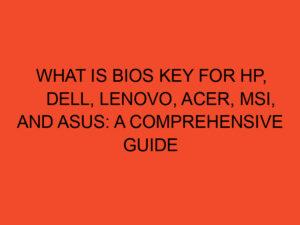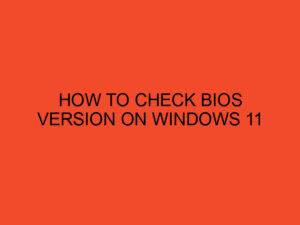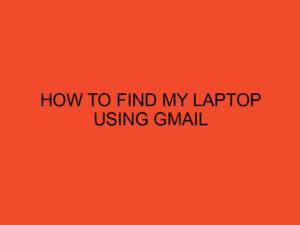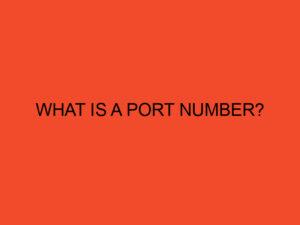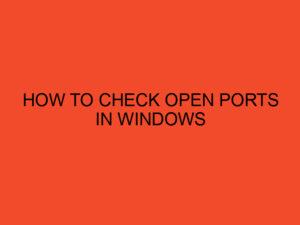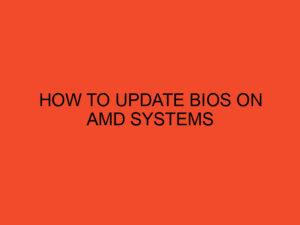As technology continues to advance, gaming has become a popular pastime for many people around the world. Gaming PCs offer a high-quality gaming experience with stunning graphics and immersive gameplay. However, one concern that often arises among gamers is the amount of electricity these powerful machines consume. In this article, we will explore the topic of how much electricity a gaming PC uses and provide insights into optimizing energy consumption.
Table of Contents
- Introduction
- Understanding Power Consumption of Gaming PCs
- Factors Affecting Electricity Usage
- Measuring Power Consumption
- Optimizing Energy Efficiency
- Energy-Saving Tips for Gaming PCs
- Environmental Impact of Gaming PCs
- Conclusion
- FAQs
- Does playing games on a gaming PC use more electricity than other activities?
- How can I estimate the electricity usage of my gaming PC?
- Are gaming laptops more energy-efficient than desktop gaming PCs?
- Do power-saving modes affect gaming performance?
- Can using energy-efficient components impact gaming performance?
Introduction
Gaming PCs are known for their impressive performance capabilities, but this power comes at a cost. Understanding the electricity usage of a gaming PC is essential for both gamers and environmentally conscious individuals. By exploring the factors that contribute to power consumption and implementing energy-saving measures, gamers can enjoy their gaming experiences while minimizing their environmental impact.
Understanding Power Consumption of Gaming PCs
Gaming PCs are designed to handle resource-intensive tasks such as rendering high-definition graphics and running complex algorithms in real-time. Consequently, they require a significant amount of electrical power to operate optimally. The power consumption of a gaming PC depends on various factors, including its hardware components, usage patterns, and system settings.
Factors Affecting Electricity Usage
Several factors influence the electricity consumption of a gaming PC. These factors include:
1. Hardware Components
The components of a gaming PC, such as the graphics card, processor, and cooling system, directly impact its power consumption. High-performance hardware tends to consume more electricity, especially during demanding gaming sessions.
2. Gaming Intensity and Duration
The intensity and duration of gaming sessions affect the electricity usage of a gaming PC. Running graphically demanding games or playing for extended periods can significantly increase power consumption.
3. System Settings
Optimizing the system settings of a gaming PC can help manage power consumption. Adjusting graphics settings, screen brightness, and disabling unnecessary background processes can reduce energy usage without compromising gaming performance.
4. Energy Efficiency Ratings
When purchasing hardware components, considering their energy efficiency ratings can make a difference in power consumption. Components with higher efficiency ratings consume less electricity while maintaining optimal performance.
Measuring Power Consumption
To determine the actual power consumption of a gaming PC, you can utilize a watt meter or power meter. These devices measure the electricity consumption of the PC while it is running various applications or games. Measuring power consumption can help you understand how much electricity your gaming PC is using and make informed decisions about energy optimization.
Optimizing Energy Efficiency
While gaming PCs are power-hungry machines, there are ways to optimize their energy efficiency. By following these tips, gamers can reduce their electricity usage without sacrificing gaming performance:
- Upgrade to Energy-Efficient Components: Consider investing in energy-efficient hardware components that deliver high performance while consuming less power.
- Manage System Settings: Optimize your gaming PC’s settings to strike a balance between performance and power consumption. Adjust graphics settings, enable power-saving modes, and close unnecessary background applications.
- Monitor Resource Usage: Keep an eye on your gaming PC’s resource usage. Close any resource-intensive applications or processes running in the background to minimize power consumption.
- Maintain Proper Cooling: Ensure that your gaming PC is adequately cooled to prevent excessive power consumption. Overheating components can lead to higher energy usage and reduced performance.
- Power Management Software: Utilize power management software tools that can help optimize power settings and provide real-time monitoring of power consumption.
Energy-Saving Tips for Gaming PCs
Here are some additional energy-saving tips specifically tailored for gaming PCs:
- Use Sleep Mode: When taking short breaks from gaming, utilize sleep mode instead of leaving your PC fully powered on.
- Enable Power-Saving Features: Enable power-saving features in your gaming PC’s operating system and graphics card drivers to reduce power consumption during idle periods.
- Unplug Unused Peripherals: Disconnect or turn off peripherals such as controllers, external hard drives, and gaming accessories when not in use to prevent unnecessary power consumption.
- Consider Gaming Laptops: Gaming laptops are generally more power-efficient compared to desktop gaming PCs. If portability is not a concern, consider using a gaming laptop to save on electricity usage.
- Plan Regular PC Maintenance: Regularly clean your gaming PC’s internals, including fans and heat sinks, to maintain optimal cooling efficiency. Proper maintenance helps prevent excessive power consumption due to overheating.
Environmental Impact of Gaming PCs
The increasing popularity of gaming PCs raises concerns about their environmental impact. The significant power consumption of these machines contributes to carbon emissions and energy consumption. However, by adopting energy-saving practices and using energy-efficient components, gamers can mitigate the environmental footprint of their gaming activities.
Conclusion
Gaming PCs provide an immersive gaming experience but consume a considerable amount of electricity. Understanding the factors that contribute to power consumption and implementing energy-saving measures can help gamers optimize their energy usage. By following the tips and strategies outlined in this article, gamers can strike a balance between high-performance gaming and reduced environmental impact.
FAQs
Does playing games on a gaming PC use more electricity than other activities?
Gaming on a PC typically consumes more electricity than general activities like web browsing or word processing. The power consumption increases with graphically demanding games and extended gaming sessions.
How can I estimate the electricity usage of my gaming PC?
You can estimate the electricity usage of your gaming PC by checking the power requirements of its components and using power calculators available online. However, measuring the actual power consumption with a watt meter provides more accurate results.
Are gaming laptops more energy-efficient than desktop gaming PCs?
Generally, gaming laptops are more energy-efficient than desktop gaming PCs due to their optimized hardware configurations and power-saving features. However, specific models and usage patterns can influence energy efficiency.
Do power-saving modes affect gaming performance?
Power-saving modes can reduce power consumption during idle periods without significantly affecting gaming performance. However, enabling aggressive power-saving modes may impact the performance during intense gaming sessions.
Can using energy-efficient components impact gaming performance?
Energy-efficient components are designed to provide optimal performance while consuming less power. They should not significantly impact gaming performance if chosen wisely based on your gaming requirements.