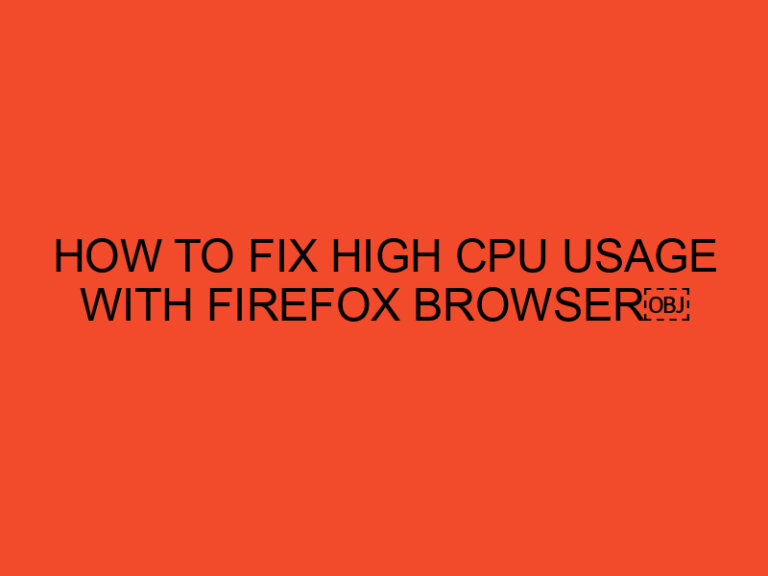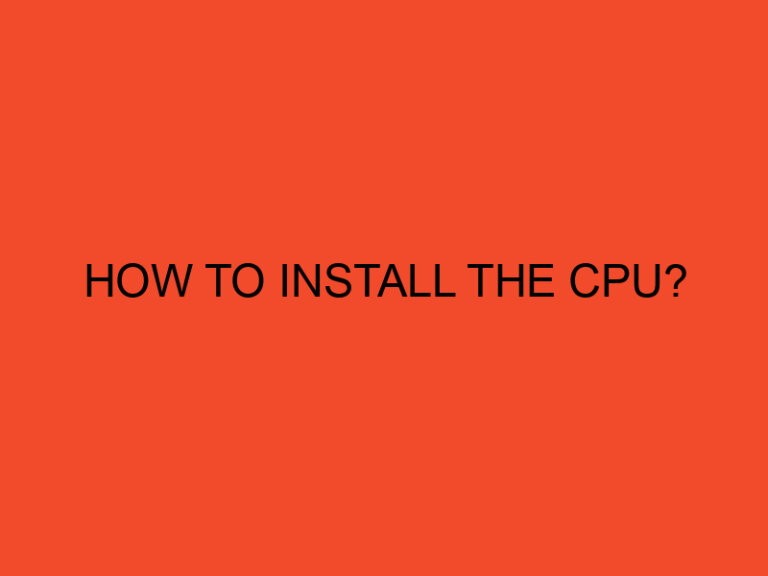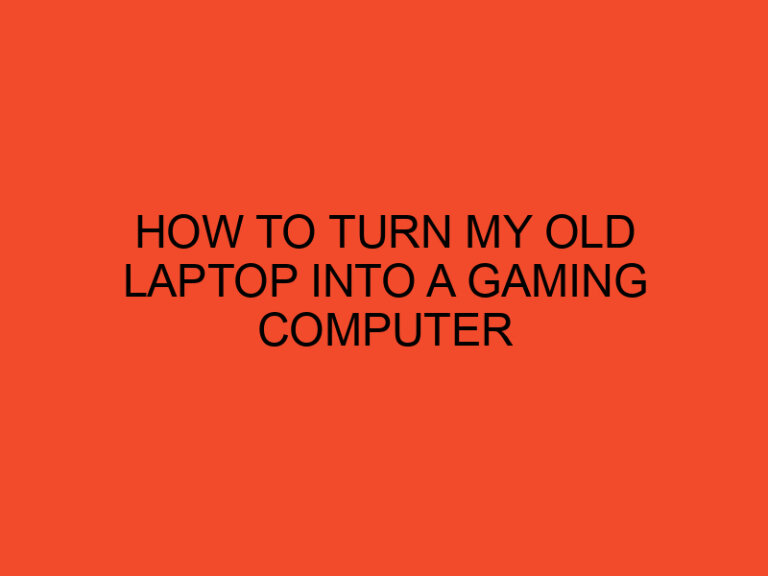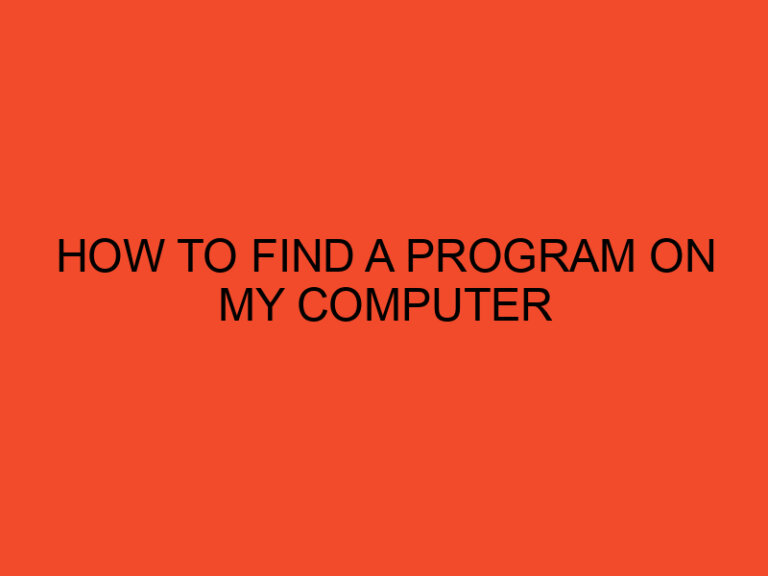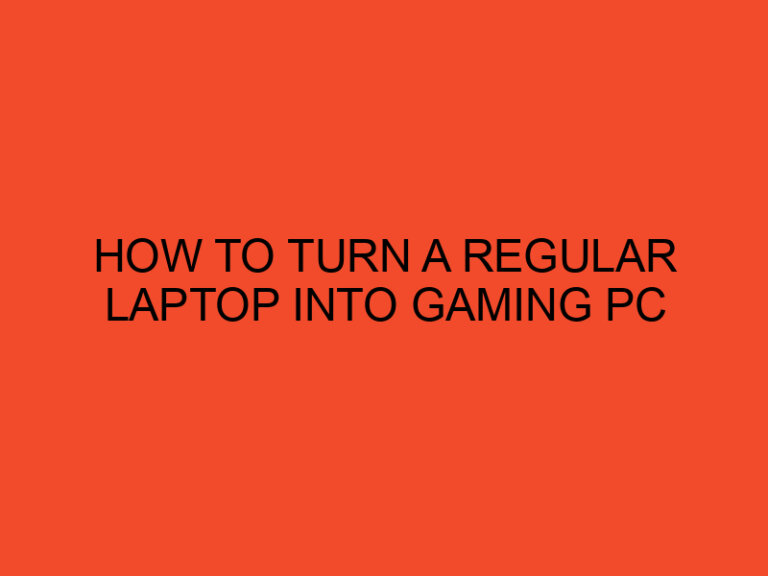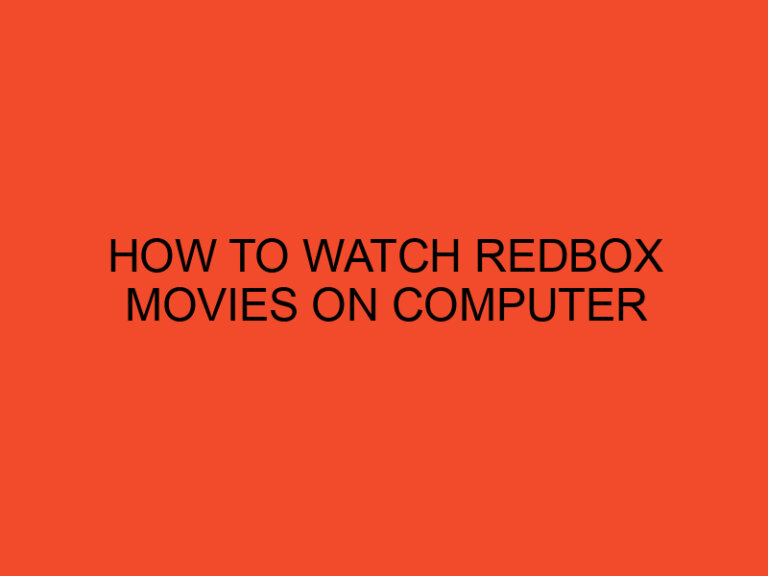As technology advances, so does the processing power of our devices, particularly when it comes to CPUs (Central Processing Units). CPUs are responsible for executing instructions and performing calculations on our computers, smartphones, and other electronic devices. To optimize their performance, CPUs have a feature called “CPU maximum frequency.” In this article, we will explore why you generally don’t have to adjust CPU maximum frequency and the benefits of automatic frequency management.
Table of Contents
- Understanding CPU Maximum Frequency
- How CPU Frequency Scaling Works
- The Importance of CPU Frequency Scaling
- Why You Don’t Need to Adjust CPU Maximum Frequency
- The Benefits of Automatic CPU Frequency Management
- Factors Affecting CPU Frequency Scaling
- The Role of Operating Systems in CPU Frequency Management
- Tips to Optimize CPU Performance
- The Future of CPU Frequency Scaling
- Conclusion
- FAQs
- Can manually adjusting the CPU maximum frequency improve gaming performance?
- Will adjusting the CPU maximum frequency void the warranty of my device?
- Can automatic CPU frequency management be disabled?
- What is the impact of CPU frequency scaling on battery life?
- Are there any risks associated with adjusting the CPU maximum frequency?
Understanding CPU Maximum Frequency
CPU maximum frequency refers to the highest clock speed at which a processor can operate. It determines the number of instructions a CPU can execute per second. This frequency is measured in Hertz (Hz) and commonly expressed in Gigahertz (GHz). A higher maximum frequency indicates a faster processor capable of handling more demanding tasks.
How CPU Frequency Scaling Works
CPU frequency scaling is a technique used to manage the CPU’s operating frequency dynamically. It allows the CPU to adjust its clock speed based on the workload and power requirements. This adaptive behavior ensures efficient power usage and prevents excessive heat generation.
Modern CPUs are equipped with frequency scaling mechanisms that automatically adjust the CPU frequency based on the demand from running applications. These mechanisms take into account factors such as the number of active cores, system load, and temperature. By dynamically scaling the CPU frequency, power is saved during idle or low-demand periods, while providing a performance boost when needed.
The Importance of CPU Frequency Scaling
CPU frequency scaling plays a crucial role in achieving a balance between performance and power consumption. By allowing the CPU to adapt its frequency, it optimizes power efficiency without compromising on processing capabilities. This feature is particularly valuable for devices with limited battery life, such as laptops and smartphones.
Why You Don’t Need to Adjust CPU Maximum Frequency
In most cases, adjusting the CPU maximum frequency manually is unnecessary and can even be detrimental to the performance and lifespan of your device. Here are several reasons why you generally don’t have to tinker with this setting:
1. Advanced CPU Frequency Management
Modern operating systems and hardware have sophisticated algorithms that handle CPU frequency scaling effectively. They are designed to provide the optimal balance between performance and power consumption. The automatic frequency management ensures that your CPU operates efficiently without the need for manual intervention.
2. Dynamic Frequency Adjustment
Automatic CPU frequency management adjusts the clock speed dynamically based on the workload. The CPU can scale up to handle resource-intensive tasks and scale down during idle or low-demand periods. This dynamic adjustment ensures that the CPU operates at the optimal frequency for each specific scenario.
3. Preserve Hardware Lifespan
Manually setting the CPU maximum frequency to a high value can lead to increased heat generation and potential overheating issues. Excessive heat can degrade the longevity of the CPU and other components. By allowing the automatic frequency management to handle this task, you ensure that your hardware operates within safe temperature ranges, prolonging its lifespan.
4. Simplified User Experience
Adjusting CPU maximum frequency manually requires technical knowledge and can be a complex task for the average user. Automatic frequency management simplifies the user experience, eliminating the need for users to delve into intricate settings. This way, users can focus on their tasks without worrying about optimizing CPU performance manually.
5. Compatibility and Stability
Modern operating systems and software are developed and tested to work seamlessly with the default CPU frequency settings. Manually adjusting the maximum frequency may introduce compatibility issues or instability in your system. By relying on the automatic frequency management, you ensure a stable and compatible computing environment.
The Benefits of Automatic CPU Frequency Management
Automatic CPU frequency management offers several benefits that make it the preferred choice for most users:
- Enhanced Power Efficiency: Automatic frequency scaling optimizes power usage, resulting in better battery life for portable devices and reduced energy consumption for desktop systems.
- Improved Performance: By dynamically adjusting the CPU frequency, the system can allocate resources efficiently and deliver optimal performance when needed.
- Reduced Heat and Noise: Automatic frequency management helps regulate the CPU’s temperature, preventing overheating and reducing the need for noisy cooling fans.
- Seamless User Experience: Users can focus on their tasks without worrying about manually optimizing CPU settings, ensuring a hassle-free computing experience.
Factors Affecting CPU Frequency Scaling
Several factors influence CPU frequency scaling, including:
- Workload: The intensity of the tasks being performed determines the CPU’s frequency requirements. More demanding tasks will trigger the CPU to scale up its frequency, while lighter tasks will allow it to scale down.
- Temperature: High temperatures can limit the CPU’s ability to operate at its maximum frequency. To prevent overheating, the frequency may be scaled down temporarily until the temperature decreases.
- Power Settings: Power management settings in the operating system or BIOS can affect the CPU frequency scaling behavior. Different power profiles prioritize either performance or power efficiency.
The Role of Operating Systems in CPU Frequency Management
Operating systems play a vital role in managing CPU frequency. They communicate with the hardware and utilize sophisticated algorithms to determine the appropriate frequency scaling for optimal performance and power efficiency.
Operating systems continuously monitor the system’s workload and adjust the CPU frequency accordingly. They also provide users with power management settings to customize the balance between performance and power consumption.
Tips to Optimize CPU Performance
Although you don’t need to manually adjust the CPU maximum frequency, there are other ways to optimize CPU performance:
- Keep Your System Updated: Install the latest operating system updates and device drivers to ensure your system benefits from performance optimizations and bug fixes.
- Close Unnecessary Applications: Running multiple resource-intensive applications simultaneously can strain your CPU. Close unnecessary applications to free up resources and improve performance.
- Manage Background Processes: Some processes and services running in the background can consume CPU resources. Identify and disable unnecessary background processes to reduce CPU usage.
- Maintain Adequate Cooling: Proper cooling is crucial for maintaining optimal CPU performance. Ensure your device’s cooling system is clean and functioning effectively to prevent overheating.
- Upgrade Hardware: If you consistently require more processing power, upgrading your CPU or other hardware components can provide a significant performance boost.
The Future of CPU Frequency Scaling
As technology continues to evolve, we can expect further advancements in CPU frequency scaling techniques. Future CPUs may incorporate even more sophisticated algorithms, allowing for finer-grained frequency adjustments based on specific workload characteristics.
Additionally, advancements in power management and cooling technologies will likely contribute to more efficient CPU frequency scaling, enabling enhanced performance and improved power efficiency.
Conclusion
In conclusion, adjusting the CPU maximum frequency manually is generally unnecessary for most users. Automatic CPU frequency management provided by modern operating systems and hardware ensures optimized performance, power efficiency, and hardware longevity. By allowing the system to handle frequency scaling, users can enjoy a seamless computing experience without compromising on performance or risking compatibility issues.
FAQs
Can manually adjusting the CPU maximum frequency improve gaming performance?
Manually adjusting the CPU maximum frequency is unlikely to significantly improve gaming performance. Most modern games are designed to utilize the CPU efficiently, and the automatic frequency management provided by the operating system ensures optimal performance.
Will adjusting the CPU maximum frequency void the warranty of my device?
In general, adjusting the CPU maximum frequency within the supported limits should not void the warranty of your device. However, it’s essential to consult the manufacturer’s documentation or support channels to understand the specific warranty terms.
Can automatic CPU frequency management be disabled?
In most cases, automatic CPU frequency management is an integral part of the operating system and cannot be disabled. Disabling it may lead to suboptimal performance and increased power consumption.
What is the impact of CPU frequency scaling on battery life?
CPU frequency scaling has a positive impact on battery life. By dynamically adjusting the CPU frequency based on workload, power is conserved during idle or low-demand periods, resulting in extended battery life for portable devices.
Are there any risks associated with adjusting the CPU maximum frequency?
Adjusting the CPU maximum frequency manually without proper knowledge or exceeding safe limits can lead to overheating, instability, and hardware damage. It is generally recommended to rely on automatic frequency management for optimal and safe performance.