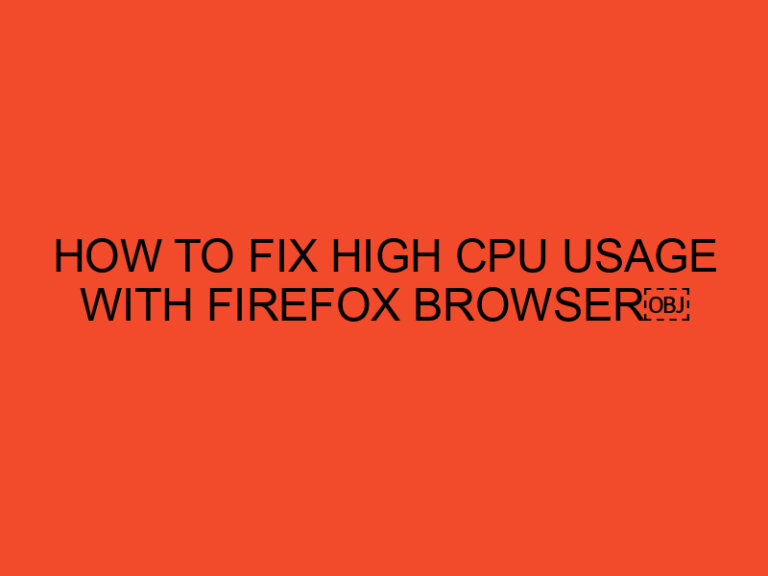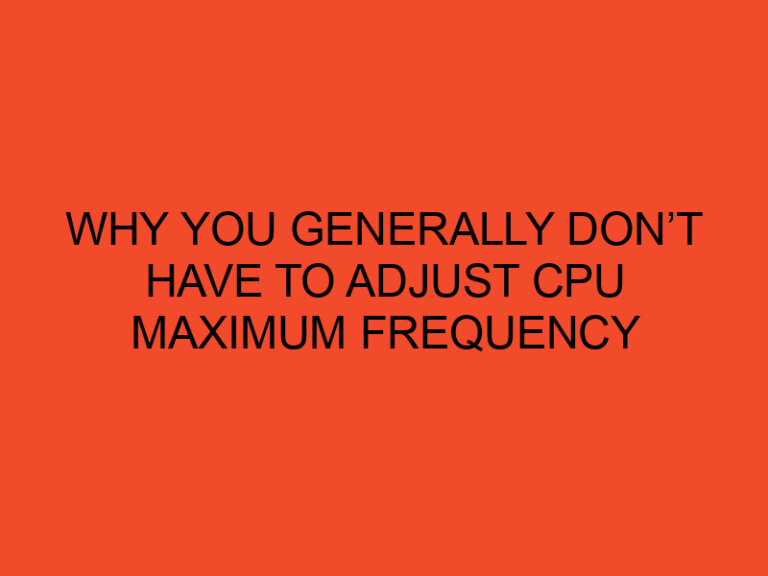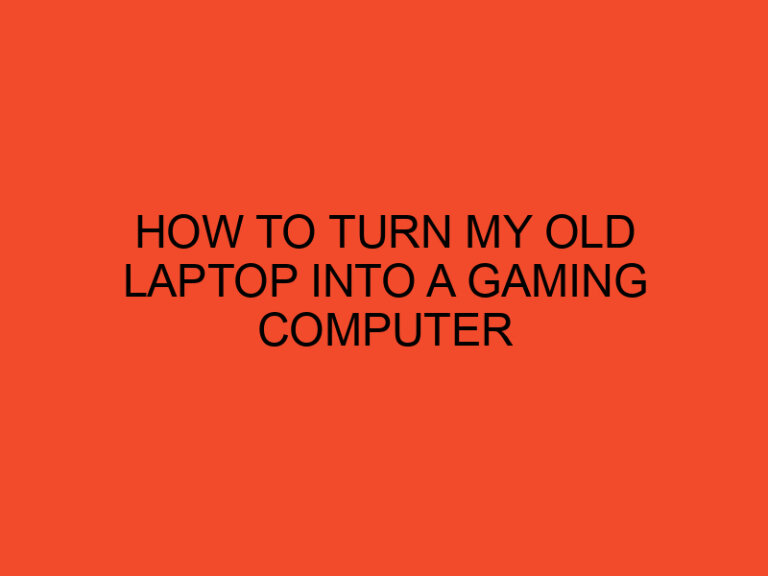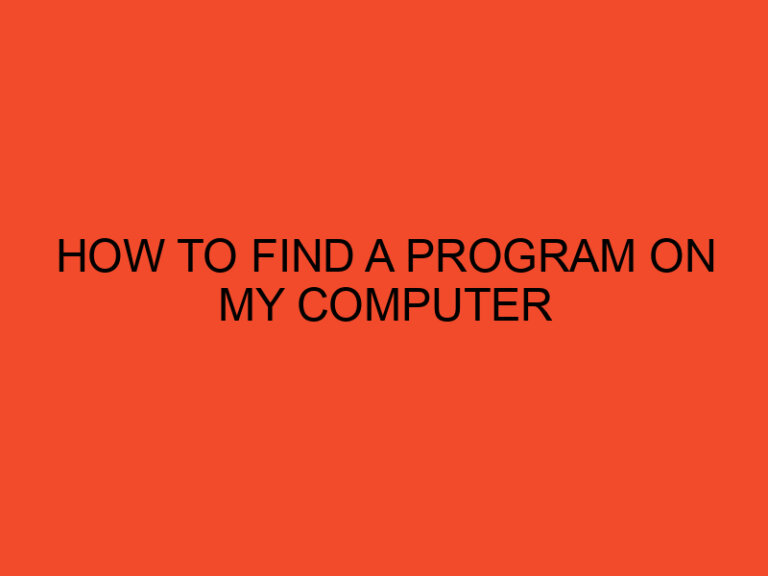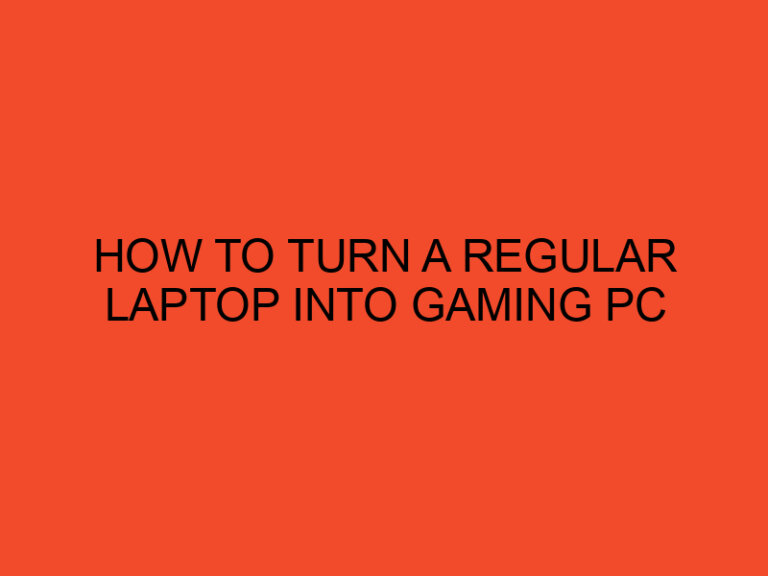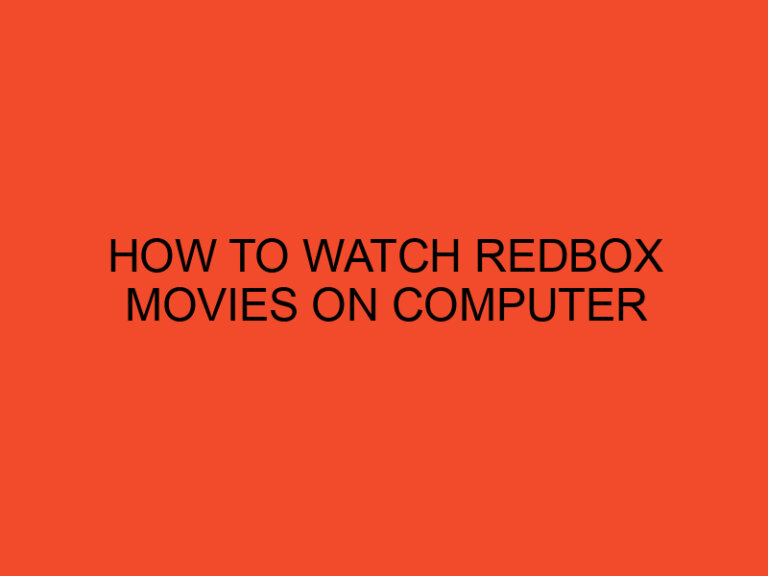Installing a CPU (Central Processing Unit) is an essential part of building a computer or upgrading your existing system. It may seem like a daunting task, but with the right tools and knowledge, it can be a straightforward process. In this article, we will guide you through the steps to properly install a CPU.
Table of Contents
Pre-Installation Preparation
Before we begin with the installation process, it’s essential to make sure that you have all the necessary tools and equipment. You will need:
- A screwdriver
- Thermal paste
- An anti-static wrist strap
- Your CPU and its corresponding cooler
It’s also essential to take safety precautions to avoid damaging your CPU or other components. Make sure you’re working in a clean and dry environment, away from any liquids or static electricity. Wear an anti-static wrist strap to prevent any electrostatic discharge that could damage the components.
CPU Installation Process
- First, locate the CPU socket on your motherboard. It’s usually located near the center of the board and is covered by a protective cover.
- Remove the protective cover by gently lifting it up and out of the way. Be careful not to touch the pins on the socket or the CPU.
- Apply a small amount of thermal paste onto the center of the CPU. The thermal paste is essential as it helps to transfer heat from the CPU to the cooler.
- Gently place the CPU onto the socket. Make sure that it’s properly aligned with the socket and that none of the pins are bent.
- Once the CPU is in place, carefully lower the CPU cooler onto the CPU. The cooler should align with the screw holes on the motherboard.
- Use a screwdriver to tighten the screws on the CPU cooler. Make sure to screw them in a diagonal pattern to ensure even pressure on the CPU.
- Connect the CPU cooler’s power cable to the corresponding motherboard header.
Common Mistakes to Avoid
When installing a CPU, there are several common mistakes that people make that can damage the CPU or other components. Here are a few to avoid:
- Touching the pins on the CPU or socket.
- Using too much thermal paste or not using any at all.
- Forgetting to remove the protective cover from the CPU socket.
- Not aligning the CPU and cooler properly.
- Over-tightening or under-tightening the screws on the cooler.
Troubleshooting
If you encounter any issues during the installation process, here are a few common problems and their solutions:
- The CPU isn’t being detected: Check to make sure that the CPU is properly seated in the socket and that the cooler is making proper contact with the CPU.
- The system isn’t booting up: This could be caused by a variety of issues, but it’s often due to a loose cable or a component not being properly seated. Check all the connections and make sure everything is properly installed.
Conclusion
Properly installing a CPU is essential for the overall performance and stability of your computer. By following the steps outlined in this article and avoiding common mistakes, you can ensure that your CPU is installed correctly and running at its optimal level. Remember to take the necessary precautions and use the appropriate tools and equipment during the installation process.
In conclusion, installing a CPU may seem like a daunting task, but with the right preparation and knowledge, it can be a straightforward process. By following the step-by-step guide outlined in this article, you can install your CPU correctly and avoid any common mistakes.