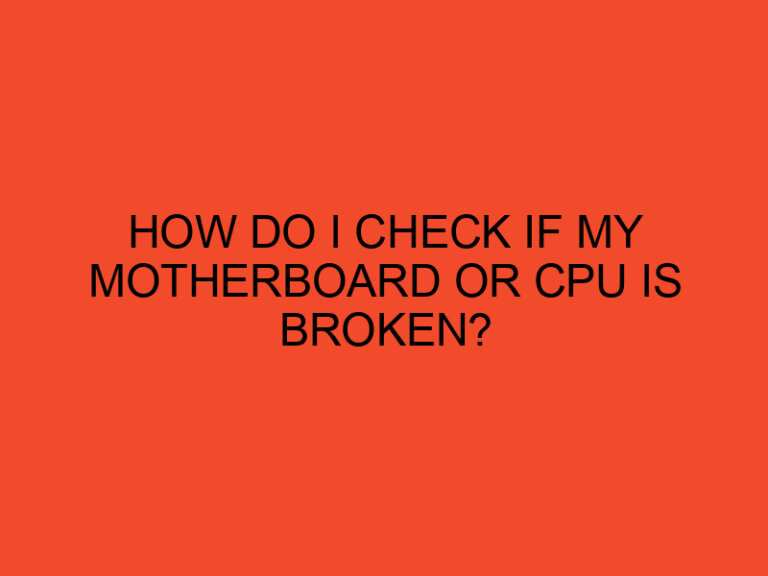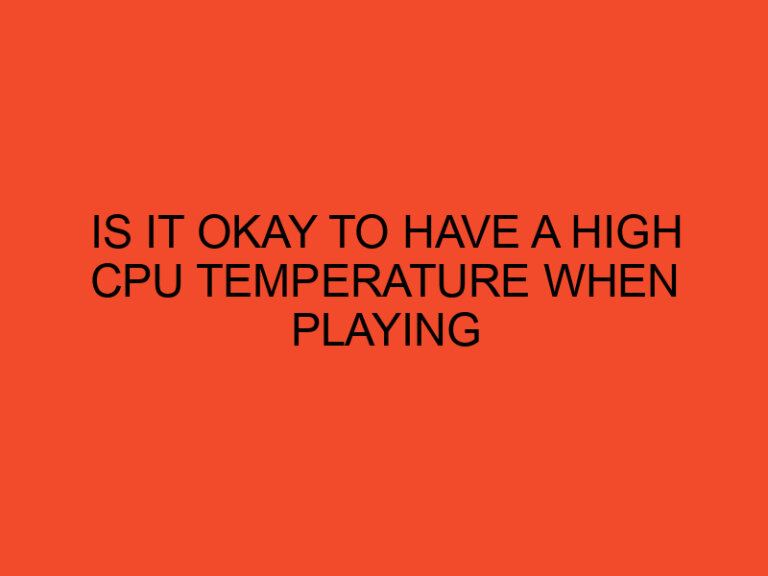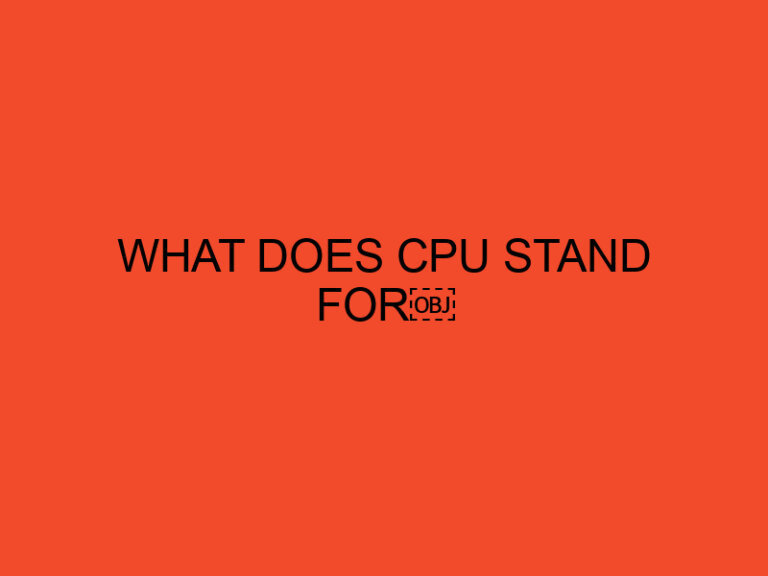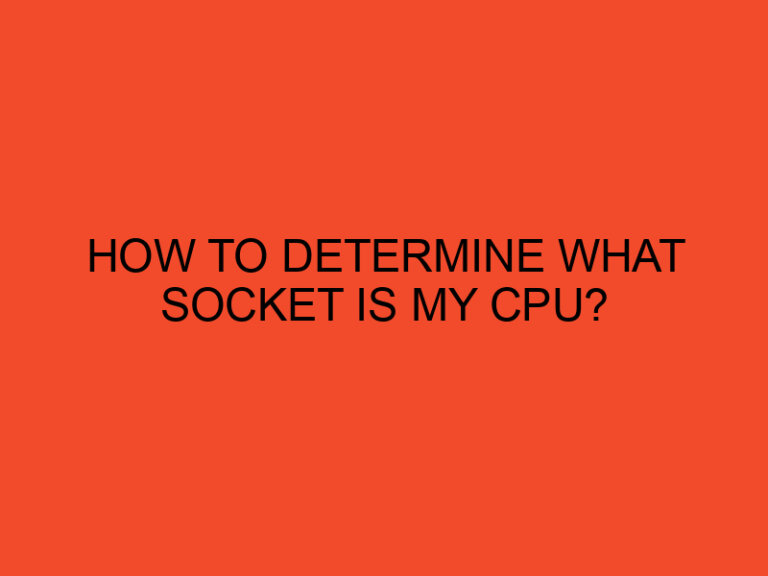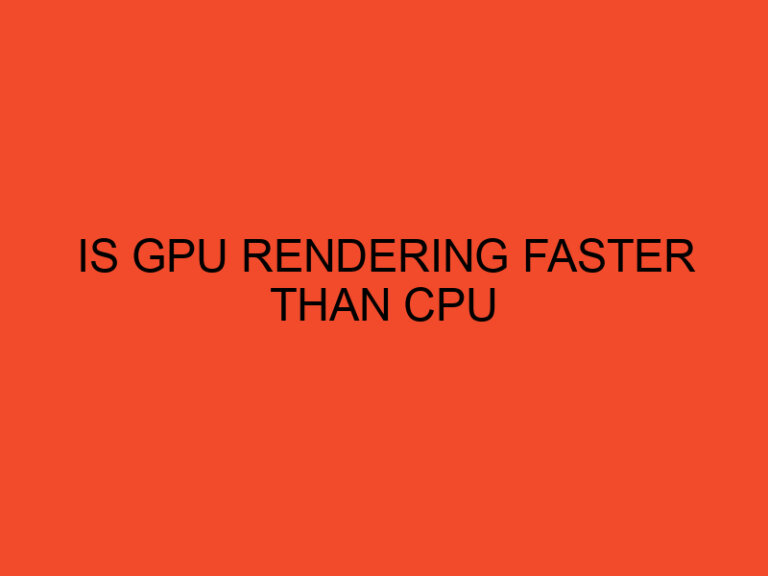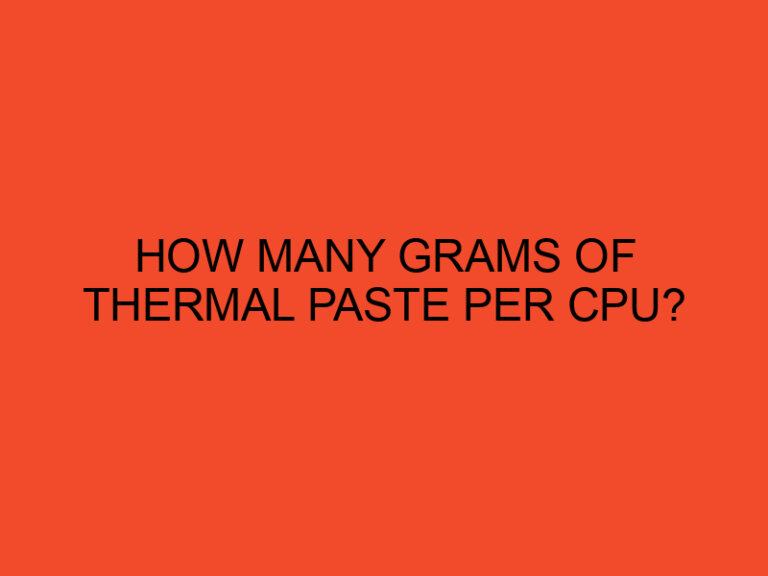When building a computer, one of the key decisions you need to make is selecting the right form factor for your motherboard. The form factor determines the size and layout of the motherboard, which in turn affects the overall size and compatibility of your computer case. Three popular form factors in the market today are ATX, Micro ATX, and Mini ITX. In this article, we will explore the differences between these form factors, their advantages and disadvantages, and help you make an informed decision when choosing the right form factor for your build.
Table of Contents
What is a Form Factor?
A form factor refers to the physical dimensions, layout, and specifications of a particular component or device. In the context of motherboards, the form factor determines the size, shape, and compatibility of the motherboard with other components such as the computer case, CPU, and power supply.
ATX Form Factor
ATX (Advanced Technology eXtended) is the most common form factor for desktop motherboards. It offers a standard size and layout, making it widely compatible with various computer cases and components. ATX motherboards typically feature multiple expansion slots, allowing for more add-on cards and peripherals. They also have more power connectors and ample space for cooling solutions.
Micro ATX Form Factor
Micro ATX is a smaller form factor compared to ATX but still provides a good balance between size and functionality. Micro ATX motherboards are compatible with most computer cases designed for ATX motherboards. They have fewer expansion slots and power connectors than ATX, but they still offer sufficient options for most users. Micro ATX is a popular choice for budget builds or compact systems where space is a concern.
Mini ITX Form Factor
Mini ITX is the smallest form factor among the three. It is designed for ultra-compact systems and offers the most space-saving advantages. Mini ITX motherboards have only one expansion slot, limiting the number of add-on cards you can install. However, advancements in technology have allowed manufacturers to pack a lot of features into this small form factor, making it suitable for small form factor (SFF) builds or HTPC (Home Theater PC) setups.
Size Comparison
The size of the form factor plays a crucial role in determining the overall dimensions of your computer. The following table provides an overview of the dimensions for each form factor:
| Form Factor | Dimensions (mm) |
|---|---|
| ATX | 305 x 244 |
| Micro ATX | 244 x 244 |
| Mini ITX | 170 x 170 |
As you can see, Mini ITX is significantly smaller than both ATX and Micro ATX, making it the ideal choice for compact or portable systems.
Expansion Slots
Expansion slots allow you to add additional cards to your motherboard, such as graphics cards, sound cards, or networking cards. The number of expansion slots varies between form factors. Here’s a comparison:
- ATX: Typically provides 4-7 expansion slots, allowing for extensive customization and multiple GPUs.
- Micro ATX: Usually offers 2-4 expansion slots, suitable for most general-purpose builds.
- Mini ITX: Offers only one expansion slot, limiting the number of add-on cards you can install.
If you require multiple expansion cards, such as for gaming or workstation builds, ATX is the most suitable option.
Power Requirements
The power requirements of your motherboard and system also differ based on the form factor. Larger form factors generally have more power connectors to support additional components. Here’s a breakdown:
- ATX: Typically requires a 24-pin ATX power connector and an 8-pin CPU power connector.
- Micro ATX: Requires the same power connectors as ATX.
- Mini ITX: Requires a 24-pin ATX power connector, but some models may only require a 12V 4-pin CPU power connector.
When choosing a power supply unit (PSU), ensure that it meets the power requirements of your selected form factor.
Cooling and Airflow
Efficient cooling is essential to ensure the stability and longevity of your system. The form factor of your motherboard affects the cooling options available. Larger form factors generally offer more space for fans, heatsinks, and liquid cooling solutions. Here’s an overview:
- ATX: Offers ample space for multiple case fans, larger CPU coolers, and liquid cooling radiators.
- Micro ATX: Provides sufficient space for a couple of case fans and mid-sized CPU coolers.
- Mini ITX: Limited space for cooling solutions, usually allowing for one or two case fans and compact CPU coolers.
Consider your cooling requirements and the size of the computer case when selecting a form factor.
Compatibility with Computer Cases
Choosing a compatible computer case is crucial when building a PC. Not all cases support all form factors. ATX cases can accommodate ATX, Micro ATX, and Mini ITX motherboards. Micro ATX cases, on the other hand, can fit both Micro ATX and Mini ITX motherboards. Mini ITX cases are exclusively designed for Mini ITX motherboards. Ensure that the case you choose supports your desired form factor to avoid compatibility issues.
Price Range
The cost of motherboards varies based on the form factor and the features they offer. Generally, ATX motherboards tend to be more expensive due to their larger size and additional features. Micro ATX motherboards offer a more budget-friendly option, while Mini ITX motherboards can be slightly more expensive due to their compact design and specialized features.
Performance and Overclocking
When it comes to performance, the form factor itself does not have a significant impact. The performance is primarily determined by the specific model of the motherboard and the components you choose. However, larger form factors like ATX often provide better power delivery, more robust VRM designs, and better overclocking capabilities due to their larger surface area and additional power connectors.
Future Upgradability
Consider your future upgrade plans when selecting a form factor. ATX motherboards typically offer more expansion slots and features, allowing for easier future upgrades. Micro ATX can also accommodate some upgrades, albeit with limited expansion options. Mini ITX, due to its compact size, has the least amount of upgrade potential, and you may need to replace the entire motherboard when upgrading.
Choosing the Right Form Factor
When choosing the right form factor for your build, consider the following factors:
- Size and portability requirements
- Expansion needs
- Power requirements
- Cooling options
- Compatibility with computer cases
- Budget constraints
- Future upgrade plans
By evaluating these factors, you can make an informed decision based on your specific needs and preferences.
Conclusion
Selecting the right form factor for your motherboard is crucial when building a computer. ATX, Micro ATX, and Mini ITX each offer their own set of advantages and considerations. Assess your requirements, consider the size, expansion options, power needs, cooling capabilities, and future upgrade plans to determine which form factor best suits your needs. Remember, each form factor has its own trade-offs, so make a choice that aligns with your priorities and build objectives.
FAQs
Can I use a Micro ATX motherboard in an ATX case?
Yes, Micro ATX motherboards are compatible with ATX cases. You can securely mount a Micro ATX motherboard in an ATX case using the designated screw holes.
Are Mini ITX motherboards less powerful than ATX or Micro ATX?
No, the power of a motherboard is not determined by its form factor. Mini ITX motherboards can offer similar performance to ATX and Micro ATX counterparts, but they have limitations on expansion slots and cooling options due to their size.
Do Mini ITX motherboards support gaming builds?
Yes, Mini ITX motherboards can support gaming builds. They can accommodate high-performance CPUs and graphics cards, but you’ll have limited space for additional expansion cards.
Can I use an ATX power supply with a Micro ATX or Mini ITX motherboard?
Yes, you can use an ATX power supply with both Micro ATX and Mini ITX motherboards. The power supply connectors are standardized across these form factors.
Are Mini ITX motherboards more expensive?
Mini ITX motherboards can be slightly more expensive due to their compact design and specialized features. However, the price varies depending on the specific model and brand.