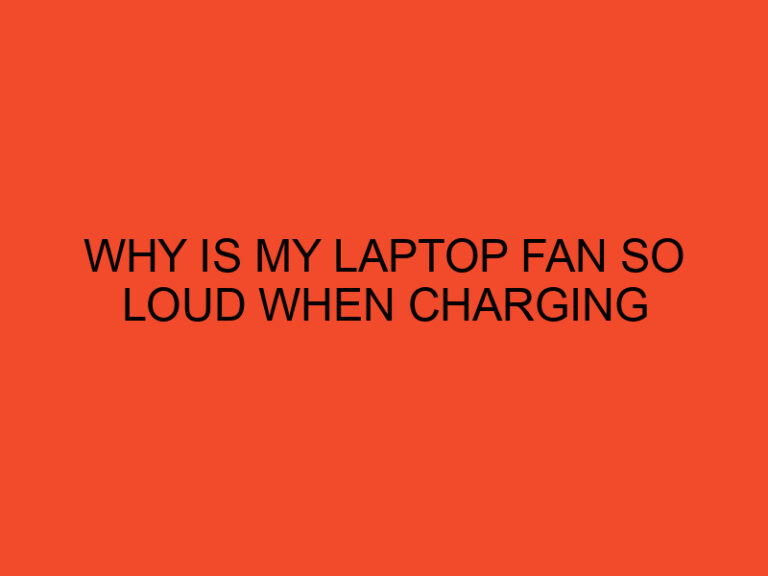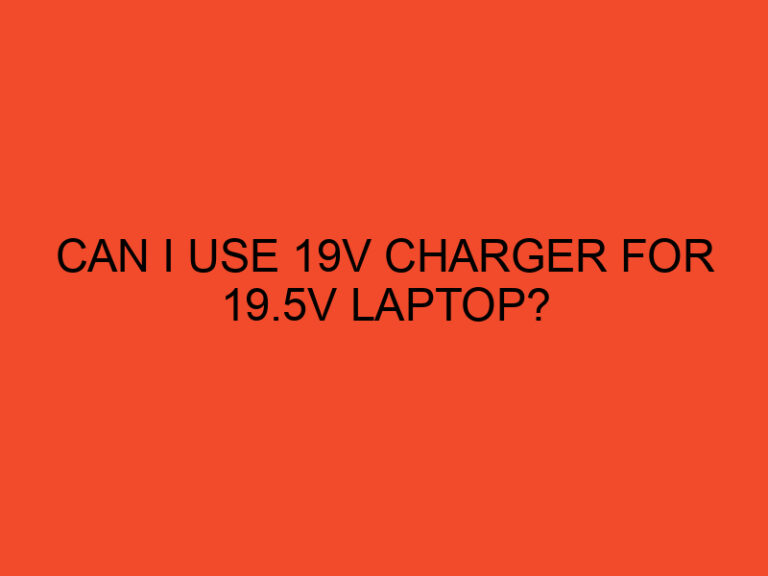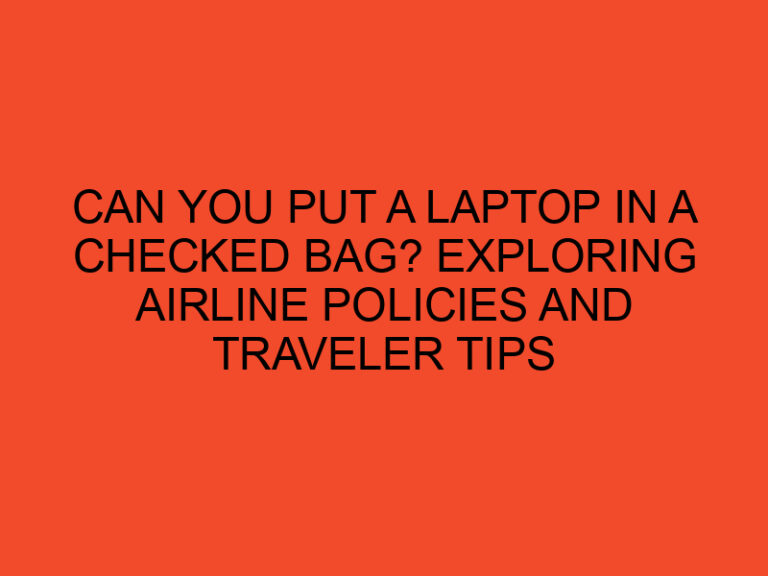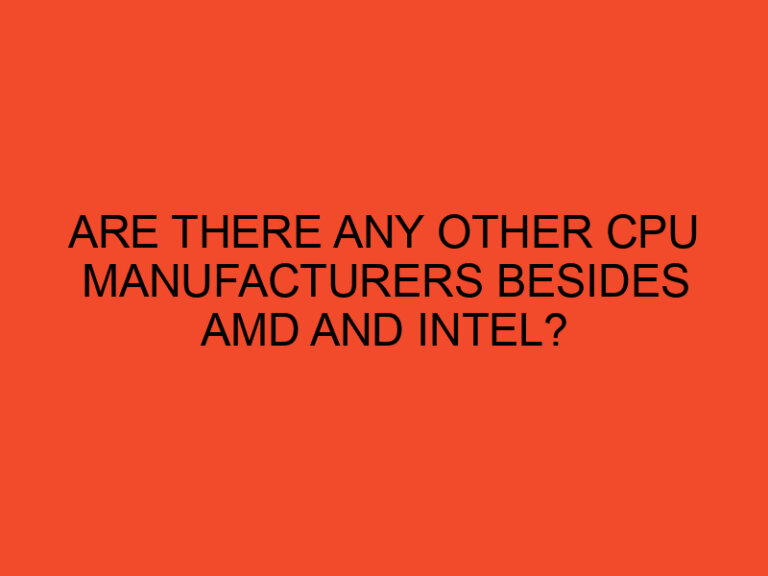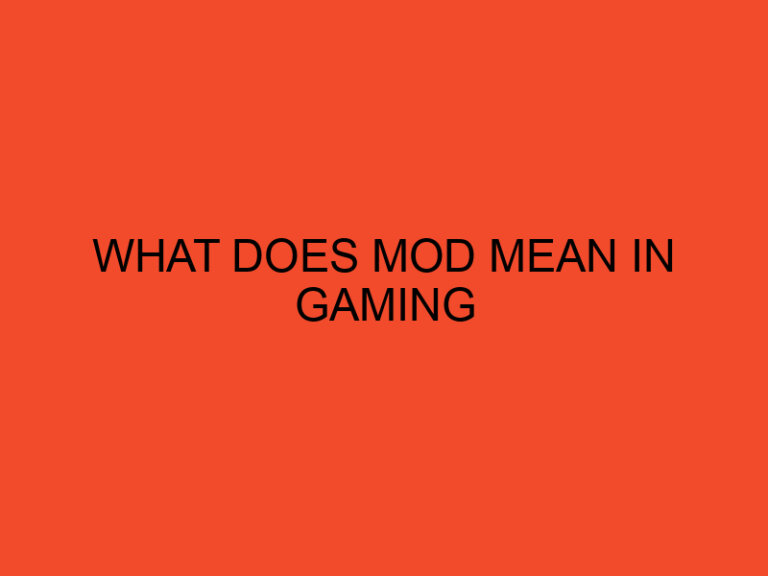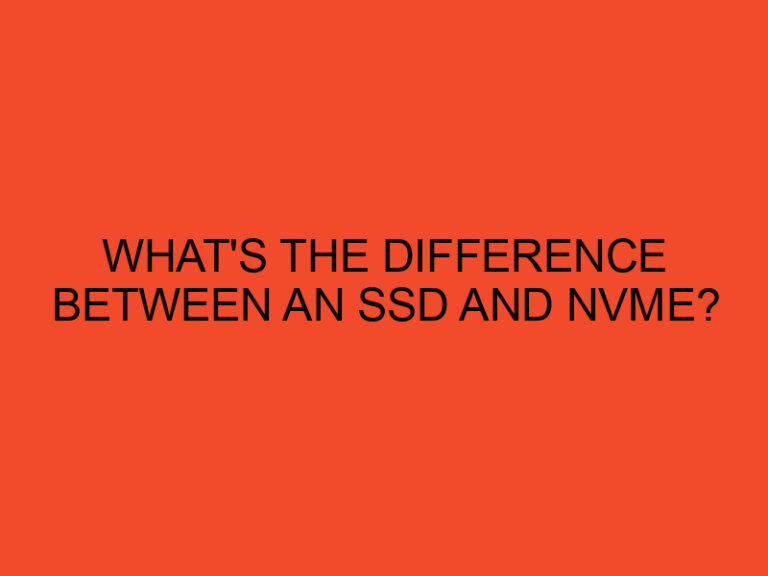When it comes to computer performance, many factors come into play. One critical aspect that can often be overlooked is the temperature of your CPU. A computer’s CPU, or Central Processing Unit, is the “brain” of your system and is responsible for executing commands and running programs. As it performs these tasks, it generates heat, and this heat must be dissipated to avoid damage to the CPU or other components. In this article, we’ll discuss idle CPU temperatures, why they are important, what they should be, and how to monitor them.
Table of Contents
Introduction
Before we dive into idle CPU temperatures, let’s first explain what CPU temperatures are and why they matter. As mentioned earlier, CPUs generate heat as they operate, and high temperatures can cause damage to the CPU or other components in the system. The ideal temperature range for a CPU depends on the specific model, but generally, CPUs should be kept below 80°C to avoid damage.
Idle CPU Temperatures
What are Idle CPU Temperatures?
Idle CPU temperatures are the temperatures of the CPU when the computer is not performing any tasks or running any programs. It’s important to note that idle temperatures can vary depending on the specific CPU model and cooling system in use.
Why are Idle CPU Temperatures Important?
Idle CPU temperatures are important because they can give an indication of the effectiveness of the CPU cooling system. If idle temperatures are too high, it could indicate that the cooling system is not functioning correctly, which could lead to high temperatures during use and potential damage to the CPU.
What Should Idle CPU Temperatures Be?
The ideal idle temperature range for a CPU depends on the specific model, but generally, idle temperatures should be below 50°C. If idle temperatures are consistently higher than 50°C, it may be a sign that the cooling system is not working correctly and should be inspected.
Factors Affecting Idle CPU Temperatures
Several factors can affect idle CPU temperatures, including ambient temperature, CPU cooling system, and CPU utilization.
Ambient Temperature
The temperature of the room where the computer is located can have a significant impact on CPU temperatures. If the room is hot, it will be more difficult for the CPU cooling system to dissipate heat, leading to higher temperatures.
CPU Cooling System
The cooling system used for the CPU can also have a significant impact on idle temperatures. Some common cooling methods include air cooling, liquid cooling, and passive cooling. Air cooling, which uses fans to dissipate heat, is the most common and affordable method but may not be as effective as liquid cooling or passive cooling.
CPU Utilization
While idle CPU temperatures are important, it’s essential to keep in mind that the CPU will generate more heat when it’s under load. High CPU utilization can lead to high temperatures, and it’s important to monitor temperatures during use as well as when idle.
Monitoring Idle CPU Temperatures
Monitoring idle CPU temperatures is relatively simple and can be done using monitoring software. Many software programs are available that can monitor CPU temperatures and provide real-time data on temperatures, fan speeds, and other system information.
Software for Monitoring CPU Temperatures
Some popular software options for monitoring CPU temperatures include:
- HWMonitor: This software is available for free and provides real-time monitoring of CPU temperatures, fan speeds, and other system information.
- Core Temp: This software is also available for free and provides real-time monitoring of CPU temperatures and other system information.
- SpeedFan: This software is free and provides real-time monitoring of CPU temperatures, fan speeds, and other system information.
How to Use Monitoring Software
Using monitoring software is relatively simple. After downloading and installing the software, open it and look for the CPU temperature readings. The software should provide real-time data on the CPU temperature, fan speeds, and other system information. It’s important to monitor CPU temperatures regularly and look for any trends or inconsistencies.
Conclusion
In conclusion, idle CPU temperatures are an essential aspect of computer performance that can often be overlooked. Monitoring CPU temperatures can help ensure that the CPU is running within safe temperature ranges and can prevent potential damage to the CPU or other components. Factors such as ambient temperature, CPU cooling system, and CPU utilization can all impact idle temperatures, making it essential to monitor temperatures regularly.
FAQs
- Why is it important to monitor CPU temperatures?
- Monitoring CPU temperatures can help prevent potential damage to the CPU or other components in the system.
- What should idle CPU temperatures be?
- The ideal idle temperature range for a CPU depends on the specific model, but generally, idle temperatures should be below 50°C.
- What factors can impact idle CPU temperatures?
- Ambient temperature, CPU cooling system, and CPU utilization can all impact idle CPU temperatures.
- What software can I use to monitor CPU temperatures?
- Some popular software options for monitoring CPU temperatures include HWMonitor, Core Temp, and SpeedFan.
- How often should I monitor CPU temperatures?
- It’s a good idea to monitor CPU temperatures regularly and look for any trends or inconsistencies.