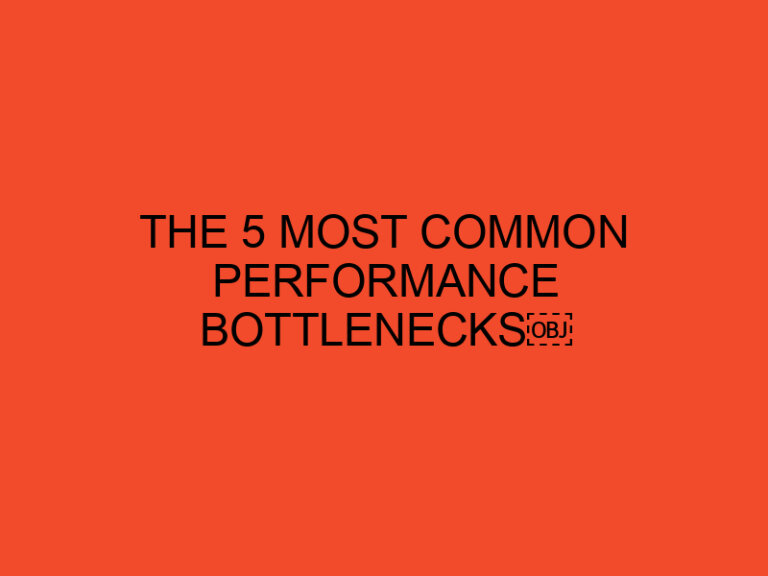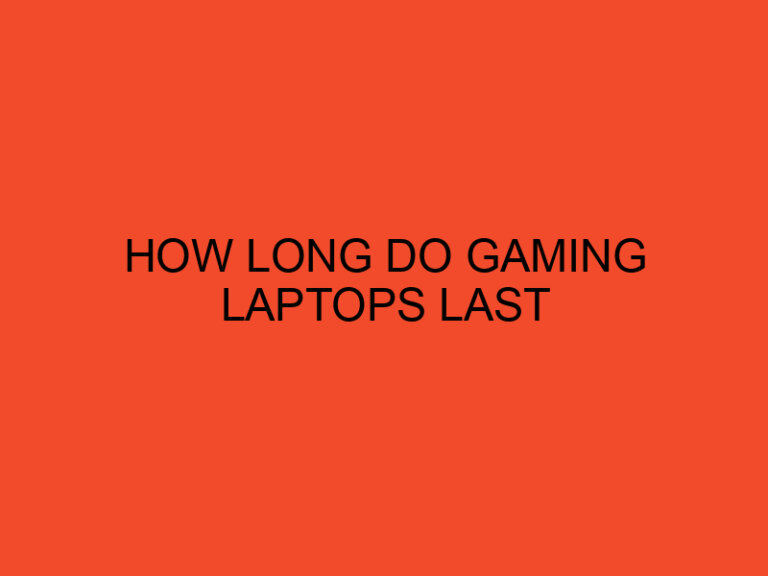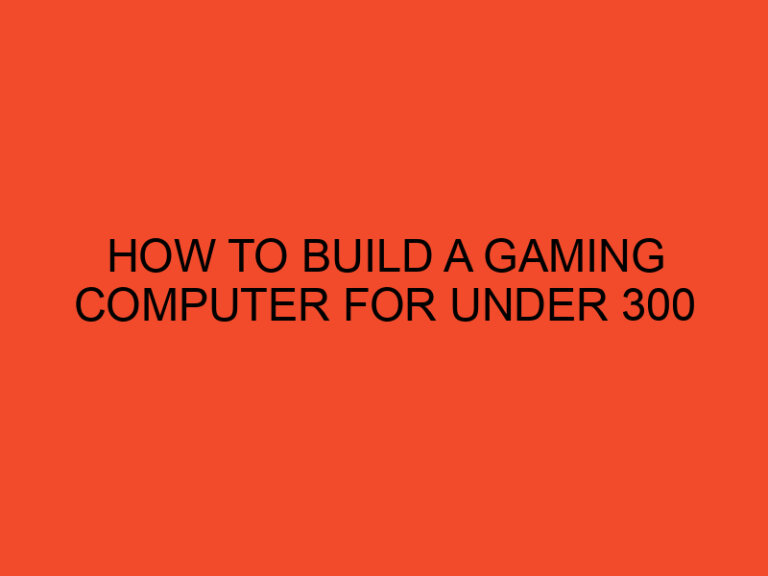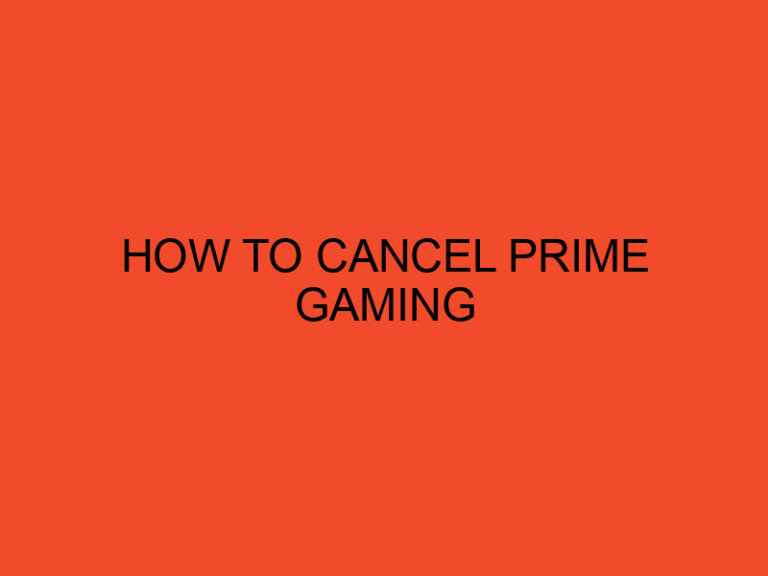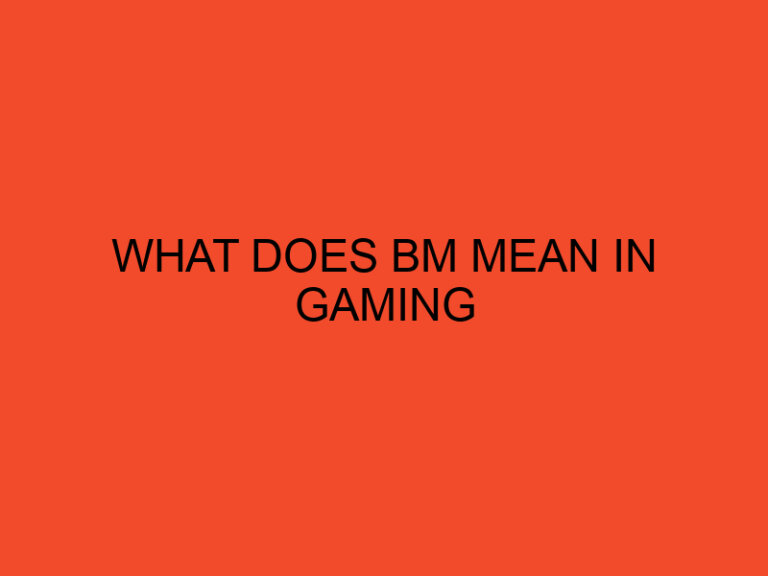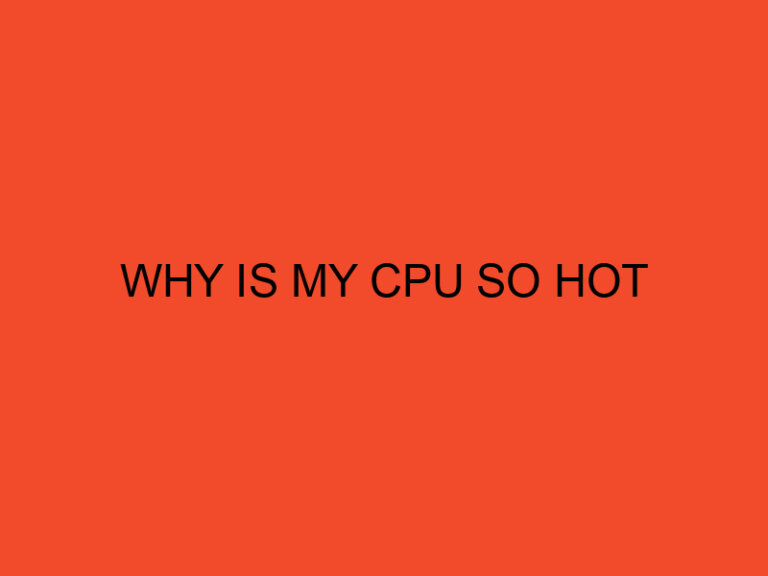In the world of computer hardware, motherboards are a crucial component that determines the compatibility and performance of your system. When it comes to choosing the right motherboard for your build, one important consideration is its form factor, which determines the size and dimensions of the motherboard. Micro-ATX (mATX) is a popular form factor known for its compact size and versatility. If you are planning to build a system using a Micro-ATX motherboard, it’s essential to understand the minimum standard for the case that will accommodate it.
Table of Contents
- Micro-ATX Motherboard
- Understanding Micro-ATX Motherboards
- The Significance of Form Factors
- The Minimum Standard for a Micro-ATX Case
- Benefits of Choosing a Micro-ATX Case
- Factors to Consider When Selecting a Micro-ATX Case
- Installing a Micro-ATX Motherboard in a Case
- Maintenance and Upgrades for Micro-ATX Systems
- Common Myths about Micro-ATX Cases
- Conclusion
- FAQs
Micro-ATX Motherboard
Building a computer is an exciting endeavor, and choosing the right components is crucial for optimal performance. The motherboard is the backbone of any computer system, connecting various components and providing a platform for them to work together seamlessly. In this article, we will explore the compatibility requirements for a Micro-ATX motherboard and the minimum standard for a case to accommodate it.
Understanding Micro-ATX Motherboards
Micro-ATX is a form factor developed by Intel as a smaller alternative to the standard ATX form factor. It offers a balance between size and functionality, making it a popular choice for both budget-friendly and compact builds. Micro-ATX motherboards typically measure 9.6 inches by 9.6 inches (244 mm by 244 mm) and feature a reduced number of expansion slots compared to their larger ATX counterparts.
The Significance of Form Factors
Form factors play a crucial role in determining the compatibility between a motherboard and its corresponding case. They define the physical dimensions, layout, and placement of components on the motherboard. Different form factors, such as ATX, Micro-ATX, and Mini-ITX, have varying sizes and layouts, requiring cases that are specifically designed to accommodate them.
The Minimum Standard for a Micro-ATX Case
To ensure compatibility, a Micro-ATX motherboard will fit into a case that follows the minimum standard for its form factor. The case should have the necessary mounting holes, standoffs, and I/O shield cutouts in the right positions to align with the motherboard’s layout. It should also provide sufficient space for the motherboard, allowing for proper cable management and airflow.
Benefits of Choosing a Micro-ATX Case
Opting for a Micro-ATX case offers several benefits. Firstly, its compact size makes it ideal for space-constrained environments or those seeking a more portable system. Additionally, Micro-ATX cases often come with features like integrated cooling options, multiple drive bays, and front-panel connectors, making them suitable for a wide range of configurations.
Factors to Consider When Selecting a Micro-ATX Case
When choosing a Micro-ATX case, there are a few factors to consider. Firstly, ensure that the case supports the Micro-ATX form factor explicitly. Check for features like expansion slots, drive bays, and fan mounts to accommodate your desired configuration. Pay attention to the overall dimensions of the case to ensure it fits comfortably in your desired space. Lastly, consider aesthetics and additional features like tempered glass side panels or RGB lighting if they align with your preferences.
Installing a Micro-ATX Motherboard in a Case
Installing a Micro-ATX motherboard in a compatible case is a straightforward process. Begin by preparing the case, ensuring all necessary standoffs are correctly installed. Place the I/O shield into the rear cutout of the case. Then, gently align the motherboard with the standoffs and lower it into place. Secure the motherboard using screws, ensuring it is firmly attached. Connect all necessary cables, such as power, data, and front-panel connectors, to their respective ports on the motherboard. Finally, double-check all connections and proceed with installing other components.
Maintenance and Upgrades for Micro-ATX Systems
Regular maintenance is essential for the longevity and optimal performance of any computer system. For Micro-ATX systems, ensure proper airflow by cleaning dust filters and fans regularly. Upgrading components in a Micro-ATX system is relatively simple, as long as the new components adhere to the Micro-ATX form factor. This allows for easy replacement or addition of components like RAM, storage devices, and graphics cards.
Common Myths about Micro-ATX Cases
There are several misconceptions surrounding Micro-ATX cases. One common myth is that they offer inferior performance compared to larger form factors. In reality, Micro-ATX motherboards provide similar functionality and performance as their larger counterparts, with the main difference being the number of expansion slots. Another myth is that Micro-ATX cases have limited cooling options. However, many Micro-ATX cases come equipped with efficient cooling solutions and support for additional fans or liquid cooling.
Conclusion
When building a computer system with a Micro-ATX motherboard, it’s crucial to choose a case that adheres to the minimum standard for this form factor. A Micro-ATX case provides a compact and versatile solution while offering adequate space for components and proper cooling. By understanding the requirements and benefits of Micro-ATX cases, you can make an informed decision for your next build.
FAQs
Can I use a Micro-ATX motherboard in an ATX case?
Yes, Micro-ATX motherboards are compatible with ATX cases, but it’s important to ensure that the case has the necessary mounting holes and standoffs to accommodate the smaller motherboard.
Are Micro-ATX cases suitable for gaming builds?
Absolutely! Micro-ATX cases can accommodate high-performance components, including powerful graphics cards and multiple storage drives, making them suitable for gaming builds.
Can I install a liquid cooling system in a Micro-ATX case?
Yes, many Micro-ATX cases offer support for liquid cooling solutions. However, it’s essential to check the specifications of the case to ensure compatibility with your desired liquid cooling setup.
Do Micro-ATX cases support multiple GPUs?
While some Micro-ATX cases may support multiple graphics cards, the reduced number of expansion slots compared to ATX cases can limit the potential for multi-GPU configurations. Check the specifications of the case for compatibility.
Are Micro-ATX cases more affordable than ATX cases?
Micro-ATX cases often offer cost savings compared to larger ATX cases. Their smaller size and reduced material requirements result in a more budget-friendly option without compromising on functionality or performance.