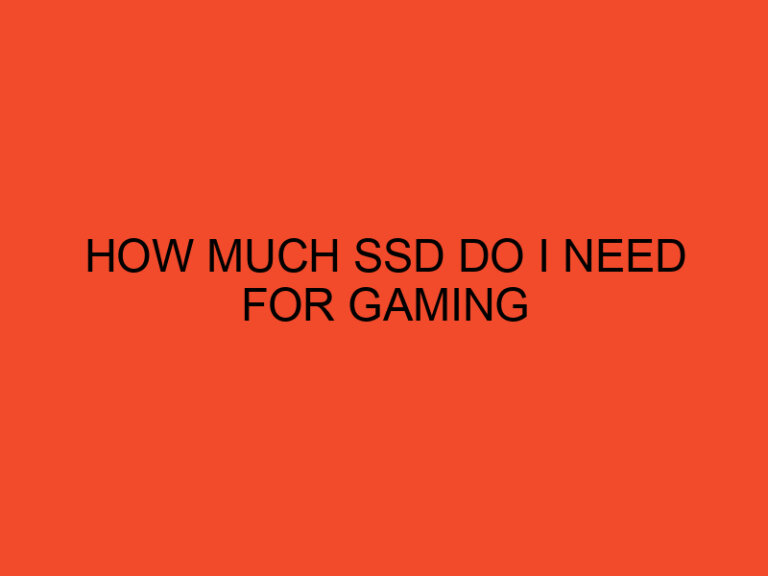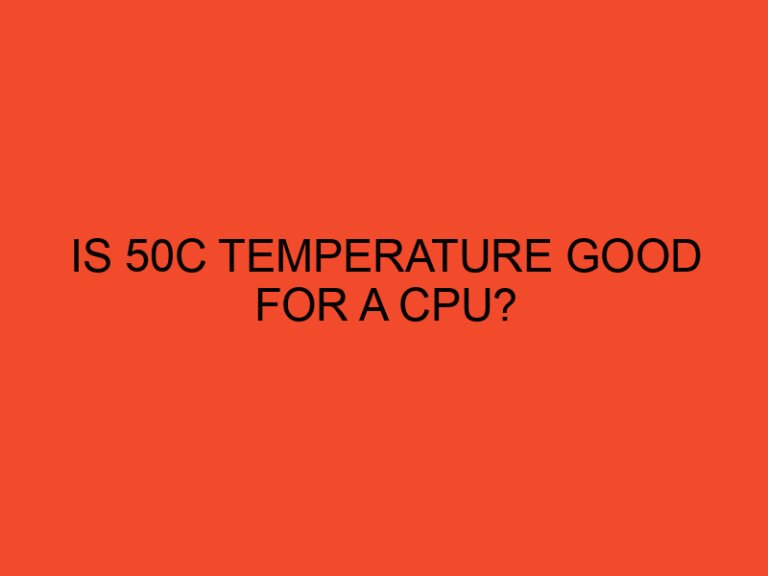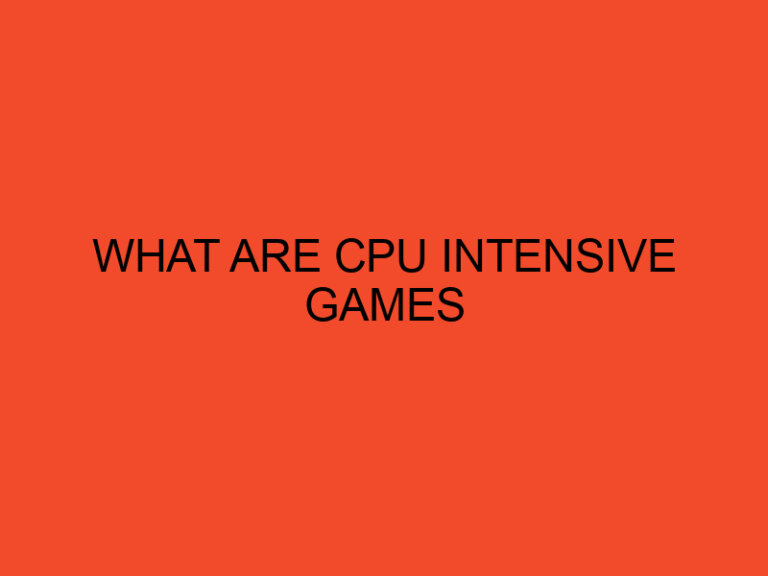In the world of gaming, performance is key. Gamers are constantly looking for ways to optimize their gaming experience and enhance the overall speed and responsiveness of their systems. One popular method that often comes up in discussions is overclocking the CPU. But does overclocking the CPU really increase FPS (frames per second)? In this article, we will delve into the topic of overclocking and its impact on FPS.
Table of Contents
- Does Overclocking CPU Increase FPS
- What is Overclocking?
- The Relationship between CPU and FPS
- Benefits of Overclocking
- Factors to Consider Before Overclocking
- Overclocking Risks and Limitations
- The Impact of Overclocking on Gaming Performance
- Real-Life Examples and Benchmarks
- Cooling Solutions for Overclocking
- Overclocking Techniques for Different CPUs
- Overclocking Safety Measures
- Alternative Methods to Improve FPS
- Balancing Performance and Stability
- Overclocking for Enthusiasts vs. Casual Gamers
- Conclusion
- FAQs
Does Overclocking CPU Increase FPS
In the world of PC gaming, achieving higher FPS is a goal shared by many gamers. FPS refers to the number of frames displayed per second on the screen, and higher FPS results in smoother gameplay and reduced lag. Overclocking the CPU is often suggested as a way to boost FPS and improve overall gaming performance. But before we delve into the impact of overclocking on FPS, let’s understand what overclocking actually means.
What is Overclocking?
Overclocking involves increasing the operating speed of a component beyond its factory-set limits. In the context of CPUs, it refers to pushing the processor to run at higher clock speeds than specified by the manufacturer. This is achieved by increasing the base clock frequency and adjusting the CPU multiplier.
The Relationship between CPU and FPS
The CPU plays a crucial role in gaming performance as it handles various tasks, including physics calculations, AI processing, and game logic. While the GPU (graphics processing unit) is primarily responsible for rendering graphics, the CPU’s performance also impacts FPS. However, it’s essential to understand that the CPU is just one of the many factors that influence gaming performance.
Benefits of Overclocking
Overclocking the CPU can potentially lead to increased FPS and improved gaming performance. By pushing the CPU to operate at higher clock speeds, it can process instructions and calculations more quickly, resulting in reduced bottlenecks and smoother gameplay. However, the extent of the performance improvement varies depending on several factors, including the specific CPU model, cooling solution, and the overall system configuration.
Factors to Consider Before Overclocking
Before venturing into overclocking, it’s crucial to consider a few factors:
CPU Cooling
Overclocking generates additional heat, and excessive heat can damage the CPU or other components. Ensuring proper cooling is essential to maintain stability and prevent overheating. Invest in a high-quality cooling solution such as an aftermarket CPU cooler or liquid cooling system.
Power Supply
Overclocking increases the power consumption of the CPU. Ensure that your power supply unit (PSU) can handle the additional load and provides stable power to all components.
System Stability
Overclocking may compromise system stability. It’s essential to stress test the CPU and monitor system temperatures to ensure it operates within safe limits. Instability can lead to crashes, data loss, or damage to hardware.
Overclocking Risks and Limitations
While overclocking can provide performance benefits, it also carries certain risks and limitations:
Voiding Warranty
Overclocking often voids the warranty provided by the CPU manufacturer. It’s important to check the warranty terms and understand the implications before proceeding with overclocking.
Increased Power Consumption
Overclocking the CPU results in higher power consumption, leading to increased electricity bills. This aspect should be taken into account when considering the long-term costs of overclocking.
Component Lifespan
Overclocking places additional stress on the CPU, potentially reducing its lifespan. Continuous operation at higher clock speeds can accelerate wear and tear. Proper cooling and monitoring are crucial to mitigate this risk.
The Impact of Overclocking on Gaming Performance
The impact of overclocking on gaming performance can be significant but is highly dependent on several factors. A well-executed overclock can lead to improved FPS, reduced input lag, and smoother gameplay. However, it’s important to manage expectations as the performance gains may not be as substantial in every scenario.
Real-Life Examples and Benchmarks
To illustrate the impact of overclocking on FPS, let’s consider some real-life examples and benchmarks:
Example 1: CPU A
In a benchmark test using CPU A, overclocking resulted in a 10% increase in FPS in Game X, while Game Y showed only a marginal improvement of 3%. These results demonstrate that the effectiveness of overclocking can vary between different games and applications.
Example 2: CPU B
In another benchmark test using CPU B, overclocking provided a more significant boost of 20% in FPS for Game Y, but only a 5% improvement in Game X. This highlights the importance of considering specific game requirements and optimizing overclock settings accordingly.
Cooling Solutions for Overclocking
Proper cooling is vital for maintaining stable overclocked CPU performance. Here are a few cooling solutions commonly used by enthusiasts:
Aftermarket CPU Coolers
Aftermarket CPU coolers offer improved heat dissipation compared to stock coolers provided with CPUs. They often feature larger heatsinks and more efficient fans to keep the temperatures in check during overclocking.
Liquid Cooling Systems
Liquid cooling systems provide superior cooling performance by using liquid coolant to transfer heat away from the CPU. These systems typically consist of a radiator, water block, pump, and tubing.
Overclocking Techniques for Different CPUs
Overclocking techniques vary depending on the CPU architecture and manufacturer. Each CPU has its own set of characteristics and limitations. It’s essential to research and understand the specific overclocking techniques and recommended settings for your CPU model.
Overclocking Safety Measures
To ensure a safe overclocking experience, consider the following safety measures:
- Gradual Increment: Increase clock speeds gradually to find the optimal balance between performance and stability. Sudden and extreme overclocks can lead to system instability or crashes.
- Temperature Monitoring: Monitor CPU temperatures using software utilities or BIOS settings. Ensure that temperatures remain within safe limits to prevent overheating.
- Stress Testing: Perform stress tests to assess system stability under heavy loads. Stress testing tools can help identify any potential issues or instability caused by overclocking.
Alternative Methods to Improve FPS
While overclocking the CPU can provide performance gains, there are other methods to improve FPS:
- GPU Optimization: Upgrading or optimizing the graphics card can have a more significant impact on FPS than CPU overclocking in certain scenarios.
- Software Optimization: Tweaking in-game settings, updating drivers, and optimizing the operating system can enhance overall system performance and FPS.
Balancing Performance and Stability
When overclocking, it’s essential to strike a balance between performance and stability. Pushing the CPU to its limits may yield higher FPS, but it can also introduce instability and potential system crashes. Each system has its own threshold, and finding the optimal settings may require some trial and error.
Overclocking for Enthusiasts vs. Casual Gamers
Overclocking is more commonly practiced by enthusiasts who seek maximum performance and are willing to invest time and effort into tweaking their systems. Casual gamers may not necessarily require overclocking to achieve satisfactory FPS levels. It’s crucial to assess personal requirements and preferences before deciding to overclock.
Conclusion
In conclusion, overclocking the CPU can potentially increase FPS and enhance gaming performance. However, it is not a guaranteed solution and comes with certain risks and limitations. Proper cooling, understanding the specific CPU model, and managing expectations are crucial aspects to consider. Ultimately, the decision to overclock should be based on individual needs and willingness to explore the intricacies of system optimization.
FAQs
Can overclocking damage the CPU?
Overclocking can potentially damage the CPU if not done properly. It generates additional heat and increases power consumption, which can lead to instability, overheating, or even permanent damage.
Will overclocking void the warranty?
Yes, overclocking often voids the warranty provided by the CPU manufacturer. It’s essential to check the warranty terms before proceeding with overclocking.
Does overclocking improve FPS in all games?
The impact of overclocking on FPS can vary between different games. Some games may benefit more from overclocking, while others may show only marginal improvements.
What are the risks of overclocking?
The risks of overclocking include increased power consumption, reduced CPU lifespan, system instability, crashes, and potential damage to hardware components.
Is overclocking recommended for casual gamers?
Overclocking is more commonly practiced by enthusiasts who seek maximum performance. Casual gamers may not necessarily require overclocking to achieve satisfactory FPS levels. It’s important to assess personal requirements and preferences before deciding to overclock.