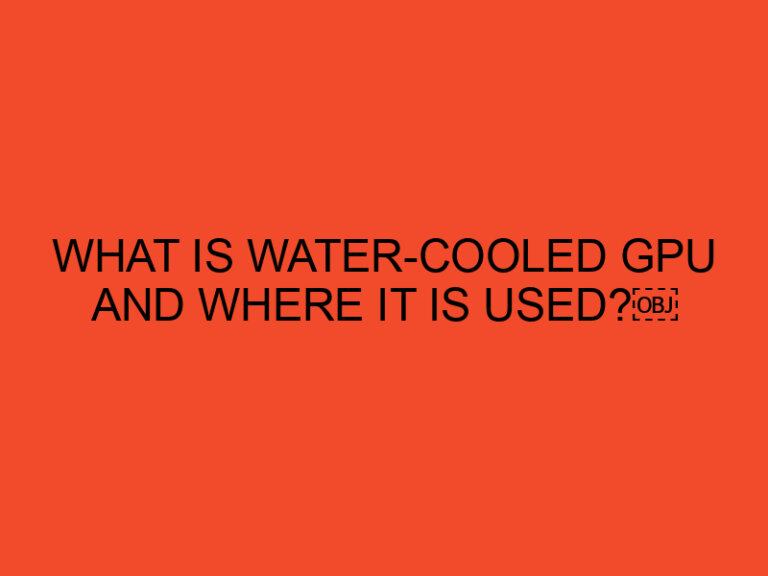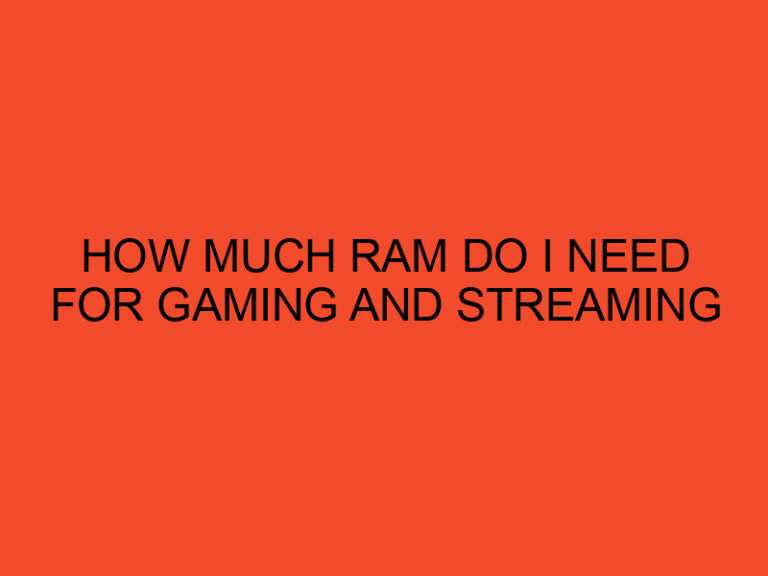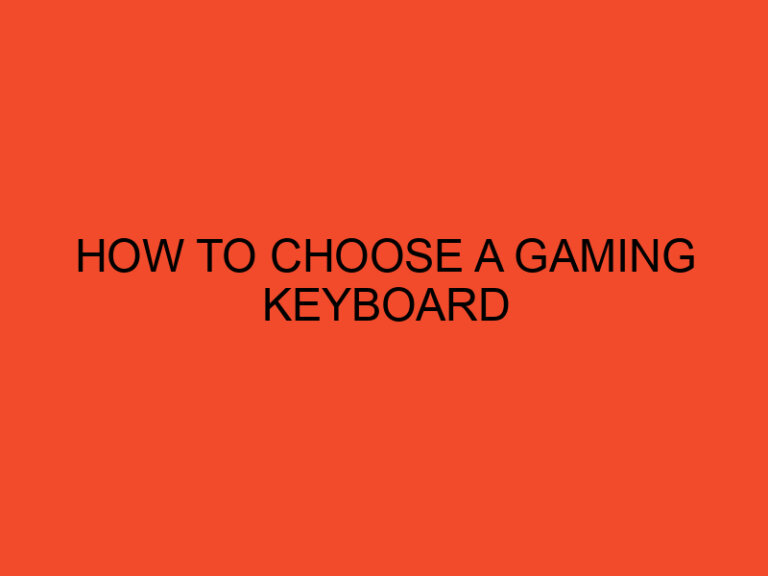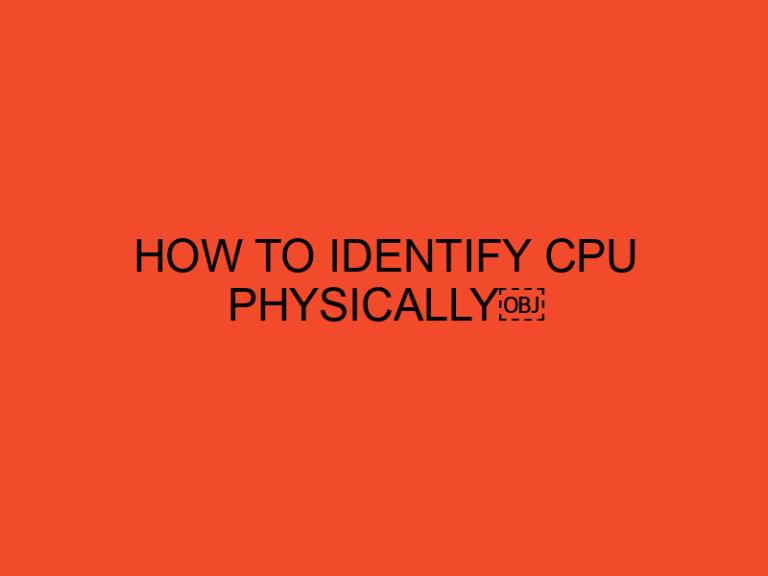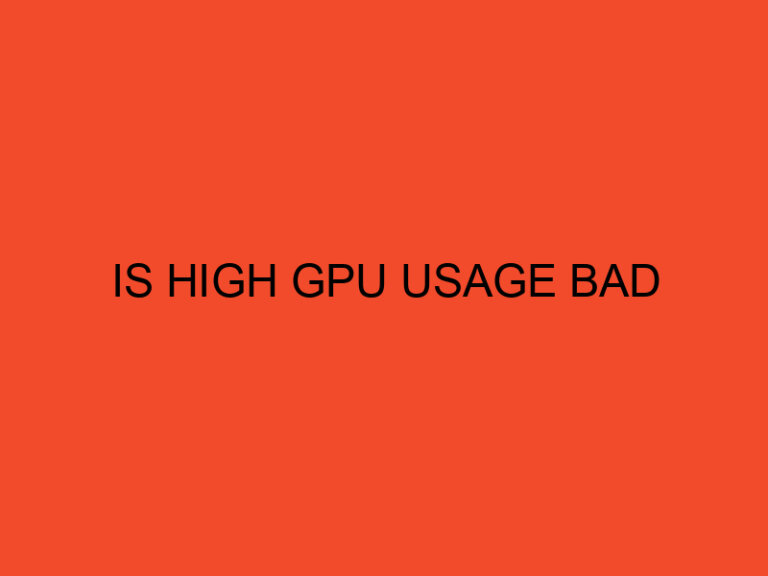The central processing unit, commonly known as CPU, is an integral component of any computer system. It plays a crucial role in executing instructions and performing calculations that enable computers to function effectively. In this article, we will delve into the details of what CPU stands for, its functions, components, architecture, performance factors, types, and its evolution over time.
Table of Contents
Definition of CPU
CPU stands for Central Processing Unit. It is often referred to as the “brain” of the computer since it carries out the majority of data processing and controls the overall operation of the system. The CPU interprets and executes instructions from computer programs, performs arithmetic and logical operations, and manages data flow between various components.
Function of a CPU
The primary function of a CPU is to execute instructions stored in computer memory. It fetches these instructions, decodes them, and then carries out the necessary operations. The CPU coordinates the activities of other hardware components, including input and output devices, memory, and storage. It ensures that data is processed and transferred accurately and efficiently.
CPU Components
A CPU consists of several components that work together to perform various tasks. These components include:
Control Unit (CU)
The Control Unit manages and coordinates the activities of other components within the CPU. It fetches instructions from memory, decodes them, and controls the flow of data between different parts of the CPU.
Arithmetic Logic Unit (ALU)
The Arithmetic Logic Unit is responsible for performing arithmetic operations (such as addition, subtraction, multiplication, and division) and logical operations (such as comparisons and boolean operations) on data.
Registers
Registers are small, high-speed memory units located within the CPU. They store data and instructions that are frequently accessed by the CPU during its operations. Registers play a vital role in improving the overall performance of the CPU.
Cache Memory
Cache memory is a small and extremely fast type of memory that stores frequently accessed data and instructions. It helps reduce the time required to fetch data from the main memory, thereby enhancing the CPU’s performance.
Clock
The clock in a CPU synchronizes the operations of various components by generating regular electrical pulses. It ensures that each operation within the CPU is executed at the right time and in the correct sequence.
CPU Architecture
There are two main architectures used in CPUs:
Von Neumann Architecture
The Von Neumann Architecture is the traditional architecture used in most computers. It consists of a single memory unit that stores both instructions and data. The CPU fetches instructions from memory one at a time and processes them sequentially.
Harvard Architecture
The Harvard Architecture separates the memory into two distinct units: one for instructions and another for data. This architecture allows simultaneous fetching of instructions and data, enabling faster processing.
CPU Performance Factors
Several factors contribute to the performance of a CPU:
Clock Speed
Clock speed refers to the number of cycles a CPU can execute per second. A higher clock speed generally results in faster processing. However, other factors also impact overall performance.
Number of Cores
Modern CPUs often have multiple cores, each capable of executing instructions independently. More cores allow for parallel processing and can significantly improve performance, especially for multitasking and resource-intensive applications.
Cache Size
Larger cache sizes enable the CPU to store more frequently accessed data and instructions, reducing the need to fetch them from slower memory sources. This improves overall performance by minimizing data access latency.
Instruction Set
The instruction set of a CPU determines the types of operations it can perform. CPUs with more advanced instruction sets can handle complex tasks more efficiently.
Types of CPUs
There are various types of CPUs available, each designed for specific purposes:
Central Processing Unit (CPU)
The CPU, also known as a microprocessor, is the most common type of CPU found in computers and servers. It is responsible for executing general-purpose instructions and managing system resources.
Graphics Processing Unit (GPU)
GPUs are specialized processors designed to handle complex calculations required for rendering graphics and images. They excel at parallel processing and are commonly used in gaming, visual effects, and scientific applications.
Accelerated Processing Unit (APU)
APUs combine CPU and GPU functionalities into a single chip. They offer enhanced graphics capabilities while still providing general-purpose processing power.
Quantum Processing Unit (QPU)
Quantum Processing Units are experimental processors based on quantum computing principles. They have the potential to revolutionize computing by solving complex problems exponentially faster than traditional CPUs.
Evolution of CPUs
CPUs have undergone significant advancements since their inception. Over time, they have become smaller, faster, and more efficient. Technological innovations and the relentless pursuit of performance have led to the development of CPUs that can handle increasingly complex tasks and deliver remarkable computational power.
Conclusion
In conclusion, the CPU, or Central Processing Unit, is a fundamental component of computer systems. It serves as the brain, executing instructions, performing calculations, and managing data flow. Understanding what CPU stands for and how it functions is essential for comprehending the inner workings of computers and their remarkable capabilities.
FAQs
What does CPU stand for?
CPU stands for Central Processing Unit.
What is the function of a CPU?
The CPU executes instructions, performs calculations, and manages data flow within a computer system.
What are the components of a CPU?
The main components of a CPU include the Control Unit, Arithmetic Logic Unit, Registers, Cache Memory, and Clock.
What is the difference between Von Neumann and Harvard Architecture?
Von Neumann Architecture uses a single memory unit for both instructions and data, while Harvard Architecture separates them into two distinct units.
How do factors like clock speed and number of cores affect CPU performance?
Higher clock speeds and more cores generally result in faster processing and improved multitasking capabilities.