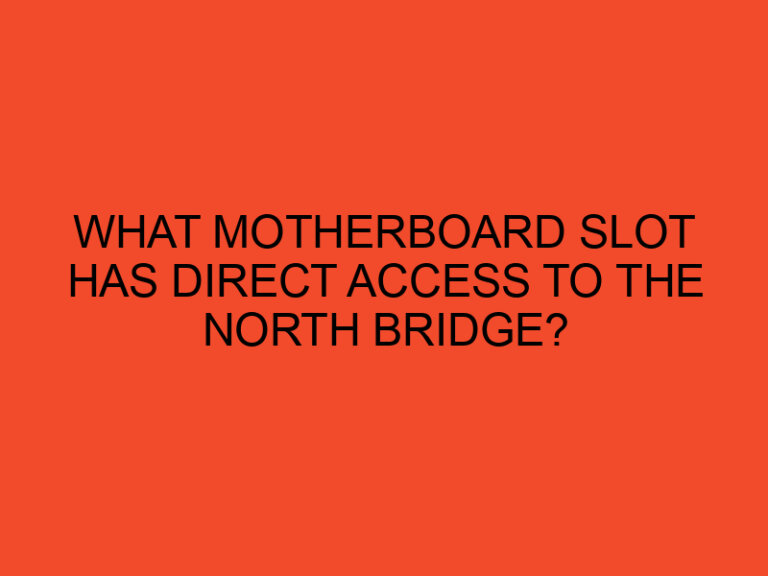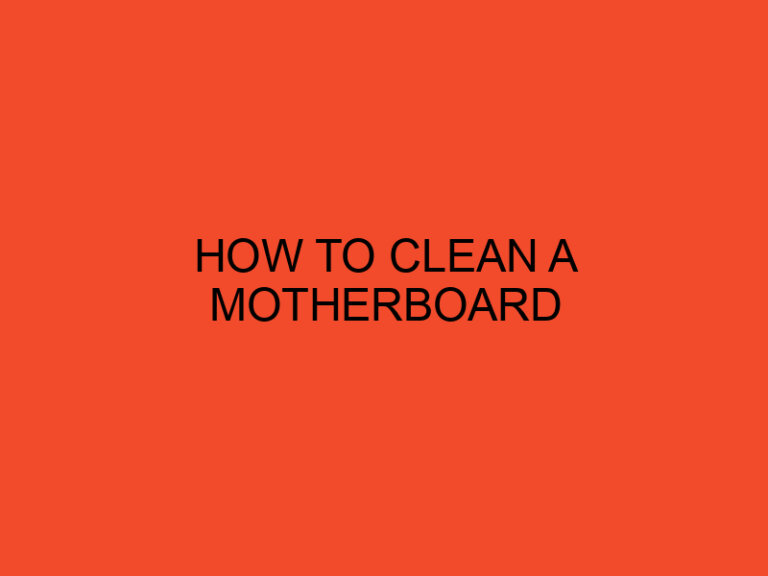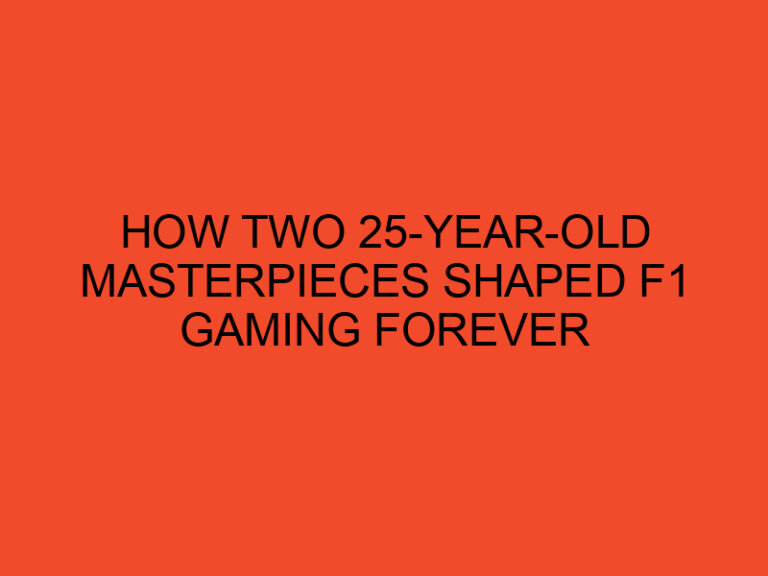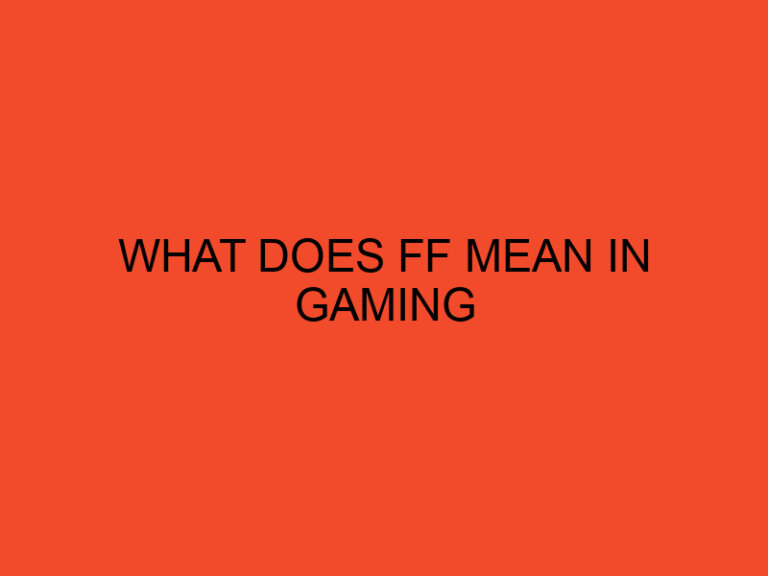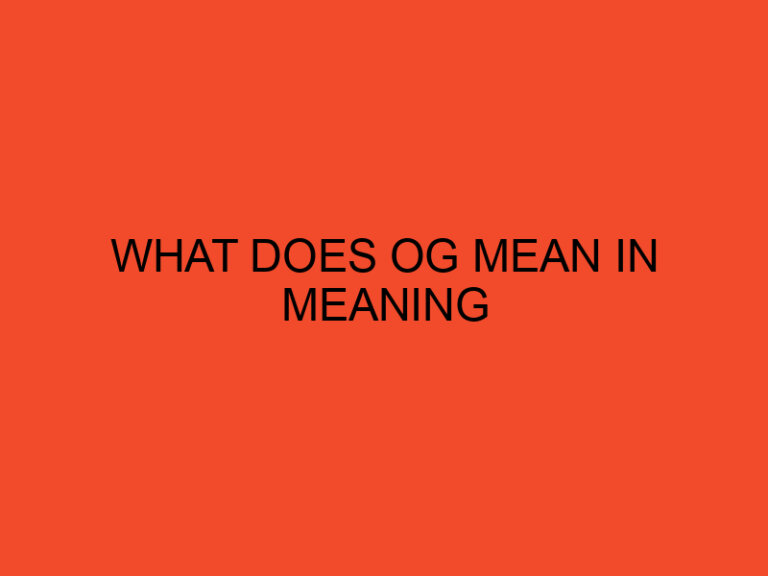Are you looking to unleash the full potential of your AMD CPU? Overclocking is a popular technique among enthusiasts to push their CPUs beyond their stock performance limits. By increasing the clock speed, you can achieve higher computing power, which can lead to improved gaming experiences, faster rendering times, and smoother multitasking. In this article, we will guide you through the process of overclocking your AMD CPU using AMD Overdrive, a powerful tool designed specifically for AMD processors.
Table of Contents
Introduction to Overclocking
Overclocking is the process of running a computer component, such as the CPU, at a higher clock speed than its stock specifications. This technique can provide a significant boost in performance for tasks that are CPU-intensive. However, it should be noted that overclocking may void your warranty and requires careful attention to ensure stability and cooling.
Understanding AMD Overdrive
AMD Overdrive is a powerful utility developed by AMD that allows users to optimize their AMD CPUs for maximum performance. This software provides an intuitive interface to adjust various parameters, such as CPU clock speed, voltage, and memory settings. It also offers real-time monitoring of temperatures and other vital system information to ensure a safe overclocking experience.
Precautions before Overclocking
Before diving into overclocking your CPU with AMD Overdrive, it’s essential to take some precautions:
- Ensure your CPU is unlocked for overclocking. Not all CPUs are unlocked, so make sure you have an unlocked model.
- Invest in a robust cooling solution. Overclocking generates additional heat, so adequate cooling is crucial to prevent overheating.
- Backup your important data. Overclocking introduces an element of risk, so it’s always recommended to have a backup of your critical files.
Step-by-Step Guide to Overclocking with AMD Overdrive
Now, let’s walk through the process of overclocking your AMD CPU using AMD Overdrive:
Checking Compatibility and Stability
Ensure that your motherboard supports overclocking and that it is compatible with AMD Overdrive. Additionally, verify that you have the latest version of AMD Overdrive installed on your system.
To ensure stability during overclocking, update your motherboard’s BIOS and chipset drivers to the latest versions.
Adjusting CPU Multiplier
- Launch AMD Overdrive and navigate to the “CPU Control” or similar section.
- Locate the CPU multiplier setting and increase it by a small increment, such as 0.5 or 1.0.
- Apply the changes and monitor the system’s stability by stress testing it.
Increasing Voltage
- Proceed to the “Voltage Control” or similar section in AMD Overdrive.
- Increase the CPU voltage by a small increment, such as 0.025V.
- Apply the changes and stress test the system to ensure stability.
Stress Testing and Temperature Monitoring
- Use a stress testing utility like Prime95 or AIDA64 to evaluate the system’s stability under high loads.
- Monitor the CPU temperature using AMD Overdrive or other monitoring software.
- If the system becomes unstable or temperatures exceed safe limits, adjust the settings accordingly.
Fine-tuning the Overclock
- Repeat steps 4.2 to 4.4, gradually increasing the CPU multiplier and voltage in small increments.
- Continuously stress test the system and monitor temperatures after each adjustment.
- Find the optimal balance between performance and stability. Be cautious not to push the CPU beyond safe limits.
Best Practices for Overclocking
To ensure a successful and safe overclocking experience, follow these best practices:
Cooling Solutions
Invest in a reliable cooling solution, such as an aftermarket CPU cooler or liquid cooling, to keep temperatures under control. Maintaining proper cooling is crucial for stability and longevity.
Monitoring and Maintenance
Regularly monitor your CPU temperatures and system stability using monitoring software. Keep an eye on any warning signs or unusual behavior and perform regular maintenance to keep your system clean and dust-free.
Resetting to Default Settings
If you encounter stability issues or want to revert to the stock settings, simply reset the overclocking parameters in AMD Overdrive to their default values.
Conclusion
Overclocking your AMD CPU with AMD Overdrive can unlock additional performance and enhance your computing experience. By following the step-by-step guide and adhering to best practices, you can safely and effectively optimize your CPU for improved performance. Remember to prioritize stability, monitor temperatures, and always keep backups of your important data.
Frequently Asked Questions
Can I overclock any AMD CPU?
While many AMD CPUs are unlocked for overclocking, not all models support this feature. Make sure to check the specifications of your CPU before attempting overclocking.
Is overclocking safe for my CPU?
Overclocking introduces additional stress and heat to your CPU, which can potentially shorten its lifespan. However, with proper precautions, monitoring, and cooling, you can minimize the risks and enjoy the benefits of overclocking.
What are safe temperatures for an overclocked CPU?
It’s generally recommended to keep your CPU temperatures below 85°C under heavy loads. However, optimal temperatures may vary depending on the specific CPU model and cooling solution.
Should I overclock my CPU for gaming?
Overclocking can provide a noticeable performance boost for gaming, especially in CPU-bound scenarios. However, the extent of the improvement will depend on various factors, such as the game’s optimization and the rest of your system’s configuration.
Can I use AMD Overdrive with non-AMD CPUs?
No, AMD Overdrive is specifically designed for AMD CPUs and is not compatible with processors from other manufacturers.