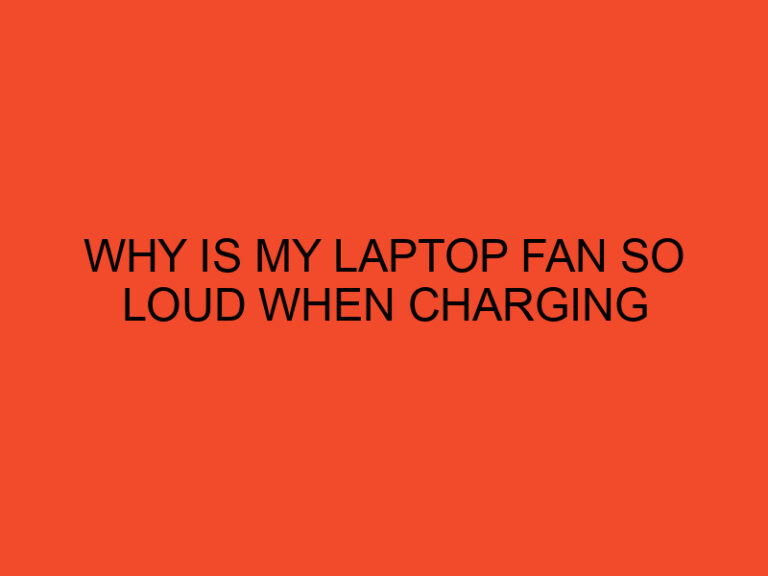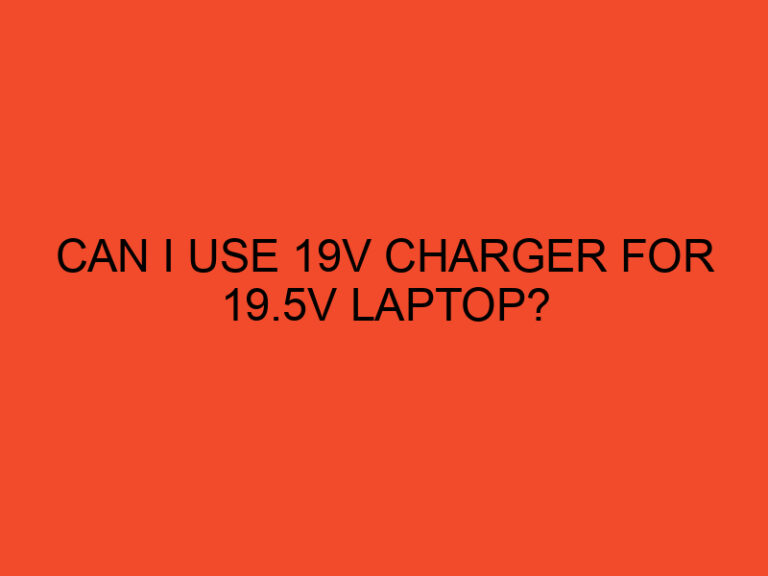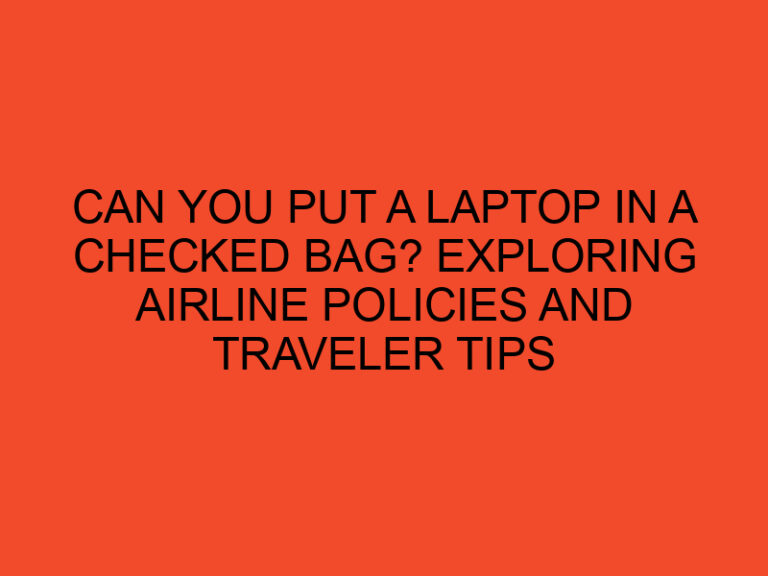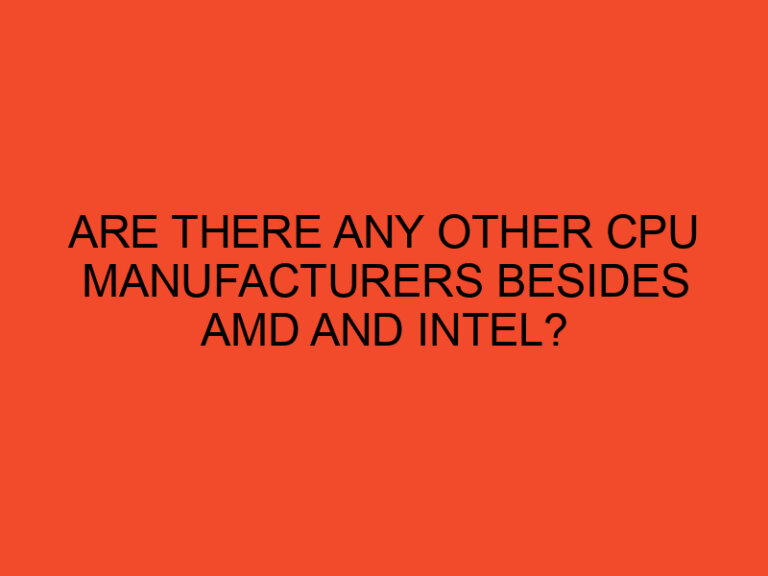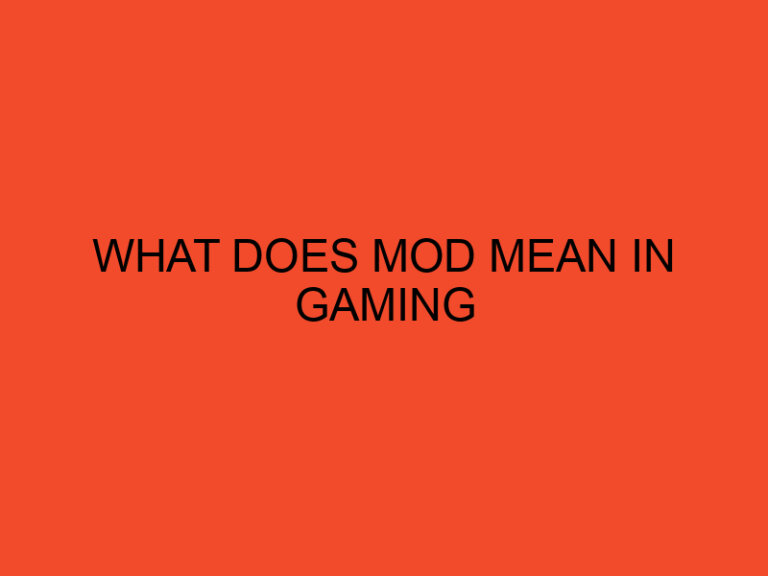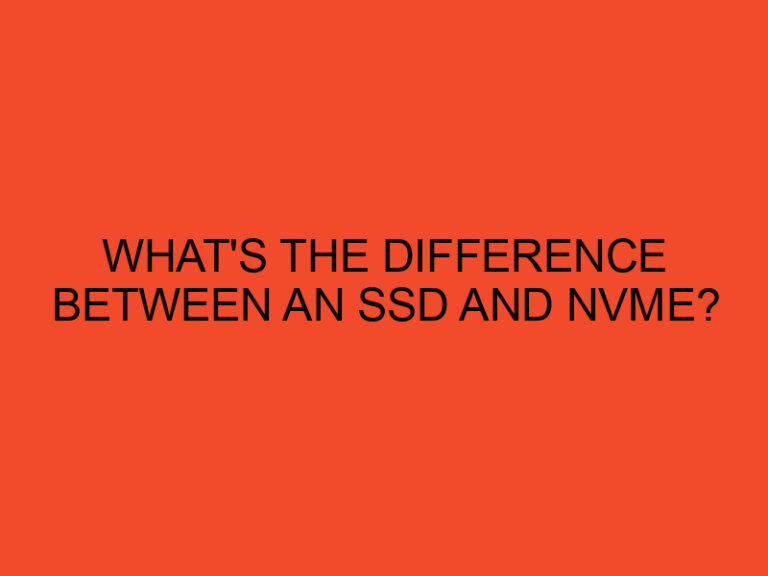Motherboards are the heart and soul of any computer system. They house vital components that enable the computer to function properly. Over time, dust, dirt, and other contaminants can accumulate on the surface of the motherboard, affecting its performance and potentially causing issues. Therefore, regular cleaning of the motherboard is essential to maintain its optimal functionality. In this article, we will guide you through the process of cleaning a motherboard effectively.
Table of Contents
- How to Clean a Motherboard
- Importance of Cleaning a Motherboard
- Precautions before Cleaning
- Necessary Tools and Materials
- Step-by-Step Guide to Cleaning a Motherboard
- Additional Tips for Maintaining a Clean Motherboard
- Conclusion
- FAQs
- How often should I clean my motherboard?
- Can I use water instead of isopropyl alcohol for cleaning the motherboard?
- Should I remove the motherboard from the computer case before cleaning?
- Can I use a vacuum cleaner to remove dust from the motherboard?
- What should I do if I accidentally spill liquid on the motherboard?
How to Clean a Motherboard
Motherboards play a crucial role in the overall performance of a computer system. Regular cleaning of the motherboard is essential to ensure its longevity and prevent any potential issues. By following a few simple steps, you can effectively clean your motherboard and maintain its optimal functionality.
Importance of Cleaning a Motherboard
Dust, dirt, and other contaminants can accumulate on the surface of the motherboard over time. This buildup can hinder the proper functioning of various components, such as the processor, RAM, and expansion slots. A dirty motherboard may experience overheating, reduced performance, or even failure. Regular cleaning helps prevent these problems and extends the lifespan of your computer.
Precautions before Cleaning
Before you begin cleaning your motherboard, it is crucial to take some precautions to protect the delicate components. Ensure you are in a static-free environment, as static electricity can damage the motherboard. To discharge any static electricity from your body, touch a grounded metal surface before handling the motherboard. Additionally, always power down the computer and unplug it from the power source before starting the cleaning process.
Necessary Tools and Materials
To clean your motherboard effectively, you will need the following tools and materials:
- Compressed air canister or air compressor
- Isopropyl alcohol (90% or higher concentration)
- Soft-bristled brush (such as a clean paintbrush)
- Lint-free cloth or microfiber cloth
- Anti-static wrist strap (optional but recommended)
Step-by-Step Guide to Cleaning a Motherboard
Follow these step-by-step instructions to clean your motherboard:
Power Down and Unplug the Computer
Before you start cleaning, ensure that your computer is powered down and unplugged from the power source. This step is essential to prevent any electrical accidents or damage to the motherboard.
Disassemble the Computer Case
Carefully remove the screws or clips holding the computer case together. Gently slide off the side panel to expose the internal components. Take note of the connections and cables, so you can reassemble the computer correctly later.
Identify the Motherboard
Locate the motherboard inside the computer case. It is the large circuit board to which all other components are connected. Take a moment to familiarize yourself with the motherboard’s layout and components.
Remove the Dust Using Compressed Air
Using a canister of compressed air or an air compressor, blow away the dust and debris from the motherboard. Pay close attention to areas with fans, heatsinks, and other heat-sensitive components. Ensure you hold the canister upright and use short bursts of air to prevent moisture buildup.
Clean the Motherboard with Isopropyl Alcohol
Dampen a soft-bristled brush or lint-free cloth with isopropyl alcohol. Gently scrub the motherboard’s surface to remove any remaining dirt or grime. Isopropyl alcohol is an excellent solvent for cleaning electronics as it evaporates quickly and leaves no residue.
Inspect and Reassemble the Computer
After cleaning the motherboard, inspect it for any visible damage or loose connections. Ensure all components are securely in place before reassembling the computer case. Carefully reconnect the cables and screws, ensuring everything is properly aligned.
Additional Tips for Maintaining a Clean Motherboard
- Regularly clean the computer case and surrounding area to minimize dust accumulation.
- Avoid smoking or eating near the computer to prevent debris from entering the motherboard.
- Use an anti-static wrist strap when handling the motherboard to prevent static discharge.
Conclusion
Cleaning your motherboard is a vital part of computer maintenance. By following the steps outlined in this article, you can ensure your motherboard remains clean and free from debris, allowing for optimal performance and longevity. Remember to take necessary precautions, use the appropriate tools, and handle the motherboard with care during the cleaning process.
FAQs
How often should I clean my motherboard?
It is recommended to clean your motherboard at least once every six months or more frequently if you notice excessive dust buildup.
Can I use water instead of isopropyl alcohol for cleaning the motherboard?
No, water can damage the motherboard. Isopropyl alcohol is a safe and effective choice for cleaning electronics.
Should I remove the motherboard from the computer case before cleaning?
It is not necessary to remove the motherboard unless you need to perform more extensive cleaning or repairs.
Can I use a vacuum cleaner to remove dust from the motherboard?
Using a vacuum cleaner is not recommended as it can generate static electricity and potentially damage the motherboard.
What should I do if I accidentally spill liquid on the motherboard?
If liquid spills on the motherboard, immediately power down the computer, unplug it, and carefully dry the affected areas. Seek professional assistance if needed.