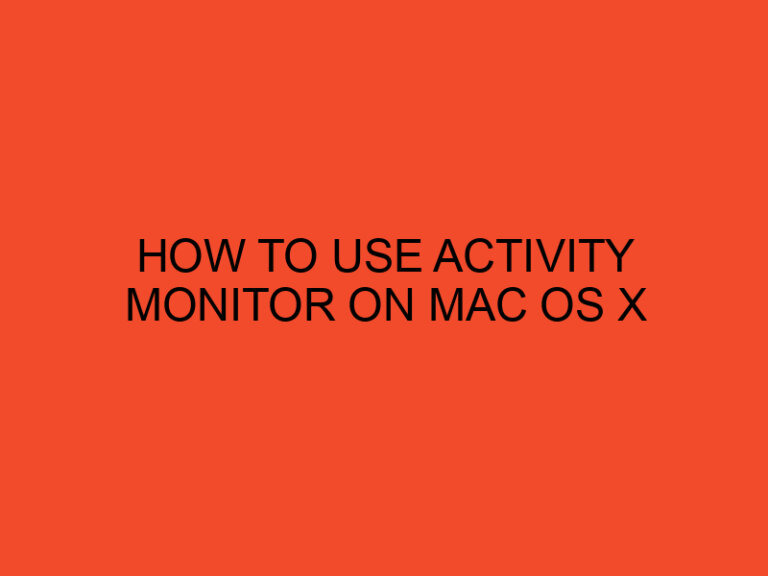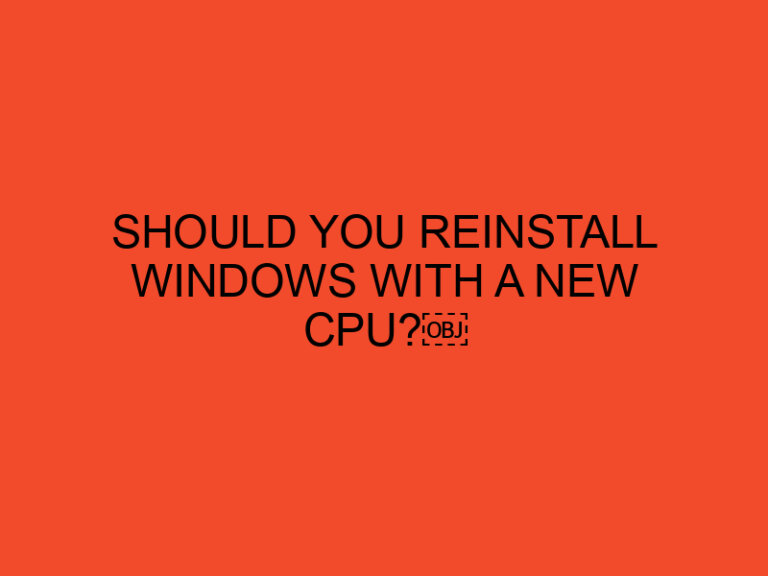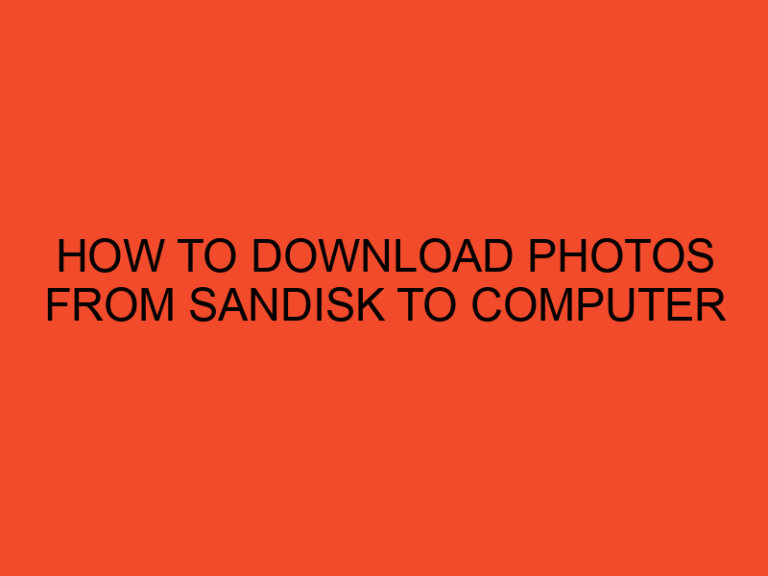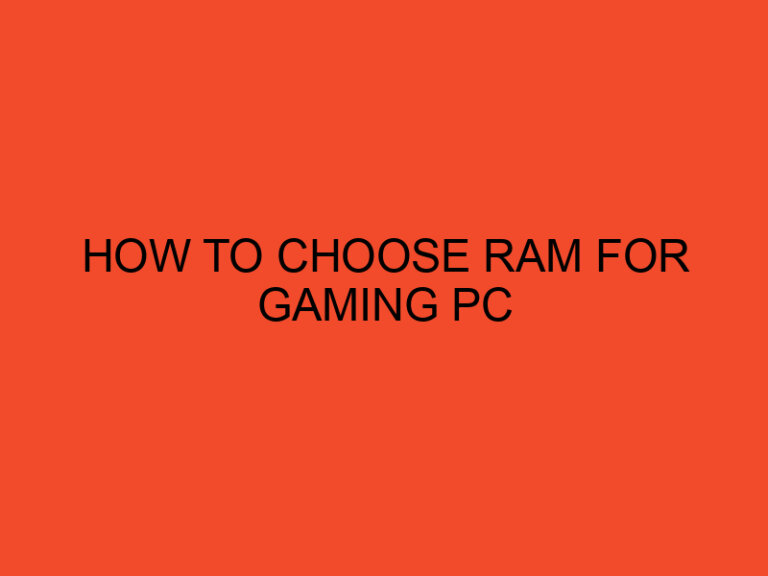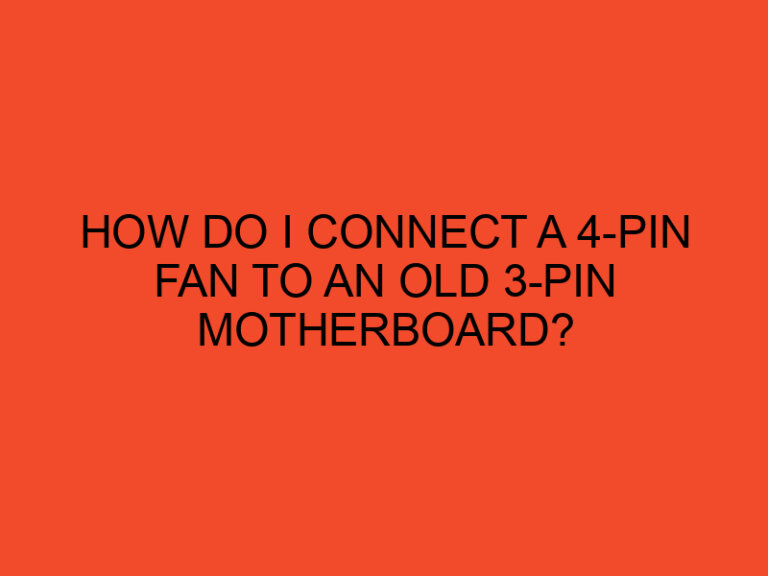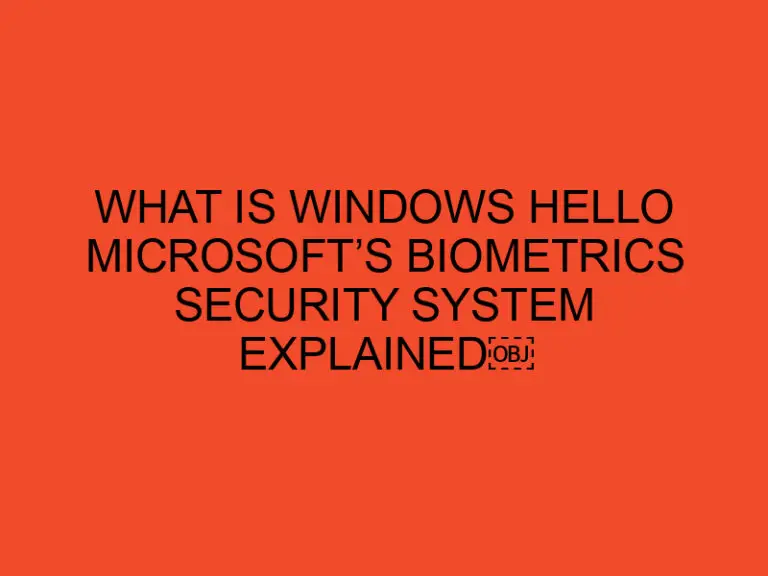If you’re a hardcore gamer, you know how frustrating it can be when your phone starts overheating during gameplay.
Not only does it make your phone uncomfortable to hold, but it can also cause performance issues that can ruin your gaming experience.
So, what can you do to keep your phone cool while gaming? Here are some tips and tricks to help you out.
Table of Contents
1. Limit Your Gaming Sessions
One of the easiest ways to keep your phone cool while gaming is to limit your gaming sessions.
This means taking breaks every 30-40 minutes to give your phone a chance to cool down.
You can use this time to stretch, grab a snack, or simply put your phone down for a few minutes.
2. Close Other Apps
When you’re gaming, it’s important to close all other apps on your phone.
This is because running multiple apps at once can cause your phone to heat up quickly.
Make sure to close all apps that you’re not using, including any that might be running in the background.
3. Lower Your Brightness
Your phone’s screen brightness can also contribute to overheating.
If you’re playing in a dark room, try lowering the brightness of your screen to the lowest comfortable level.
This will not only help to keep your phone cool but also save your battery life.
4. Use a Cooling Pad
If you’re a serious mobile gamer, investing in a cooling pad is a great idea.
These pads are designed to keep your phone cool while gaming by using fans to circulate air around your phone.
They also have the added benefit of improving your grip on your phone, which can make gaming more comfortable.
5. Turn on Airplane Mode
When you’re gaming, you don’t need to be connected to the internet or receive calls or texts.
Turning on airplane mode can help to reduce the strain on your phone’s battery and CPU, which can keep your phone cooler.
Just make sure to turn it back off when you’re done gaming.
6. Keep Your Phone Out of Direct Sunlight
Direct sunlight can quickly cause your phone to overheat, so it’s important to keep it out of the sun while gaming.
If you’re gaming outside, try to find a shady spot to play in, or use an umbrella to create your own shade.
7. Use a Case That Allows for Airflow
Your phone’s case can also contribute to overheating, especially if it doesn’t allow for proper airflow.
Look for a case that is designed to keep your phone cool while gaming, such as one with ventilation holes or a mesh design.
8. Avoid Charging Your Phone While Gaming
Charging your phone while gaming can cause it to overheat quickly.
If you need to charge your phone, try to do it before or after your gaming session rather than during it.
9. Use a Gaming Phone
Finally, if you’re a serious mobile gamer, consider investing in a gaming phone.
These phones are designed specifically for gaming and often come with built-in cooling systems to keep your phone cool while you play.
In conclusion, keeping your phone cool while gaming is essential to ensuring a comfortable and enjoyable gaming experience.
By following these tips and tricks, you can keep your phone from overheating and enjoy your favorite games for longer periods.
Remember to take breaks, close other apps, lower your brightness, use a cooling pad, turn on airplane mode, keep your phone out of direct sunlight, use a case that allows for airflow, avoid charging your phone while gaming, and consider using a gaming phone.
FAQs
Can overheating damage my phone permanently?
Yes, prolonged overheating can damage your phone’s battery and other internal components.
Is it safe to use a cooling pad for my phone?
Yes, it is safe to use a cooling pad for your phone as long as you use it properly and follow the manufacturer’s instructions.
Can closing other apps really help to keep my phone cool while gaming?
Yes, closing other apps can help to reduce the strain on your phone’s CPU and prevent it from overheating.
How can I tell if my phone is overheating?
Signs of overheating include a hot phone, slow performance, and reduced battery life. Some phones may also display a warning message when they get too hot.
What should I do if my phone overheats while gaming?
If your phone overheats while gaming, take a break and let it cool down. You can also try some of the tips mentioned in this article to prevent overheating in the future.