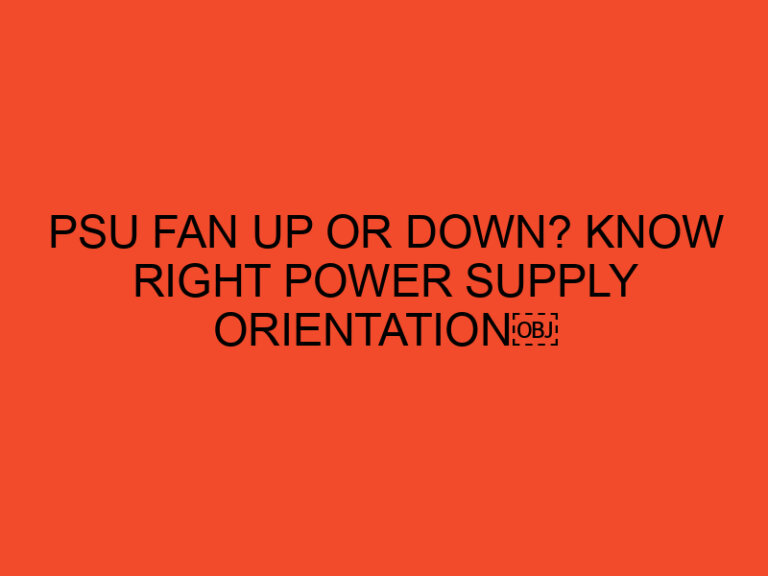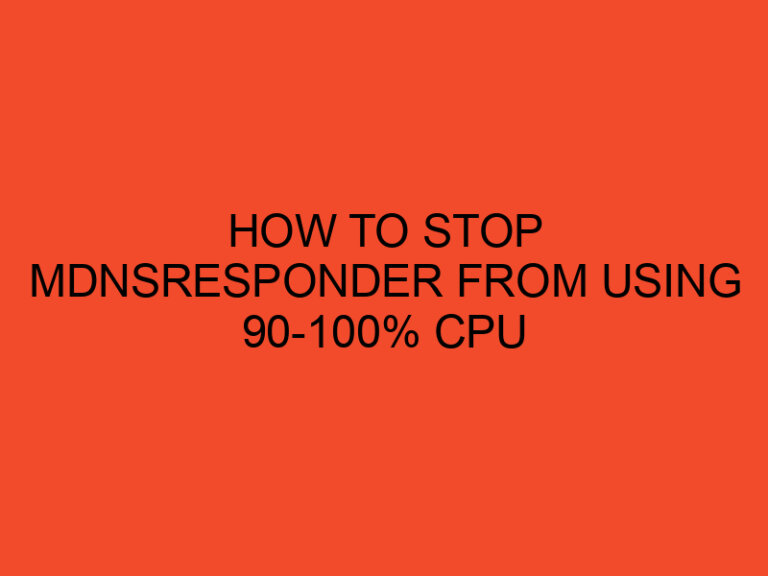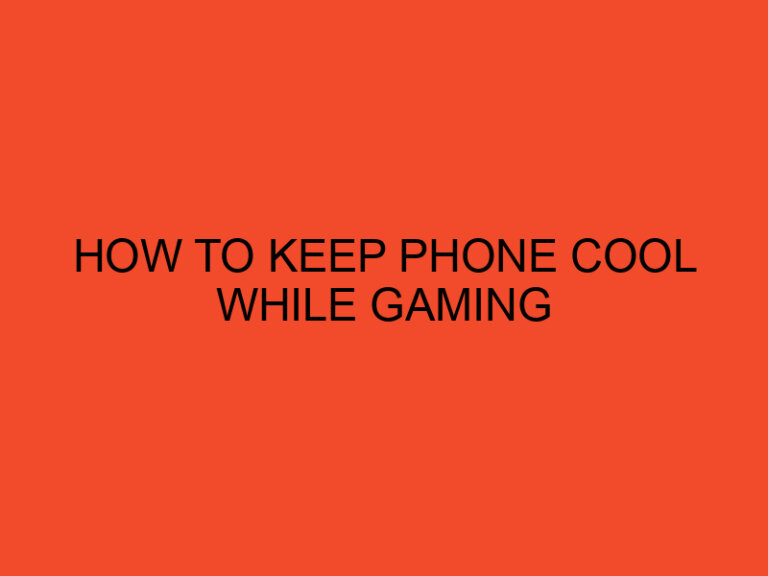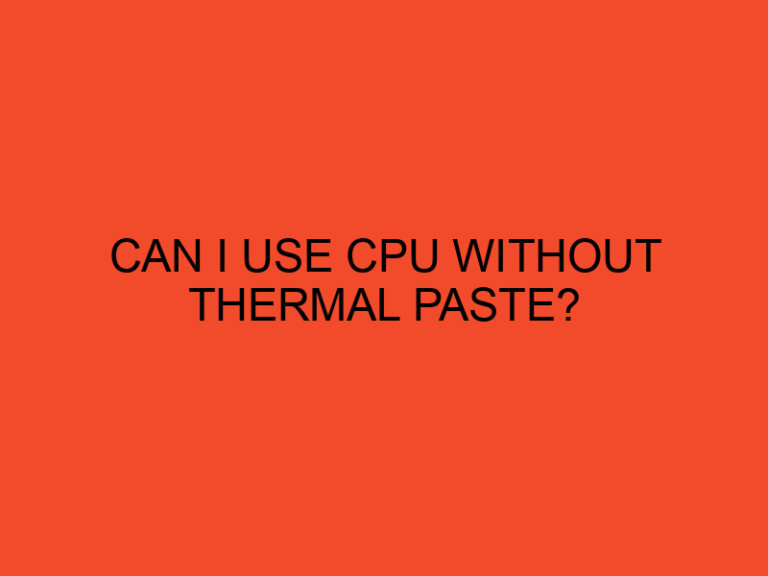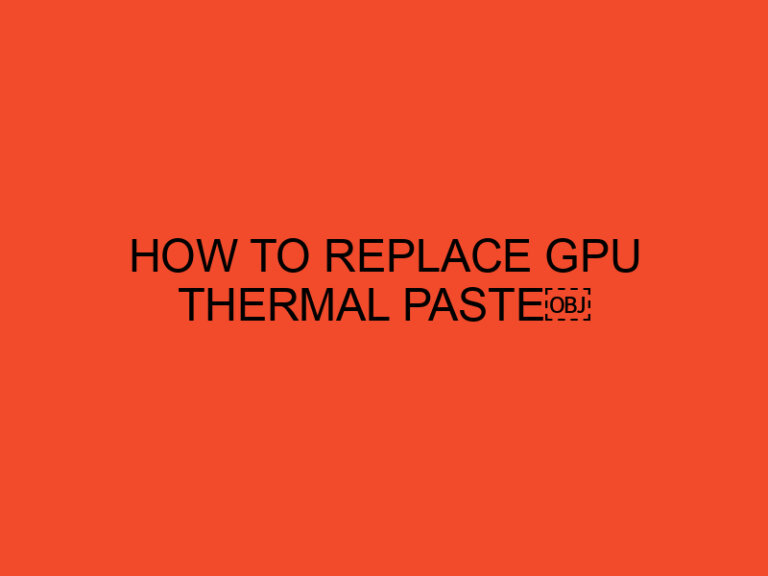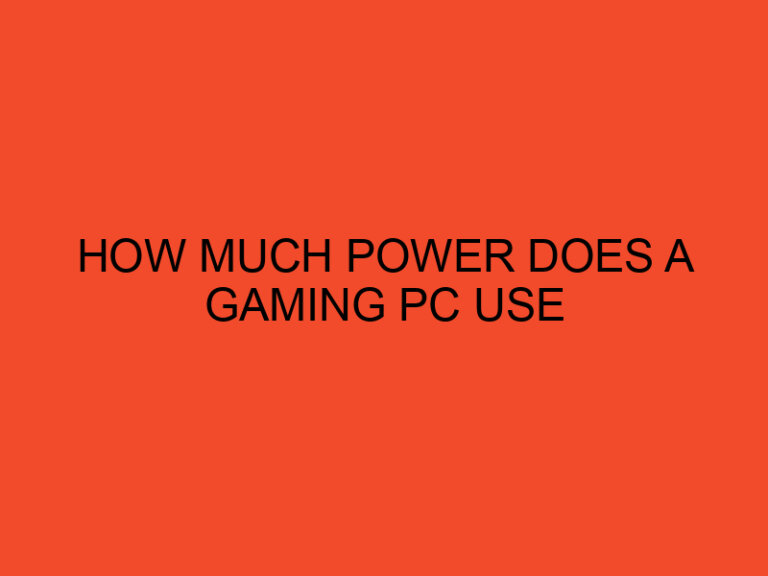Gaming laptops have become increasingly popular among gamers due to their portability and high-performance capabilities. However, one question that often arises in the minds of gamers is, “How long do gaming laptops last?” In this article, we will explore the lifespan of gaming laptops, factors that influence their longevity, and tips to extend their lifespan.
Table of Contents
Factors Affecting the Lifespan of Gaming Laptops
Quality of Components
The quality of components used in a gaming laptop plays a crucial role in determining its lifespan. Higher-quality components tend to have better durability and can withstand prolonged and intense usage. Investing in a gaming laptop with reputable brands and reliable hardware can significantly impact its longevity.
Cooling System
The cooling system of a gaming laptop is vital for maintaining optimal performance and preventing overheating. Gaming laptops often generate a significant amount of heat due to the powerful processors and graphics cards they house. A robust cooling system, including efficient fans and heat sinks, is essential to dissipate heat effectively and prevent damage to internal components.
Usage and Maintenance
The way a gaming laptop is used and maintained can also affect its lifespan. Continuous and extensive gaming sessions, especially without proper cooling measures, can put excessive strain on the laptop’s hardware and reduce its longevity. Regular maintenance, such as cleaning the vents and updating software, can help optimize performance and extend the lifespan of the laptop.
Technological Advancements
Technology evolves rapidly, and gaming laptops are no exception. Newer models often come with advancements in hardware and software, offering better performance, improved efficiency, and enhanced durability. While older gaming laptops can still provide a satisfactory gaming experience, newer models may have a longer lifespan due to these technological advancements.
Expected Lifespan of Gaming Laptops
Average Lifespan
On average, a gaming laptop can last between 3 to 5 years. However, this can vary depending on several factors, including the quality of components, usage patterns, and maintenance practices. Some gaming laptops may last even longer if they are well-maintained and not subjected to extreme gaming sessions.
Upgradability and Future-Proofing
The lifespan of a gaming laptop can be extended through upgradability. Some gaming laptops allow users to upgrade certain components such as RAM and storage, which can help keep up with the demands of newer games and software. Additionally, investing in a gaming laptop with future-proof features, such as high-end processors and graphics cards, can ensure a longer lifespan as it can handle upcoming games and technologies more efficiently.
Tips to Extend the Lifespan of Gaming Laptops
Proper Cooling and Ventilation
To prevent overheating and ensure optimal performance, it is crucial to maintain proper cooling and ventilation for your gaming laptop. Place it on a flat, sturdy surface that allows for adequate airflow. Using a cooling pad or external fan can also help dissipate heat effectively and protect internal components.
Regular Maintenance and Cleaning
Regular maintenance and cleaning are essential to keep your gaming laptop in good condition. Clean the vents and fans regularly to remove dust and debris that can hinder proper airflow. Additionally, keep the keyboard and screen clean to prevent the accumulation of dirt and grime, which can affect the laptop’s overall performance.
Optimal Power Management
Efficient power management can contribute to the longevity of your gaming laptop. Avoid keeping your laptop plugged in all the time as it can strain the battery. Instead, allow the battery to discharge partially before recharging it. Adjust the power settings to optimize performance while conserving battery life.
Software Updates and Driver Maintenance
Regularly updating your gaming laptop’s software and drivers is crucial for performance optimization and security. Manufacturers often release updates that address bugs, improve stability, and enhance compatibility with new games. Keeping your laptop up to date ensures that it can run the latest software and games smoothly, thus prolonging its lifespan.
Upgrading Hardware Components
If your gaming laptop starts to show signs of aging or struggles to run newer games, upgrading certain hardware components can breathe new life into it. Upgrading the RAM, storage, or even the graphics card can significantly improve performance and extend the laptop’s lifespan. Consult the manufacturer’s guidelines or seek professional assistance to ensure compatibility and proper installation.
Conclusion
In conclusion, the lifespan of a gaming laptop can vary depending on various factors such as the quality of components, cooling system, usage patterns, and technological advancements. On average, gaming laptops can last between 3 to 5 years, but proper maintenance, cooling, and upgrades can extend their lifespan. By following the tips provided in this article, you can ensure that your gaming laptop serves you well for an extended period, delivering an enjoyable gaming experience.
FAQs (Frequently Asked Questions)
Can gaming laptops last as long as desktop computers?
While desktop computers generally have a longer lifespan, with proper care and maintenance, gaming laptops can last for several years.
Should I keep my gaming laptop plugged in all the time?
It is recommended to allow your gaming laptop’s battery to discharge partially before recharging it. Avoid keeping it plugged in constantly to prevent unnecessary strain on the battery.
Is it necessary to upgrade my gaming laptop to keep up with the latest games?
Upgrading your gaming laptop’s hardware components, such as RAM and graphics card, can help it handle the demands of newer games more efficiently. However, it is not always necessary, and older gaming laptops can still provide a satisfactory gaming experience.
Can I replace the battery of my gaming laptop?
In most cases, the battery of a gaming laptop can be replaced. Contact the manufacturer or refer to the laptop’s user manual for specific instructions on battery replacement.
What should I do if my gaming laptop starts to overheat?
If your gaming laptop is overheating, ensure proper cooling and ventilation by using a cooling pad or external fan. Clean the vents and fans to remove dust and debris. If the issue persists, consult a professional for further assistance.