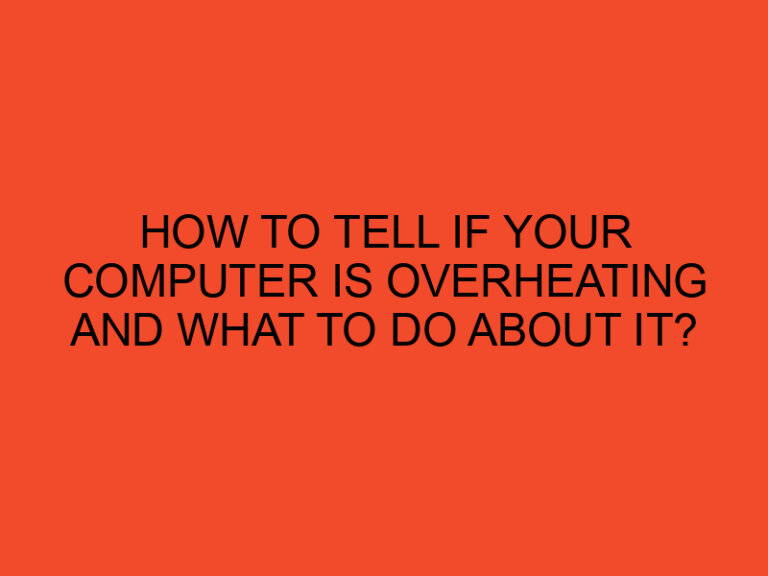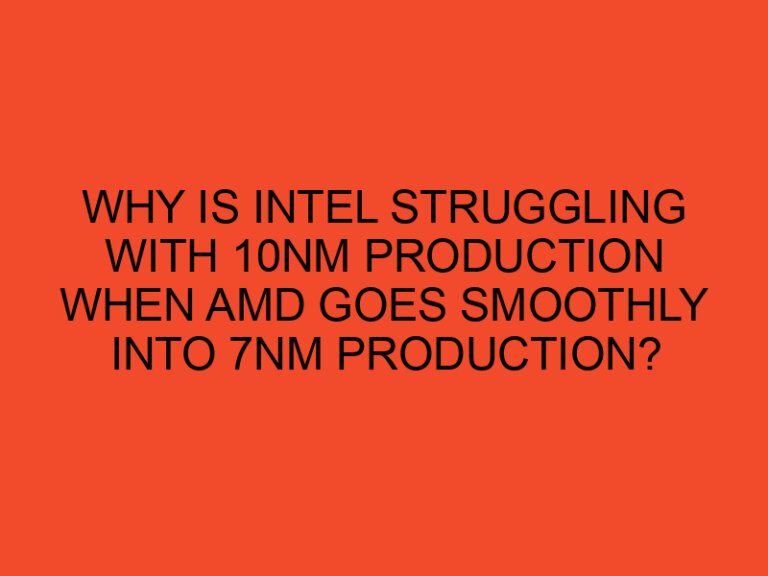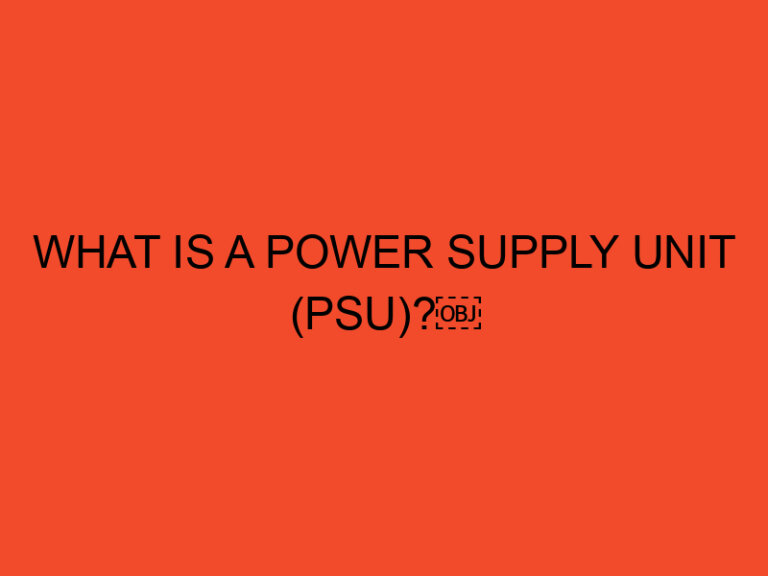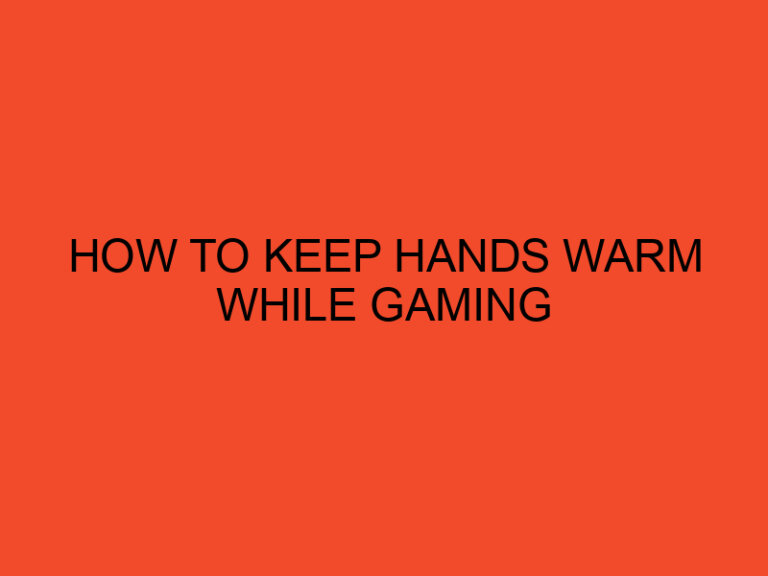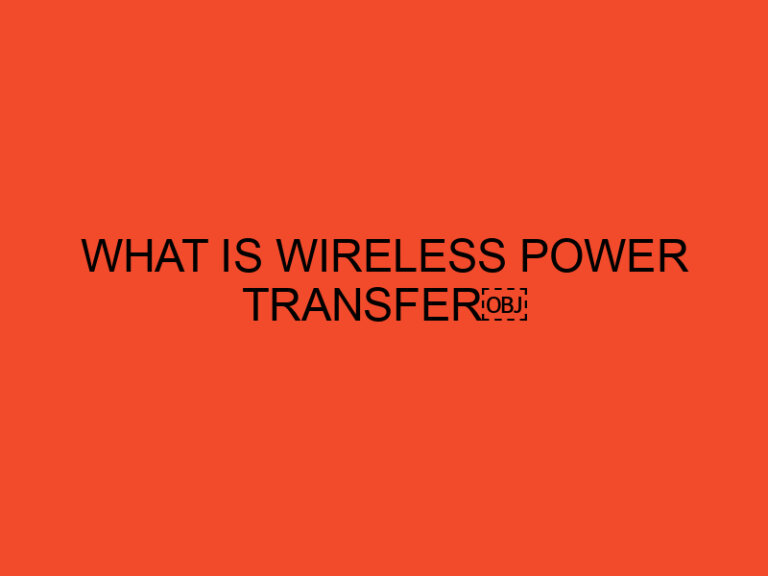Gaming PCs are known for their high-end components and top-of-the-line performance.
As a result, they consume a significant amount of power.
In this article, we will explore how much power a gaming PC uses and what factors affect its power consumption.
Table of Contents
How Much Power Does a Gaming PC Use
A gaming PC is a computer system that is designed to run resource-intensive games smoothly.
These systems are usually equipped with high-performance components such as processors, graphics cards, memory, and storage devices.
As a result, they consume more power than a standard desktop computer.
Power consumption is an important aspect of a gaming PC, as it affects the system’s performance, heat generation, and energy bills.
In this article, we will take a closer look at the power consumption of gaming PCs and what factors affect it.
Components of a Gaming PC
Before we dive into the power consumption of a gaming PC, let’s take a quick look at its components.
A gaming PC typically consists of the following parts:
Processor
The processor, or CPU, is the brain of the computer. It is responsible for executing instructions and performing calculations.
Gaming PCs usually have high-performance processors with multiple cores and high clock speeds.
Graphics Card
The graphics card, or GPU, is responsible for rendering images and videos on the computer screen.
Gaming PCs have high-end graphics cards with dedicated memory and powerful processing units.
Memory
Memory, or RAM, is used to store data temporarily for quick access.
Gaming PCs usually have large amounts of memory to support the heavy load of games.
Storage
Storage devices such as hard drives and solid state drives are used to store data permanently.
Gaming PCs usually have fast storage devices to reduce loading times and improve overall performance.
Other Components
Other components of a gaming PC include the motherboard, power supply, cooling system, and peripherals such as keyboard, mouse, and speakers.
Power Consumption of Gaming PC Components
Each component of a gaming PC consumes a certain amount of power.
The power consumption of each component depends on its specifications and usage.
Let’s take a closer look at the power consumption of gaming PC components.
Processor Power Consumption
The power consumption of a processor depends on its clock speed, number of cores, and architecture.
High-performance processors consume more power than low-performance ones.
Overclocking, or increasing the clock speed of the processor, also increases its power consumption.
Graphics Card Power Consumption
Graphics cards consume a significant amount of power, especially when running resource-intensive games.
High-end graphics cards consume more power than low-end ones.
Graphics cards also consume more power when running at high clock speeds or when overclocked.
Memory Power Consumption
The power consumption of memory depends on its speed and capacity.
Higher speed and larger capacity memory modules consume more power.
However, memory power consumption is usually not significant compared to other components.
Storage Power Consumption
Storage devices such as hard drives and solid-state drives consume power when reading or writing data.
The power consumption of storage devices depends on their speed, capacity, and usage.
Solid-state drives consume less power than hard drives, as they have no moving parts.
Factors Affecting Power Consumption
Several factors affect the power consumption of a gaming PC.
Let’s take a closer look at them.
Gaming Load
The power consumption of a gaming PC increases with the load on the system.
Resource-intensive games that require high-end components consume more power than less demanding ones.
Overclocking
Overclocking increases the power consumption of a gaming PC by increasing the clock speeds of the components.
Overclocking can also reduce the lifespan of the components and generate more heat.
Cooling
Cooling is important for a gaming PC to operate at peak performance. However, cooling systems such as fans and liquid cooling systems consume power.
Inefficient cooling systems can also increase the power consumption of the system.
Power Supply Efficiency
The power supply unit, or PSU, is responsible for converting the AC power from the wall outlet to DC power that the components can use.
The efficiency of the PSU affects the power consumption of the system.
A higher-efficiency PSU consumes less power and generates less heat.
Measuring Power Consumption
Measuring the power consumption of a gaming PC is important to monitor its performance and energy consumption.
There are two ways to measure the power consumption of a gaming PC.
Using a Power Meter
A power meter can be used to measure the power consumption of a gaming PC.
The power meter is plugged into the wall outlet, and the gaming PC is plugged into the power meter.
The power meter displays the power consumption of the system in watts.
Software Tools
Several software tools can also be used to measure the power consumption of a gaming PC.
These tools monitor the power consumption of the components and display the results on the screen.
Some examples of software tools are HWMonitor, CPU-Z, and GPU-Z.
Ways to Reduce Power Consumption
Reducing the power consumption of a gaming PC can save energy and reduce energy bills.
Here are some ways to reduce the power consumption of a gaming PC.
Upgrading Components
Upgrading components such as the processor, graphics card, and power supply can improve the energy efficiency of a gaming PC.
Newer components usually consume less power and generate less heat than older ones.
Efficient Power Supply
Replacing an inefficient power supply with a higher efficiency one can reduce the power consumption of a gaming PC.
A higher-efficiency power supply generates less heat and reduces energy bills.
Energy Saving Mode
Enabling the energy-saving mode in the operating system can reduce the power consumption of a gaming PC.
The energy-saving mode reduces the power consumption of the components when the system is idle or not in use.
Conclusion
In conclusion, a gaming PC consumes a significant amount of power due to its high-performance components.
The power consumption of each component depends on its specifications and usage.
Factors such as gaming load, overclocking, cooling, and power supply efficiency affect the power consumption of a gaming PC.
Measuring the power consumption of a gaming PC is important to monitor its performance and energy consumption.
Upgrading components, using an efficient power supply, and enabling energy-saving mode can reduce the power consumption of a gaming PC and save energy.
FAQs
How much power does a gaming PC consume on average?
A gaming PC can consume between 500 and 1000 watts of power depending on the components and usage.
Can overclocking increase the power consumption of a gaming PC?
Yes, overclocking increases the clock speeds of the components, which in turn increases the power consumption and generates more heat.
Does cooling affect the power consumption of a gaming PC?
Yes, inefficient cooling systems can increase the power consumption of a gaming PC.
Can upgrading components reduce the power consumption of a gaming PC?
Yes, newer components usually consume less power and generate less heat than older ones.
How can I measure the power consumption of my gaming PC?
You can use a power meter or software tools such as HWMonitor, CPU-Z, and GPU-Z to measure the power consumption of your gaming PC.