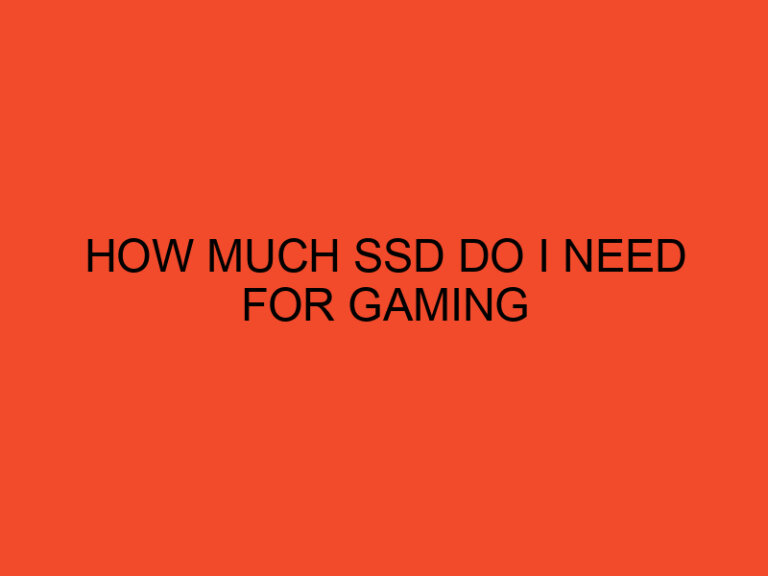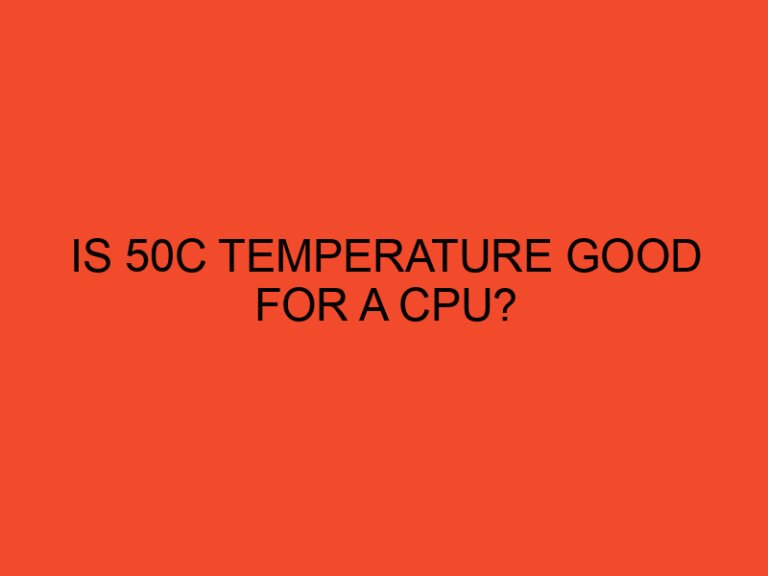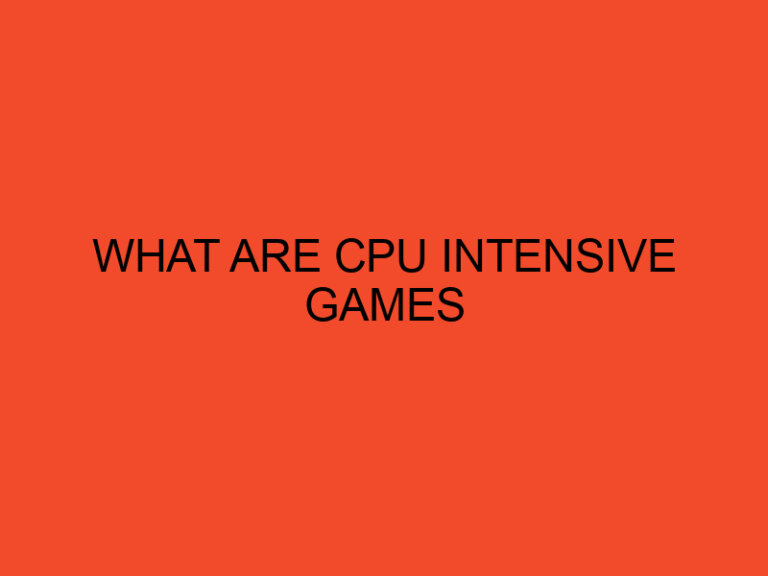If you’re using a Mac, you may have encountered a situation where your computer’s CPU usage is consistently at 90-100%, causing your device to slow down considerably.
Upon investigation, you may find that the process responsible for this is mDNSResponder.
This article will explore what mDNSResponder is, why it causes high CPU usage, and most importantly, how to stop it from using 90-100% of your CPU.
Table of Contents
What is mDNSResponder?
mDNSResponder is a built-in process on macOS and other Apple devices that allows for local network discovery and resolution of DNS names.
It’s responsible for detecting other devices on your network, such as printers, computers, and servers.
It enables these devices to communicate with each other without needing to know their IP addresses.
Why does mDNSResponder cause high CPU usage?
mDNSResponder’s primary function is to monitor network traffic and identify devices on the network.
However, sometimes the process can get stuck in a loop, constantly scanning for devices and consuming a significant amount of CPU resources.
This can result in slow performance and reduced battery life on portable devices.
How to stop mDNSResponder from using 90-100% CPU
Here are a few solutions to help you stop mDNSResponder from using 90-100% of your CPU:
Solution 1: Restart mDNSResponder
The first solution is to restart the mDNSResponder process.
This can be done using the Terminal app, which is available in the Utilities folder of your Applications folder.
Open the Terminal app and type the following command:
sudo killall -HUP mDNSResponder
This will restart the mDNSResponder process and should resolve any issues with high CPU usage.
Solution 2: Disable Bonjour
If restarting mDNSResponder doesn’t work, you can try disabling Bonjour, the technology that powers mDNSResponder.
To do this, open the Terminal app and type the following command:
sudo launchctl unload -w /System/Library/LaunchDaemons/com.apple.mDNSResponder.plist
This will disable Bonjour, and you should notice a significant improvement in CPU usage.
Solution 3: Disable IPv6
Another solution is to disable IPv6, which can also help reduce CPU usage.
To do this, go to System Preferences > Network, select your network connection, and click the Advanced button.
Then, go to the TCP/IP tab and set the Configure IPv6 option to “Off.”
Solution 4: Update your macOS version
If none of the above solutions work, you may want to consider updating your macOS version.
Apple regularly releases updates that address issues with high CPU usage and other bugs.
To check for updates, go to System Preferences > Software Update and follow the on-screen instructions.
Conclusion
High CPU usage can be frustrating, especially if it’s caused by a built-in process like mDNSResponder.
Fortunately, there are several solutions you can try to stop mDNSResponder from using 90-100% of your CPU.
Restarting mDNSResponder, disabling Bonjour, disabling IPv6, and updating your macOS version are all effective solutions.
FAQs
What is mDNSResponder, and why does it use so much CPU?
mDNSResponder is a built-in process on macOS and other Apple devices that allows for local network discovery and resolution of DNS names. It can use a lot of CPU resources when it gets stuck in a loop and constantly scans for devices on the network.
How do I restart mDNSResponder?
Open the Terminal app and type the following command: sudo killall -HUP mDNSResponder
How do I disable Bonjour?
Open the Terminal app and type the following command: sudo launchctl unload -w /System/Library/LaunchDaemons/com.apple.mDNSResponder.plist
How do I disable IPv6?
Go to System Preferences > Network, select your network connection, and click the Advanced button. Then, go to the TCP/IP tab and set the Configure IPv6 option to “Off.”
Why should I update my macOS version?
Apple regularly releases updates that address issues with high CPU usage and other bugs. Updating your macOS version may help resolve the issue with mDNSResponder using 90-100% of your CPU.