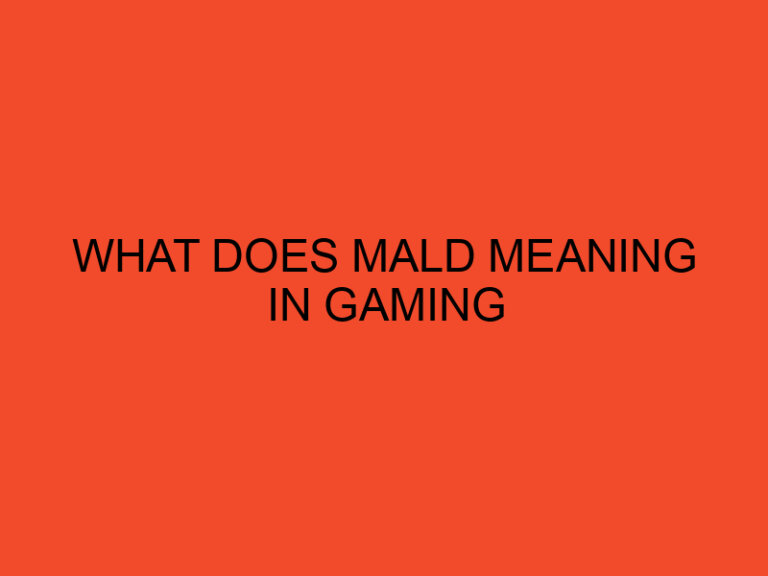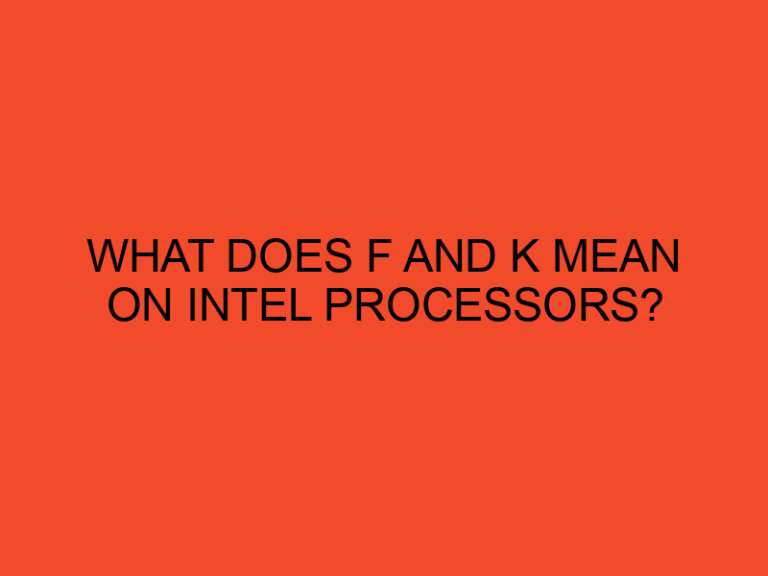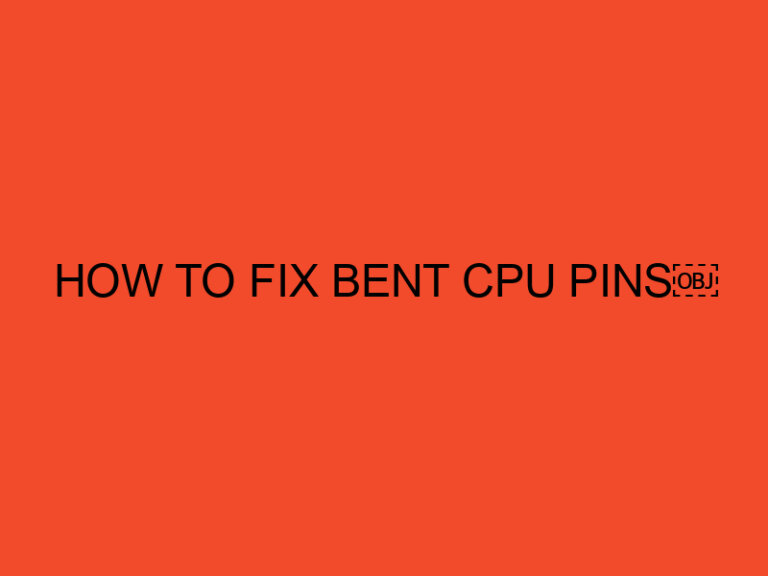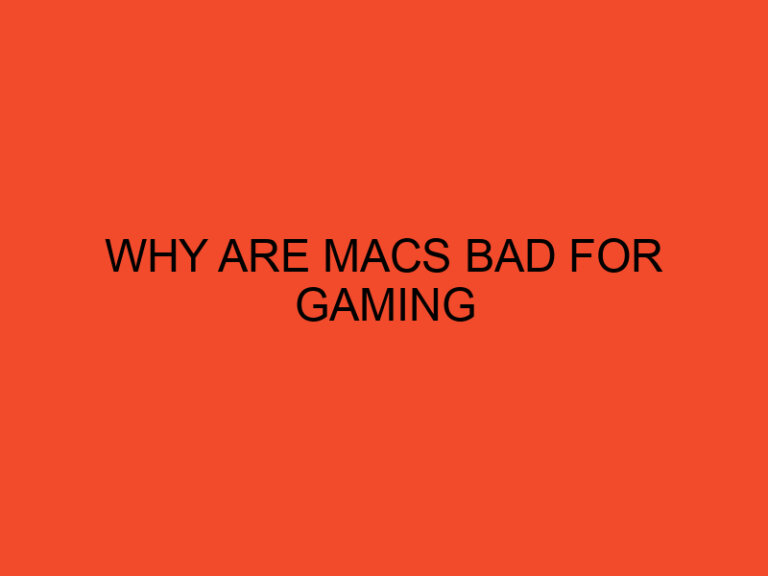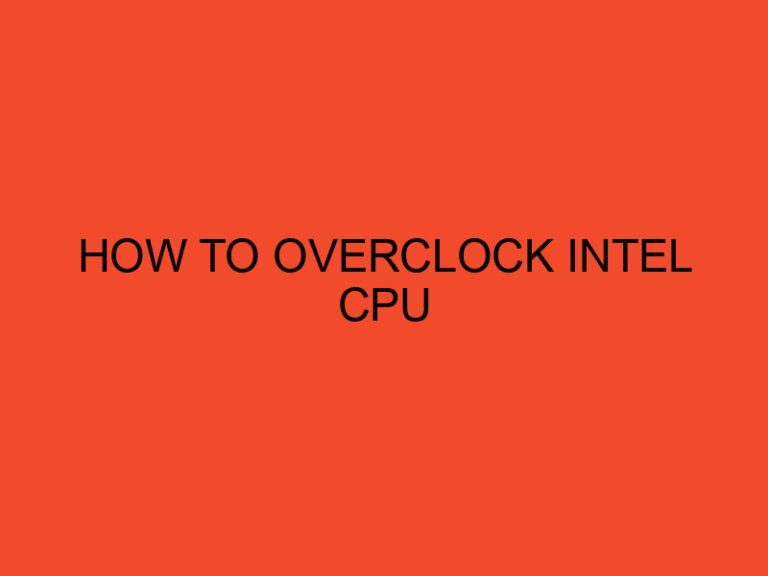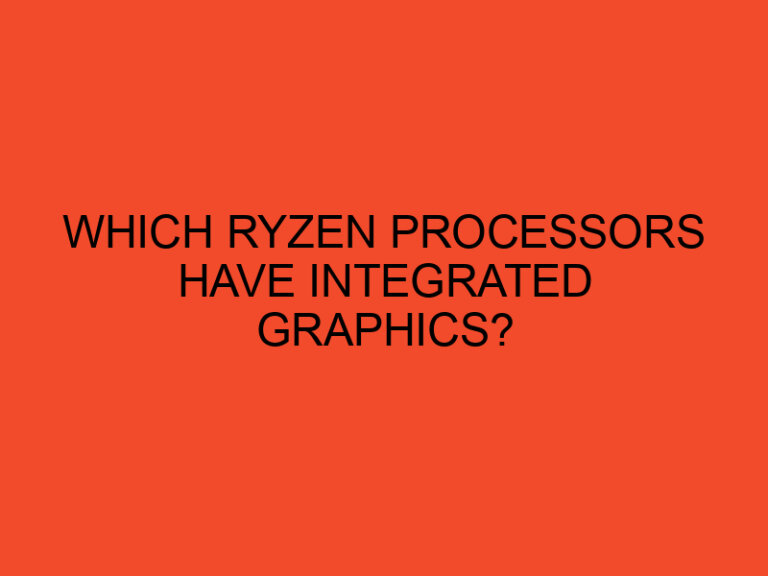Cloud gaming has become increasingly popular over the years, offering gamers the ability to play their favorite games on any device, regardless of its specifications.
However, one of the most common complaints about cloud gaming is the issue of lag.
In this article, we will explore why cloud gaming is so laggy and discuss some solutions to help mitigate the problem.
Table of Contents
Understanding Cloud Gaming
Before we dive into the reasons why cloud gaming can be laggy, it’s essential to understand how it works.
In traditional gaming, the game is installed and run locally on a device, such as a console or PC.
In contrast, cloud gaming relies on remote servers to run games and stream them to the player’s device over the internet.
Internet Connection
One of the most significant factors affecting cloud gaming performance is the quality of the internet connection.
Since cloud gaming relies on streaming game data from a remote server, any disruptions or slowdowns in the internet connection can lead to lag.
This can be caused by a variety of factors, such as network congestion, distance from the server, or even the quality of the player’s router.
Server Location
The location of the cloud gaming server can also have a significant impact on the lag experienced by the player.
When a player connects to a server that is far away, it takes longer for data to travel back and forth between the player’s device and the server, leading to higher latency and increased lag.
This is why many cloud gaming providers have multiple server locations worldwide, allowing players to choose the server closest to their location for better performance.
Hardware Limitations
Another potential cause of lag in cloud gaming is the hardware limitations of the player’s device. While cloud gaming allows players to play games on any device, the quality of the gaming experience will vary depending on the device’s specifications.
A low-end device with limited processing power may struggle to keep up with the demands of streaming high-quality game data, resulting in lag and a subpar gaming experience.
Compression
In order to stream game data efficiently, cloud gaming providers use compression techniques to reduce the amount of data that needs to be sent over the internet.
However, these compression techniques can sometimes result in lower-quality graphics and slower response times, leading to lag and a less immersive gaming experience.
Solutions to Lag in Cloud Gaming
Now that we’ve explored some of the reasons why cloud gaming can be laggy, let’s discuss some potential solutions to help mitigate the problem.
Here are some tips that may help improve your cloud gaming experience:
Upgrade Your Internet Connection
If you’re experiencing lag in cloud gaming, one of the first things to check is the quality of your internet connection.
Consider upgrading to a higher-speed plan or switching to a different internet service provider that offers better performance in your area.
Choose a Server Close to Your Location
As we mentioned earlier, the location of the cloud gaming server can have a significant impact on lag.
Choosing a server that is closer to your location can help reduce latency and improve your gaming experience.
Upgrade Your Device
If you’re playing cloud games on a low-end device, consider upgrading to a more powerful device with better specifications.
This can help ensure that your device can keep up with the demands of streaming high-quality game data without experiencing lag.
Adjust Graphics Settings
Many cloud gaming providers allow players to adjust graphics settings to optimize performance.
If you’re experiencing lag, consider lowering graphics settings to reduce the demands on your device and improve performance.
Use a Wired Connection
Finally, if you’re playing cloud games on a device with a wireless internet connection, consider switching to a wired connection.
Wired connections are generally more stable and reliable than wireless connections, which can help reduce lag and improve your overall gaming experience.
Conclusion
Cloud gaming offers a unique gaming experience, allowing players to enjoy their favorite games on any device with an internet connection.
However, lag can be a significant problem for many players, negatively impacting their gaming experience.
By understanding the factors that contribute to lag in cloud gaming and implementing some of the solutions we discussed, players can improve their performance and enjoy a smoother gaming experience.
FAQs
Can cloud gaming work without an internet connection?
No, cloud gaming requires an internet connection to stream game data from the remote server.
Does cloud gaming always experience lag?
No, the lag experienced in cloud gaming can vary depending on factors such as internet connection quality, server location, and device specifications.
Can cloud gaming work on low-end devices?
Yes, cloud gaming can work on low-end devices, but the performance may be subpar due to hardware limitations.
How can I determine the quality of my internet connection for cloud gaming?
You can use online speed tests or contact your internet service provider to determine the quality of your internet connection.
Are there any other potential solutions to lag in cloud gaming?
Other potential solutions include using a gaming VPN, closing other programs or apps running in the background, and updating drivers and software on your device.