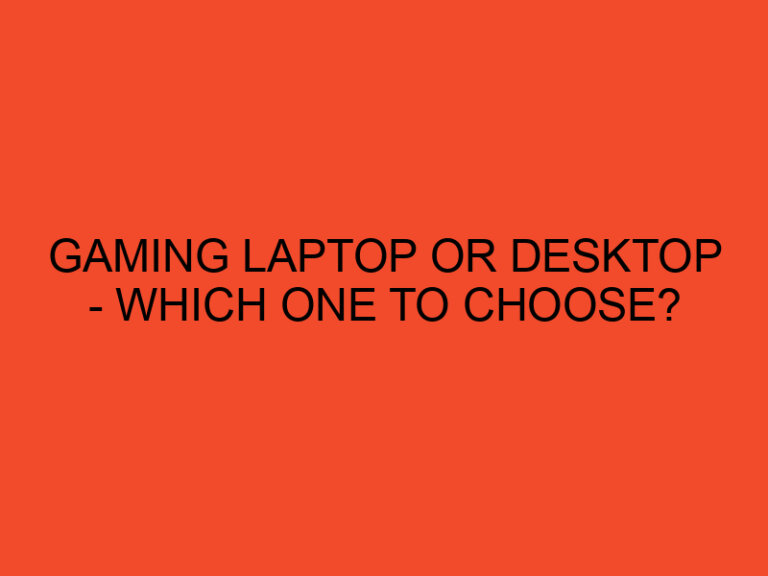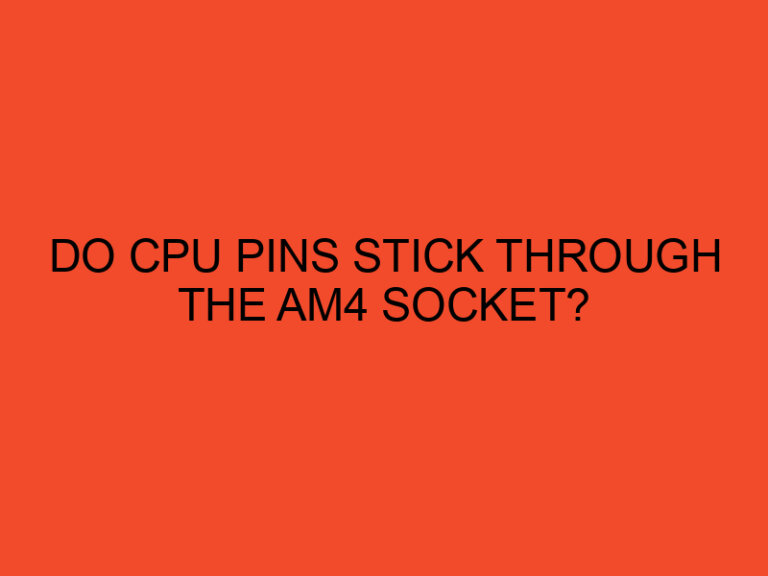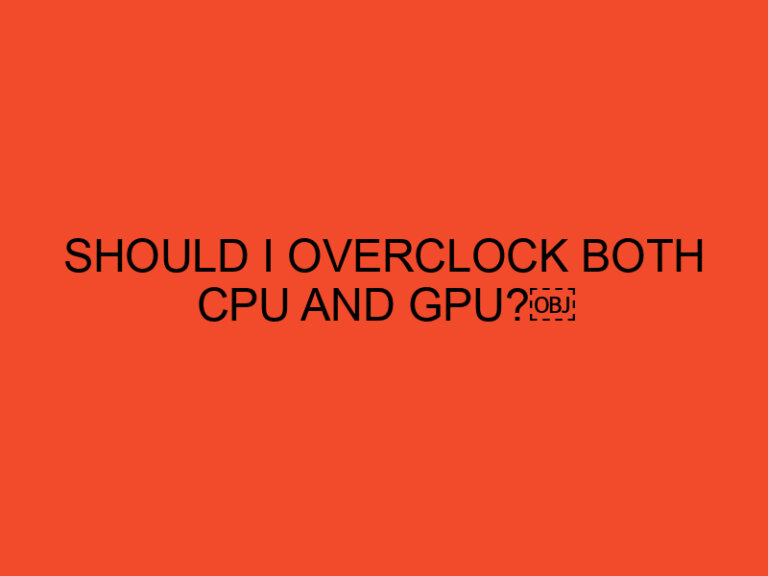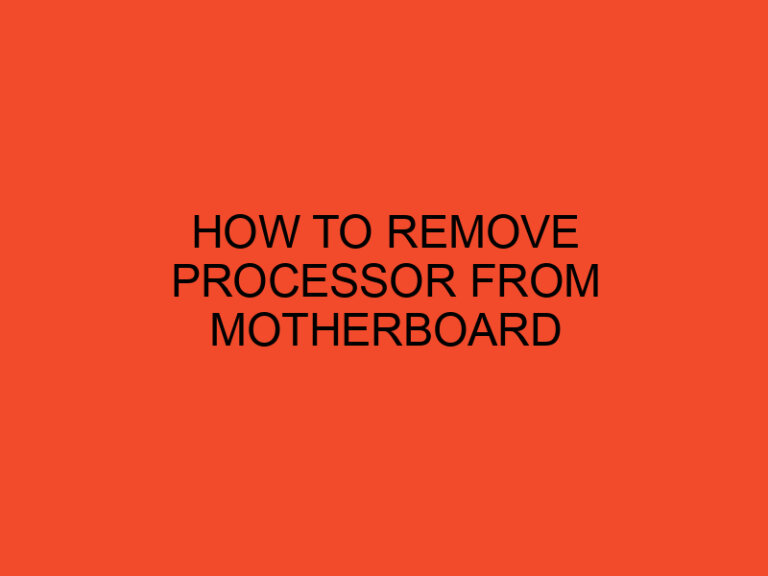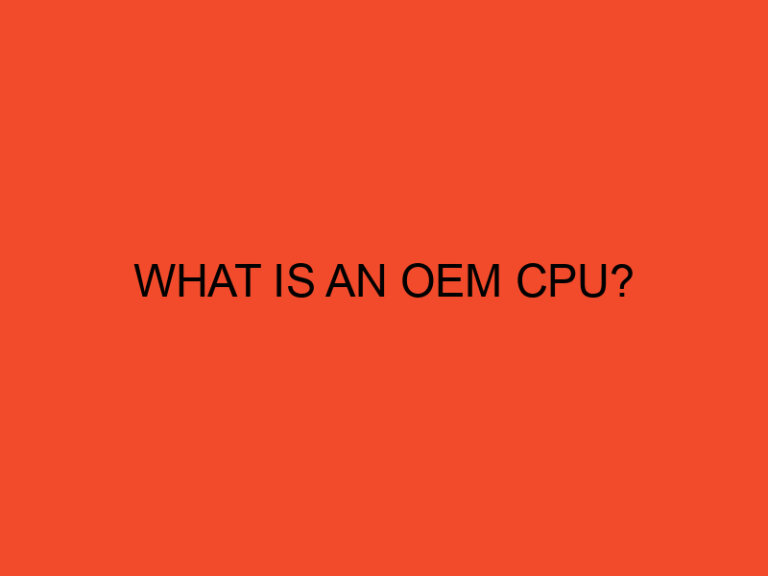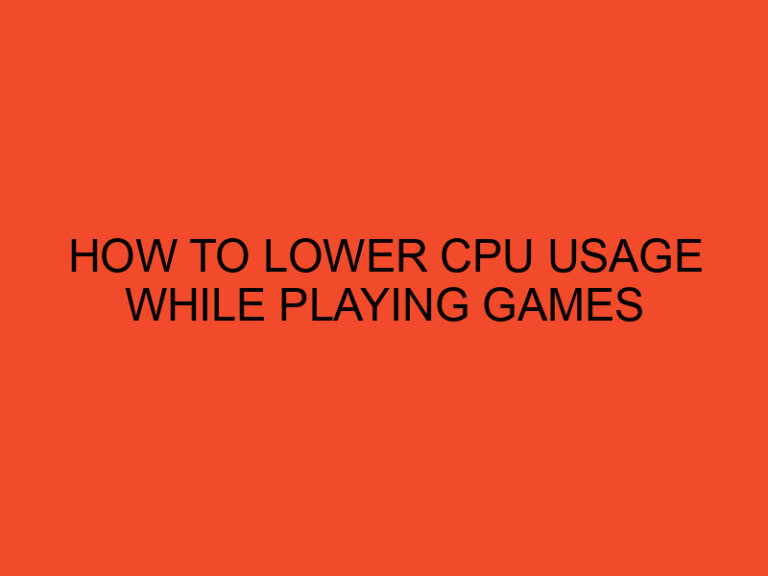When you look at the task manager of your computer, you may notice that your CPU is running at its maximum frequency, even when your computer is idle. You might wonder why this happens and if it affects your computer’s performance or longevity. In this article, we will explore the reasons behind CPUs running at max frequency when idle and what impact it has on your computer.
Table of Contents
What is CPU Frequency?
Before diving into the main topic, it’s essential to understand what CPU frequency is. CPU frequency, also known as clock speed, is the rate at which a CPU executes instructions per second. It is measured in Hertz (Hz), and a higher frequency means that a CPU can execute more instructions per second.
Why Do CPUs Run at Max Frequency When Idle?
There are several reasons why CPUs run at max frequency when idle. Some of them are:
Power Management
Modern CPUs come with a feature called “SpeedStep” or “Turbo Boost,” which dynamically adjusts the clock speed based on the CPU’s current workload. When the CPU is idle, the clock speed is reduced to save power. However, if the CPU has to perform a task quickly, the clock speed is increased to get the job done faster. This means that if your CPU is running at its max frequency when idle, it’s because the power management system is trying to save power by running the CPU at the lowest possible frequency.
Background Tasks
When your computer is idle, some background tasks may still be running, such as automatic updates, system maintenance, or antivirus scans. These tasks require CPU resources to execute, which may cause the CPU to run at its max frequency.
CPU Thermal Management
CPUs generate heat when they run, and they need to be cooled to prevent damage. Modern CPUs come with a thermal management system that adjusts the clock speed based on the CPU’s temperature. If the CPU temperature is high, the clock speed is reduced to prevent overheating. However, if the temperature is low, the clock speed is increased to get the job done faster.
Does Running at Max Frequency When Idle Affect Performance or Longevity?
Running at max frequency when idle doesn’t affect your computer’s performance or longevity. In fact, it’s a good thing because it ensures that your computer is responsive when you need it. When your computer is idle, the CPU is still performing background tasks, such as system maintenance or antivirus scans. Running at max frequency ensures that these tasks are executed quickly, which keeps your computer running smoothly.
Conclusion
In summary, CPUs run at max frequency when idle for various reasons, including power management, background tasks, and thermal management. Running at max frequency when idle doesn’t affect your computer’s performance or longevity. On the contrary, it ensures that your computer is responsive and performs background tasks quickly.
FAQs
Is it safe to run my CPU at its max frequency when idle?
Yes, it’s safe to run your CPU at its max frequency when idle. Modern CPUs are designed to handle high clock speeds, and running at max frequency ensures that your computer is responsive and performs background tasks quickly.
Does running at max frequency when idle increase my electricity bill?
Running at max frequency when idle may increase your electricity bill slightly, but the impact is negligible. Most modern CPUs come with power management features that reduce the clock speed when the CPU is idle, which saves power.
Does running at max frequency when idle reduce the lifespan of my CPU?
No, running at max frequency when idle doesn’t reduce the lifespan of your CPU. Modern CPUs are designed to handle high clock speeds, and they come with thermal management systems that prevent overheating.
Can I reduce the clock speed of my CPU when it’s idle?
Yes, you can manually reduce the clock speed of your CPU when it’s idle, but it’s not recommended. Modern CPUs come with power management and thermal management systems that automatically adjust the clock speed based on the CPU’s workload and temperature. Manually reducing the clock speed may interfere with these systems, which could cause your CPU to overheat or perform poorly.
How can I check the clock speed of my CPU?
You can check the clock speed of your CPU by opening the task manager on your computer. In the task manager, go to the “Performance” tab, and you’ll see the current clock speed of your CPU. You can also use third-party software, such as CPU-Z or HWMonitor, to get more detailed information about your CPU’s clock speed and temperature.