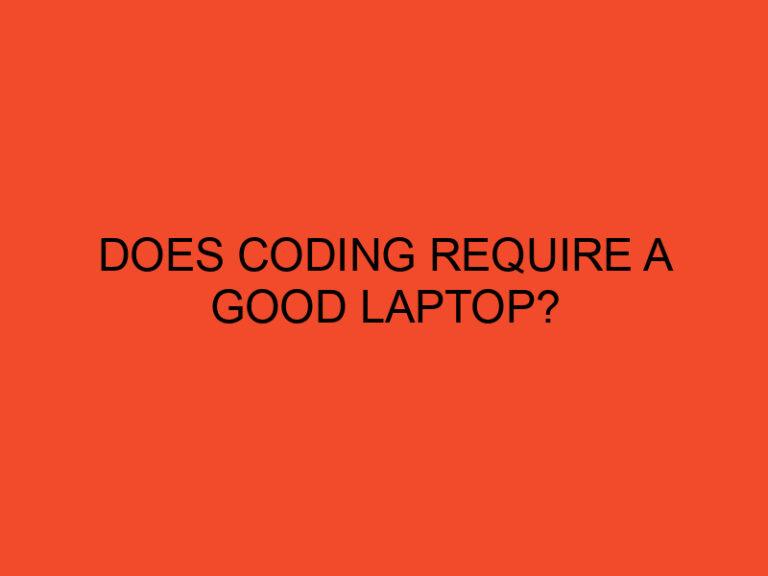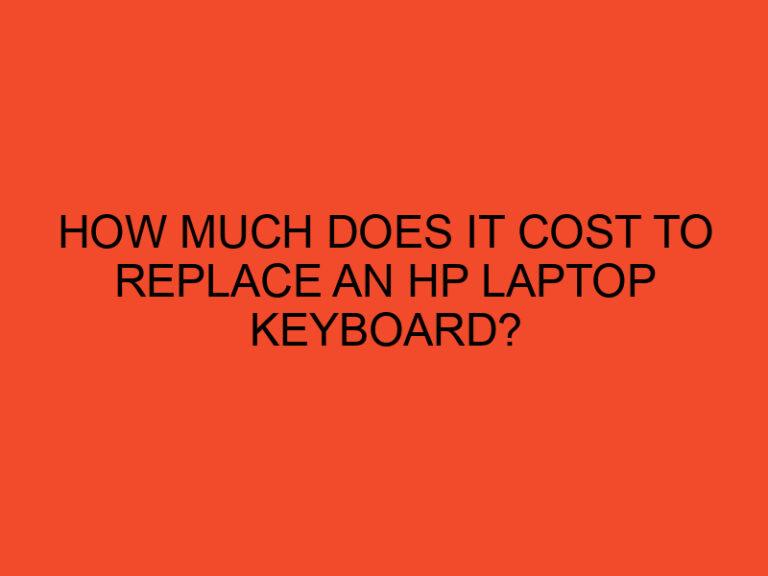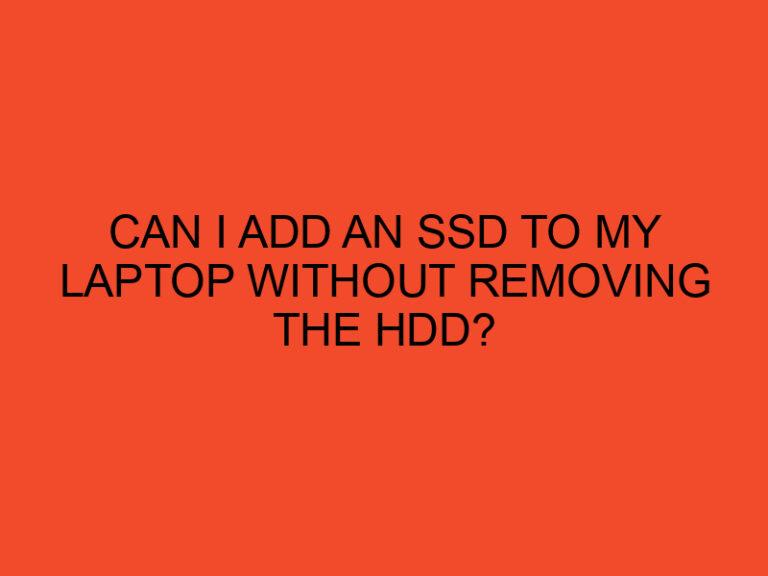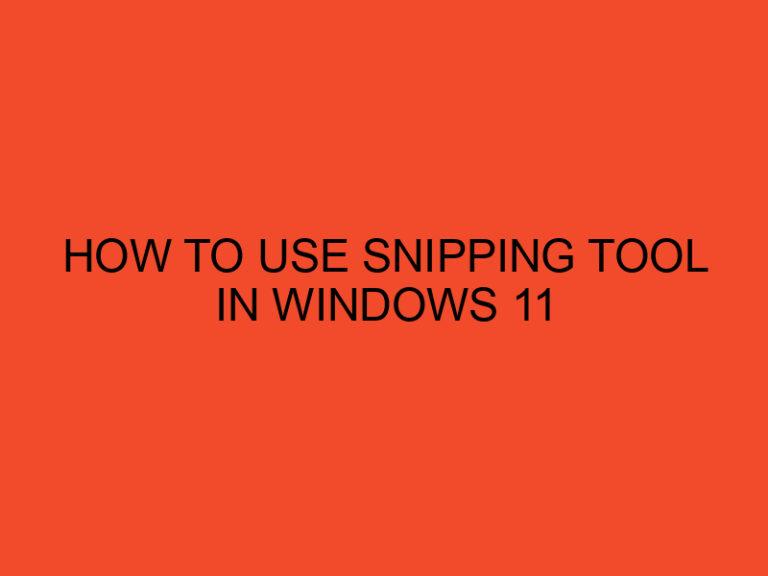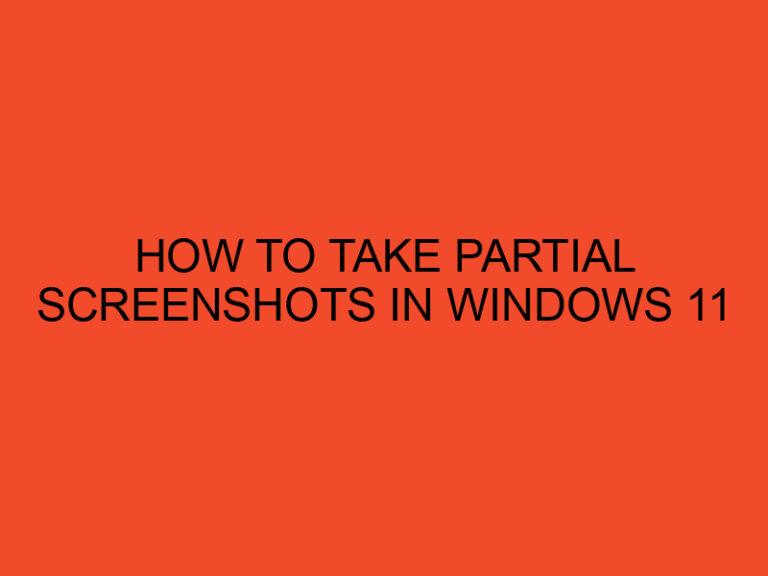Overclocking has become increasingly popular in recent years, as it can boost the performance of your CPU and GPU, giving you better gaming performance or faster rendering times for video editing.
But is it a good idea to overclock both your CPU and GPU at the same time?
In this article, we’ll explore the advantages and disadvantages of overclocking both your CPU and GPU, and provide some tips on how to do it safely.
Table of Contents
What is Overclocking?
Before we dive into whether you should overclock both your CPU and GPU, let’s first define what overclocking is.
Overclocking is the process of increasing the clock speed of your CPU or GPU, which essentially means you’re making it run faster than it was designed to.
This can give you a performance boost in certain applications, but it also puts more strain on your components and can cause stability issues or even damage if done improperly.
Advantages of Overclocking Both CPU and GPU
If you’re looking to get the most performance out of your system, overclocking both your CPU and GPU can be a good idea.
By increasing the clock speed of both components, you can potentially achieve higher frame rates in games, faster render times in video editing software, and better performance in other demanding applications.
Additionally, overclocking both your CPU and GPU can help to balance the load on your system.
If you’re running a CPU-heavy application, overclocking your GPU can help take some of the load off your CPU and improve overall system performance.
Disadvantages of Overclocking Both CPU and GPU
While there are certainly advantages to overclocking both your CPU and GPU, there are also some significant disadvantages to consider.
The biggest issue is that overclocking puts more strain on your components, which can cause stability issues or even damage if done improperly.
Additionally, overclocking both your CPU and GPU can generate a lot of heat, which can be difficult to manage without proper cooling.
This can lead to thermal throttling, where your components automatically reduce their clock speeds to prevent overheating, negating any performance gains from overclocking.
Tips for Overclocking Both CPU and GPU
If you decide to overclock both your CPU and GPU, there are a few tips you should keep in mind to do it safely and effectively:
- Start Slowly: Don’t jump straight into the highest overclock settings. Start with small increments and gradually increase the clock speed until you find a stable setting.
- Monitor Temperatures: Keep an eye on your CPU and GPU temperatures while overclocking. If they get too high, you may need to adjust your cooling or reduce the overclock.
- Test for Stability: Use benchmarking software to test the stability of your overclocked settings. If your system crashes or freezes, you may need to dial back the overclock.
- Adjust Power Limits: Overclocking can cause your components to draw more power than they were designed to. Adjusting power limits can help prevent damage or stability issues.
- Don’t Forget About Cooling: Overclocking generates a lot of heat, so make sure you have adequate cooling in place. This may mean upgrading your CPU or GPU cooler or adding additional case fans.
Conclusion
So, should you overclock both your CPU and GPU? The answer ultimately depends on your specific needs and preferences.
If you’re looking to get the most performance out of your system, overclocking both your CPU and GPU can be a good idea.
However, it’s important to keep in mind the risks and disadvantages of overclocking and to take the proper precautions to do it safely.
FAQs
Can overclocking damage my CPU and GPU?
Yes, overclocking puts more strain on your components, which can cause stability issues.
Is it safe to overclock both my CPU and GPU?
It can be safe if done properly, but there are risks involved, such as stability issues, overheating, and potential damage to your components.
Will overclocking both my CPU and GPU void my warranty?
It depends on the manufacturer and their policies. Some manufacturers allow overclocking without voiding the warranty, while others do not.
Can I revert my overclock settings if I experience issues?
Yes, you can always revert your overclock settings to their default values if you experience stability issues or other problems.
Do I need special hardware to overclock both my CPU and GPU?
Not necessarily, but having adequate cooling and a reliable power supply is important for overclocking both your CPU and GPU safely and effectively. Additionally, some motherboards and graphics cards have built-in overclocking tools that can make the process easier.