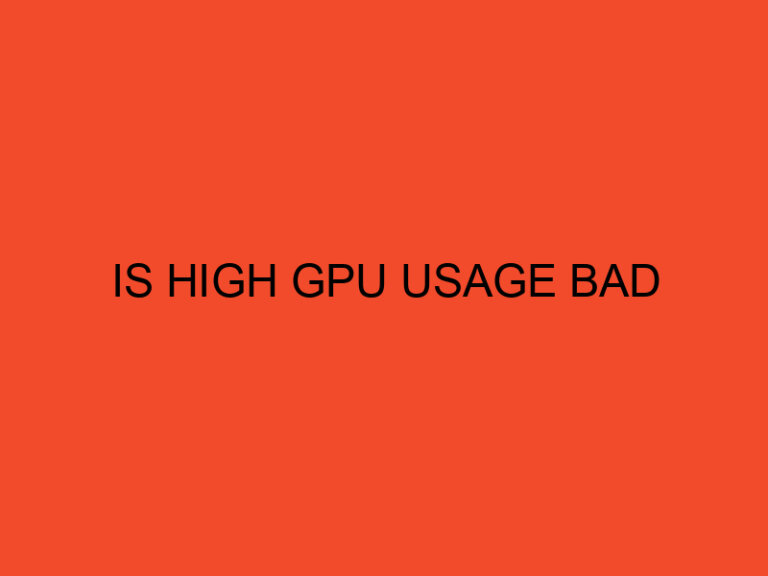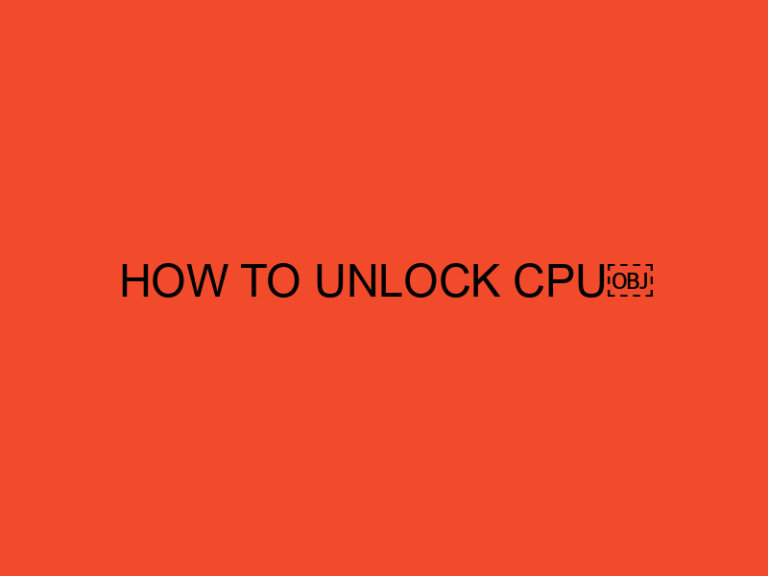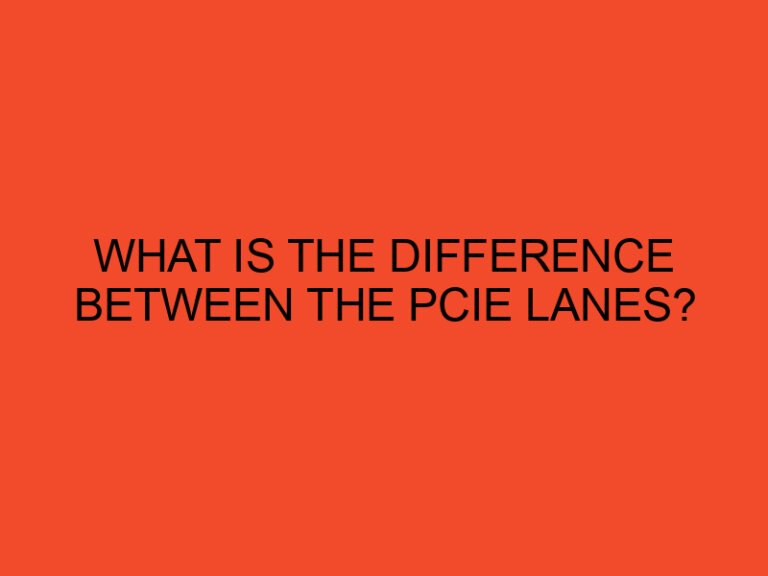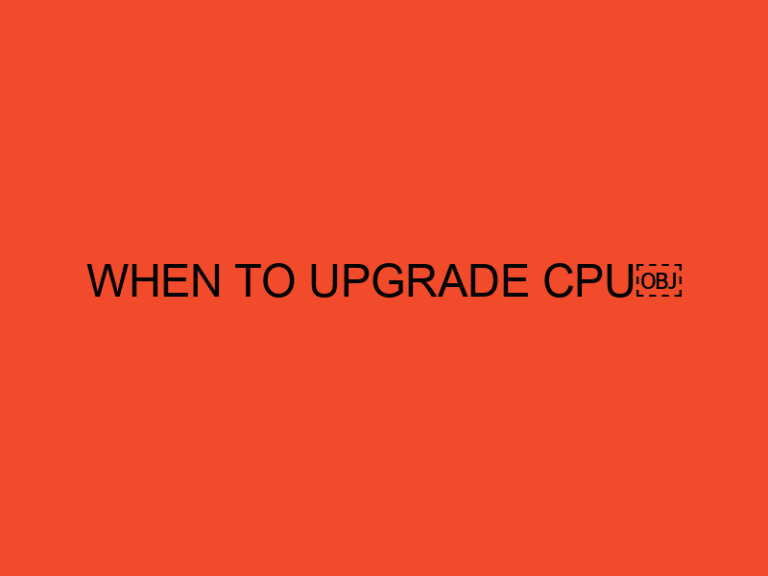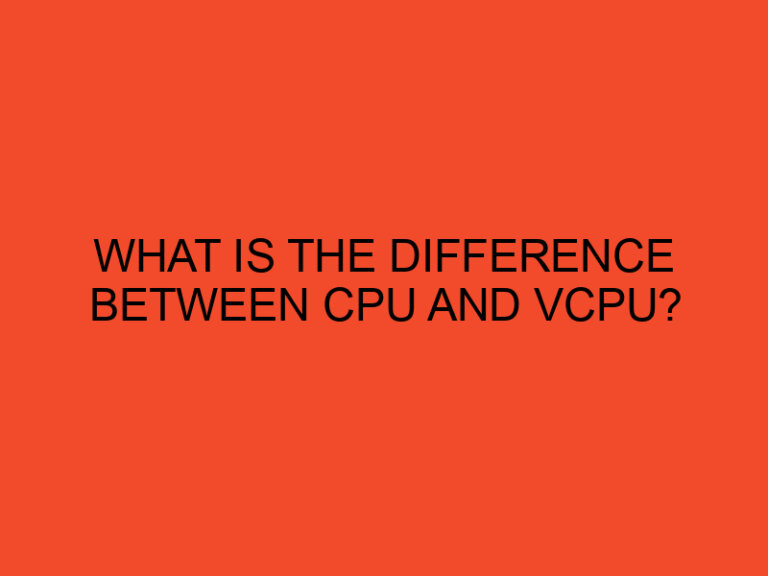As computer technology continues to advance, many computer users are now finding themselves wondering about the use of integrated graphics that come with their CPUs when they already have a dedicated graphics card. In this article, we will explore the use of the Intel CPU integrated graphics when a graphics card is already present and how it can be beneficial for the user.
Table of Contents
Understanding Integrated Graphics
Before we delve into the use of integrated graphics in CPUs, it’s important to understand what they are. Integrated graphics are a type of graphics processing unit (GPU) that is built into the central processing unit (CPU) of a computer. This means that it is a part of the CPU itself and is not a separate card that can be removed or replaced.
Advantages of Integrated Graphics
While it may seem redundant to have integrated graphics when a graphics card is already present, there are some advantages to having both. One of the biggest advantages is that it can reduce the load on the graphics card, thus improving its performance. By using integrated graphics for less demanding tasks such as browsing the internet or working on documents, the graphics card can focus on more demanding tasks such as gaming or rendering.
Intel CPU Integrated Graphics vs. Dedicated Graphics Card
When it comes to graphics performance, a dedicated graphics card will always outperform integrated graphics. However, there are still advantages to having integrated graphics even when a dedicated graphics card is present. For example, if the graphics card fails, the user can still use their computer for basic tasks using the integrated graphics until the graphics card is fixed or replaced.
Hybrid Graphics
Some computers, especially laptops, come with what’s called hybrid graphics. This means that they have both integrated graphics and a dedicated graphics card. In this case, the computer will automatically switch between the two depending on the task at hand. This is beneficial as it can save battery life when the integrated graphics are being used for less demanding tasks.
Overcoming Compatibility Issues
Another advantage of having integrated graphics is that it can help overcome compatibility issues with certain software or games. Some software or games may not work well with certain graphics cards, but may work better with integrated graphics. By having both options available, the user can switch between the two to find the best option for their needs.
Conclusion
In conclusion, the use of Intel CPU integrated graphics even when a graphics card is present can be beneficial for the user. It can reduce the load on the graphics card, provide a backup option in case the graphics card fails, and overcome compatibility issues. While a dedicated graphics card will always outperform integrated graphics, having both options available can lead to a better overall user experience.
FAQs
- Do I need integrated graphics if I have a dedicated graphics card?
- No, you don’t necessarily need integrated graphics if you have a dedicated graphics card. However, having both options available can be beneficial for the reasons mentioned above.
- Can I use integrated graphics for gaming?
- While integrated graphics can handle less demanding games, they will not perform as well as a dedicated graphics card for more demanding games.
- How do I switch between integrated graphics and my graphics card?
- This can usually be done through the computer’s BIOS settings or through the graphics control panel software.
- Can having both integrated graphics and a dedicated graphics card cause compatibility issues?
- While it’s possible, it’s rare. Most modern computers are designed to handle both options without issue.
- Is there any downside to having integrated graphics when a graphics card is already present?
- The only real downside is that it takes up a small amount of space on the CPU, but this is negligible.