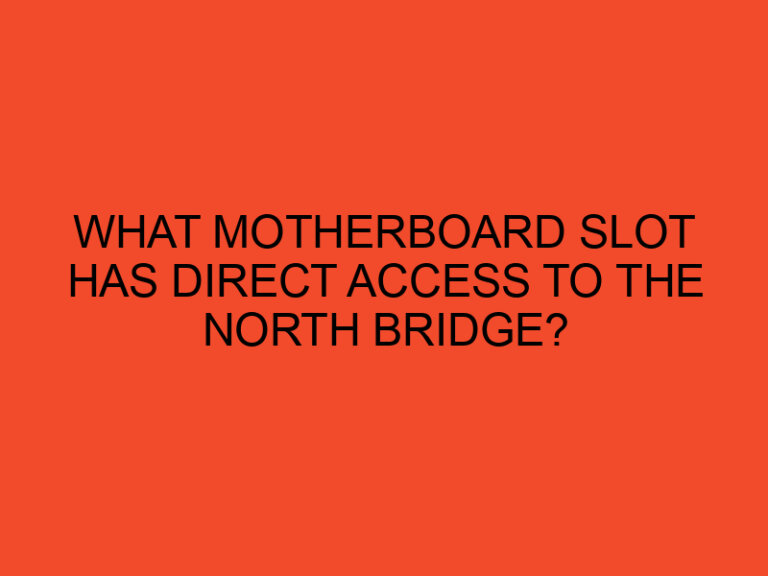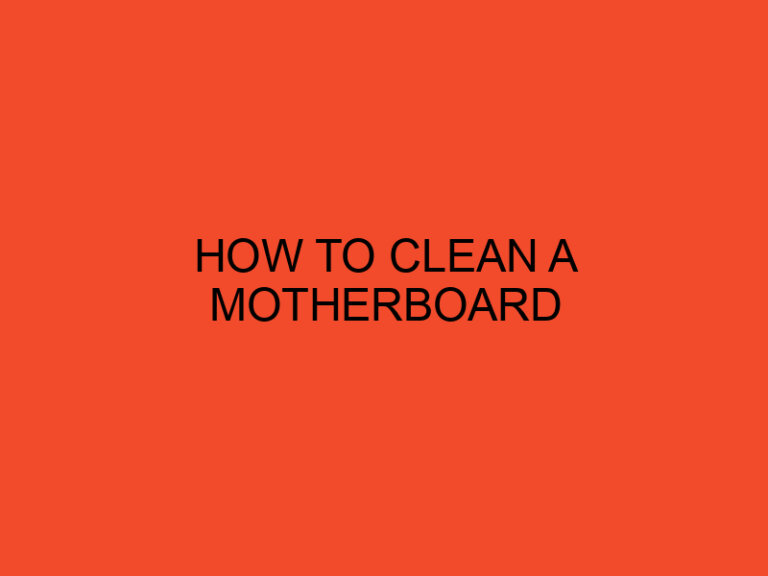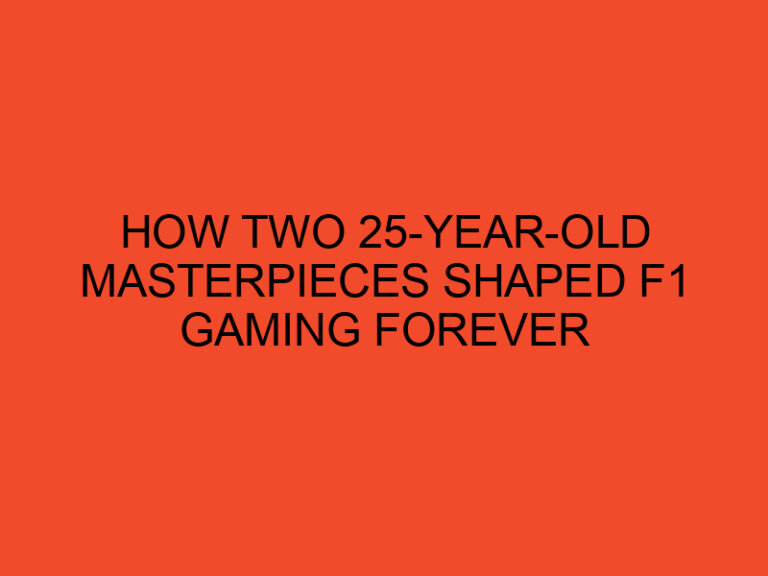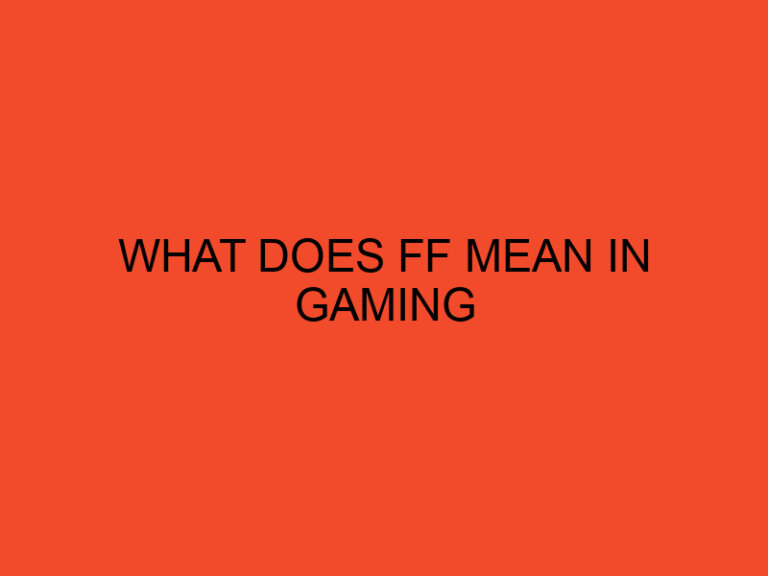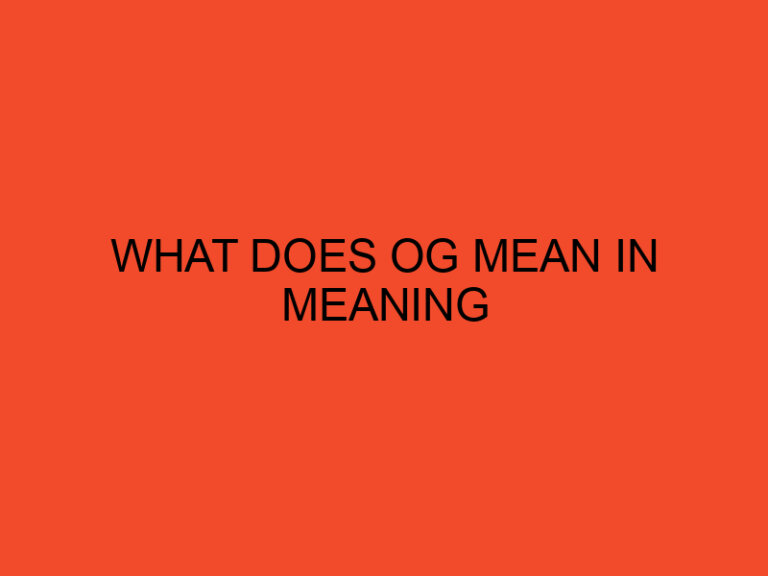In the world of computers, understanding the various types of memory is essential to comprehend how data is stored and processed. One crucial type of memory is Read-Only Memory (ROM), which plays a vital role in the functionality and operation of computers and other electronic devices. In this article, we explore what ROM is, how it differs from other memory types, and its significance in the computing landscape.
Table of Contents
What Is ROM in Computer? Understanding Read-Only Memory
What Is ROM?
Read-Only Memory, or ROM, is a type of non-volatile memory used in computers and electronic devices to store data that must remain intact, even when the power is turned off. Unlike Random Access Memory (RAM), which is volatile and loses its data when the power is cut off, ROM retains its contents even without an electrical current.
The name “Read-Only Memory” stems from the fact that the data stored in ROM cannot be easily modified or overwritten by the user or the computer’s central processing unit (CPU). In essence, the information written to ROM during manufacturing or programming remains fixed and unalterable throughout the life of the device.
Types of ROM
There are several types of ROM, each with distinct characteristics and purposes. Some of the most common types of ROM include:
1. Mask ROM (MROM):
Mask ROM, also known as MROM, is a type of ROM that is manufactured with pre-programmed data during the production of the integrated circuit (IC) chip. The data is permanently encoded onto the chip using a photolithographic mask, which acts as a stencil for the data pattern. Since the data is set during the chip’s fabrication, it cannot be altered or reprogrammed.
2. Programmable Read-Only Memory (PROM):
PROM is a type of ROM that allows users to write data to the chip once after purchase. During the programming process, fuses or antifuses within the PROM chip are selectively blown, creating a permanent binary pattern that represents the data. Once programmed, the data remains fixed and cannot be changed, similar to MROM.
3. Erasable Programmable Read-Only Memory (EPROM):
EPROM is a type of ROM that allows users to erase and reprogram the chip multiple times. Unlike PROM, EPROM uses a special quartz window on the chip that allows ultraviolet (UV) light to erase the data pattern. To reprogram the EPROM, a device called a UV eraser is used to clear the data, making it ready for new programming.
4. Electrically Erasable Programmable Read-Only Memory (EEPROM):
EEPROM is a type of ROM that provides the convenience of reprogramming without the need for UV light. Instead, it can be electrically erased and reprogrammed using special electronic signals. EEPROM is commonly used in devices where data needs to be updated or modified periodically, such as in BIOS chips and some memory modules.
5. Flash Memory:
Flash memory is a variation of EEPROM that allows for high-density data storage and faster read and write operations. It is widely used in modern computers, smartphones, USB drives, memory cards, and solid-state drives (SSDs). Flash memory can be erased and reprogrammed in blocks, making it a practical choice for storing operating systems and applications.
Significance of ROM in Computing
ROM plays a crucial role in the boot process of a computer. When the computer is powered on, the BIOS (Basic Input/Output System), which is a special type of ROM, is activated. The BIOS contains essential instructions to initiate hardware components and load the operating system from the storage device. Without the BIOS stored in ROM, the computer would not be able to start up or perform any functions.
Additionally, ROM is used in various electronic devices, such as smartphones, routers, gaming consoles, and embedded systems, to store firmware and critical data that must remain unchanged over time.
Conclusion
In summary, Read-Only Memory (ROM) is a type of non-volatile memory used in computers and electronic devices to store data that remains intact even when the power is turned off. ROM is essential for the functioning of computers, particularly in the form of BIOS, which enables the boot process and system initialization. The various types of ROM, such as Mask ROM, PROM, EPROM, EEPROM, and Flash Memory, serve different purposes and have varying levels of reprogrammability. The fixed and unalterable nature of ROM makes it a vital component in the landscape of computer memory.
FAQs
Can I add or modify data in ROM?
No, you cannot add or modify data in Read-Only Memory (ROM) after it is manufactured or programmed. ROM is designed to retain its contents permanently, making it suitable for storing critical data and firmware that should remain unchanged over time.
Is the BIOS stored in ROM?
Yes, the BIOS (Basic Input/Output System) is typically stored in a special type of ROM known as Firmware or BIOS ROM. During the boot process, the BIOS provides essential instructions to initialize hardware components and load the operating system from the storage device.
How is Flash Memory different from other types of ROM?
Flash Memory is a type of EEPROM that allows for high-density data storage and faster read and write operations. Unlike traditional EEPROM, Flash Memory can be erased and reprogrammed in blocks, making it more practical for storing large amounts of data, such as operating systems and applications.
Can I upgrade or replace ROM in my computer?
Upgrading or replacing ROM in a computer is not a standard practice, as ROM chips are typically soldered onto the motherboard or integrated into the device during manufacturing. However, in certain cases, such as updating the BIOS on certain motherboards, the manufacturer may provide tools or utilities to update the firmware.
Is ROM faster than RAM?
In terms of speed, RAM (Random Access Memory) is generally faster than ROM. RAM allows for quick read and write operations, making it suitable for storing data that needs to be accessed and modified frequently during active computer usage. On the other hand, ROM is designed for permanent storage of fixed data that remains unchanged.