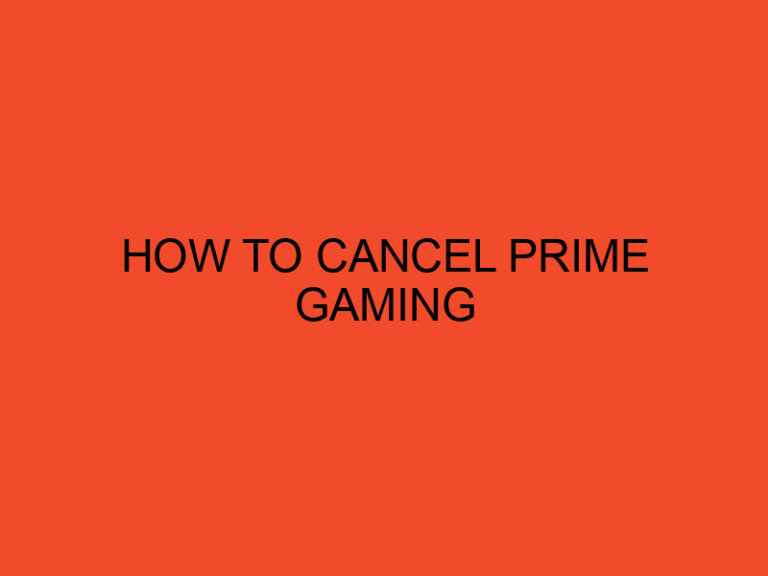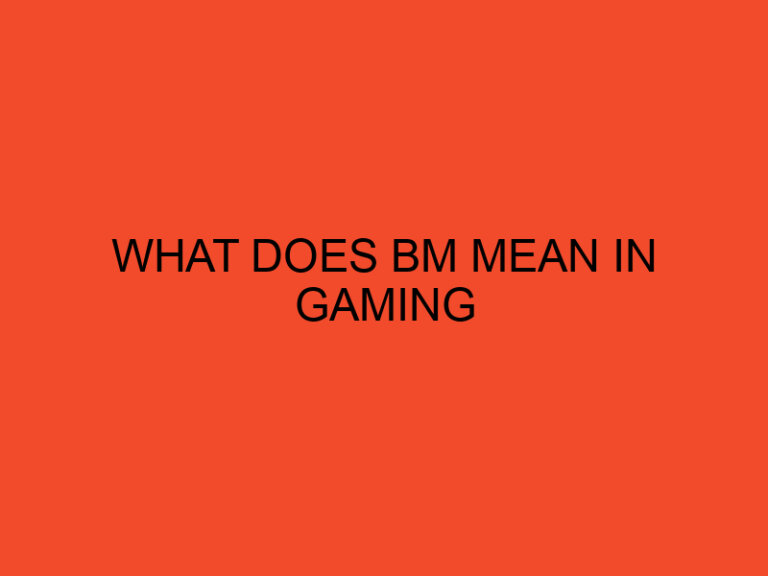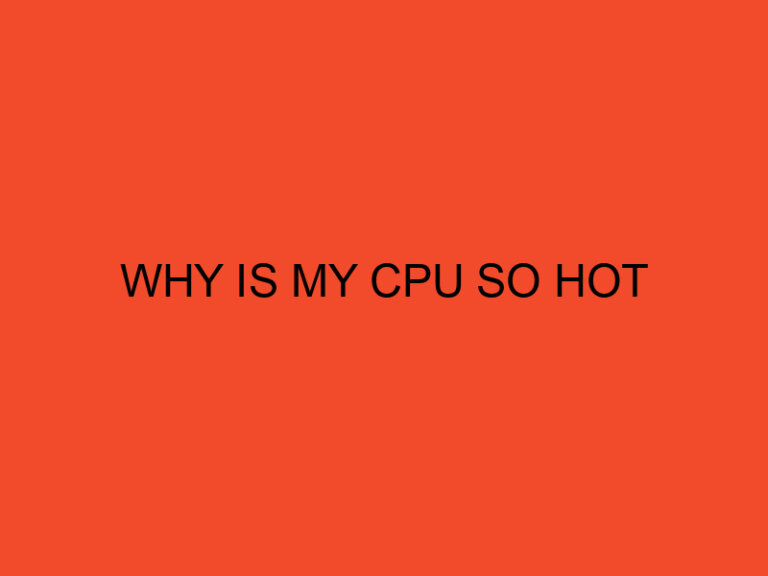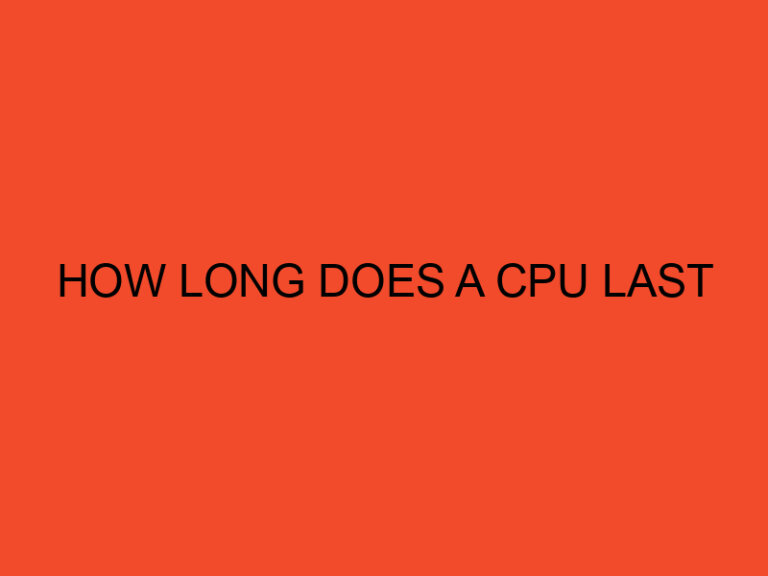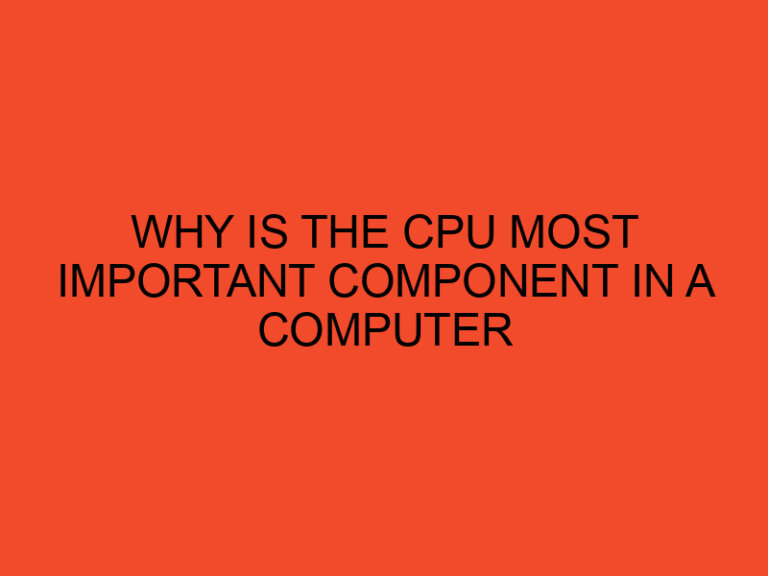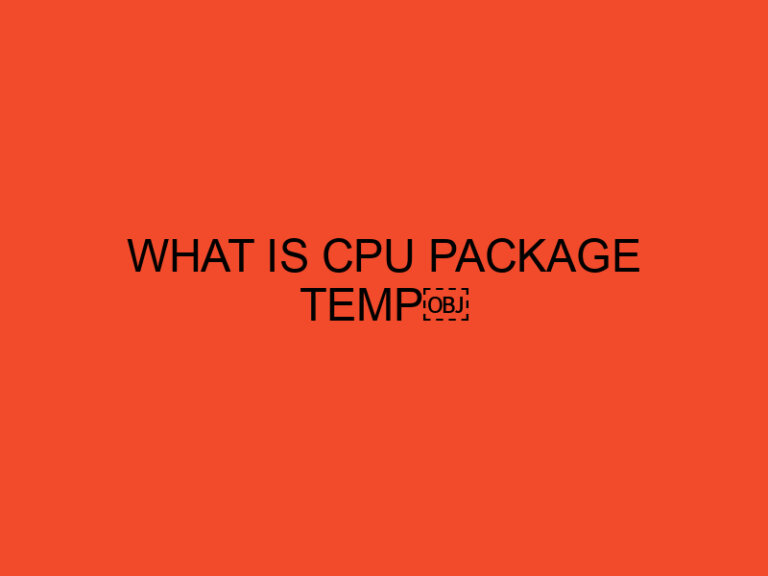Modern Setup Host, also known as SetupHost.exe, is a vital component of the Windows operating system that plays a crucial role in the installation and upgrade processes. This article aims to provide a comprehensive understanding of Modern Setup Host, its functions, and its significance in the Windows setup procedure. So, let’s dive into the world of Modern Setup Host and explore its inner workings.
Table of Contents
- Introduction to Modern Setup Host
- The Role of Modern Setup Host in Windows Installation
- Modern Setup Host: Key Functions and Features
- Understanding Modern Setup Host Error Messages
- Resolving Common Modern Setup Host Issues
- Best Practices for Dealing with Modern Setup Host
- The Future of Modern Setup Host
- Conclusion
- FAQs
Introduction to Modern Setup Host
Modern Setup Host is a process that comes into play when installing or upgrading Windows operating systems. It acts as a mediator between the user and the Windows setup process, ensuring a smooth and efficient installation experience. It facilitates the necessary tasks and configurations required to set up or upgrade the operating system.
The Role of Modern Setup Host in Windows Installation
During the installation or upgrade of a Windows operating system, Modern Setup Host takes charge of various essential functions. It prepares the system for the installation process, manages the installation files, and handles compatibility checks. Additionally, it assists in collecting user preferences and configuring system settings before the new Windows version is deployed.
Modern Setup Host: Key Functions and Features
Modern Setup Host encompasses several key functions and features that contribute to the successful installation and upgrade of Windows. Some of its primary responsibilities include:
Pre-installation Tasks
Modern Setup Host performs preliminary tasks before the installation process, such as system analysis, driver checks, and hardware compatibility verification. It ensures that the system meets the requirements for a smooth installation.
File Management
During the installation, Modern Setup Host manages the necessary files, including the operating system’s setup files and related components. It ensures that all the required files are present and accessible during the setup process.
User Interaction and Preferences
Modern Setup Host allows users to interact with the installation process by providing options for language selection, regional settings, privacy preferences, and other configuration choices. It ensures a personalized and user-friendly experience during the setup.
System Configuration
After gathering user preferences, Modern Setup Host configures the system settings accordingly. This includes setting up the user accounts, network configurations, security options, and other parameters specific to the user’s preferences.
Understanding Modern Setup Host Error Messages
While Modern Setup Host generally operates smoothly, there might be instances where users encounter error messages during the installation or upgrade process. Some common error messages associated with Modern Setup Host include:
- “Modern Setup Host has stopped working.”
- “Setup couldn’t start properly. Please reboot your PC and try running Windows 10 setup again.”
- “Something went wrong.”
- “Windows could not configure one or more system components.”
These error messages often indicate issues with the installation process or compatibility conflicts. Resolving these errors may require troubleshooting steps or seeking assistance from Microsoft support.
Resolving Common Modern Setup Host Issues
To address common Modern Setup Host issues, consider the following steps:
- Ensure your system meets the minimum requirements for the Windows version you’re installing.
- Update your device drivers to the latest versions compatible with the target Windows version.
- Temporarily disable third-party antivirus or security software during the installation process.
- Run the Windows Update Troubleshooter to identify and fix any issues related to Windows updates.
- Perform a clean boot to eliminate conflicts caused by startup programs or services.
- If all else fails, seek assistance from Microsoft support or community forums for further guidance.
Best Practices for Dealing with Modern Setup Host
To enhance your experience with Modern Setup Host and ensure a seamless installation or upgrade process, consider the following best practices:
- Keep your system up to date with the latest Windows updates and patches.
- Create backups of your important files before performing any major system changes.
- Download Windows installations or upgrades from official sources to avoid potential issues.
- Maintain adequate disk space to accommodate the installation files and temporary data during the setup process.
- Regularly check for driver updates from your hardware manufacturers to ensure compatibility with the latest Windows version.
The Future of Modern Setup Host
As Windows evolves, Modern Setup Host will continue to play a vital role in the installation and upgrade processes. Microsoft continually improves and refines this component to enhance user experience, streamline installations, and provide a solid foundation for the operating system’s functionality.
Conclusion
Modern Setup Host serves as the backbone of Windows installation and upgrade procedures. Its role in managing file operations, user preferences, and system configurations significantly contributes to a smooth and personalized installation experience. By understanding the functions and resolving common issues associated with Modern Setup Host, users can ensure a successful installation or upgrade of their Windows operating system.
FAQs
What is Modern Setup Host?
Modern Setup Host is a critical component of the Windows operating system responsible for facilitating the installation and upgrade processes.
How does Modern Setup Host contribute to Windows installation?
Modern Setup Host manages crucial tasks such as compatibility checks, file management, user preferences, and system configurations during the installation or upgrade of Windows.
What should I do if I encounter Modern Setup Host errors?
If you encounter Modern Setup Host errors, ensure your system meets the requirements, update drivers, disable third-party antivirus software temporarily, and seek assistance if needed.
Are there any best practices for dealing with Modern Setup Host?
Maintain an updated system, back up important files, download installations from official sources, ensure adequate disk space, and regularly check for driver updates.
What does the future hold for Modern Setup Host?
Modern Setup Host will continue to evolve and improve, ensuring seamless installations and upgrades as Windows progresses.