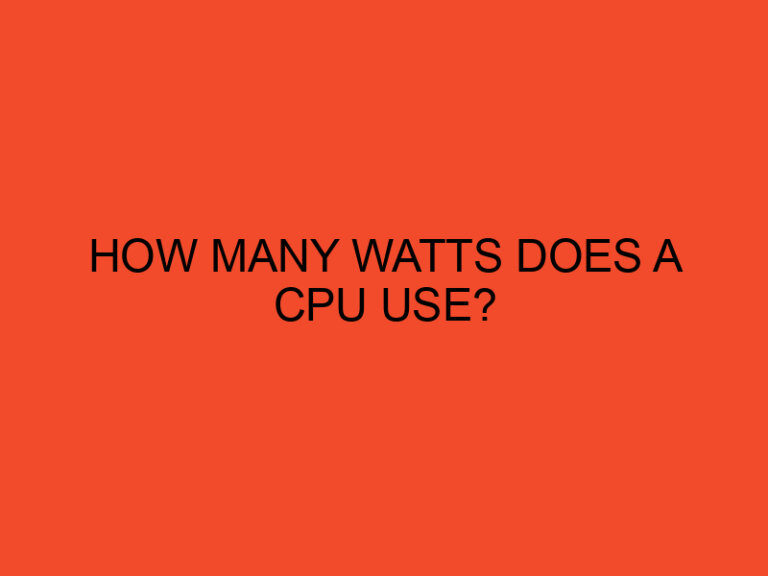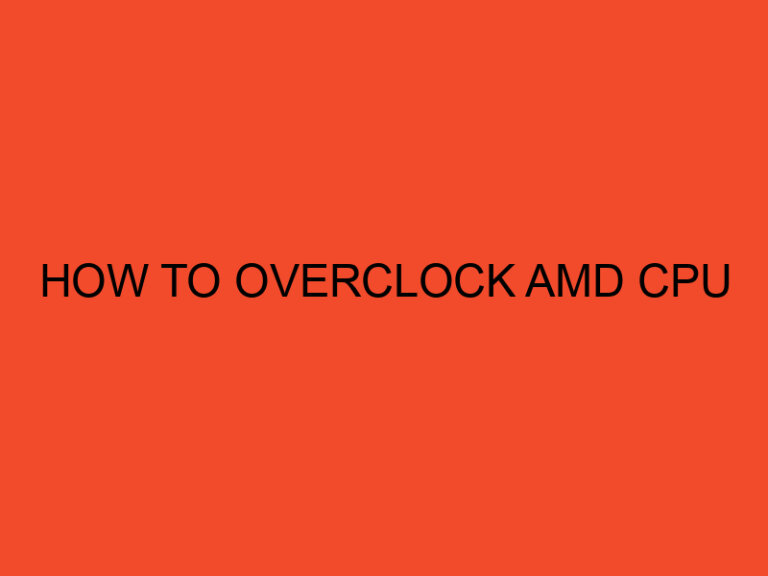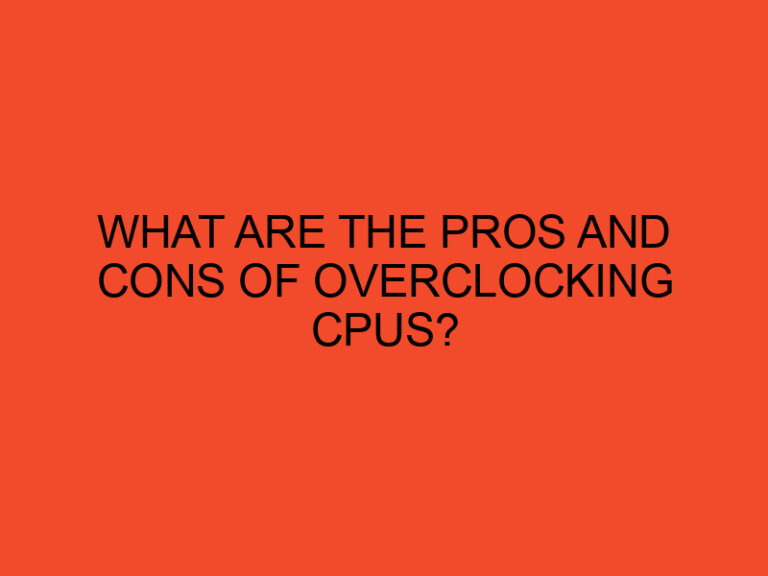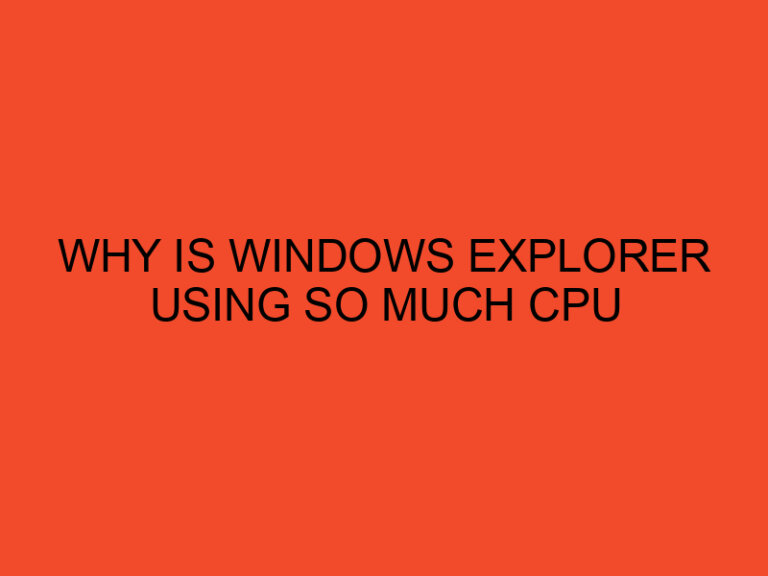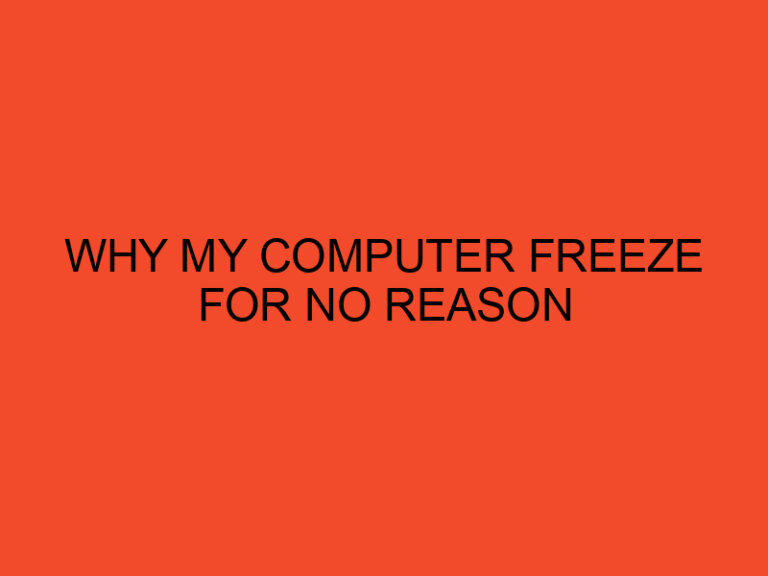The Inetpub folder is an essential component of the Windows operating system, particularly in the context of web hosting and web server management. In this article, we will delve into the details of what the Inetpub folder is, how it works, and the importance of avoiding vulnerabilities associated with it.
Table of Contents
What is Inetpub?
In the realm of web hosting and server administration, the Inetpub folder plays a crucial role. It serves as the default location for storing website-related files and data. Understanding its functionality and implementing proper security measures are vital for ensuring a smooth and secure web hosting experience. In this article, we will explore the various aspects of the Inetpub folder and discuss ways to avoid potential vulnerabilities.
Understanding the Inetpub Folder
The Inetpub folder, short for Internet Publication folder, is a system directory created during the installation of Internet Information Services (IIS) on a Windows operating system. It is typically located at “C:\inetpub” and serves as the default root directory for websites hosted on IIS. All website-related files, such as HTML pages, images, scripts, and application files, are stored within this folder structure.
Purpose of the Inetpub Folder
The primary purpose of the Inetpub folder is to provide a centralized location for managing and serving web content. It acts as the root directory for websites, allowing administrators to organize and structure website files in a hierarchical manner. This organization simplifies website management and facilitates efficient content delivery to web users.
Components of the Inetpub Folder
Within the Inetpub folder, various subdirectories serve specific purposes. Some of the key components include:
- wwwroot: This directory is the default root folder for websites. It contains the publicly accessible files and directories that constitute the website’s content.
- logs: The logs directory stores log files generated by IIS. These logs provide valuable information about website activity, errors, and performance, aiding in troubleshooting and analysis.
- ftproot: This directory is used for FTP (File Transfer Protocol) operations. It allows authorized users to upload and download files to and from the server using FTP clients.
- mailroot: The mailroot folder is utilized by the SMTP (Simple Mail Transfer Protocol) service in IIS. It stores email messages queued for delivery or awaiting pickup by mail clients.
How the Inetpub Folder Works
When a user accesses a website hosted on an IIS server, the web server software processes the request and retrieves the necessary files from the Inetpub folder. The requested files, such as HTML pages, images, or scripts, are then sent back to the user’s browser for display. This seamless process is made possible by the proper configuration and organization of the Inetpub folder.
Benefits of Proper Inetpub Folder Management
Efficient management of the Inetpub folder offers several benefits. These include:
- Organization: The Inetpub folder structure allows administrators to logically organize website files, making it easier to locate and manage specific content.
- Scalability: Proper management enables seamless scaling of websites, allowing for the addition of new files, directories, or even entire websites as the need arises.
- Performance: Well-structured Inetpub folders can contribute to faster website loading times and improved overall performance, enhancing the user experience.
- Maintenance: With organized files and directories, performing maintenance tasks, such as backups, updates, and troubleshooting, becomes more efficient.
Common Vulnerabilities and Risks
Like any other system component, the Inetpub folder can be vulnerable to various threats if not adequately secured. Some common vulnerabilities include:
- Unauthorized Access: Insufficient access control can lead to unauthorized users gaining access to critical website files, potentially compromising sensitive information.
- Insecure File Permissions: Misconfigured file permissions within the Inetpub folder may allow unauthorized modification, deletion, or execution of files, leading to potential security breaches.
- Outdated Software: Failure to keep the underlying web server software, such as IIS, up to date can expose the Inetpub folder to known vulnerabilities that attackers can exploit.
- Malware and Code Injection: If proper security measures are not in place, the Inetpub folder can become a target for malware or code injection attacks, which can result in unauthorized access or website defacement.
Best Practices for Securing the Inetpub Folder
To mitigate vulnerabilities and enhance the security of the Inetpub folder, consider implementing the following best practices:
- Access Control: Restrict access to the Inetpub folder by granting appropriate permissions only to authorized users. Regularly review and update access controls as needed.
- File Permissions: Ensure that file permissions are properly configured to prevent unauthorized modifications or execution of files within the Inetpub folder.
- Regular Updates: Keep the underlying web server software and associated components up to date by installing security patches and updates promptly.
- Web Application Firewall (WAF): Employ a WAF to provide an additional layer of security against common web-based attacks, such as code injection or cross-site scripting (XSS).
- Malware Scanning: Implement regular malware scanning to detect and remove any malicious files that may have infiltrated the Inetpub folder.
Conclusion
The Inetpub folder is a vital component of web hosting and server administration on Windows systems. Understanding its purpose, functionality, and potential vulnerabilities is crucial for ensuring the security and efficiency of websites hosted on Internet Information Services. By following best practices and adopting proactive security measures, administrators can effectively safeguard the Inetpub folder and provide a secure web hosting environment.
FAQs
Can I change the default location of the Inetpub folder?
Yes, it is possible to change the default location of the Inetpub folder during the installation of Internet Information Services (IIS). However, altering the default location requires careful configuration and may impact the functioning of existing websites or applications.
Is it necessary to secure the Inetpub folder even if my website doesn’t handle sensitive data?
Yes, it is essential to secure the Inetpub folder regardless of the sensitivity of the website’s data. Vulnerabilities in the Inetpub folder can still be exploited to gain unauthorized access or disrupt website functionality.
Can I create subdirectories within the Inetpub folder?
Yes, you can create subdirectories within the Inetpub folder to further organize and structure your website files. However, ensure that proper permissions and security measures are in place for each subdirectory.