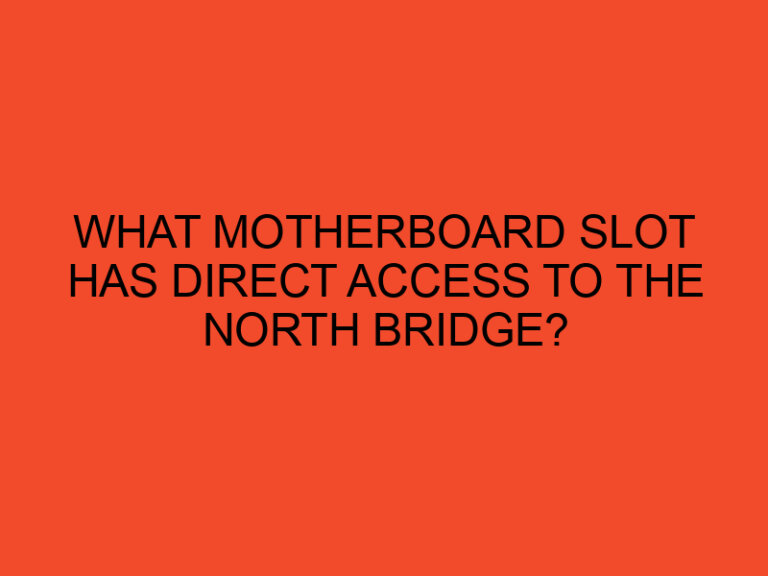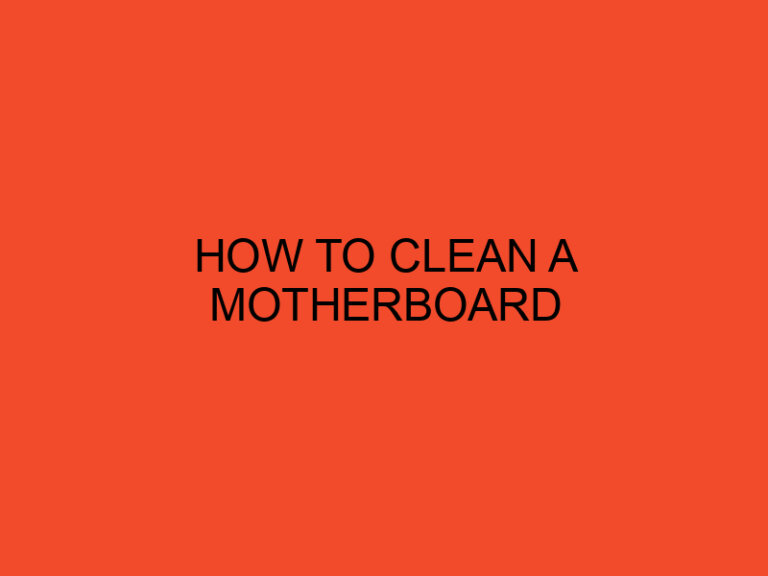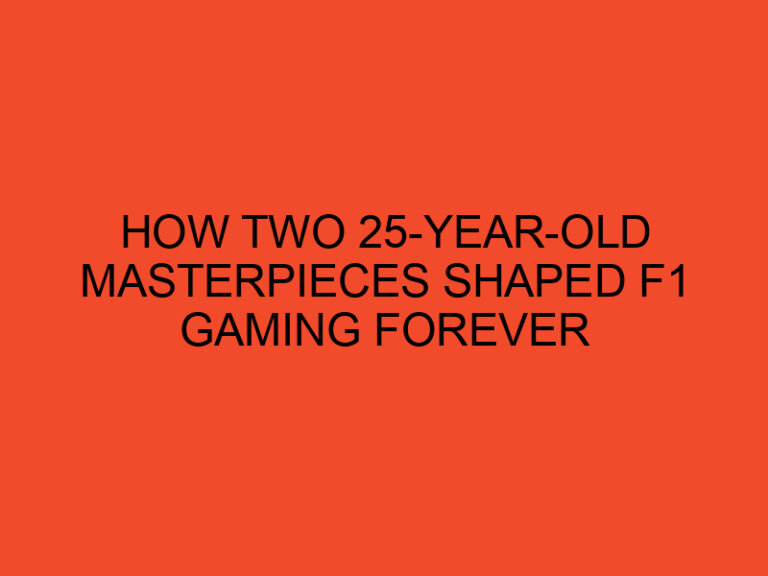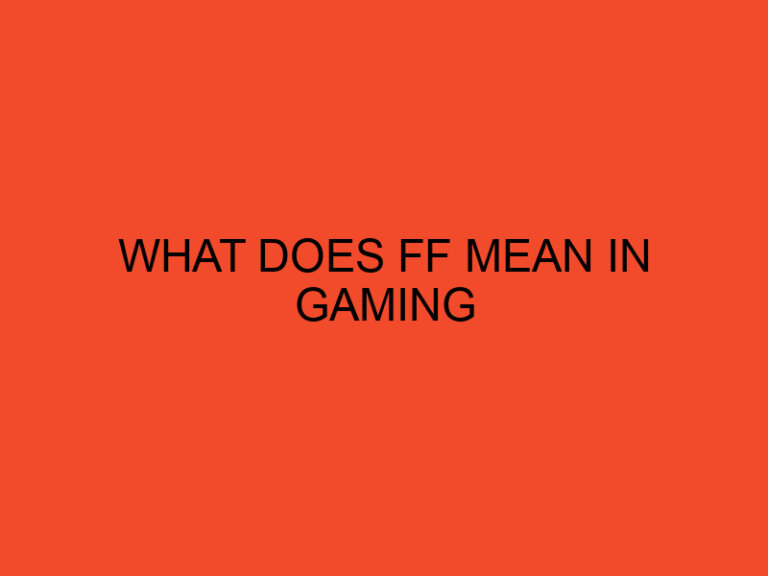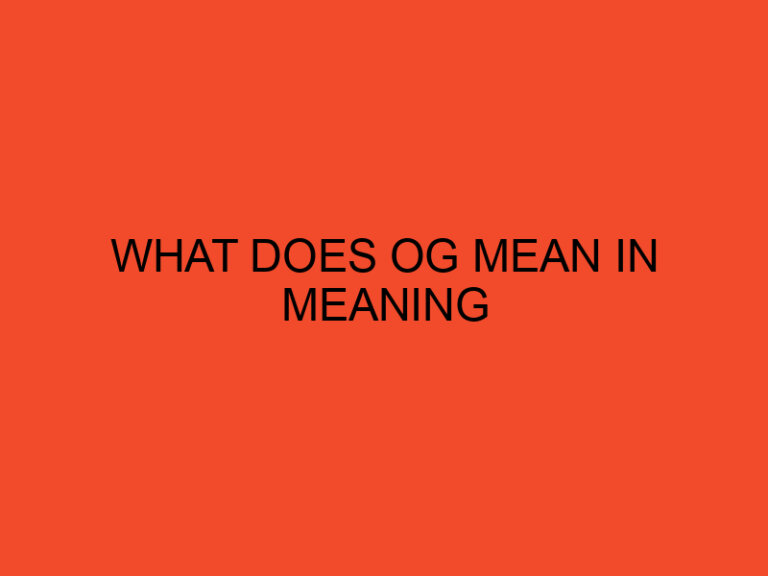In the realm of computer hardware, a Power Supply Unit (PSU) plays a vital role in providing the necessary electrical power for all the components within a computer system. It is often referred to as the heart of the computer, as without a reliable and efficient power supply, the entire system may fail to function properly. This article aims to delve into the details of a Power Supply Unit, explaining its purpose, components, types, and factors to consider when choosing a PSU for your computer.
Table of Contents
What is a Power Supply Unit?
The Power Supply Unit is an essential component of any computer system, responsible for converting the alternating current (AC) from the wall outlet into direct current (DC) required by the internal components. It ensures that each component receives a steady and regulated flow of power to operate optimally.
The Importance of a Power Supply Unit
A reliable PSU is crucial for the stability, performance, and longevity of a computer system. It provides power to the motherboard, CPU, graphics card, storage drives, and other peripherals. Insufficient or unstable power can lead to system crashes, data loss, and even permanent damage to the hardware.
Components of a Power Supply Unit
A typical Power Supply Unit consists of several key components, including:
- Transformer: Converts the high-voltage AC from the wall outlet to a lower-voltage AC.
- Rectifier: Converts AC to DC.
- Capacitors: Store electrical energy and help stabilize voltage.
- Voltage Regulator: Controls and maintains a constant output voltage.
- Cooling System: Fans and heatsinks to dissipate heat generated by the PSU.
Types of Power Supply Units
There are various types of Power Supply Units available in the market, each catering to different needs and form factors. Some common types include:
ATX Power Supply
ATX (Advanced Technology Extended) power supplies are the most common and widely used type. They adhere to the ATX form factor standards and provide power to standard desktop computers.
SFX Power Supply
SFX (Small Form Factor) power supplies are compact and designed for small or slim computer cases. They are commonly used in mini-ITX or micro-ATX systems.
TFX Power Supply
TFX (Thin Form Factor) power supplies are even smaller than SFX units and are typically found in low-profile or slim desktop computers.
Modular Power Supply
Modular power supplies offer flexibility in cable management. They allow users to detach unnecessary cables, resulting in better airflow and a cleaner system build.
Non-Modular Power Supply
Non-modular power supplies come with a fixed set of cables. While they are generally more affordable, they can lead to cable clutter within the case.
80 Plus Certification
The 80 Plus Certification is a standard that rates the efficiency of a power supply. It ensures that the PSU converts a high percentage of AC power into usable DC power, minimizing energy waste and reducing electricity costs.
Factors to Consider When Choosing a Power Supply Unit
When selecting a Power Supply Unit for your computer system, several factors should be taken into account:
Wattage
Consider the power requirements of your components, ensuring that the PSU can deliver enough power to support the system’s needs without being under or over-utilized.
Efficiency
Higher efficiency PSUs convert more power from the wall outlet into usable power for your components. Look for PSUs with 80 Plus certification for increased energy efficiency.
Connectors and Cables
Ensure that the PSU has sufficient connectors and compatible cables for all your components. Consider future upgrades or additions to the system as well.
Cooling and Noise
A PSU with an efficient cooling system can help maintain stable power delivery and prolong its lifespan. Look for units with quiet fans or technologies that minimize noise.
Budget and Brand
Consider your budget and opt for reputable brands that offer reliable PSUs with good warranties. Investing in a quality PSU can save you from potential issues and expenses in the long run.
Installation and Maintenance Tips
Installing a Power Supply Unit requires careful handling and adherence to safety precautions. Here are some tips to consider:
- Ensure the computer is powered off and unplugged before installation.
- Verify the compatibility of the PSU with your computer case and motherboard.
- Connect all the required cables securely, following the manufacturer’s instructions.
- Regularly clean the PSU’s cooling system to prevent dust buildup and overheating.
Troubleshooting Common Power Supply Issues
Power supply problems can manifest in various ways. Here are a few common issues and their potential solutions:
- System fails to power on: Check the connections, power switch, and verify if the PSU is receiving power.
- Random system crashes: Ensure the PSU is providing stable power and not overheating.
- Strange noises or burning smell: These could indicate a faulty PSU and should be addressed immediately.
Conclusion
The Power Supply Unit is a critical component in every computer system, providing the necessary electrical power to keep all components running smoothly. By understanding the different types, components, and factors to consider when choosing a PSU, you can make an informed decision and ensure the stability and longevity of your computer.
FAQs
How long does a Power Supply Unit typically last?
A Power Supply Unit can last anywhere between 5 to 10 years, depending on usage, quality, and maintenance.
Can I replace my Power Supply Unit with a higher-wattage model?
Yes, you can replace your PSU with a higher-wattage model as long as it is compatible with your computer case and components.
Can a faulty Power Supply Unit damage other computer components?
Yes, a faulty PSU can potentially damage other components by delivering unstable or excessive power.
What does the “+12V rail” specification on a PSU mean?
The “+12V rail” specification indicates the maximum amount of power the PSU can deliver on the +12V line, which is crucial for components like the CPU and graphics card.
Are all power cables compatible with any PSU?
No, power cables are not universal. Different PSU models may use different connector types, so it’s important to use the cables specifically designed for your PSU.