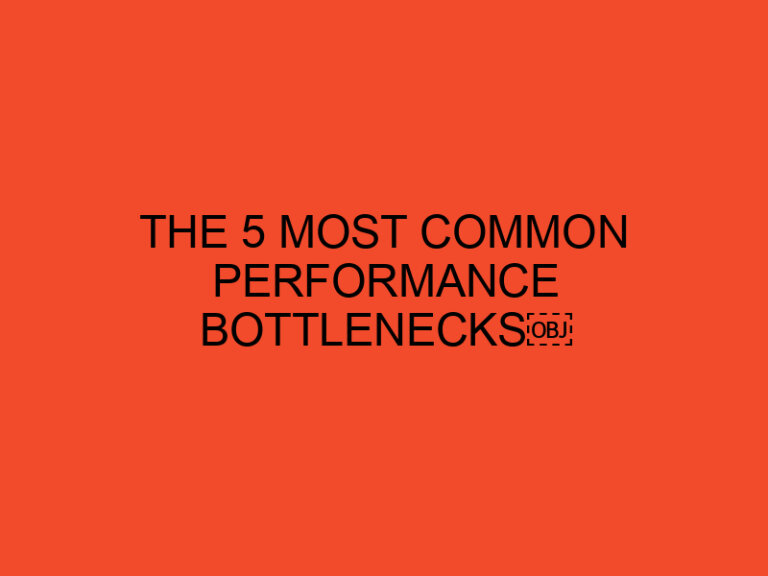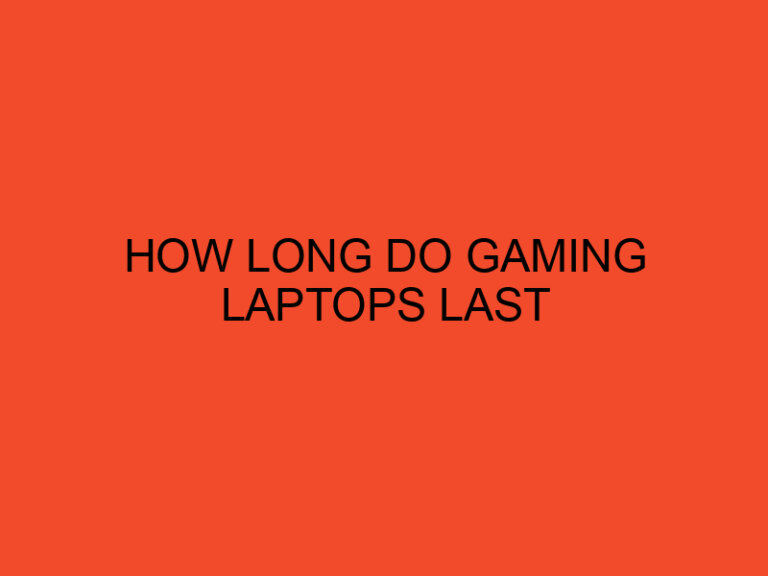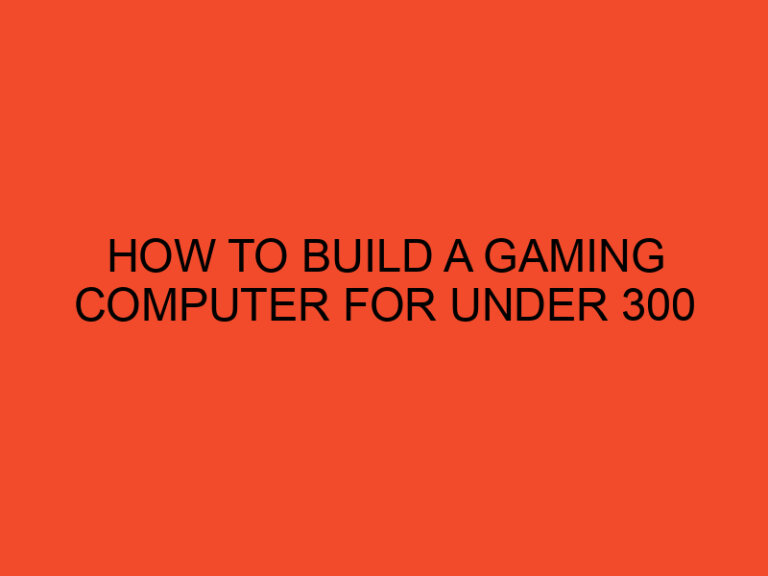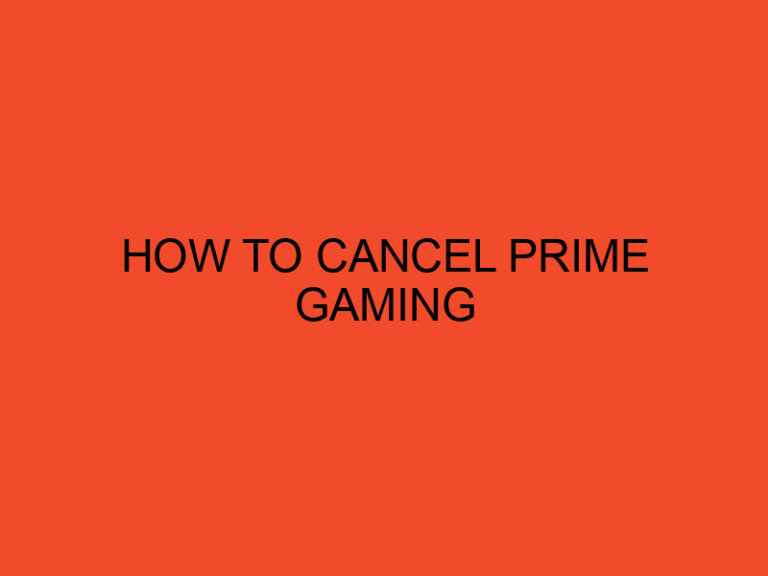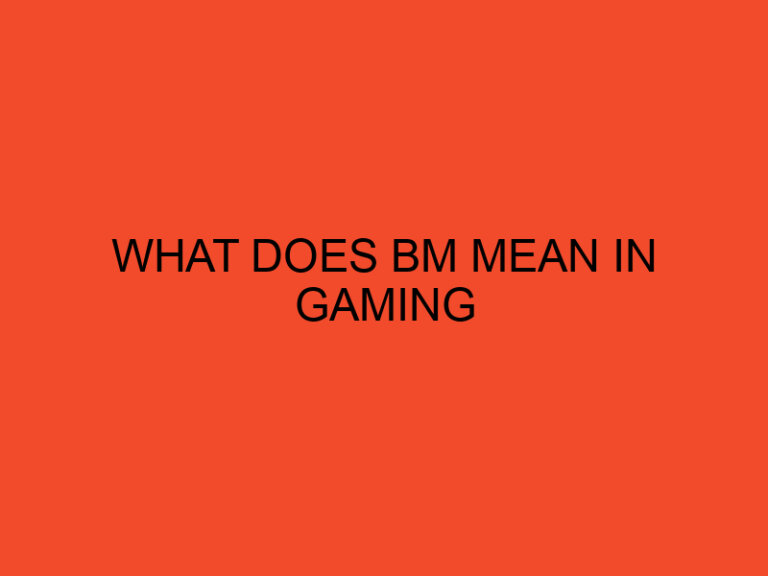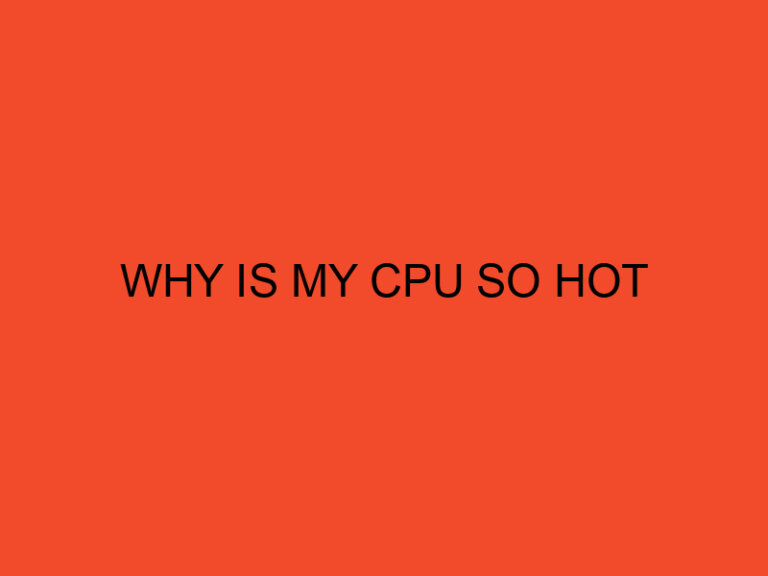If you’re a gamer, you know that having a powerful computer is essential for an optimal gaming experience.
One of the most important factors to consider when choosing a gaming PC is the processor speed, measured in GHz (Gigahertz).
But what exactly is GHz, and how much do you need for gaming?
In this article, we’ll answer these questions and provide a guide to choosing the right processor speed for your gaming needs.
Table of Contents
What is GHz?
Before we dive into how GHz affects gaming performance, let’s first define what it is. GHz stands for Gigahertz, which is a unit of frequency used to measure the speed of a processor.
In simpler terms, it measures how many calculations a processor can perform in a second.
The higher the GHz, the faster the processor can execute tasks.
How Does GHz Affect Gaming?
Now that we know what GHz is, let’s talk about how it affects gaming performance.
The processor is one of the most important components of a gaming PC, as it is responsible for running the game and all its calculations.
A faster processor with a higher GHz can handle more calculations per second, resulting in faster load times, smoother gameplay, and better overall performance.
However, it’s important to note that GHz is not the only factor that affects gaming performance. Other components such as the graphics card, RAM, and storage also play a role.
That being said, a faster processor can make a significant difference in gaming performance, especially when it comes to running CPU-intensive games or applications.
How Much GHz Do You Need for Gaming?
The amount of GHz you need for gaming depends on the types of games you play and your budget.
Generally speaking, a processor with a clock speed of at least 3.5 GHz is recommended for gaming.
However, if you’re a hardcore gamer who plays the latest AAA titles, you may want to consider a processor with a clock speed of 4.0 GHz or higher.
Keep in mind that GHz is not the only factor to consider when choosing a processor for gaming.
You should also consider other factors such as the number of cores, cache size, and thermal design power (TDP).
A processor with more cores and a larger cache size can handle multiple tasks simultaneously and improve overall performance.
A lower TDP can also mean better thermal management and less noise from your computer’s cooling system.
Overclocking Your Processor
If you want to get even more performance out of your processor, you may want to consider overclocking.
Overclocking involves increasing the clock speed of your processor beyond its factory settings, resulting in faster performance.
However, overclocking can also increase the temperature of your processor and potentially damage it if not done correctly.
If you decide to overclock your processor, make sure to do so gradually and monitor the temperature closely.
You may also want to invest in a high-quality cooling system to prevent overheating.
Conclusion
In summary, GHz is an important factor to consider when choosing a processor for gaming.
A faster processor with a higher GHz can result in faster load times, smoother gameplay, and better overall performance.
However, GHz is not the only factor to consider, and other components such as the graphics card, RAM, and storage also play a role.
When choosing a processor for gaming, consider your budget, the types of games you play, and other factors such as the number of cores and cache size.
If you want to overclock your processor, do so gradually and monitor the temperature closely to prevent damage.
FAQs
What is a good GHz for gaming laptops?
A good GHz for gaming laptops is at least 3.5 GHz. However, it’s important to consider other factors such as the graphics card.
Does GHz affect FPS?
GHz can affect FPS (frames per second) to some extent, but it’s not the only factor that affects FPS. Other factors such as the graphics card, RAM, and storage also play a role.
Can a higher GHz cause overheating?
A higher GHz can potentially cause overheating if the processor is not properly cooled. It’s important to invest in a high-quality cooling system if you plan to use a processor with a high GHz.
Is it better to have more cores or a higher GHz for gaming?
Both more cores and a higher GHz can improve gaming performance, but it depends on the types of games you play. CPU-intensive games may benefit more from a higher GHz, while games that require multitasking may benefit more from more cores.
Can you upgrade the GHz of your processor?
You cannot directly upgrade the GHz of your processor, as it is a physical limitation of the processor itself. However, you can upgrade to a faster processor with a higher GHz if your motherboard supports it.