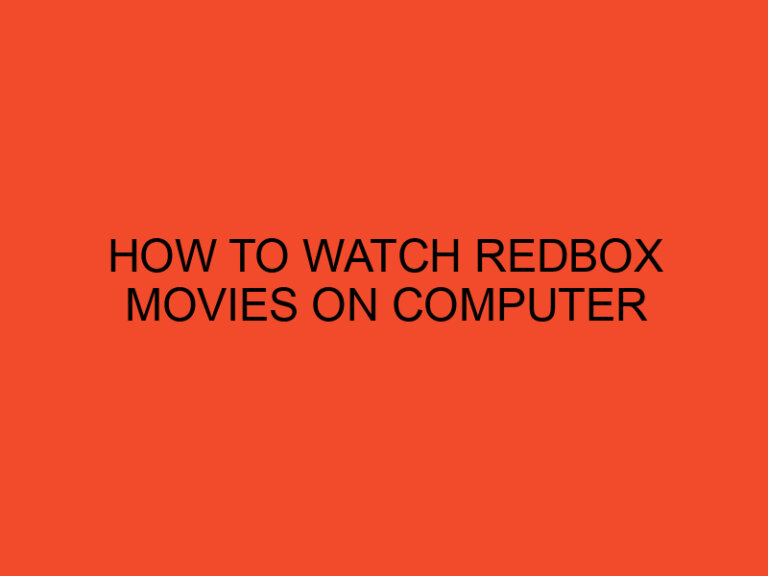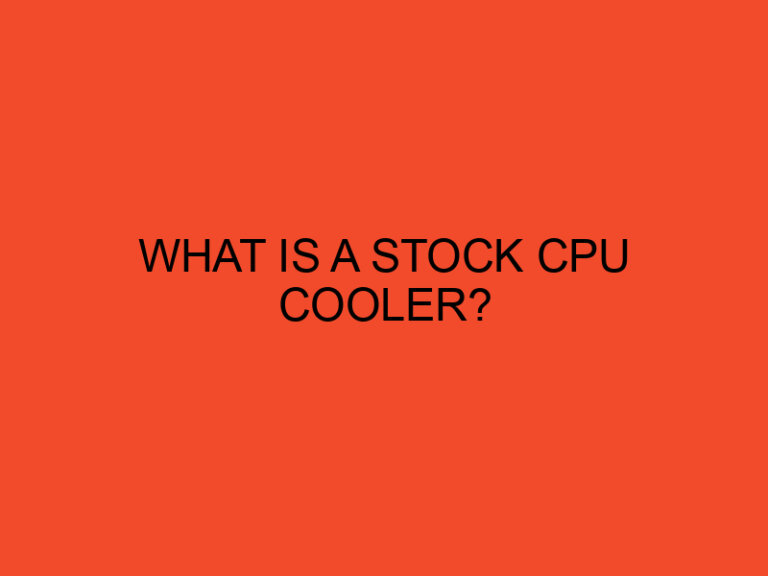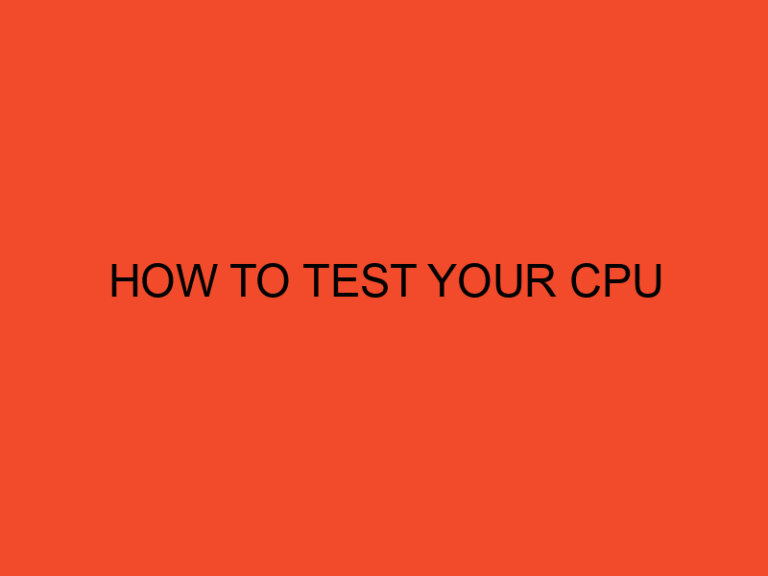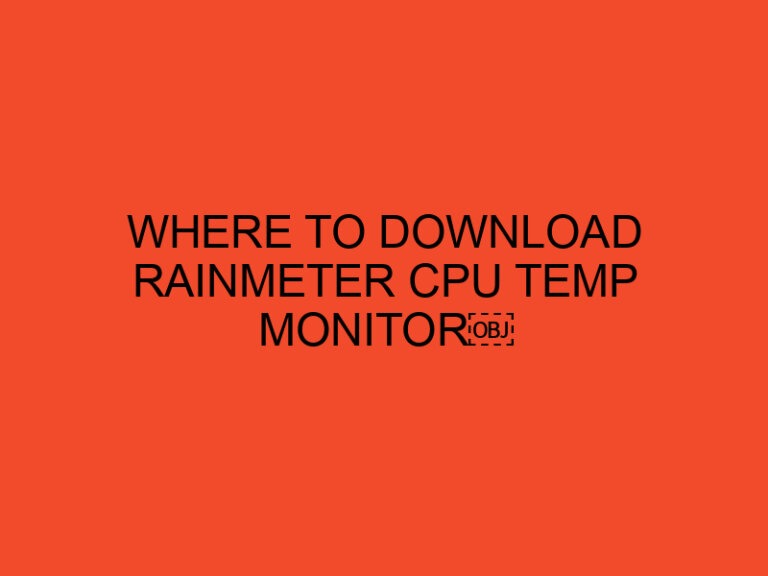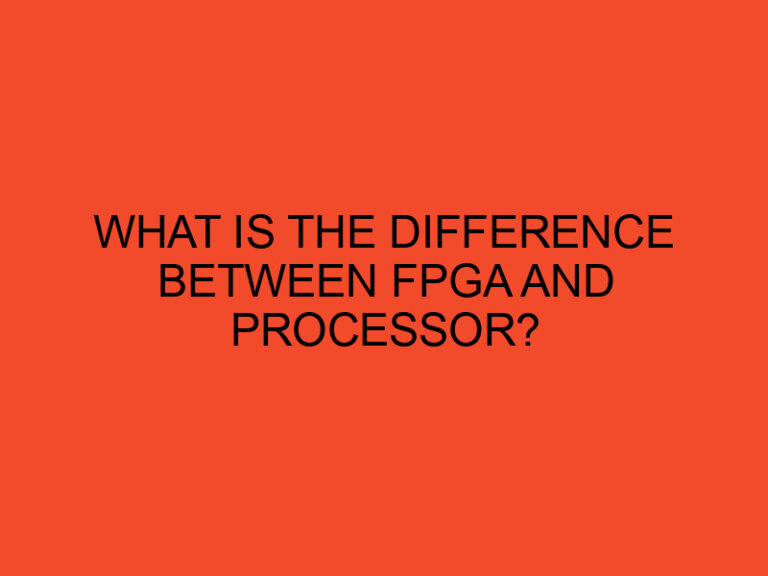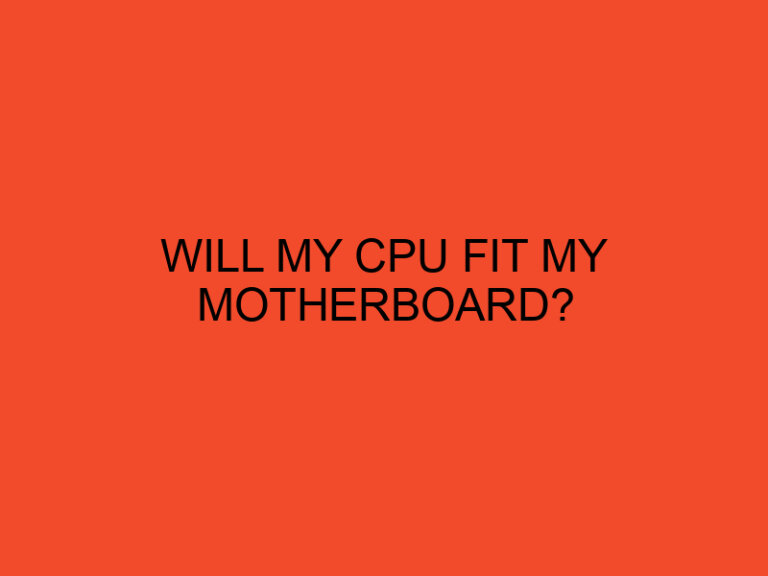Modern Warfare is one of the most popular first-person shooter games in the market today. However, some players experience high CPU usage while playing this game, which can lead to lagging and freezing. This can be very frustrating for gamers, especially for those who enjoy playing Modern Warfare in their free time. In this article, we will discuss several methods to fix high CPU usage issues in Modern Warfare.
Table of Contents
Understanding High CPU Usage in Modern Warfare
Before we delve into the solutions, it is essential to understand what causes high CPU usage in Modern Warfare. Several factors can contribute to high CPU usage in Modern Warfare, including:
- Outdated graphics drivers
- Overclocking your CPU or GPU
- Running too many programs in the background
- Insufficient RAM
- Running the game on a low-end system
Solutions to Fix High CPU Usage in Modern Warfare
Now that we know what causes high CPU usage let’s look at some of the solutions to fix it:
1. Update Graphics Drivers
The first step to fix high CPU usage in Modern Warfare is to update your graphics drivers. Outdated graphics drivers can cause high CPU usage, leading to lagging and freezing. To update your graphics drivers, follow these steps:
- Open the Start menu and type “Device Manager” in the search box.
- Click on the “Display adapters” option to expand it.
- Right-click on your graphics card and select “Update driver.”
- Follow the on-screen instructions to complete the driver update process.
2. Reduce Graphics Settings
Modern Warfare is a graphic-intensive game that requires a lot of CPU and GPU power. If your system is not powerful enough to handle the game’s graphics settings, it can cause high CPU usage. To fix this, try reducing the graphics settings in the game. Here’s how:
- Open Modern Warfare and go to the “Options” menu.
- Click on the “Graphics” tab.
- Lower the graphics settings, including resolution, texture quality, and shadow quality.
3. Disable Overclocking
Overclocking your CPU or GPU can cause high CPU usage in Modern Warfare. If you have overclocked your system, try disabling it and see if it fixes the issue. Here’s how to disable overclocking:
- Restart your computer and enter the BIOS setup by pressing the appropriate key.
- Locate the overclocking settings and disable them.
- Save and exit the BIOS setup.
4. Close Background Programs
Running too many programs in the background can cause high CPU usage in Modern Warfare. To fix this, close all unnecessary programs running in the background. Here’s how:
- Press “Ctrl + Shift + Esc” to open the Task Manager.
- Click on the “Processes” tab.
- Identify the programs that are using too much CPU power and close them.
5. Upgrade Your RAM
Insufficient RAM can cause high CPU usage in Modern Warfare. If your system has less than 8GB of RAM, consider upgrading it to fix the issue.
6. Run the Game on a High-End System
If none of the above solutions work, it might be time to upgrade your system to a high-end gaming PC. Modern Warfare requires a lot of CPU and GPU power, and if your system cannot handle it, it can cause high CPU usage.
Conclusion
High CPU usage in Modern Warfare can be a frustrating issue for gamers. However, by following the solutions mentioned above, you can fix the issue and enjoy the game without any lagging or freezing.