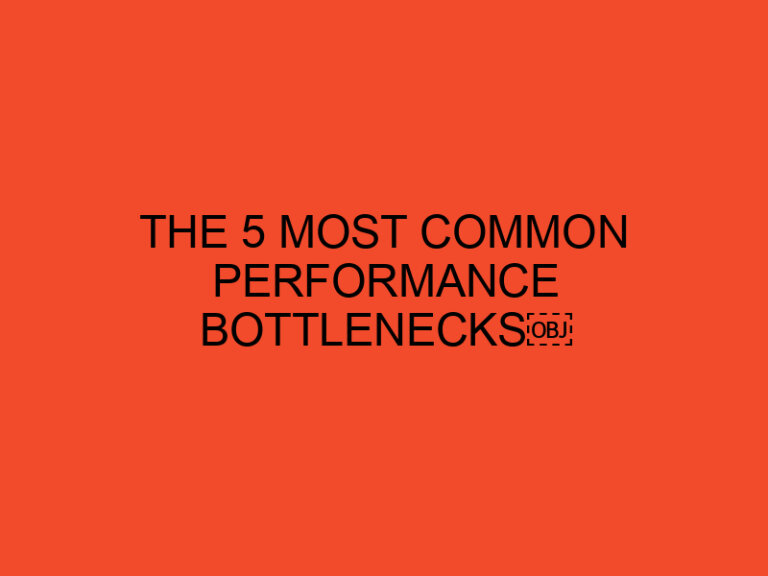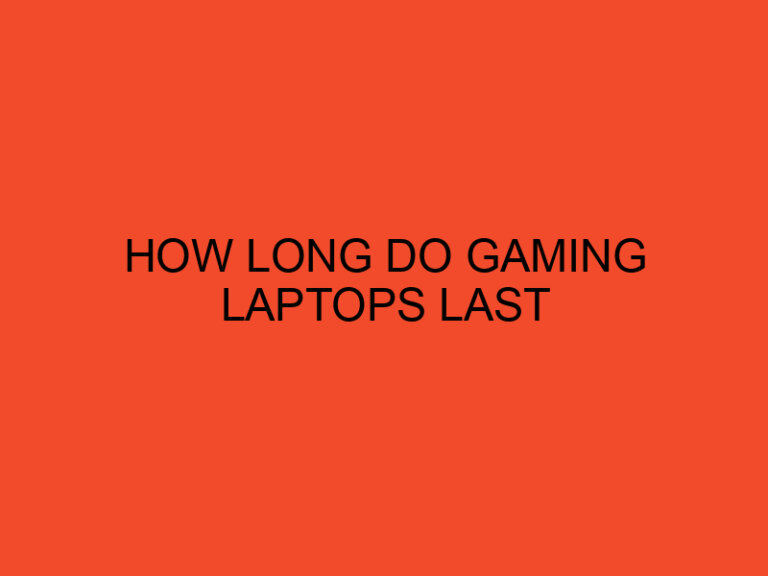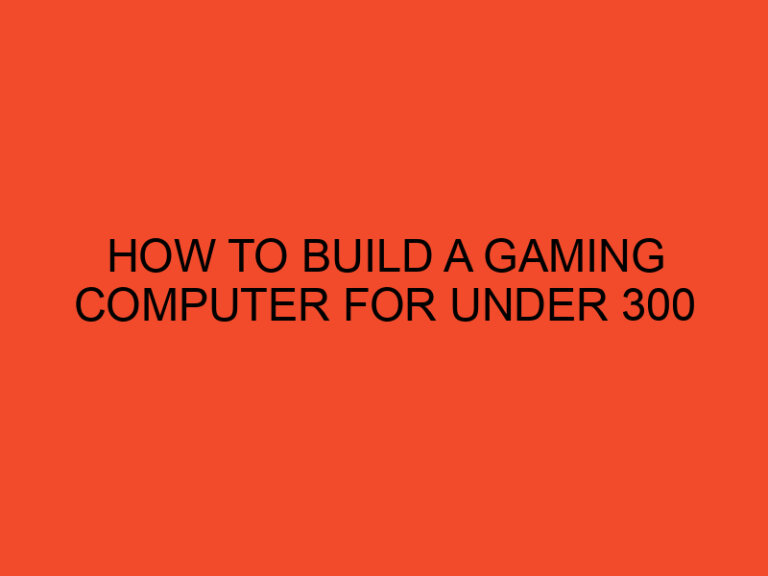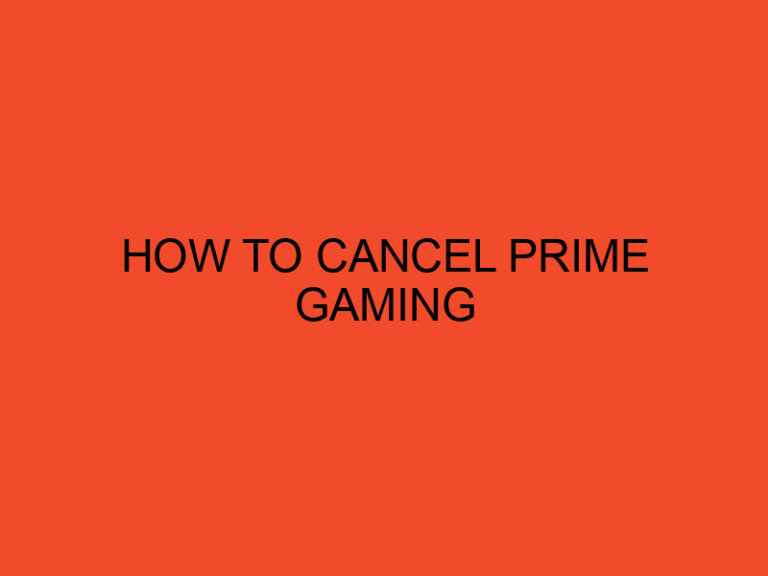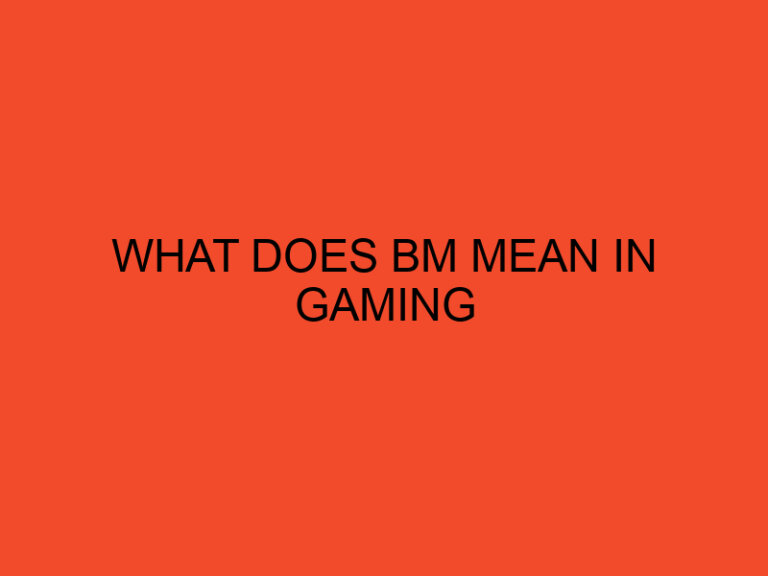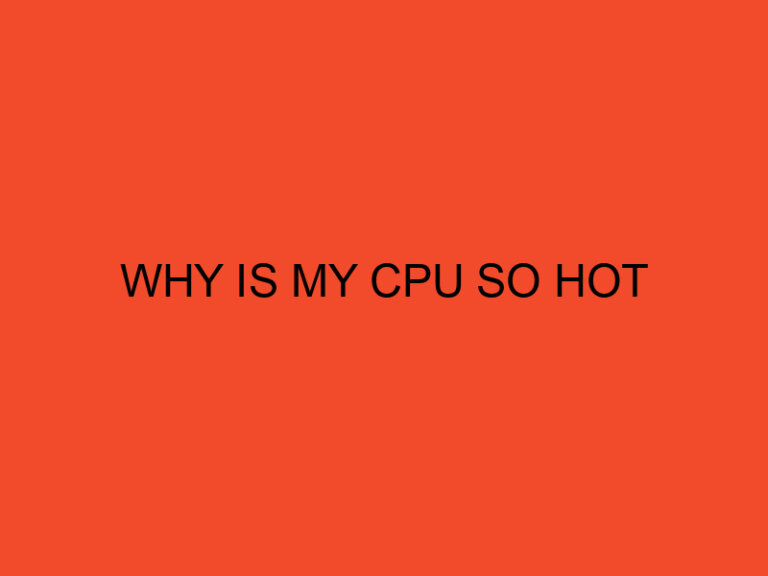Physics simulation plays a vital role in creating realistic and immersive experiences in video games and other virtual environments. One of the leading physics engines in the gaming industry is NVIDIA PhysX. Developed by NVIDIA, PhysX is a powerful physics engine that provides real-time physics simulations, enabling developers to create lifelike interactions, effects, and environments in their games. In this article, we will explore the functionalities and benefits of PhysX and understand its impact on gaming.
Table of Contents
Introduction to PhysX
PhysX is a physics engine that accurately simulates the laws of physics in real-time. It allows game developers to incorporate realistic physics-based interactions into their games, creating a more immersive and believable gaming experience. PhysX is widely used in the gaming industry and has become a standard for physics simulation due to its robustness and performance.
How does PhysX work?
PhysX uses a combination of mathematics and algorithms to simulate the physical properties of objects in a virtual environment. It takes into account factors such as mass, velocity, acceleration, and forces to calculate the behavior of objects in real-time. By applying Newton’s laws of motion and other physics principles, PhysX accurately predicts how objects should interact and behave in a virtual world.
Realistic Physics Simulations
PhysX provides a wide range of physics simulation capabilities, allowing developers to create realistic interactions and effects. Some of the key areas where PhysX excels include:
Collision Detection and Response
PhysX enables accurate collision detection between objects, ensuring that they interact realistically when they come into contact. Whether it’s a character colliding with the environment or objects colliding with each other, PhysX calculates the collision response, taking into account factors like mass, friction, and restitution.
Rigid Body Dynamics
PhysX can simulate the motion and behavior of rigid objects such as vehicles, buildings, or projectiles. It accurately calculates the forces and torques acting on these objects, allowing them to move, rotate, and respond to external influences like gravity or user input.
Soft Body Dynamics
In addition to rigid bodies, PhysX also supports soft body dynamics. This means that developers can simulate the behavior of deformable objects like cloth, rubber, or even flesh. By modeling the physical properties of these materials, PhysX allows for realistic bending, stretching, and tearing effects.
Cloth and Clothing Simulation
PhysX includes advanced cloth simulation capabilities, enabling developers to create realistic clothing and fabric effects. From flowing capes to swaying curtains, PhysX accurately models the behavior of cloth, taking into account factors such as wind, gravity, and collisions.
Fluid Simulation
PhysX also provides fluid simulation capabilities, allowing developers to create realistic water, smoke, or other fluid effects. By simulating the behavior of individual particles and their interactions, PhysX enables the creation of visually stunning and physically accurate fluid simulations.
Interactive Environments
PhysX goes beyond individual object simulations and allows for the creation of interactive environments. It enables developers to build destructible environments, where structures can collapse, objects can break apart, and debris can scatter realistically. This adds a dynamic element to gameplay and enhances the overall immersion.
Destruction and Dismemberment
PhysX enables precise destruction and dismemberment effects, allowing objects and characters to break apart realistically. Whether it’s a collapsing building or a dismembered enemy, PhysX accurately calculates the forces and reactions involved, resulting in visually impressive and immersive effects.
Dynamic Particles and Debris
PhysX enables the simulation of dynamic particles and debris, such as sparks, smoke, or fragments. This enhances the visual fidelity of games by adding realistic elements that interact with the environment and other objects.
Environmental Effects
PhysX also provides tools to simulate various environmental effects like wind, turbulence, or gravity fields. These effects can be used to create immersive and interactive environments, where players can feel the impact of these forces on objects and characters.
Enhanced Visuals
Apart from the realistic physics simulations, PhysX also enhances the visual quality of games by enabling advanced graphical effects. Some of the key visual enhancements facilitated by PhysX include:
Particle Systems
PhysX allows for the creation of complex particle systems, which can be used to simulate effects like explosions, fire, or sparks. By accurately modeling the behavior of individual particles, PhysX enables developers to create visually impressive and dynamic effects that respond realistically to external influences.
Dynamic Lighting and Shadows
PhysX supports dynamic lighting and shadow calculations, enhancing the overall visual quality of games. By accurately simulating the interactions between light sources, objects, and characters, PhysX enables realistic lighting and shadow effects that add depth and realism to virtual environments.
Integration with Game Engines
PhysX seamlessly integrates with popular game engines, such as Unity and Unreal Engine, making it easily accessible for developers. This integration simplifies the implementation of physics simulations, allowing developers to focus on creating engaging gameplay experiences without worrying about the underlying physics calculations.
Benefits of PhysX in Gaming
The use of PhysX in gaming offers several benefits, including:
- Realism: PhysX brings a high level of realism to games by simulating physics-based interactions and effects, creating a more immersive experience for players.
- Immersive Environments: PhysX allows for the creation of interactive and dynamic environments, enhancing the gameplay and making it more engaging.
- Enhanced Visuals: PhysX enables advanced graphical effects, improving the visual quality of games and making them more visually appealing.
- Integration with Game Engines: PhysX integrates seamlessly with popular game engines, making it easy for developers to incorporate physics simulations into their games.
- Future Developments: NVIDIA continues to innovate and improve PhysX, promising even more realistic and advanced physics simulations in the future.
Future Developments in PhysX
NVIDIA is constantly working on advancements in PhysX to further enhance its capabilities. Some potential future developments in PhysX may include:
- Improved fluid simulation with more accurate and realistic behavior.
- Enhanced destruction and deformation effects for more realistic object interactions.
- Advanced simulation techniques for simulating soft materials like hair or vegetation.
- Integration of machine learning algorithms to enhance physics-based animations and behaviors.
Conclusion
PhysX is a powerful physics engine that revolutionizes the way physics simulations are implemented in games. By providing realistic and immersive physics-based interactions, effects, and environments, PhysX enhances the gaming experience and brings virtual worlds to life. Its integration with popular game engines and ongoing developments by NVIDIA ensure that PhysX will continue to play a crucial role in shaping the future of gaming.
FAQs
Is PhysX only used in gaming?
PhysX was originally developed for gaming but has found applications in other fields such as virtual reality, architecture, and engineering simulations.
Can PhysX run on any platform?
Yes, PhysX is cross-platform and can run on a variety of platforms, including PC, consoles, and mobile devices.
Do all games use PhysX?
Not all games use PhysX, as developers have the freedom to choose different physics engines based on their specific requirements and preferences.
Is PhysX available for independent game developers?
Yes, PhysX is available for independent game developers and can be integrated into their projects using popular game engines.
Q5: Does PhysX require powerful hardware to run?
PhysX can run on a range of hardware configurations, from low-end to high-end systems. However, more complex simulations and visual effects may require higher computing power.