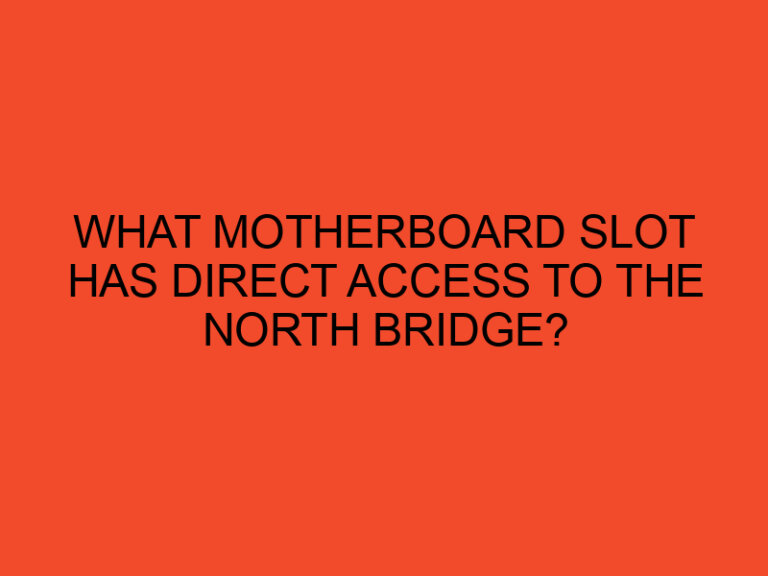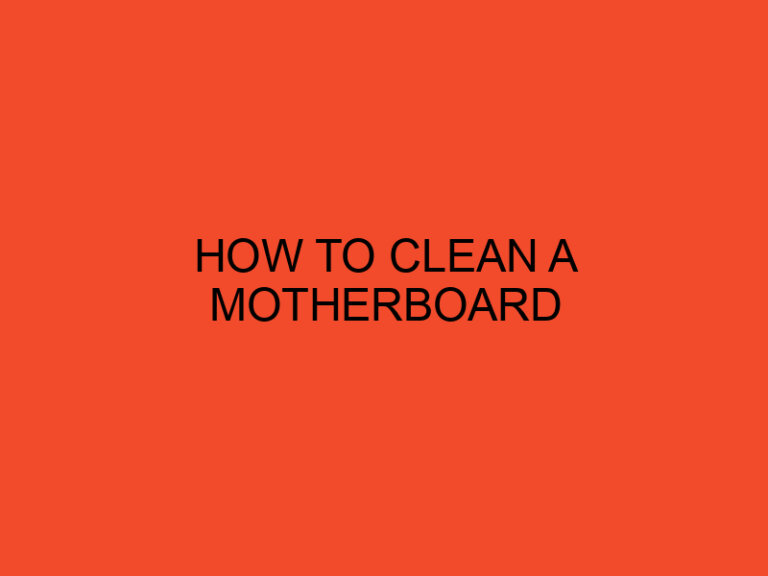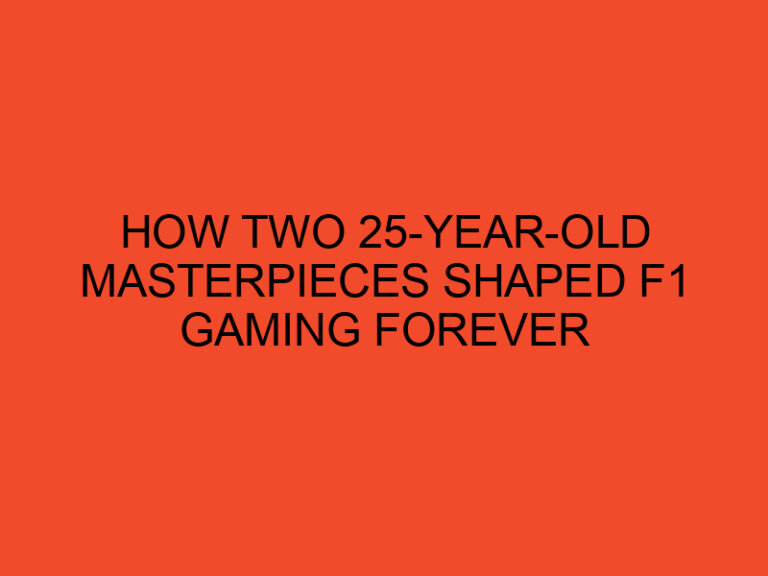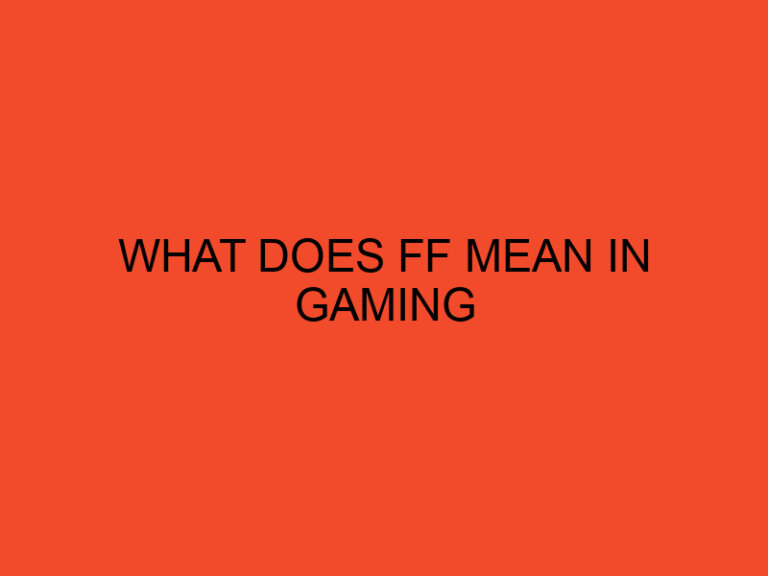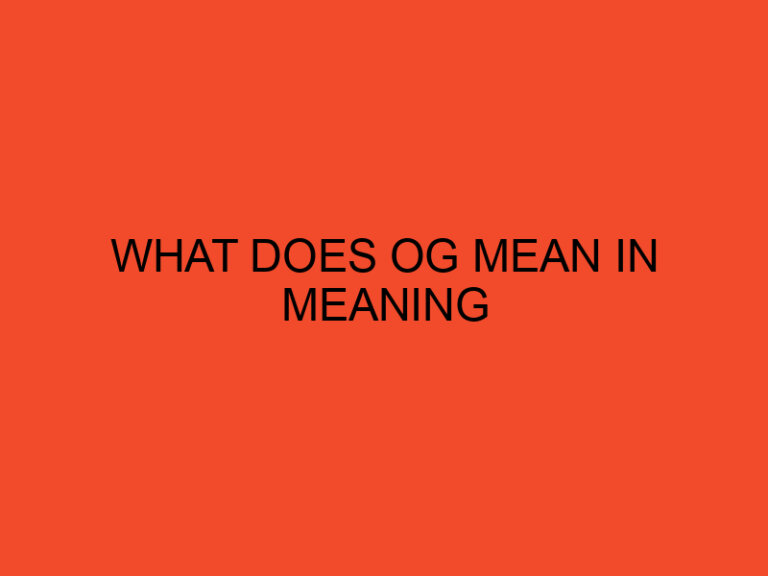Are you in the market for a new computer? If so, you’ve probably come across the term “boost clock.” But what does it mean, and how does it affect your computer’s performance? In this article, we’ll answer these questions and more, giving you a better understanding of what a boost clock is and how it can impact your computing experience.
Table of Contents
- Introduction
- What is a Boost Clock?
- How Does a Boost Clock Work?
- Boost Clock vs. Base Clock
- Advantages of a Boost Clock
- Disadvantages of a Boost Clock
- How to Check Your Boost Clock Speed
- Factors That Affect Boost Clock Speed
- Boost Clock and Overclocking
- Boost Clock in Gaming
- Boost Clock in Video Editing
- Boost Clock in Other Applications
- Boost Clock and CPU Cores
- Boost Clock and GPU Cores
- Conclusion
- FAQs
Introduction
A computer’s processor, or CPU, is its brain. It’s responsible for executing the instructions that make your computer run. One important aspect of a CPU is its clock speed, which determines how many instructions it can execute per second. The higher the clock speed, the faster the CPU can process data.
However, not all CPUs run at the same clock speed all the time. Some CPUs have a boost clock, which allows them to run faster when they need to. In this article, we’ll explore the concept of a boost clock and how it affects your computer’s performance.
What is a Boost Clock?
A boost clock is a CPU’s maximum clock speed. It’s the fastest speed at which the CPU can run under ideal conditions, such as when it’s not overheating and has enough power. A CPU with a boost clock can run faster than its base clock speed, which is the speed at which it normally operates.
How Does a Boost Clock Work?
A boost clock works by increasing the voltage and frequency of a CPU’s cores. When a CPU needs more power to perform a task, it can increase its voltage and frequency to run faster. This allows the CPU to complete the task more quickly, improving overall system performance.
Boost Clock vs. Base Clock
A CPU’s base clock speed is the speed at which it runs under normal operating conditions. It’s the speed that you’ll see advertised when you’re shopping for a CPU. A boost clock, on the other hand, is a higher clock speed that the CPU can achieve when it needs to. Boost clocks are typically only achievable for short periods of time, as running a CPU at higher speeds for too long can cause it to overheat.
Advantages of a Boost Clock
The main advantage of a boost clock is improved performance. When a CPU needs to perform a task that requires more processing power, it can increase its clock speed to get the job done more quickly. This can be especially useful in applications that require a lot of processing power, such as gaming or video editing.
Disadvantages of a Boost Clock
The main disadvantage of a boost clock is that it can cause a CPU to overheat. Running a CPU at a higher clock speed generates more heat, and if the CPU can’t dissipate that heat effectively, it can cause damage. Additionally, running a CPU at a higher clock speed can also cause it to consume more power, leading to higher energy bills.
How to Check Your Boost Clock Speed
If you want to check your CPU’s boost clock speed, you can do so using a monitoring tool. There are many free tools available online that can display your CPU’s clock speed, temperature, and other important metrics.
Factors That Affect Boost Clock Speed
There are several factors that can affect a CPU’s boost clock speed. One of the most important is the CPU’s temperature. When a CPU gets too hot, it can’t run at its maximum speed. This is why cooling systems, such as fans or liquid cooling, are essential for maintaining a CPU’s performance.
Another factor that can affect a CPU’s boost clock speed is its power supply. If a CPU doesn’t have enough power, it won’t be able to reach its maximum clock speed. This is why it’s important to have a power supply that can handle the demands of your CPU and other components.
Finally, the quality of a CPU’s manufacturing process can also affect its boost clock speed. CPUs that are manufactured with higher-quality materials and processes can typically run at higher clock speeds than those with lower-quality manufacturing.
Boost Clock and Overclocking
Overclocking is the process of increasing a CPU’s clock speed beyond its rated speed. While this can improve performance, it can also be dangerous, as running a CPU at higher speeds generates more heat and can cause damage.
Boost clock is different from overclocking in that it’s a built-in feature of the CPU. It’s designed to allow the CPU to run faster when it needs to, without the need for manual intervention. While some CPUs can be overclocked to achieve even higher speeds than their boost clocks, this should only be attempted by experienced users who know how to properly cool and manage their systems.
Boost Clock in Gaming
One area where boost clock can have a significant impact is in gaming. Games often require a lot of processing power, and having a CPU with a high boost clock can help ensure smooth gameplay and reduce lag.
In addition, many modern games are designed to take advantage of multiple CPU cores. Having a CPU with a high boost clock and multiple cores can further improve gaming performance.
Boost Clock in Video Editing
Video editing is another area where boost clock can make a big difference. Video editing software is typically very demanding, and having a CPU with a high boost clock can help reduce rendering times and improve overall editing performance.
Boost Clock in Other Applications
Boost clock can also be useful in other applications that require a lot of processing power, such as scientific computing or 3D modeling. In general, any application that requires a lot of CPU horsepower can benefit from a CPU with a high boost clock.
Boost Clock and CPU Cores
Some CPUs have multiple cores, which allow them to perform multiple tasks simultaneously. When a CPU has multiple cores, its performance can be further improved by having a high boost clock for each core.
Boost Clock and GPU Cores
In addition to CPU cores, some computers also have a dedicated graphics processing unit, or GPU. GPUs are designed to handle tasks related to graphics and video, and can have their own boost clocks that allow them to run faster when needed.
Conclusion
In summary, a boost clock is a CPU’s maximum clock speed, which it can reach when it needs to perform demanding tasks. Boost clock can have a significant impact on performance in applications that require a lot of processing power, such as gaming or video editing. However, it’s important to note that running a CPU at higher speeds can generate more heat and consume more power, so it’s important to have adequate cooling and power supplies to support a high boost clock.
FAQs
- Can all CPUs achieve a boost clock?
Not all CPUs have a boost clock. Boost clock is a feature that’s included in some CPUs, typically those that are designed for high-performance applications.
- How do I know if my CPU has a boost clock?
you can use software tools such as CPU-Z or HWMonitor to check your CPU’s clock speed and see if it’s reaching its boost clock.
- Can I overclock my CPU to achieve a higher boost clock?
While it is possible to overclock some CPUs to achieve a higher clock speed than their boost clock, this should only be attempted by experienced users who know how to properly cool and manage their systems.
- Will a higher boost clock always result in better performance?
Not necessarily. Boost clock is just one factor that can affect a CPU’s performance. Other factors, such as the number of CPU cores and the quality of the manufacturing process, can also impact performance.
- Can a boost clock cause damage to my CPU?
No, a boost clock is a built-in feature of the CPU and is designed to be safe. However, running a CPU at higher speeds can generate more heat and consume more power, so it’s important to have adequate cooling and power supplies to support a high boost clock.