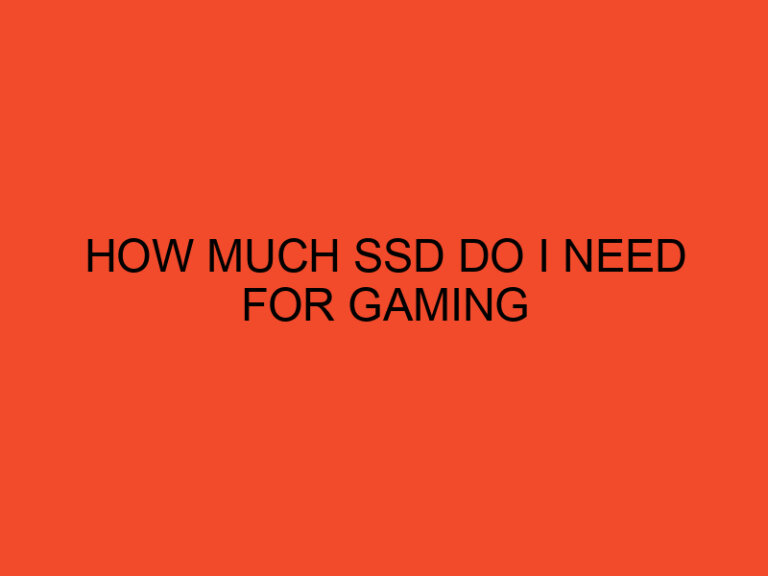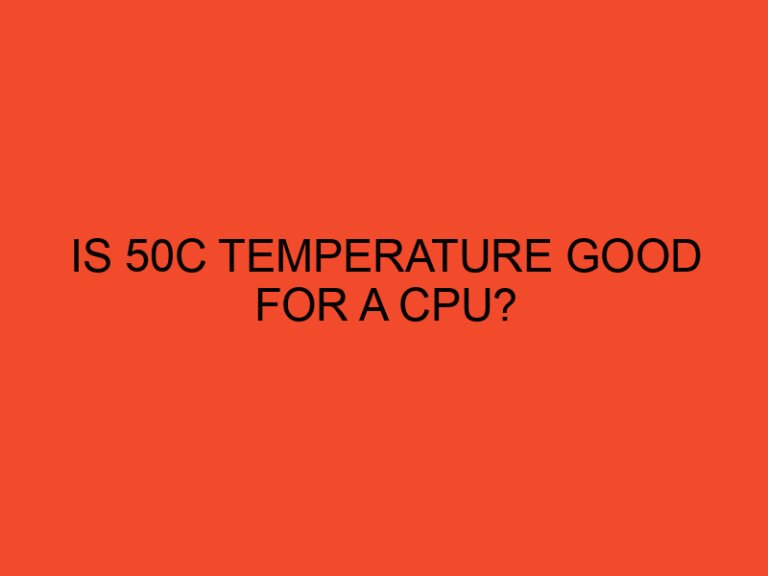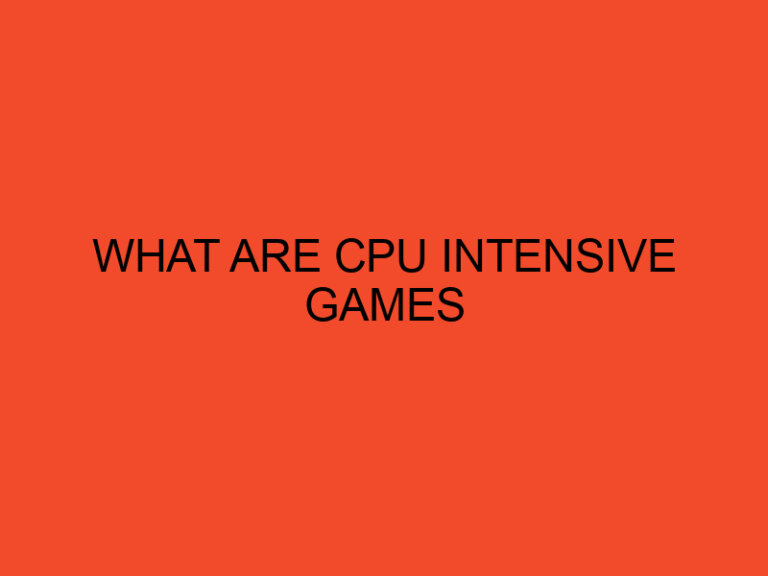Are you planning to upgrade your computer’s graphics card? A new graphics card can significantly enhance your gaming experience, improve graphic-intensive tasks, and boost overall system performance. However, with the vast array of options available in the market, choosing the right graphics card can be a daunting task. In this article, we will provide you with essential tips to consider when purchasing your new graphics card. From understanding your requirements to evaluating specifications, we’ll cover everything you need to make an informed decision.
Table of Contents
- Determine your requirements
- Consider your budget
- Research graphics card models
- Evaluate performance benchmarks
- Check compatibility with your system
- Assess power requirements
- Consider cooling and form factor
- Determine connectivity options
- Compare prices and deals
- Read customer reviews and ratings
- Consider future upgradeability
- Look for warranty and customer support
- Avoid counterfeit or fake products
- Seek expert advice if needed
- Make your purchase decision
- Conclusion
- FAQs
Determine your requirements
Before diving into the world of graphics cards, it’s crucial to understand your requirements. Are you a casual gamer or an avid enthusiast? Do you engage in graphic design or video editing? Determining your specific needs will help you narrow down your options and find a graphics card that suits your usage.
Consider your budget
Graphics cards come in various price ranges, so it’s essential to establish a budget. Setting a budget will prevent you from overspending and allow you to focus on the options within your financial range. Remember that a higher price doesn’t always guarantee better performance, so strike a balance between your budget and desired specifications.
Research graphics card models
Once you know your requirements and budget, start researching different graphics card models. Look for renowned brands that offer reliable and high-performance products. Explore the specifications, features, and customer reviews of various models to get a better understanding of their capabilities.
Evaluate performance benchmarks
Performance benchmarks provide valuable insights into the graphics card’s capabilities. Benchmarks measure factors such as frame rates, rendering quality, and power consumption. Compare benchmark scores of different graphics cards to gauge their performance levels. Websites and forums dedicated to gaming hardware are excellent sources for finding reliable benchmark information.
Check compatibility with your system
Before making a purchase, ensure that the graphics card you choose is compatible with your system. Check the requirements specified by the manufacturer and verify if your computer meets those criteria. Consider factors such as the available PCIe slots, power supply capacity, and physical dimensions of the graphics card to ensure a seamless installation.
Assess power requirements
Graphics cards demand varying power levels, depending on their performance. Ensure that your power supply unit (PSU) can handle the power requirements of the chosen graphics card. Insufficient power supply can lead to instability, performance issues, and even system crashes. Refer to the graphics card’s specifications for its power consumption details.
Consider cooling and form factor
Graphics cards generate heat during operation, so it’s crucial to consider cooling mechanisms. Some graphics cards come with custom coolers or fans to regulate temperature effectively. Additionally, check if the card’s form factor fits within your computer case. Measure the available space to ensure the graphics card can be accommodated without any compatibility issues.
Determine connectivity options
Check the connectivity options provided by the graphics card. Look for the required ports and ensure compatibility with your monitor, especially if you have specific display requirements. Popular connectivity options include HDMI, DisplayPort, and DVI.
Compare prices and deals
Once you have shortlisted a few graphics card models, compare prices from different retailers. Keep an eye out for discounts, deals, or bundles that might be available. Comparing prices will help you find the best value for your money.
Read customer reviews and ratings
Customer reviews and ratings offer valuable insights into the real-world performance and reliability of a graphics card. Look for feedback from users who have similar usage requirements as yours. Pay attention to both positive and negative reviews to get a comprehensive understanding of the product’s strengths and weaknesses.
Consider future upgradeability
Technology evolves rapidly, and it’s essential to consider future upgradeability. Check if the graphics card supports technologies like VR (Virtual Reality) or ray tracing if you plan to explore those areas in the future. Investing in a card with future-proof features can save you from frequent upgrades.
Look for warranty and customer support
When purchasing a graphics card, consider the warranty and customer support provided by the manufacturer. A good warranty ensures peace of mind and protects your investment. Research the manufacturer’s reputation for customer support and assess their responsiveness in case of any issues.
Avoid counterfeit or fake products
Beware of counterfeit or fake graphics cards in the market. Stick to reputable retailers or official distributors to avoid purchasing counterfeit products that may underperform or even damage your system. Verify the authenticity of the product and check for any signs of tampering or suspiciously low prices.
Seek expert advice if needed
If you’re still uncertain about your decision, don’t hesitate to seek expert advice. Reach out to knowledgeable individuals or consult reputable online communities dedicated to hardware discussions. Experts can provide personalized recommendations based on your requirements and help you make an informed choice.
Make your purchase decision
After thorough research and careful consideration, it’s time to make your purchase decision. Place an order from a trustworthy retailer or visit a reputable store to buy your new graphics card. Enjoy the improved visual experience and enhanced performance that your new graphics card brings to your computer system.
Conclusion
Selecting the right graphics card for your needs requires careful planning, research, and consideration. By following the tips outlined in this article, you’ll be equipped with the knowledge and understanding to make an informed decision. Remember to assess your requirements, budget, performance benchmarks, compatibility, and other essential factors before finalizing your purchase. Enjoy the seamless graphics performance and immerse yourself in the world of stunning visuals and smooth gameplay.
FAQs
Can I use any graphics card with my computer?
No, you need to ensure that the graphics card is compatible with your computer’s specifications, including available PCIe slots, power supply capacity, and physical dimensions.
Are customer reviews important when buying a graphics card?
Yes, customer reviews provide valuable insights into the real-world performance, reliability, and user experience of a graphics card.
Should I prioritize price or performance when buying a graphics card?
It’s essential to strike a balance between price and performance. Consider your budget and specific requirements to find the best value for your money.
How long does a graphics card warranty typically last?
Graphics card warranties vary by manufacturer but typically range from one to three years. Check the warranty details before making a purchase.
Can I upgrade my graphics card in the future?
Yes, you can upgrade your graphics card in the future. Consider future-proof features like VR and ray tracing to ensure compatibility with upcoming technologies.