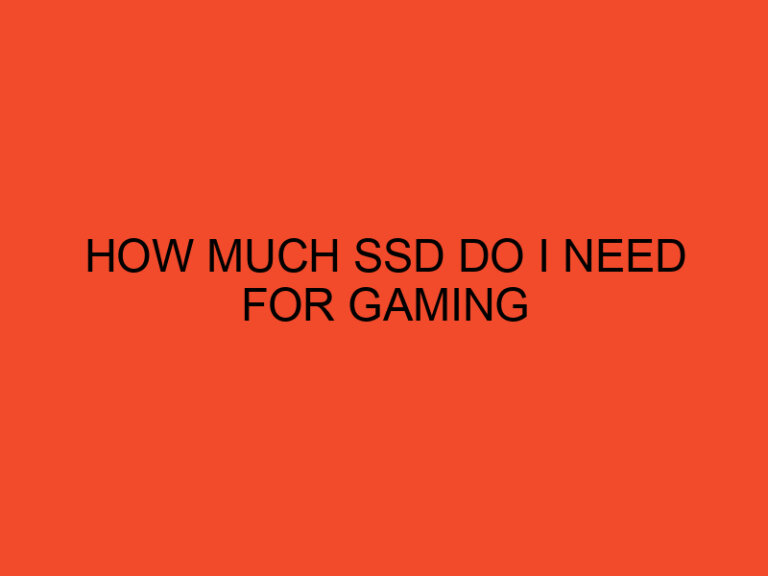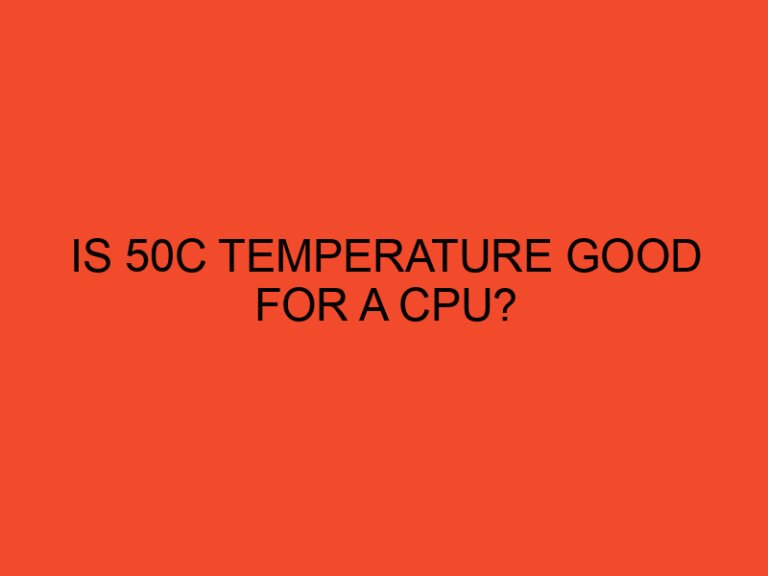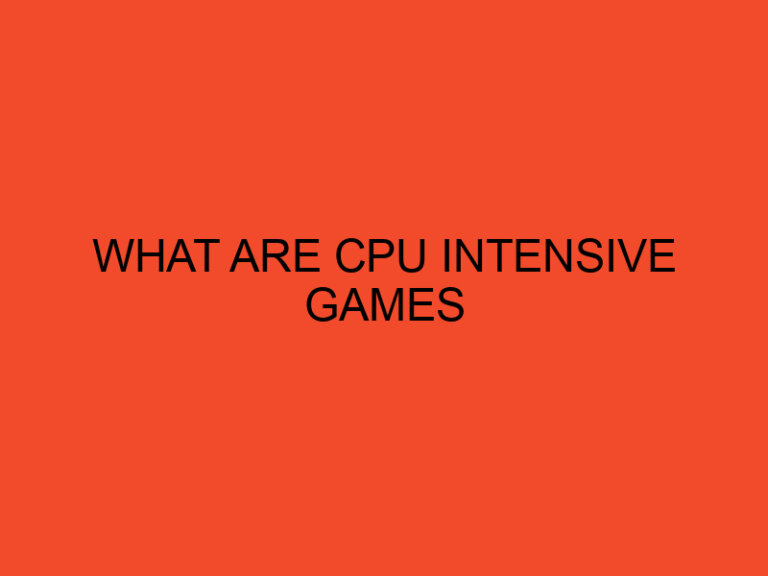Are you an avid gamer looking to enhance your gaming performance? One crucial factor that can greatly impact your gameplay is how you hold your mouse. The way you grip and manipulate your mouse can determine your accuracy, speed, and overall control during gaming sessions. In this article, we will explore various mouse grips and provide tips on how to hold a mouse for gaming effectively. So, let’s dive in!
Table of Contents
How to Hold a Mouse For Gaming?
When it comes to gaming, every little advantage counts. The way you hold your mouse can significantly impact your performance, accuracy, and precision. By adopting the right grip technique and ergonomic practices, you can gain a competitive edge in the gaming world.
Importance of Mouse Grip in Gaming
The mouse grip is the way you hold and control your mouse during gaming. It plays a vital role in determining your aiming, tracking, and reaction times. A proper grip can enhance your control, reduce fatigue, and improve overall gameplay.
Different Mouse Grips
There are three primary mouse grip styles commonly used by gamers: the palm grip, claw grip, and fingertip grip. Each grip has its own advantages and is suited for different hand sizes and gameplay preferences.
1. Palm Grip
The palm grip is the most common and relaxed grip style. In this grip, your entire palm rests on the mouse, and your fingers arch over the buttons. It provides excellent comfort and stability, making it suitable for gamers who prefer a more laid-back gaming experience.
2. Claw Grip
The claw grip is characterized by an arched hand position, where the palm rests on the back of the mouse, and only the fingertips and the base of the palm touch the mouse surface. This grip offers better control and faster reaction times, making it ideal for gamers who require precise movements.
3. Fingertip Grip
The fingertip grip involves only the tips of your fingers making contact with the mouse, while the palm hovers slightly above the surface. It offers maximum agility and precision, enabling quick and accurate movements. This grip is commonly used by gamers who rely on fast-paced and twitch-based gameplay.
How to Hold a Mouse For Gaming
Now, let’s explore the different techniques for holding a mouse based on the grip styles mentioned earlier:
1. Palm Grip Technique
To hold a mouse using the palm grip technique:
- Place your entire palm on the back of the mouse, ensuring a relaxed and comfortable position.
- Rest your thumb on the side thumb button, if available, for easy access.
- Allow your fingers to naturally arch over the buttons, maintaining a gentle grip.
The palm grip technique provides stability, making it suitable for gamers who prefer extended gaming sessions.
2. Claw Grip Technique
To hold a mouse using the claw grip technique:
- Rest the base of your palm on the back of the mouse, with a slight arch in your fingers.
- Position your fingertips on the buttons, ready to click.
- Maintain a relaxed but firm grip to ensure control and precision.
The claw grip technique offers improved control and quick reaction times, making it popular among FPS and RTS gamers.
3. Fingertip Grip Technique
To hold a mouse using the fingertip grip technique:
- Keep your palm elevated slightly above the mouse surface.
- Place only the tips of your fingers on the buttons.
- Allow your fingers to move freely, enabling quick and precise movements.
The fingertip grip technique provides maximum agility and is commonly used by gamers who prioritize speed and accuracy.
Ergonomics and Comfort
Regardless of the grip style you choose, it’s essential to prioritize ergonomics and comfort. Here are some tips to ensure a comfortable gaming experience:
- Use a mouse that fits your hand size and shape.
- Invest in an ergonomic mouse with adjustable DPI settings.
- Consider using a mousepad with wrist support to minimize strain.
- Take regular breaks and stretch your hand and fingers to prevent fatigue.
Choosing the Right Gaming Mouse
Selecting the right gaming mouse is crucial for optimal performance. When choosing a mouse, consider the following factors:
- DPI (Dots Per Inch) settings: Higher DPI allows for faster cursor movement.
- Programmable buttons: Extra buttons can be assigned to specific functions or macros.
- Weight customization: Some mice offer adjustable weights to suit individual preferences.
- Wired or wireless: Decide whether you prefer the freedom of a wireless mouse or the reliability of a wired connection.
Practice and Adaptation
Adopting a new mouse grip style may feel unusual initially. Practice is key to adapt to a new grip and improve your gaming skills. Spend time experimenting with different grip techniques and gradually transition to the one that feels most comfortable and natural for you.
Benefits of Proper Mouse Grip
Utilizing a proper mouse grip technique can provide several benefits, including:
- Enhanced accuracy and precision
- Improved reaction times
- Reduced hand and wrist fatigue
- Increased control and stability
- Better overall gaming performance
Conclusion
Mastering the art of holding a mouse for gaming can significantly impact your gaming performance. By understanding the different grip styles, practicing proper techniques, and prioritizing ergonomics, you can take your gaming skills to the next level. Experiment with various grips, find the one that suits you best, and enjoy improved accuracy, speed, and control in your gaming sessions.
FAQs
Is there a “one size fits all” grip technique for gaming?
No, the best grip technique depends on individual preferences, hand size, and gameplay style. Experiment with different grips to find the one that works best for you.
Can the wrong mouse grip lead to hand fatigue?
Yes, an improper grip can strain your hand and lead to fatigue. It’s important to find a comfortable grip that allows for extended gaming sessions without discomfort.
Can I switch between different grip techniques during gaming?
Yes, some gamers switch between grips depending on the situation or game genre. However, it may require practice and adaptation to switch between grip styles seamlessly.
Are gaming mice with adjustable weights beneficial?
Yes, adjustable weights in gaming mice allow you to customize the mouse’s feel and balance according to your preferences. It can enhance comfort and control during gameplay.
How long does it take to adapt to a new mouse grip?
The adaptation time varies from person to person. It can take a few days or weeks to feel completely comfortable with a new grip technique. Regular practice is essential for adaptation.