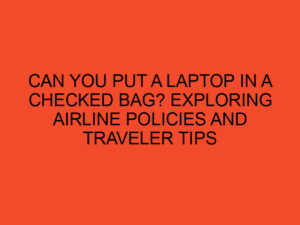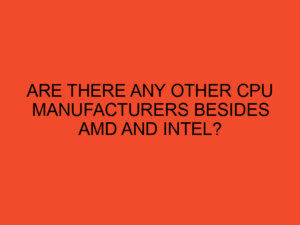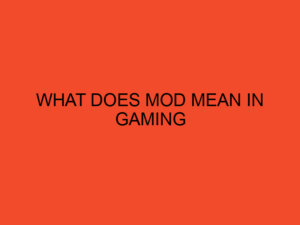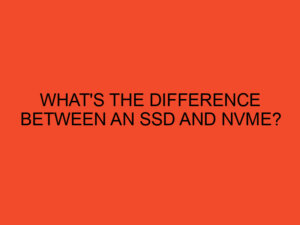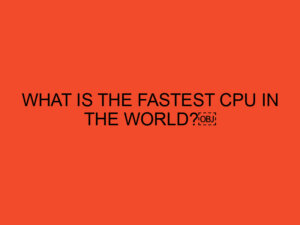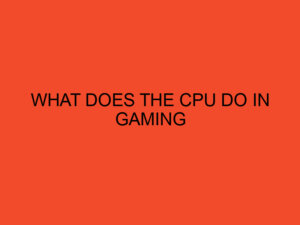As the world of gaming evolves, the demand for more complex and sophisticated equipment has grown rapidly.
One of the most important devices for gamers is the mouse, and gaming mice are designed to provide the highest level of accuracy, sensitivity, and customization.
One of the critical aspects of a gaming mouse is the number of buttons it has.
In this article, we will explore the different types of gaming mice and the number of buttons that they offer, and how these buttons can enhance your gaming experience.
Table of Contents
How Many Buttons Does a Gaming Mouse Have
Gaming mice are specially designed to offer better performance, accuracy, and customization options than standard mice.
Gaming mice have features such as higher DPI, faster response times, customizable buttons, and lighting effects, making them an essential part of any gaming setup.
The number of buttons on a gaming mouse can vary depending on the type of game you play and your personal preferences.
The Different Types of Gaming Mice
There are several types of gaming mice, each with unique features that cater to different gaming styles.
The following are the most common types of gaming mice:
FPS (First-Person Shooter) Mice
FPS gaming mice are designed for games that require quick reflexes, accuracy, and precision.
These mice usually have two or three buttons on the top and one on the side.
The side button is usually used to switch weapons or perform other actions quickly.
MOBA (Multiplayer Online Battle Arena) Mice
MOBA gaming mice are designed for games that require quick reflexes and accuracy but also need additional buttons for more complex actions.
These mice usually have more buttons on the side, with some having up to 12 or more.
These buttons can be programmed to perform various actions, such as casting spells, activating abilities, or using items.
MMO (Massively Multiplayer Online) Mice
MMO gaming mice are designed for games that require extensive customization and more buttons.
These mice can have up to 20 buttons or more, with some having a full keyboard on the side.
These buttons can be programmed to perform various actions, such as casting spells, using abilities, or interacting with the game environment.
How Many Buttons Does a Gaming Mouse Have?
The number of buttons on a gaming mouse can vary depending on the type of game you play and your personal preferences.
As we have seen, FPS mice usually have two or three buttons on the top and one on the side.
MOBA gaming mice usually have more buttons on the side, with some having up to 12 or more.
MMO gaming mice can have up to 20 buttons or more, with some having a full keyboard on the side.
How Do These Buttons Enhance Your Gaming Experience?
The additional buttons on gaming mice allow for more customization and efficiency.
Instead of using keyboard keys, gamers can use the mouse buttons to perform various actions quickly, reducing the time it takes to perform certain tasks.
This can be especially beneficial in games that require quick reflexes and precision.
Conclusion
In conclusion, gaming mice are an essential part of any gaming setup, providing gamers with better performance, accuracy, and customization options.
The number of buttons on a gaming mouse can vary depending on the type of game you play and your personal preferences.
FPS mice usually have two or three buttons on the top and one on the side, MOBA gaming mice usually have more buttons on the side, and MMO gaming mice can have up to 20 buttons or more.
These buttons enhance your gaming experience by allowing for more customization and efficiency.
FAQs
Can you use a gaming mouse for everyday use?
Yes, gaming mice can be used for everyday use. They have better performance and accuracy than standard mice, making them suitable for any task that requires a mouse.
Are wireless gaming mice as good as wired ones?
Wireless gaming mice have come a long way in recent years and can provide similar performance to wired ones. However, wired mice still offer more reliable and faster response times, which can be crucial in competitive gaming.
The number of buttons on a gaming mouse is essential for enhancing your gaming experience. It can provide more customization and efficiency, allowing you to perform actions quickly and with more precision.
Yes, most gaming mice come with software that allows you to program the buttons to perform various actions, including macros, keystrokes, and other functions.
What is the best gaming mouse for me?
The best gaming mouse for you depends on your gaming style, the games you play, and your personal preferences. FPS gamers might prefer a mouse with fewer buttons for quick reflexes, while MMO gamers might need more buttons for extensive customization. Do some research and try out different mice to find the one that suits your needs best.