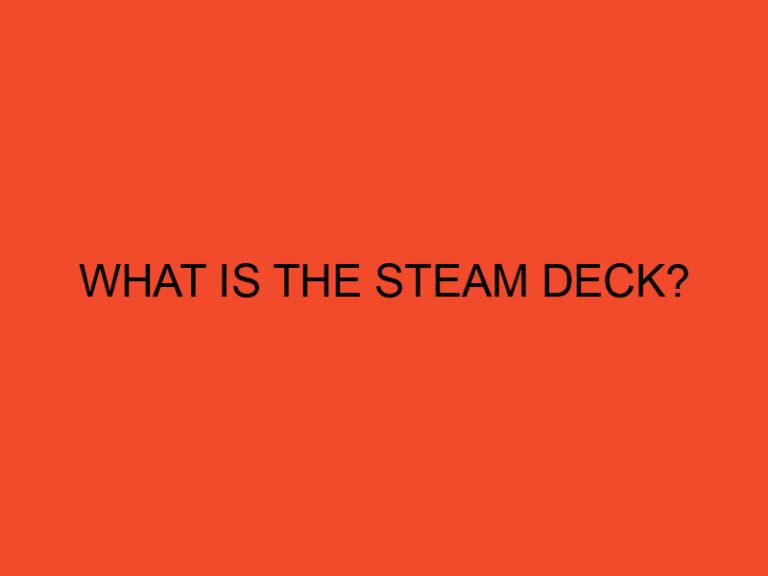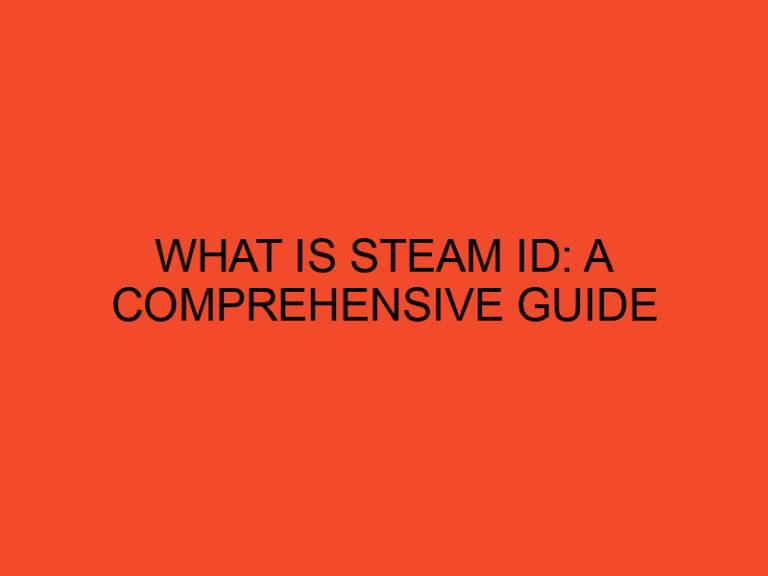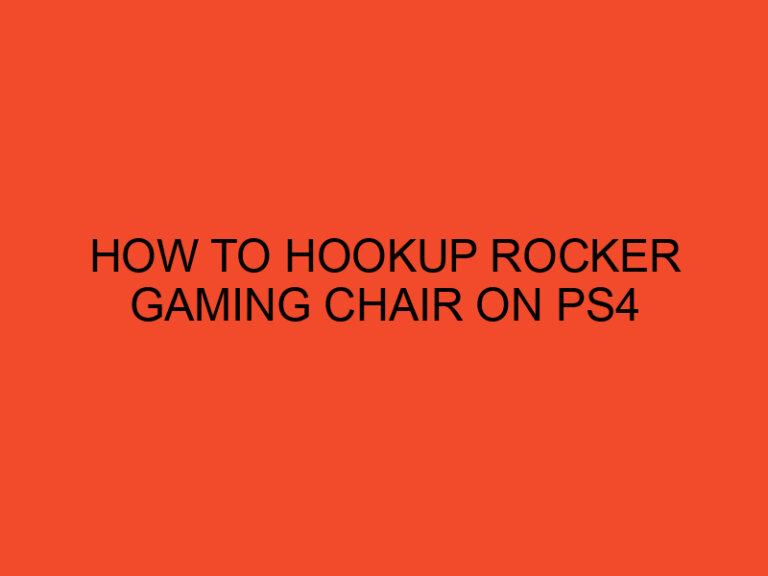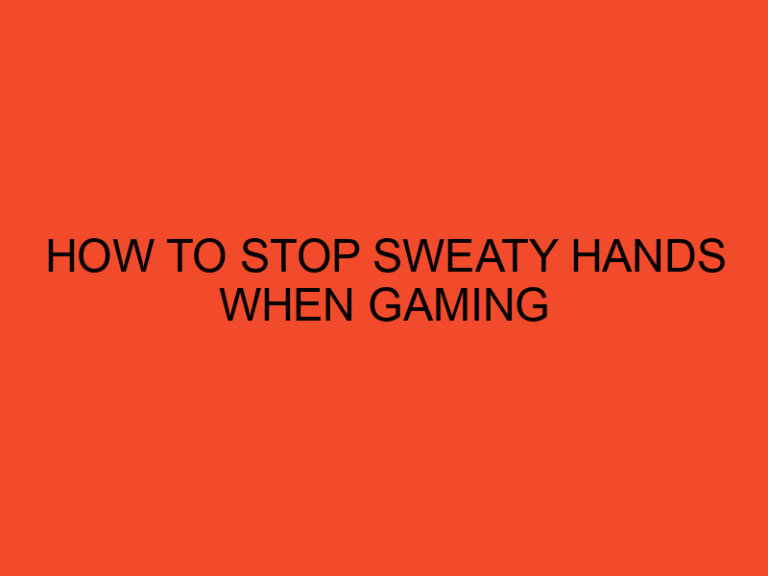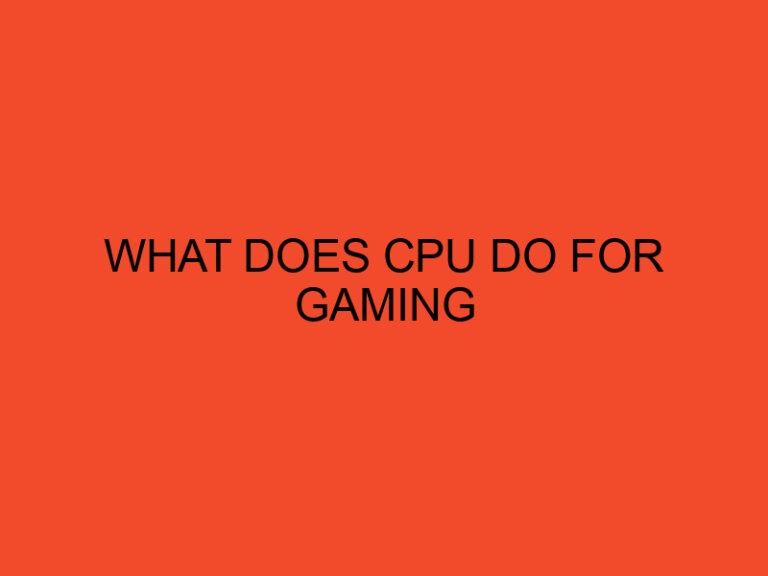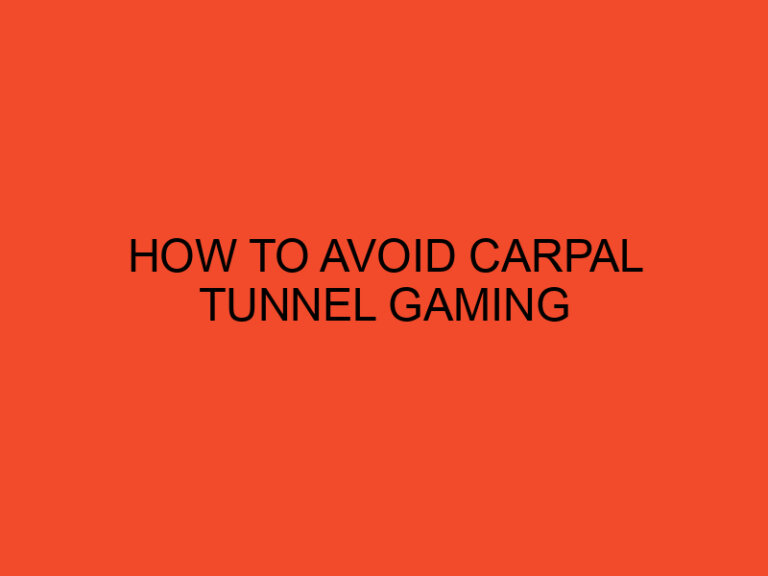Corsair power supply units (PSUs) are known for their reliability and performance. However, like any electronic component, PSU fans can sometimes encounter issues, such as not spinning. If you’re experiencing this problem, there are several troubleshooting steps you can take to resolve it. In this article, we will guide you through the process of fixing a Corsair PSU fan that is not spinning.
Table of Contents
Understanding Corsair PSU Fans
Before we delve into the troubleshooting steps, let’s first understand the role of the PSU fan. The fan in a power supply unit helps to cool down the internal components, preventing them from overheating. It ensures a stable and safe operation of the PSU by maintaining an optimal temperature.
Reasons for PSU Fan Not Spinning
Several factors can cause the PSU fan to stop spinning. Here are three common reasons:
Fan Not Receiving Power
The most straightforward reason for a PSU fan not spinning is the lack of power supply. In some cases, the fan might not be properly connected to the power source, or the power cable may be faulty. It’s important to ensure that the fan is receiving adequate power to operate.
Fan Stuck or Obstructed
Sometimes, the fan can get stuck due to accumulated dust or debris. This obstruction prevents the fan blades from spinning freely. Additionally, loose cables or wires within the PSU can interfere with the fan’s movement. Any physical obstruction can cause the fan to stop spinning.
Faulty Fan Motor
In some instances, the fan motor itself may be defective or damaged. Over time, continuous usage can lead to wear and tear, resulting in a malfunctioning fan motor. If the motor fails, the fan will not be able to spin.
Troubleshooting Steps
To resolve the issue of a Corsair PSU fan not spinning, follow these troubleshooting steps:
Check Power Connections
Start by ensuring that the PSU fan is properly connected to the power supply. Check the power cables and connectors for any loose connections or signs of damage. If necessary, disconnect and reconnect the cables securely. It’s also a good idea to try using a different power cable or connector to rule out any faults.
Clear Any Obstructions
Inspect the PSU and fan for any accumulated dust, debris, or cable obstructions. Use compressed air or a soft brush to clean the fan blades and remove any blockages. Pay attention to the area around the fan to ensure there are no loose cables or wires hindering its movement.
Test the Fan Motor
If the above steps don’t resolve the issue, you can test the fan motor for functionality. Carefully disconnect the PSU from the power source and remove it from your system. Connect the PSU to a power outlet using a power cable, and turn it on. If the fan still doesn’t spin, it indicates a faulty fan motor that needs to be replaced.
Additional Tips
- Regularly clean your PSU and fan to prevent dust buildup.
- Ensure proper ventilation and airflow around your PSU.
- Consider investing in a quality power surge protector to protect your PSU from electrical fluctuations.
Conclusion
A non-spinning Corsair PSU fan can be a cause for concern, but it’s a problem that can be resolved with some troubleshooting. By checking power connections, clearing obstructions, and testing the fan motor, you can identify and fix the issue. Remember to follow safety precautions when working with electronic components and consult Corsair’s support or a professional if you need further assistance.
FAQs
Can I manually spin the PSU fan to get it started?
Yes, you can try gently spinning the PSU fan with your finger to kick-start it. However, this is a temporary solution, and if the fan fails to spin on its own, it indicates an underlying problem that needs to be addressed.
Is it safe to use my computer if the PSU fan is not spinning?
It is not recommended to use your computer for an extended period if the PSU fan is not spinning. Without proper cooling, the PSU and other components may overheat, leading to potential damage or system instability.
Will replacing the fan void my warranty?
Replacing the PSU fan by yourself may void the warranty, as it involves opening the power supply unit. It is best to consult Corsair’s support or a professional technician to avoid any warranty-related issues.
Can a faulty PSU fan cause power supply failures?
While a faulty PSU fan can lead to overheating, it is unlikely to directly cause power supply failures. However, prolonged overheating can have adverse effects on the PSU’s lifespan and overall system stability.
Are Corsair PSU fans replaceable?
In most cases, Corsair PSU fans are replaceable. However, the specific replacement process may vary depending on the PSU model. It is recommended to refer to the product documentation or contact Corsair’s support for guidance.