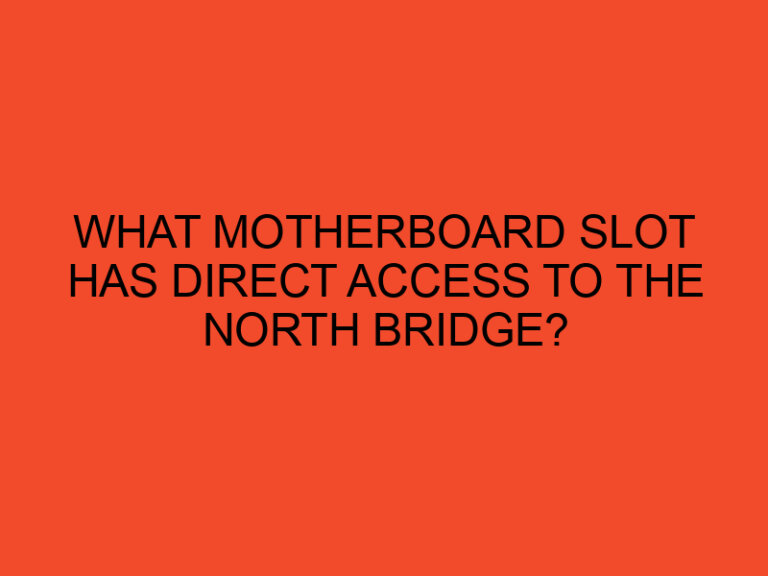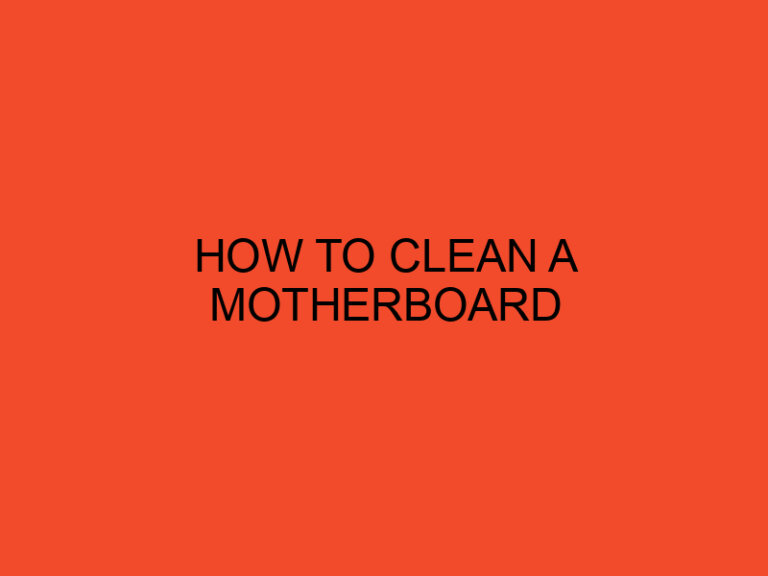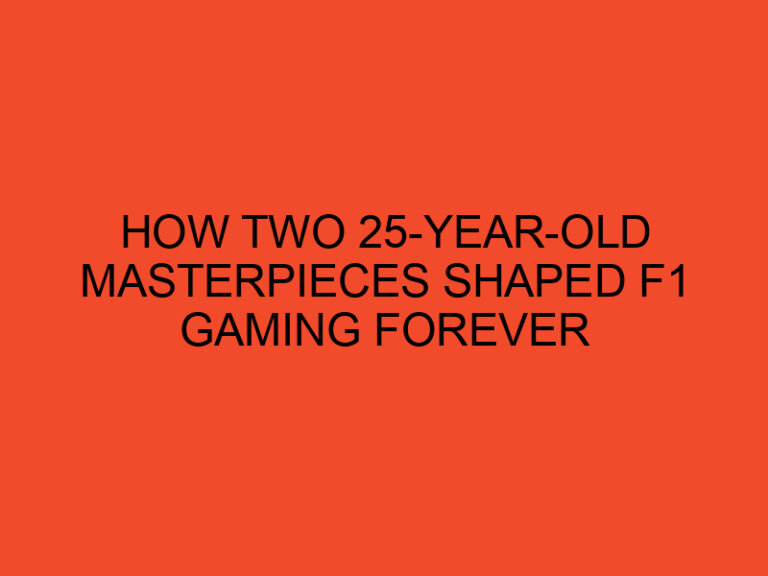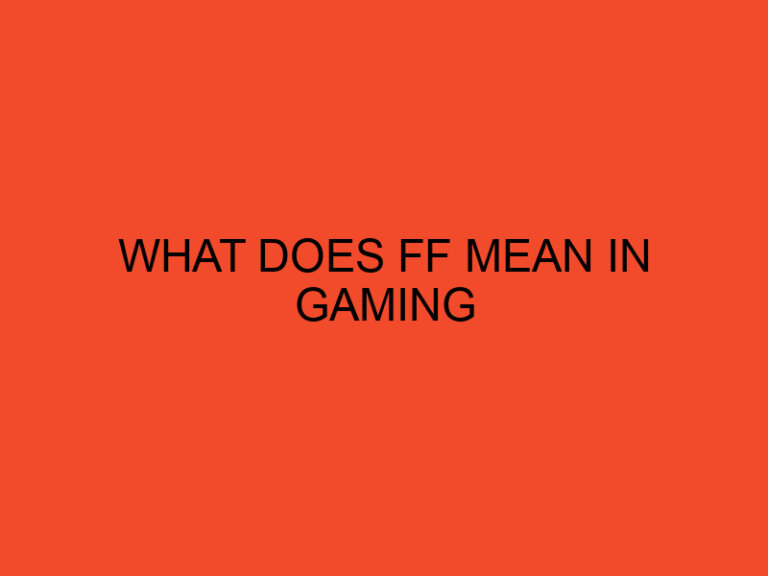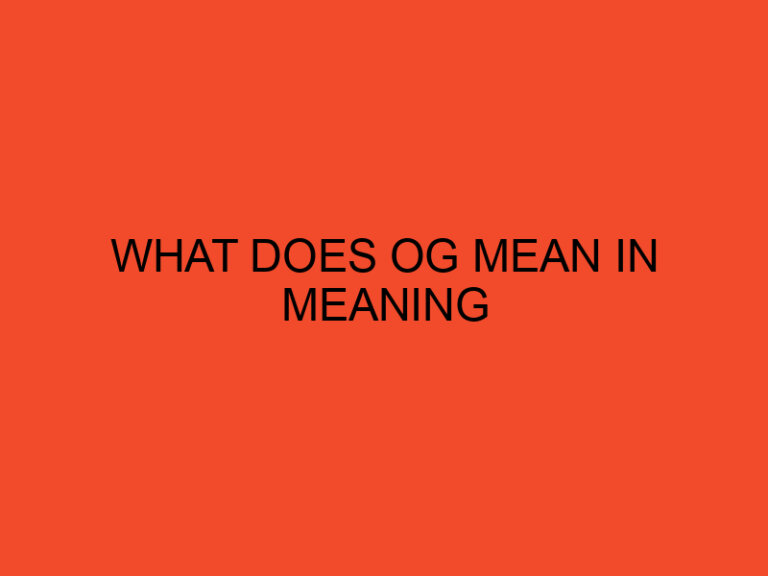A computer’s central processing unit (CPU) is one of the most critical components that require regular cleaning. Over time, dirt, dust, and other particles can accumulate inside the CPU, leading to performance issues and even hardware damage. Therefore, it is essential to know how to clean your CPU to ensure its longevity and optimal performance. In this article, we will go through the step-by-step process of cleaning a CPU.
Preparing for Cleaning
Before we begin the cleaning process, there are some things that you need to do to prepare:
Gather the necessary cleaning tools
To clean a CPU, you will need a few basic tools, such as a can of compressed air, a microfiber cloth, and rubbing alcohol. Ensure that you have these tools on hand before you begin.
Turn off and unplug your computer
Cleaning the CPU requires opening your computer, so make sure that your computer is turned off and unplugged before you begin.
Ground yourself
To prevent static electricity from damaging your computer, ground yourself by touching a metal object before touching any of the components inside your computer.
Cleaning the CPU
Now that you have prepared for cleaning, let’s begin with the cleaning process.
Step 1: Remove the CPU fan and heat sink
To clean the CPU, you need to remove the fan and heat sink from the CPU. This can be done by detaching the clips or screws that hold them in place.
Step 2: Clean the fan and heat sink
Once you have removed the fan and heat sink, use a can of compressed air to blow out any dirt or dust that may have accumulated on them. You can also use a microfiber cloth to wipe away any stubborn dust or dirt.
Step 3: Clean the CPU
After cleaning the fan and heat sink, it’s time to clean the CPU itself. To do this, dip a microfiber cloth in rubbing alcohol and gently wipe the top of the CPU. Make sure not to apply too much pressure while cleaning the CPU.
Step 4: Reapply thermal paste
If you notice that the thermal paste on the CPU has worn off, you need to reapply it before reattaching the heat sink. Apply a small amount of thermal paste to the top of the CPU and spread it evenly with a plastic card.
Step 5: Reattach the fan and heat sink
Once you have cleaned the CPU and reapplied the thermal paste, reattach the fan and heat sink to the CPU. Make sure to secure them in place with the clips or screws that you removed earlier.
Step 6: Test the CPU
After you have reassembled your computer, turn it on and test the CPU’s performance to ensure that it’s functioning correctly.
Conclusion
Cleaning your CPU is an essential part of maintaining your computer’s optimal performance and longevity. By following the steps outlined in this article, you can clean your CPU safely and efficiently.