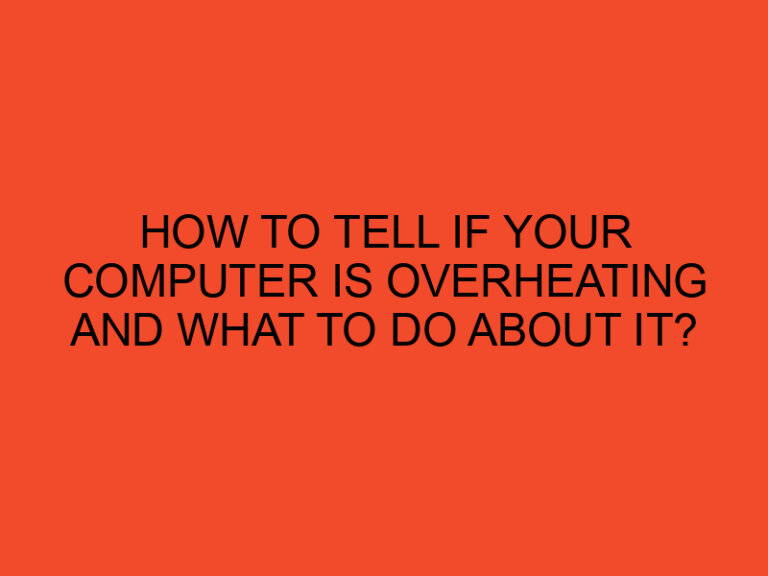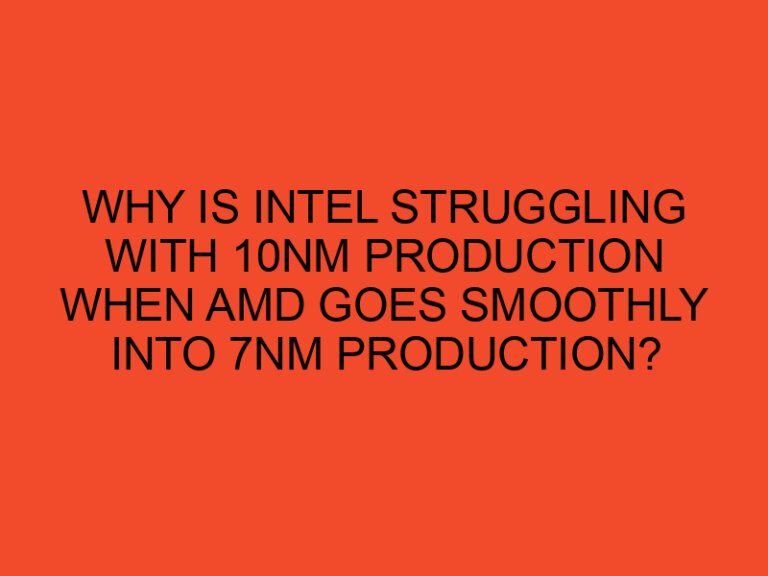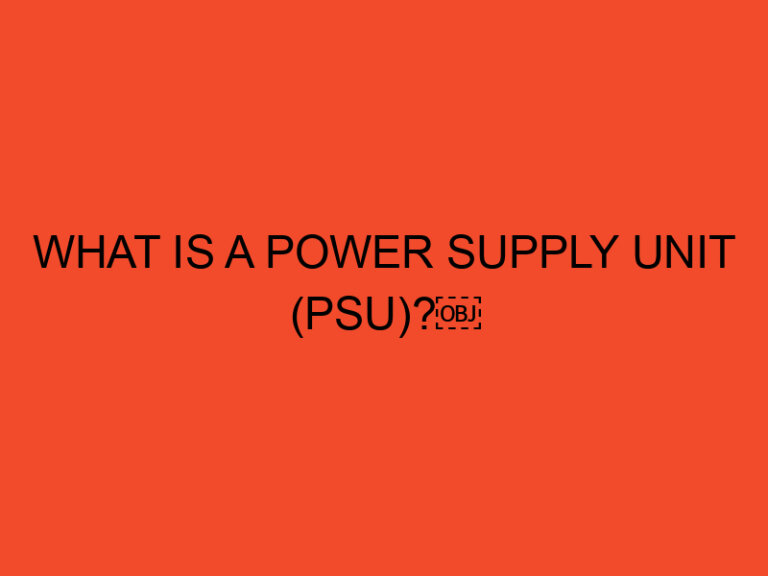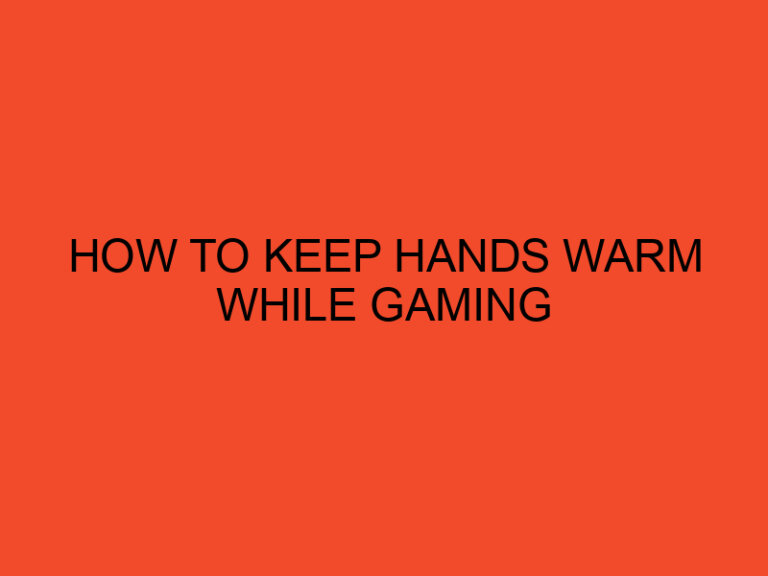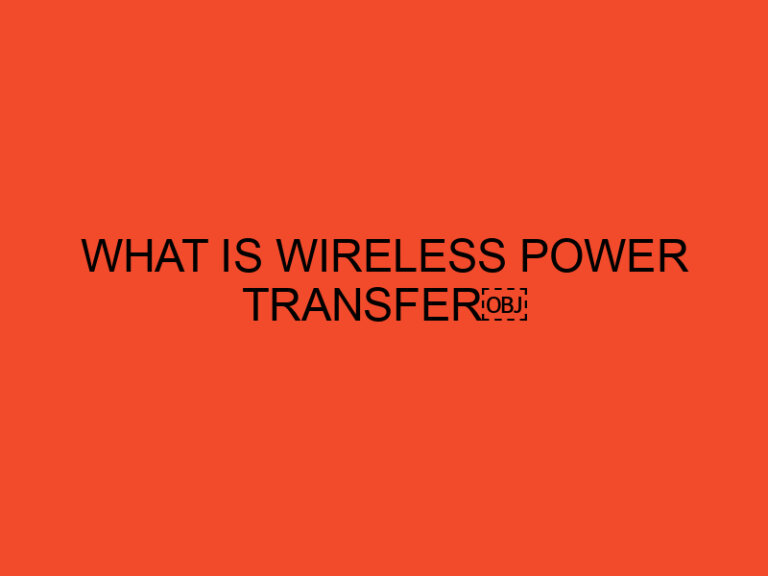In the world of gaming, precision and accuracy are paramount. Whether you’re playing a fast-paced first-person shooter or a strategy game that requires precise mouse movements, having the right equipment can make a significant difference in your gaming performance. One often overlooked but crucial piece of gaming gear is the mouse pad. In this article, we will explore the importance of a mouse pad for gaming and how it can enhance your overall gaming experience.
Table of Contents
- The Role of a Mouse Pad in Gaming
- Enhanced Precision and Tracking
- Smooth and Consistent Mouse Movement
- Extended Lifespan of the Mouse
- Comfort and Ergonomics
- Improved Aesthetics and Personalization
- Different Types of Mouse Pads
- How to Choose the Right Mouse Pad
- Maintaining and Cleaning Your Mouse Pad
- The Future of Mouse Pads in Gaming
- Conclusion
- FAQs
The Role of a Mouse Pad in Gaming
A mouse pad is not just a simple mat for your mouse; it serves a crucial purpose in gaming. It provides a smooth and controlled surface for your mouse to glide on, optimizing its performance and allowing for precise movements. A quality mouse pad can make a significant difference in your gaming experience, and here’s why.
Enhanced Precision and Tracking
One of the primary benefits of using a mouse pad for gaming is the enhanced precision and tracking it offers. The textured surface of a mouse pad allows for more accurate sensor readings, resulting in precise cursor movements. This level of precision is essential in games that require quick reflexes and precise aiming, such as first-person shooters and competitive online games.
Smooth and Consistent Mouse Movement
Another advantage of using a mouse pad is the smooth and consistent mouse movement it provides. The surface of a mouse pad is designed to minimize friction and resistance, allowing your mouse to glide effortlessly. This smooth movement enables quicker and more fluid mouse actions, giving you a competitive edge in gaming.
Extended Lifespan of the Mouse
Using a mouse pad can also extend the lifespan of your gaming mouse. The consistent surface of a mouse pad prevents dust, dirt, and other particles from entering the mouse’s sensor area. This protection helps to keep the sensor clean, ensuring optimal performance and preventing unnecessary wear and tear on the mouse’s components. By using a mouse pad, you can prolong the lifespan of your gaming mouse and avoid premature replacement.
Comfort and Ergonomics
Gaming sessions can be long and intense, and it’s important to prioritize comfort and ergonomics to avoid strain and fatigue. A mouse pad provides a cushioned surface for your wrist and hand, reducing the risk of discomfort and repetitive strain injuries. Additionally, some mouse pads come with features like wrist rests and gel padding, further enhancing comfort during extended gaming sessions.
Improved Aesthetics and Personalization
Apart from its functional benefits, a mouse pad can also add a touch of style and personalization to your gaming setup. With a wide range of designs, patterns, and sizes available, you can choose a mouse pad that matches your gaming preferences and adds a visual appeal to your gaming station. Customizable mouse pads even allow you to showcase your favorite gaming artwork or logos, giving your setup a unique and personalized look.
Different Types of Mouse Pads
Mouse pads come in various types, each catering to different gaming preferences and play styles. Some popular types include:
- Cloth Mouse Pads: These are the most common type of mouse pads, offering a balance between speed and control. They provide a comfortable surface and are suitable for a wide range of gaming genres.
- Hard Mouse Pads: Designed for gamers who prefer faster mouse movements, hard mouse pads have a smooth, rigid surface that allows for quick gliding. They are particularly suitable for gamers who rely on swift reflexes and low mouse sensitivity.
- Extended Mouse Pads: Extended mouse pads offer a larger surface area, accommodating both your mouse and keyboard. They provide ample space for smooth mouse movements and also protect your desk surface.
- RGB Mouse Pads: These mouse pads come with built-in RGB lighting, adding a vibrant and dynamic element to your gaming setup. The customizable lighting effects can sync with other RGB-enabled peripherals, creating an immersive gaming experience.
How to Choose the Right Mouse Pad
When selecting a mouse pad for gaming, consider the following factors:
- Size: Choose a size that fits your gaming style and desk space. Larger mouse pads are ideal for low mouse sensitivity and sweeping movements, while smaller ones are suitable for higher mouse sensitivity and precise control.
- Surface Texture: Decide between a smoother surface for quick movements or a textured surface for enhanced precision and control.
- Thickness: Consider the thickness of the mouse pad based on your comfort preferences. Thicker pads provide more cushioning, while thinner ones offer a firmer surface.
- Base Grip: Ensure that the mouse pad has a non-slip base to prevent it from moving during intense gaming sessions.
- Durability: Look for a mouse pad that is durable and can withstand long hours of gaming without wearing out or fraying at the edges.
Maintaining and Cleaning Your Mouse Pad
To keep your mouse pad in optimal condition, follow these maintenance tips:
- Regularly remove dust and debris from the surface using a soft brush or a lint-free cloth.
- For cloth mouse pads, hand wash them using mild soap and warm water. Rinse thoroughly and let them air dry completely before use.
- Hard mouse pads can be cleaned with a damp cloth and mild cleaning solution. Avoid using abrasive cleaners or harsh chemicals that may damage the surface.
- Avoid eating or drinking near your mouse pad to prevent accidental spills and stains.
The Future of Mouse Pads in Gaming
As technology continues to advance, we can expect further innovations in gaming mouse pads. Future mouse pads may incorporate advanced sensor technologies, such as integrated wireless charging for wireless gaming mice. We may also see more ergonomic designs that prioritize comfort and health during extended gaming sessions. With the increasing popularity of virtual reality (VR) gaming, specialized mouse pads that cater to VR interactions may also become more prevalent.
Conclusion
A mouse pad may seem like a small and insignificant accessory, but its importance in gaming cannot be overstated. From providing enhanced precision and smooth mouse movement to prolonging the lifespan of your gaming mouse, a mouse pad offers numerous benefits. Additionally, it adds comfort, personalization, and aesthetics to your gaming setup. By choosing the right mouse pad and properly maintaining it, you can elevate your gaming experience and stay at the top of your game.
FAQs
Do I really need a mouse pad for gaming?
While it’s possible to use a mouse without a mouse pad, a quality mouse pad can significantly improve your gaming performance by offering enhanced precision, smooth mouse movement, and added comfort.
Can I use any mouse pad for gaming?
It’s recommended to use a mouse pad specifically designed for gaming as they are optimized for precise tracking and provide a suitable surface for gaming mouse sensors.
Are there any benefits to using a cloth mouse pad?
Cloth mouse pads are popular amonggamers for their balance of speed and control. They provide a comfortable surface and are versatile for different gaming genres.
What size mouse pad should I choose?
The size of the mouse pad depends on your gaming style and desk space. Larger mouse pads are suitable for low mouse sensitivity and sweeping movements, while smaller ones are ideal for higher mouse sensitivity and precise control.
How often should I clean my mouse pad?
It is recommended to clean your mouse pad regularly to maintain optimal performance. The frequency of cleaning depends on usage and personal preference, but a general guideline is to clean it every few weeks or as needed.
Can I use a mouse pad with a wireless mouse?
Yes, mouse pads are compatible with both wired and wireless mice. They provide a smooth and controlled surface for accurate tracking, regardless of the type of mouse you use.