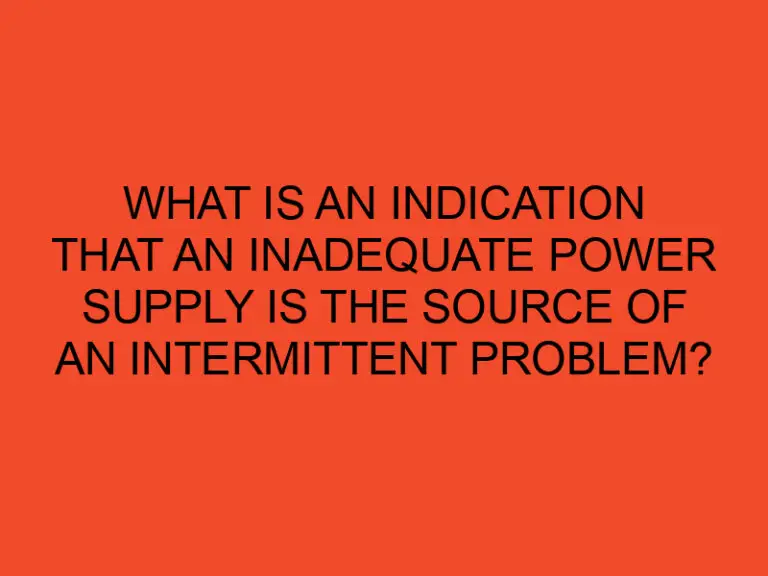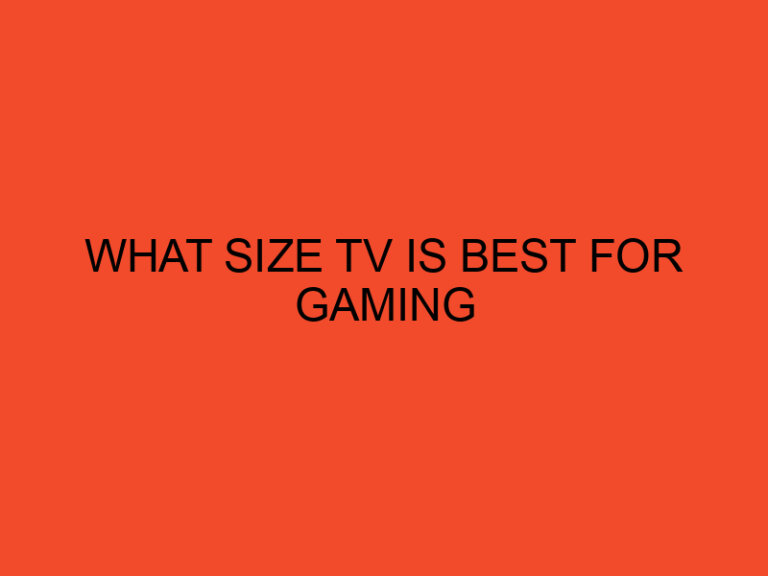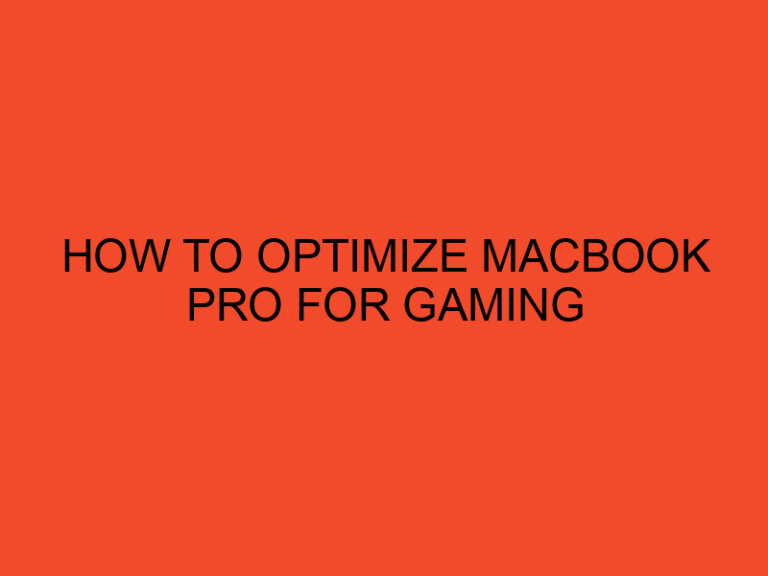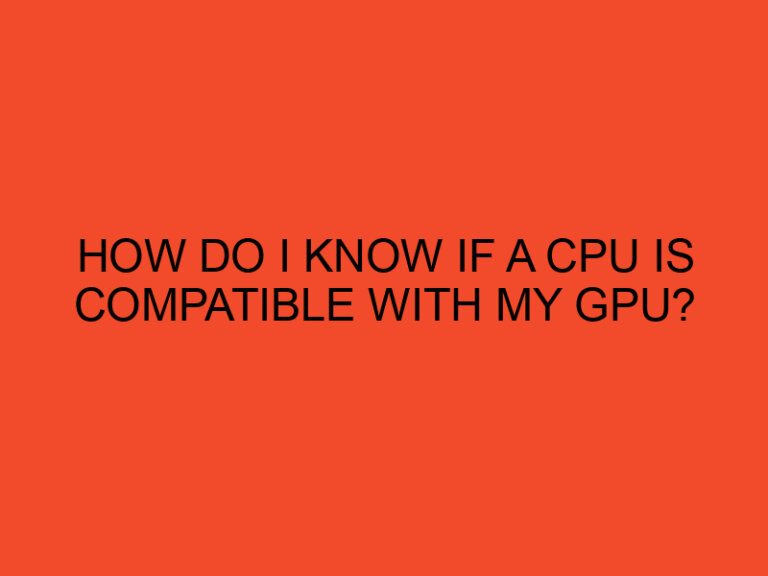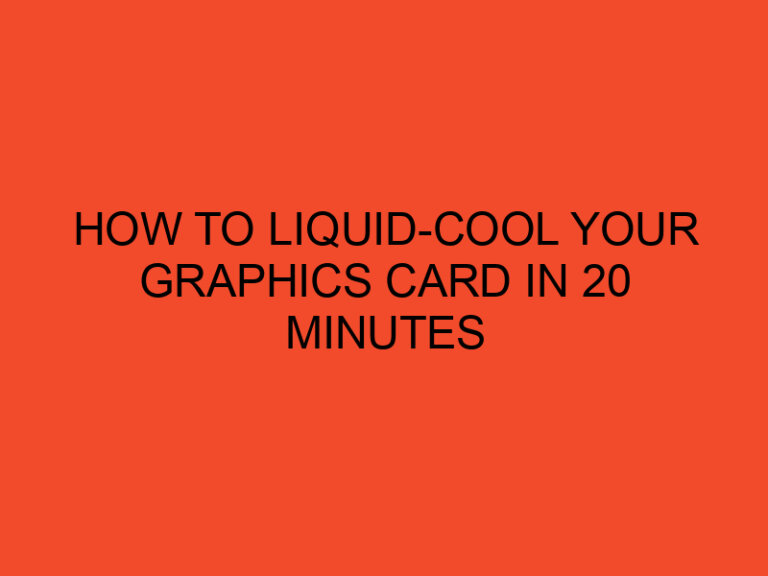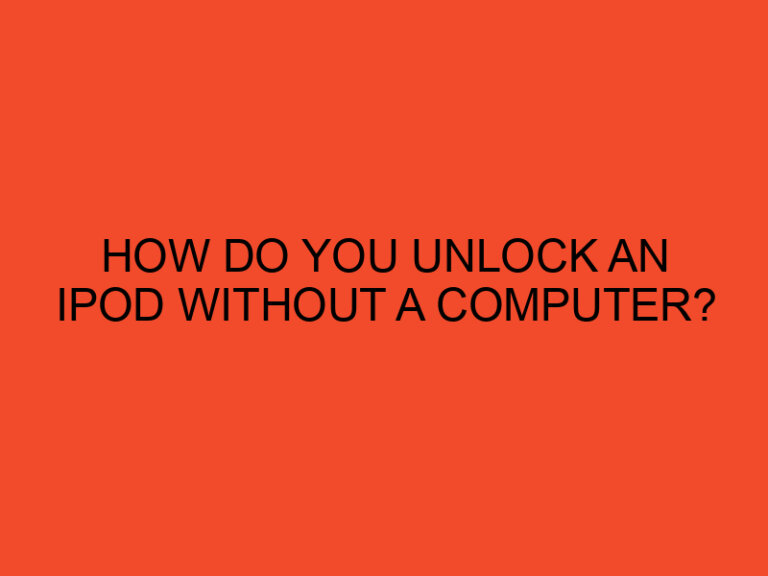Are you tired of sitting in an uncomfortable gaming chair for long hours? Do you often experience back pain, neck strain, or discomfort while gaming? If so, it’s time to make your gaming chair more comfortable and enjoyable. In this article, we will provide you with valuable tips and techniques to transform your gaming chair into a cozy and ergonomic throne that will enhance your gaming experience. So, let’s dive in and discover how to make your gaming chair more comfortable.
Table of Contents
- Make Your Gaming Chair More Comfortable
- Choosing the Right Gaming Chair
- Adjusting the Chair Height and Angle
- Adding Lumbar Support
- Enhancing Neck Support
- Using Seat Cushions and Pillows
- Incorporating Armrest Pads
- Ergonomic Accessories for Comfort
- Proper Sitting Posture
- Taking Regular Breaks
- Maintaining Good Hygiene
- Creating an Ambient Environment
- Staying Hydrated
- Exercising and Stretching
- Conclusion
- FAQs
- Can I use regular pillows instead of specialized cushions and pillows?
- How long should I take breaks during my gaming sessions?
- Are gaming chairs suitable for people of all heights and sizes?
- Can I use a gaming chair for work purposes?
- Are there any specific exercises I should do to reduce discomfort while gaming?
Make Your Gaming Chair More Comfortable
As gamers, we spend hours glued to our gaming chairs, and comfort is crucial for an enjoyable gaming session. A poorly designed or uncomfortable chair can lead to various health issues and hinder our performance. Fortunately, there are several ways to optimize your gaming chair for maximum comfort.
Choosing the Right Gaming Chair
The first step in making your gaming chair comfortable is to choose the right chair for your needs. Look for a chair that offers excellent lumbar and neck support, adjustable features, and high-quality padding. Ergonomic designs are highly recommended as they promote proper posture and minimize strain on your body.
Adjusting the Chair Height and Angle
Proper chair height and angle are essential for maintaining a comfortable and ergonomic seating position. Adjust the chair height so that your feet rest flat on the floor, and your knees are at a 90-degree angle. Tilt the backrest slightly to support the natural curve of your spine.
Adding Lumbar Support
Lumbar support is vital for preventing lower back pain and maintaining a healthy posture. If your gaming chair lacks adequate lumbar support, consider using a lumbar pillow or a dedicated lumbar support cushion. Place it in the lower part of your back to maintain the natural curve of your spine.
Enhancing Neck Support
To alleviate neck strain and discomfort, invest in a neck pillow or a memory foam neck support cushion. These accessories provide excellent support to your neck and reduce the risk of developing neck-related issues during long gaming sessions.
Using Seat Cushions and Pillows
Seat cushions and pillows can significantly enhance the comfort level of your gaming chair. Opt for cushions made of high-density foam or memory foam to provide excellent support and distribute your weight evenly. These accessories help alleviate pressure points and promote better blood circulation.
Incorporating Armrest Pads
Armrest pads can make a world of difference in your gaming chair’s comfort. Look for pads that are soft and supportive, allowing your arms to rest naturally and comfortably. This addition can reduce strain on your shoulders and upper back.
Ergonomic Accessories for Comfort
There are various ergonomic accessories available in the market that can enhance your gaming chair’s comfort. Consider investing in a footrest, which can provide support and alleviate pressure on your legs. Additionally, wrist rests and keyboard trays can improve your arm and wrist posture, reducing the risk of repetitive strain injuries.
Proper Sitting Posture
Maintaining the correct sitting posture is crucial for comfort and overall well-being. Sit with your back straight, shoulders relaxed, and feet flat on the ground. Avoid slouching or hunching forward, as this can lead to back and neck pain.
Taking Regular Breaks
No matter how comfortable your gaming chair is, it’s essential to take regular breaks to stretch and move around. Prolonged sitting can lead to muscle stiffness and fatigue. Set reminders to take short breaks every hour to walk around, stretch, and give your body a chance to relax.
Maintaining Good Hygiene
Keeping your gaming chair clean is essential for comfort and hygiene. Regularly wipe down the chair with a damp cloth and mild detergent to remove dirt and sweat. Consider using fabric fresheners or odor absorbers to keep your chair smelling fresh.
Creating an Ambient Environment
Enhance your gaming experience by creating an ambient environment. Add soft lighting, use noise-canceling headphones, and decorate your gaming area with items that make you feel relaxed and inspired. A pleasant environment contributes to overall comfort and immersion.
Staying Hydrated
Dehydration can cause fatigue and affect your concentration while gaming. Keep a bottle of water nearby and make sure to drink regularly. Staying hydrated will keep you refreshed and maintain your overall well-being during long gaming sessions.
Exercising and Stretching
Regular exercise and stretching are essential for maintaining good posture, flexibility, and overall comfort. Incorporate exercises that target your back, neck, and shoulders into your daily routine. Simple stretches and exercises can alleviate muscle tension and prevent discomfort.
Conclusion
Transforming your gaming chair into a comfortable haven can significantly enhance your gaming experience. By choosing the right chair, adjusting it to fit your body, and incorporating various accessories, you can create a personalized and ergonomic setup that promotes comfort, health, and enjoyment.
FAQs
Can I use regular pillows instead of specialized cushions and pillows?
Yes, you can use regular pillows as a temporary solution, but specialized cushions and pillows designed for lumbar support, neck support, and seat comfort provide better results.
How long should I take breaks during my gaming sessions?
Taking short breaks of 5-10 minutes every hour is recommended to stretch your muscles, rest your eyes, and prevent stiffness.
Are gaming chairs suitable for people of all heights and sizes?
Gaming chairs come in various sizes and adjustable features, making them suitable for people of different heights and sizes. Look for chairs with adjustable height and seat depth options.
Can I use a gaming chair for work purposes?
Yes, gaming chairs with ergonomic designs and adjustable features can also be used for work purposes, providing comfort and support during long hours of sitting.
Are there any specific exercises I should do to reduce discomfort while gaming?
Exercises like shoulder rolls, neck stretches, and back extensions can help reduce discomfort while gaming. Consult with a healthcare professional for personalized exercise recommendations.