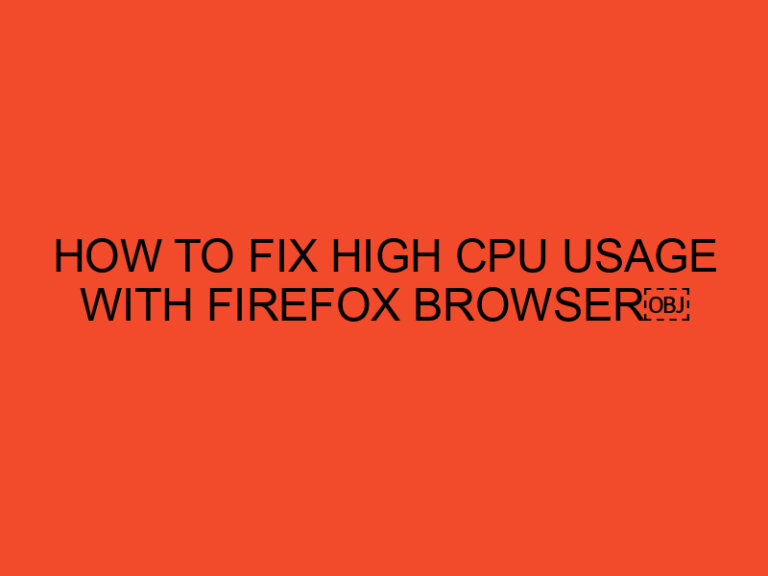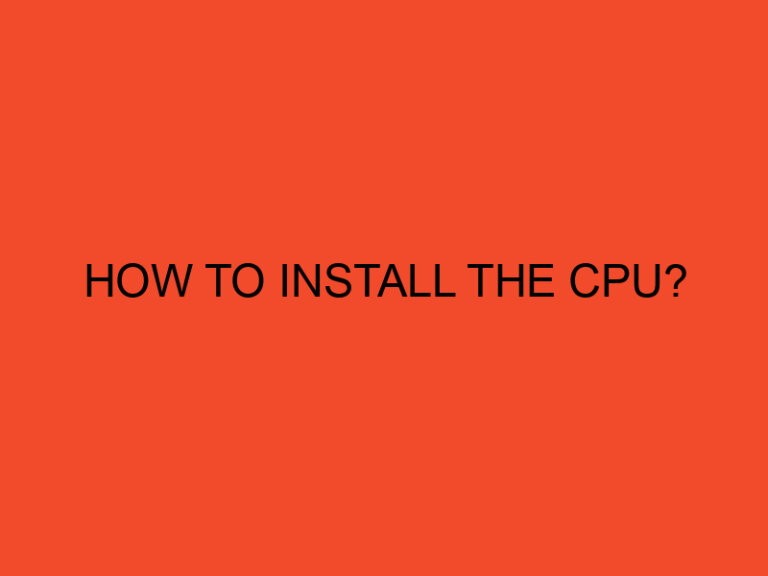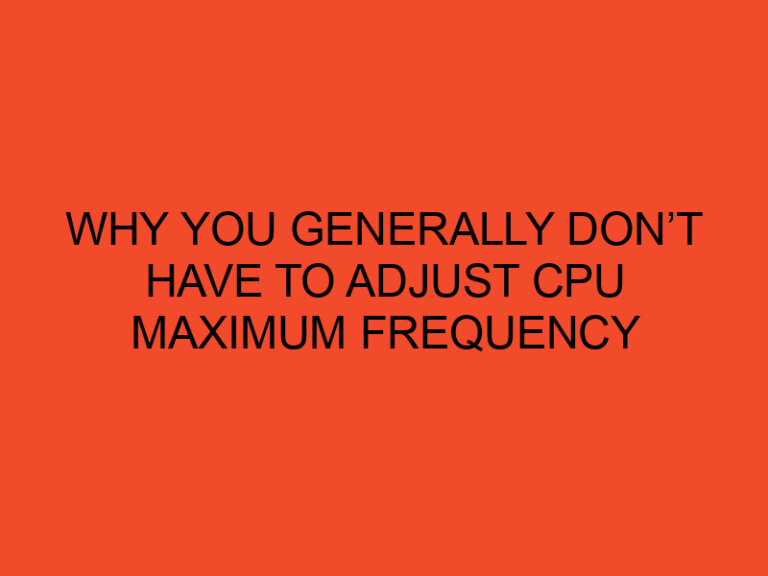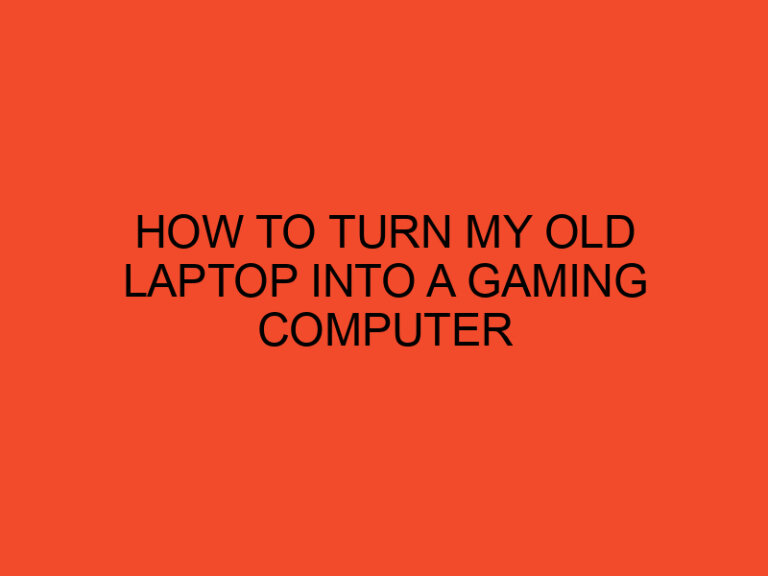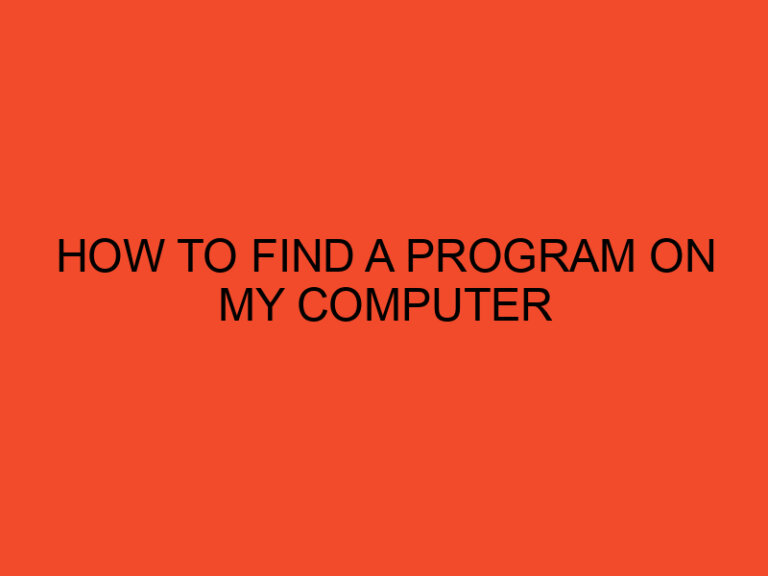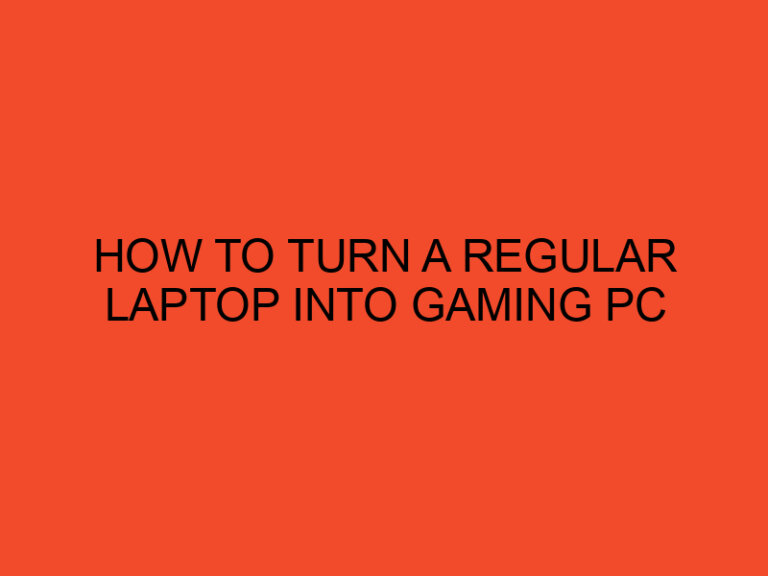Laptop batteries are essential components that power our portable devices. Over time, the battery’s performance may degrade, resulting in reduced battery life and the need for more frequent recharging. In such cases, you may wonder if it’s possible to change the cells inside a laptop battery to restore its functionality. In this article, we will explore whether it is feasible to change laptop battery cells.
Table of Contents
Can We Change Laptop Battery Cells?
Laptop batteries consist of individual cells, typically lithium-ion or lithium-polymer, that store and provide electrical energy to power the laptop. These cells have a limited lifespan and can experience degradation over time, leading to reduced battery performance.
Understanding Laptop Battery Cells
Laptop battery cells are small, sealed units that contain the necessary chemicals and components to store and discharge electrical energy. These cells are usually arranged in a series or parallel configuration to achieve the desired voltage and capacity.
Changing laptop battery cells involves replacing the individual cells inside the battery pack while keeping the outer casing intact.
Challenges in Changing Laptop Battery Cells
Changing laptop battery cells is not a straightforward process and presents several challenges:
Complex Battery Design
Laptop batteries are designed with specific configurations and form factors that vary between manufacturers and laptop models. The design of the battery pack can make it difficult to access and replace the individual cells.
Battery Management System
Modern laptop batteries incorporate a battery management system (BMS) that regulates the charging and discharging processes. The BMS ensures the battery operates safely and efficiently. Changing the battery cells may require reprogramming or reconfiguring the BMS, which can be a complex task.
Customized Battery Packs
Laptop manufacturers often use customized battery packs that are specific to their laptop models. These packs may have unique connectors, shapes, or sizes that make it challenging to find compatible replacement cells.
Voiding Warranty
Attempting to change the cells inside a laptop battery may void the warranty. Manufacturers typically do not support or encourage user modifications to the battery pack.
Safety Concerns
Changing laptop battery cells carries potential safety risks:
Risk of Damage
Disassembling the battery pack without proper knowledge and tools can damage the cells, connectors, or other components, rendering the battery unusable or hazardous.
Risk of Fire or Explosion
Laptop batteries contain chemicals that, if mishandled or damaged, can cause fire or explosion hazards. Replacing cells incorrectly or using incompatible cells can lead to these dangerous situations.
Lack of Safety Features
Original laptop batteries come with safety features, such as overcharging and overcurrent protection, built into the battery management system. Modifying the battery cells may compromise these safety features, posing risks to the user and the laptop.
Considerations Before Changing Laptop Battery Cells
Before deciding to change laptop battery cells, consider the following:
Cost vs. Benefit
Replacing individual cells can be complex and time-consuming, and there is no guarantee of restoring the battery to its original performance. In many cases, it may be more cost-effective and convenient to purchase a new, genuine replacement battery.
Compatibility and Availability
Finding compatible replacement cells for your specific laptop model can be challenging. Laptop manufacturers often do not provide individual cells for sale, and third-party options may not be reliable or compatible.
Professional Assistance
Due to the complexities involved in changing laptop battery cells and the safety risks associated with handling lithium-ion or lithium-polymer cells, it is recommended to seek professional assistance. Authorized service centers or technicians with expertise in laptop battery repairs can ensure the process is performed safely and correctly.
Conclusion
Changing laptop battery cells is a complex process that comes with various challenges and safety concerns. While it may be technically possible to replace the cells, it is generally not recommended for the average user. Due to warranty concerns, risks of damage, and the availability of genuine replacement batteries, it is often more practical to purchase a new, compatible battery from the laptop manufacturer or an authorized reseller.
FAQs
Can I change the cells inside my laptop battery to improve its performance?
Changing the cells inside a laptop battery is a complex process that presents challenges and safety concerns. It is generally not recommended for the average user. Purchasing a new, genuine replacement battery is often a more practical solution.
Will changing the laptop battery cells void the warranty?
Modifying the battery cells may void the warranty provided by the laptop manufacturer. It is important to check the warranty terms and seek professional assistance if required.
Can I purchase individual laptop battery cells?
Laptop manufacturers often do not provide individual cells for sale, making it difficult to find compatible replacement cells. Genuine replacement batteries are usually available for purchase from the laptop manufacturer or authorized resellers.
Are there any safety risks in changing laptop battery cells?
Yes, changing laptop battery cells carries safety risks. Mishandling or damaging the cells can lead to fire or explosion hazards. Modifying the battery may also compromise built-in safety features.
What should I do if I need to replace my laptop battery?
If you need to replace your laptop battery, it is recommended to purchase a new, genuine replacement battery from the laptop manufacturer or an authorized reseller. If you have concerns or require assistance, consult an authorized service center or a technician with expertise in laptop battery repairs.