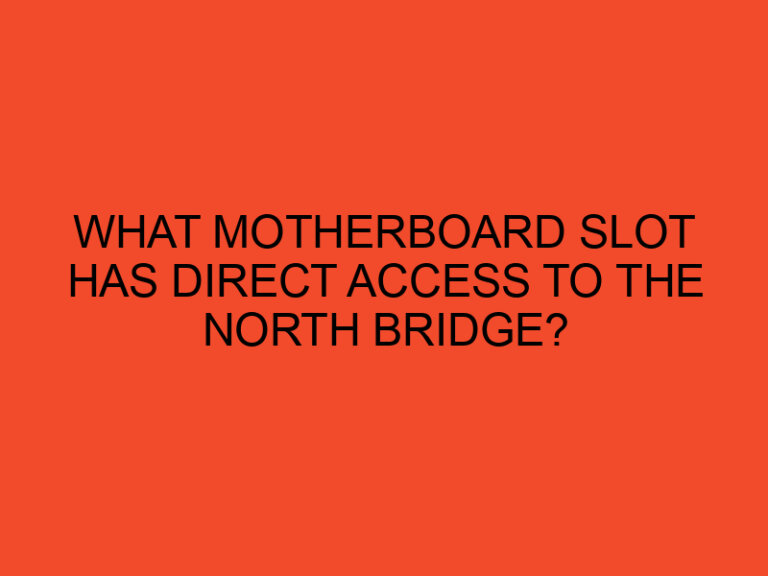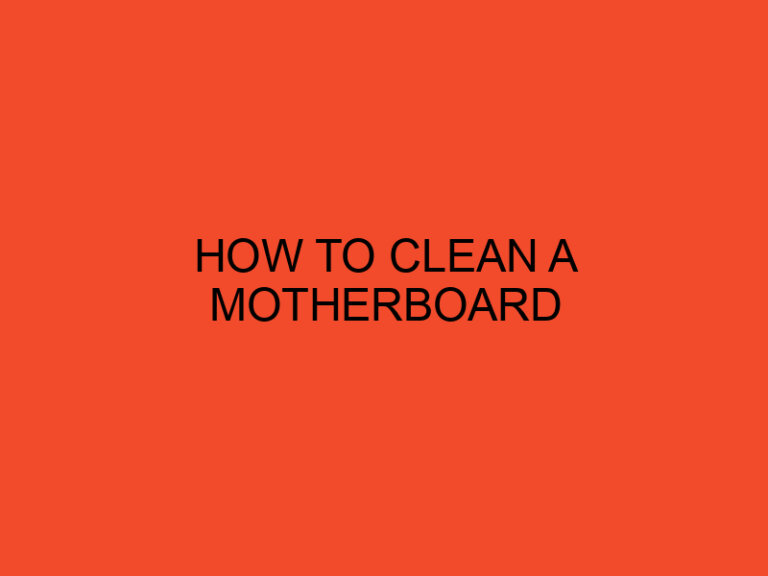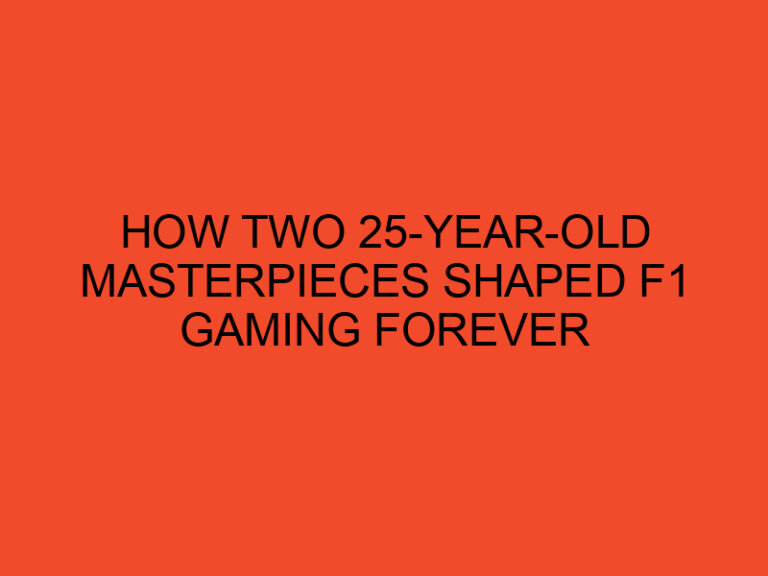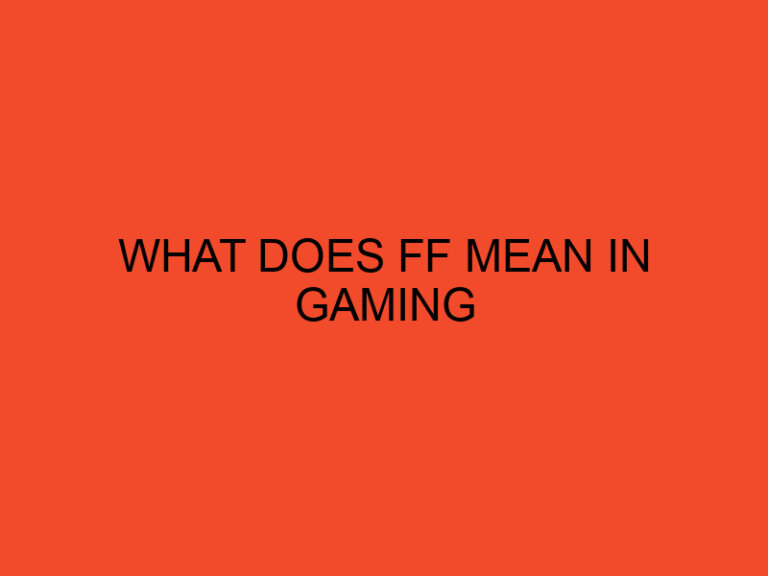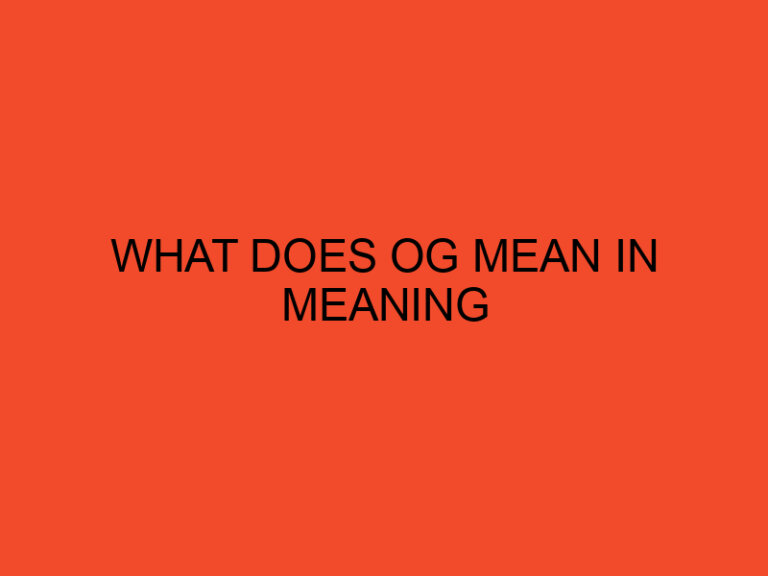Thermal paste (also called thermal compound or TIM – Thermal Interface Material) is a crucial component in any PC build. It fills microscopic imperfections between the CPU and the cooler, ensuring efficient heat transfer. But what happens if you run a CPU without thermal paste?
A CPU can technically turn on without thermal paste, but it will overheat quickly, leading to performance throttling, instability, or even permanent damage.
Table of Contents
What Does Thermal Paste Do?
Thermal paste improves heat transfer between the CPU’s Integrated Heat Spreader (IHS) and the cooler. Here’s why it’s essential:
- Fills Microscopic Gaps: Even seemingly flat surfaces have tiny imperfections that trap air (a poor heat conductor).
- Prevents Overheating: Without paste, heat builds up rapidly, risking CPU damage.
- Ensures Stable Performance: Proper cooling prevents thermal throttling (speed reduction to avoid overheating).
How Thermal Paste Works
| Component | Thermal Conductivity (W/mK) | Purpose |
|---|---|---|
| Metal-Based Paste | 5 – 15 | High conductivity (best for overclocking) |
| Ceramic-Based | 3 – 8 | Non-conductive, safer for beginners |
| Liquid Metal | 50+ | Best performance, but conductive (risky) |
| Air (No Paste) | 0.024 | Terrible heat transfer – CPU overheats fast |
Can a CPU Work Without Thermal Paste?
Technically, yes, but only for a few seconds to minutes under load. Here’s what happens:
Immediate Effects
✅ PC may boot (if just checking BIOS or light tasks).
❌ Under load (gaming, rendering, etc.), the CPU will:
- Reach 90°C+ within seconds (dangerous temps).
- Thermal throttle (reduce speed to cool down).
- Shut down abruptly to prevent damage (if temps exceed safe limits).
Long-Term Risks
⚠️ Prolonged use without thermal paste can:
- Degrade the CPU (reducing lifespan).
- Cause system instability (crashes, blue screens).
- Damage the motherboard (if overheating spreads).
Risks of Running a CPU Without Thermal Paste
| Risk Level | Possible Outcome |
|---|---|
| Low Risk | PC boots but overheats quickly |
| Medium Risk | CPU throttles, reducing performance |
| High Risk | Permanent CPU/motherboard damage |
What Happens If You Forget Thermal Paste?
- First Boot: May work briefly (if idle).
- Under Load:
- CPU temp spikes within 10-30 seconds.
- System may freeze or shut down.
- Repeated Use:
- Silicon degradation (CPU weakens over time).
- Solder joints may crack from heat stress.
Emergency Alternatives to Thermal Paste
If you don’t have thermal paste, these can work temporarily (but not recommended for long-term use)
1. Toothpaste (Short-Term Fix)
- Pros: Works in a pinch (contains mild thermal properties).
- Cons: Dries out quickly (lasts only a few hours).
2. Thermal Pads
- Pros: Easy to apply, non-conductive.
- Cons: Less efficient than paste (higher temps).
3. Graphite Pads
- Pros: Reusable, decent conductivity.
- Cons: Expensive, not as good as high-end paste.
⚠️ Never Use These!
- Butter/Oil (melts, conducts electricity, causes shorts).
- Mayonnaise (conductive, attracts dust, fails quickly).
Best Practices for Applying Thermal Paste
How Much Thermal Paste to Use?
- Pea-Sized Dot (Most Common) – Works for most CPUs.
- X or Line Method – Better for larger CPUs (Ryzen Threadripper).
- Avoid Too Much – Excess paste can spill, causing conductivity issues.
When to Reapply Thermal Paste?
- Every 2-3 years (dries out over time).
- After removing the cooler (always clean and reapply).
- If temps are unusually high (may indicate dried paste).
Final Verdict
Never run a CPU without thermal paste for more than a few seconds. While emergency alternatives (like toothpaste) can work temporarily, they are unsafe for long-term use. Always use proper thermal paste to ensure:
✔ Optimal cooling
✔ Stable performance
✔ Long CPU lifespan
Final Tip:
Keep a spare tube of thermal paste for emergencies. If you forget to apply it, shut down the PC immediately and reapply before further use.
FAQs
How long can a CPU run without thermal paste?
Idle: A few minutes (but temps will rise fast).
Under load: Less than 30 seconds before throttling/shutdown.
Can I use oil or butter as thermal paste?
No! These can melt, conduct electricity, and damage components.
What’s the best thermal paste for gaming?
Budget: Arctic MX-4
Performance: Thermal Grizzly Kryonaut
Extreme Cooling: Liquid Metal (experienced users only)
Is thermal paste necessary for all CPUs?
Yes, thermal paste is necessary for all CPUs to ensure efficient heat dissipation.
Can I use other materials instead of thermal paste?
No, other materials may not have the same heat conductivity properties as thermal paste and may not be used.
How often should I reapply thermal paste?
It is recommended to reapply thermal paste every two to three years or whenever you remove the CPU from the motherboard.