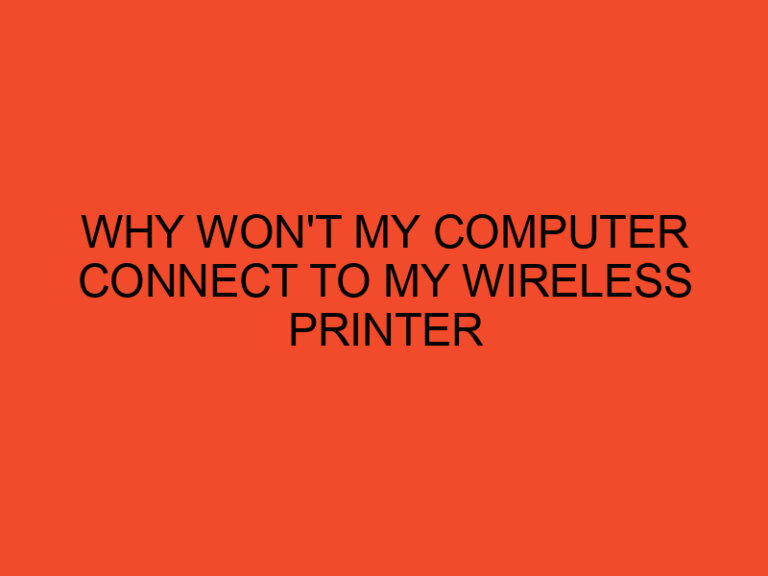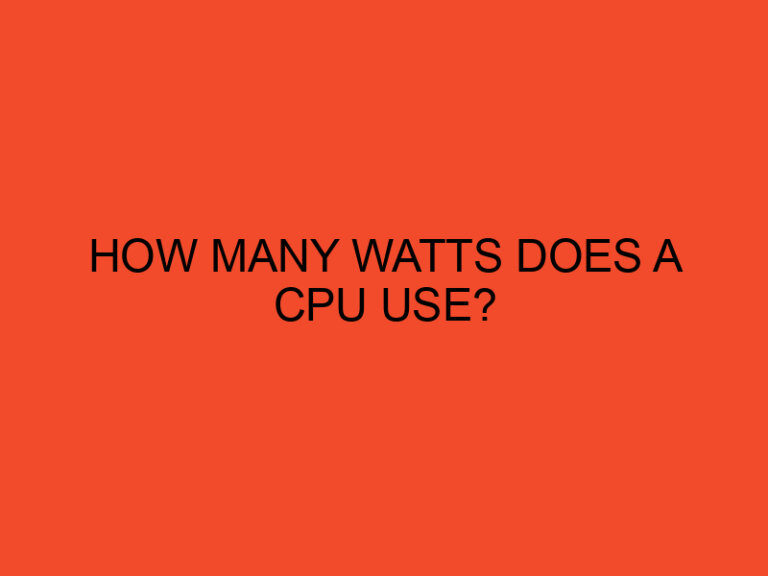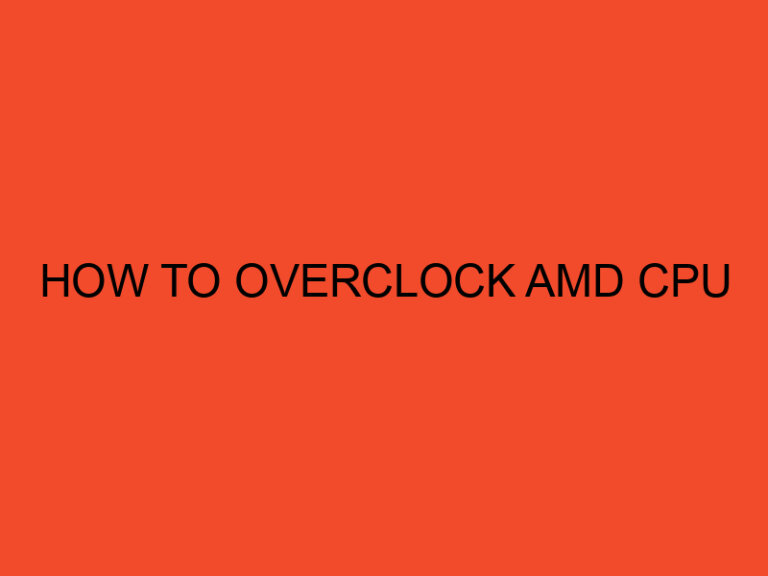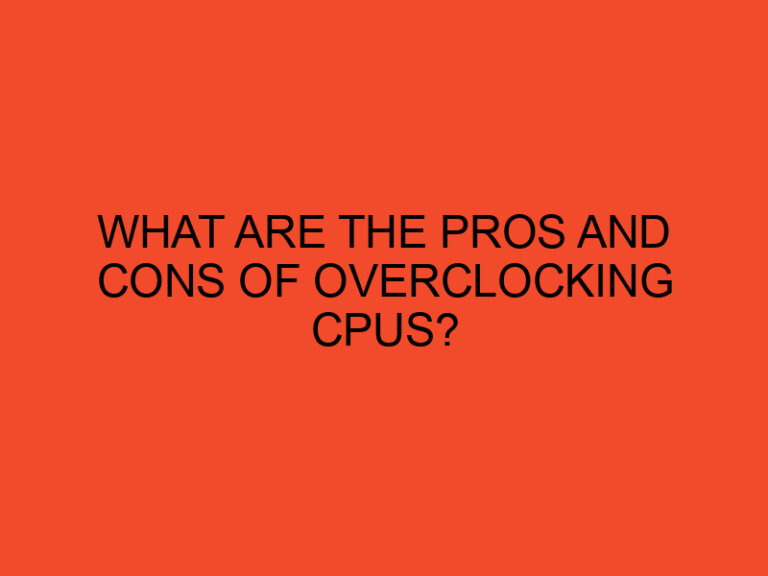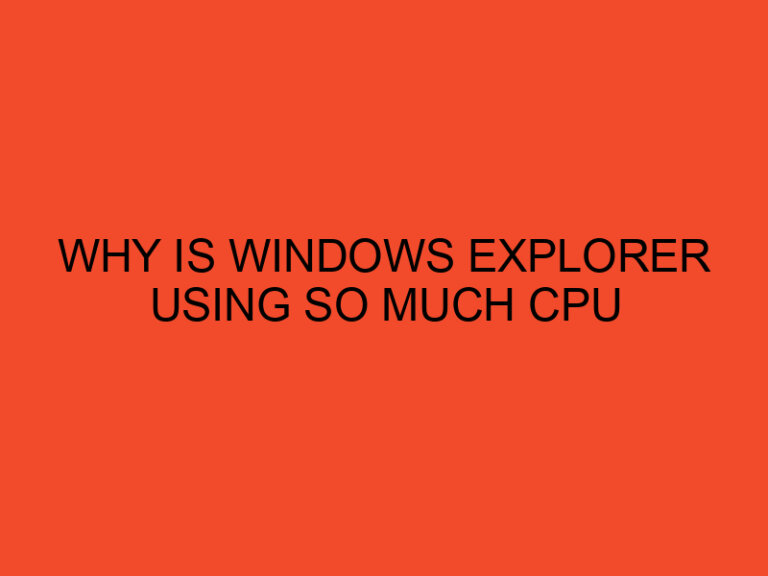Solid State Drives, or SSDs, have become a popular storage option for gamers due to their faster data transfer speeds and improved overall performance.
However, with so many different SSD sizes available, it can be difficult to determine how much storage space you really need for your gaming needs.
In this article, we will explore the factors that determine the amount of SSD storage required for gaming and provide recommendations on how to choose the right SSD size for your specific requirements.
Table of Contents
How Much SSD Do I Need For Gaming
Gaming requires a significant amount of storage space to store the games, software, and personal data required for an enjoyable gaming experience.
Traditional hard disk drives (HDDs) are slower compared to SSDs, resulting in slower game load times, rendering, and overall performance.
In contrast, SSDs provide faster data transfer speeds and improved performance, making them the ideal choice for gamers.
However, with so many different SSD sizes available, it can be challenging to determine how much SSD storage you need for gaming.
Benefits of SSD for gaming
Solid State Drives (SSDs) offer several advantages over traditional hard disk drives (HDDs) for gaming.
The most significant benefit is their faster data transfer speeds, which allow games to load faster, run more smoothly, and provide improved overall performance.
SSDs have no moving parts, making them more durable and reliable than HDDs, reducing the risk of data loss or drive failure.
SSDs also generate less heat, resulting in a cooler and quieter gaming experience.
Overall, SSDs provide significant benefits over HDDs, making them the ideal choice for gamers.
Factors that determine SSD storage requirement for gaming
The amount of SSD storage required for gaming depends on several factors, including the size and number of games, the frequency of game updates, the operating system and other software, and personal data.
Game Size
The size of games has increased significantly in recent years, with many modern games requiring more than 50 GB of storage space.
Large open-world games like Grand Theft Auto V, Red Dead Redemption 2, and Assassin’s Creed Valhalla can require up to 100 GB or more of storage space.
The size of the game is a critical factor to consider when determining the amount of SSD storage required for gaming.
Number of Games
Gamers typically have multiple games installed on their system, with some gamers having dozens or even hundreds of games installed.
The number of games installed on your system is another critical factor to consider when determining the amount of SSD storage required for gaming.
Game Updates
Game updates can significantly increase the size of the game, with some updates requiring several GB of storage space.
For example, Call of Duty: Warzone’s Season Two Reloaded update required 52 GB of storage space.
Frequent game updates can quickly consume SSD storage space, requiring more significant SSD storage.
Operating System and Other Software
The operating system and other software installed on your system also require storage space.
Windows 10 requires at least 32 GB of storage space, with additional storage required for system updates and other software.
Other software like antivirus, office applications, and media players also require storage space.
Personal Data
Personal data like documents, photos, and videos also require storage space.
The amount of personal data stored on
How much SSD storage do you need for gaming?
The amount of SSD storage required for gaming depends on the factors discussed above.
For gamers with a large game library, frequent game updates, and a significant amount of personal data, larger SSDs are recommended.
However, gamers with a smaller game library, infrequent game updates, and minimal personal data can get by with smaller SSDs.
Recommended SSD sizes for gaming
The following are our recommended SSD sizes for gaming based on the factors discussed above:
- 256 GB SSD: Ideal for gamers with a small game library, infrequent game updates, and minimal personal data.
- 512 GB SSD: Ideal for gamers with a moderate game library, occasional game updates, and moderate personal data.
- 1 TB SSD: Ideal for gamers with a large game library, frequent game updates, and significant personal data.
- 2 TB SSD: Ideal for hardcore gamers, content creators, or professionals with a massive game library, frequent game updates, and large amounts of personal data.
Note that these recommendations are based on our general observations and may vary depending on individual requirements and preferences.
Conclusion
Choosing the right SSD size for gaming depends on various factors, including game size, number of games, game updates, operating system, and personal data.
We recommend choosing an SSD size based on your requirements and preferences.
For gamers with a small game library, infrequent game updates, and minimal personal data, a 256 GB SSD is sufficient.
Gamers with a moderate game library, occasional game updates, and moderate personal data should opt for a 512 GB SSD.
For gamers with a large game library, frequent game updates, and significant personal data, a 1 TB SSD is recommended.
Hardcore gamers, content creators, or professionals with a massive game library, frequent game updates, and large amounts of personal data should opt for a 2 TB SSD.
FAQs
Can I install games on an external SSD?
Yes, you can install games on an external SSD, but it may result in slower game load times and overall performance compared to an internal SSD.
Can I upgrade my laptop’s SSD?
In most cases, yes. However, it’s best to check your laptop’s user manual or consult with a professional before attempting to upgrade your laptop’s SSD.
Does the type of SSD matter for gaming?
Yes, the type of SSD can impact gaming performance. NVMe SSDs offer faster data transfer speeds compared to SATA SSDs, resulting in improved gaming performance.
Can I use an SSD and HDD together for gaming?
Yes, you can use an SSD and HDD together for gaming. We recommend installing the operating system and frequently used software on the SSD, while using the HDD for storage and less frequently used software.
How often should I upgrade my SSD?
There’s no specific timeline for upgrading an SSD. It’s best to upgrade when you require more storage space or when newer, faster SSD technology becomes available.