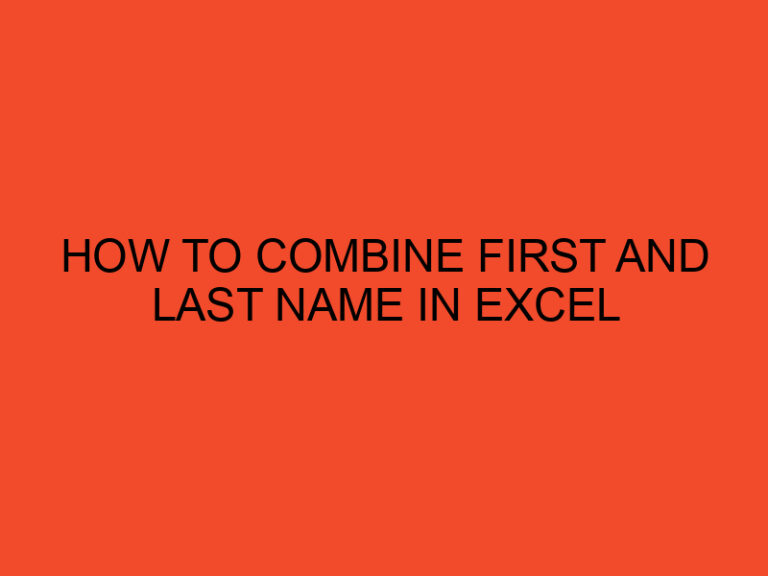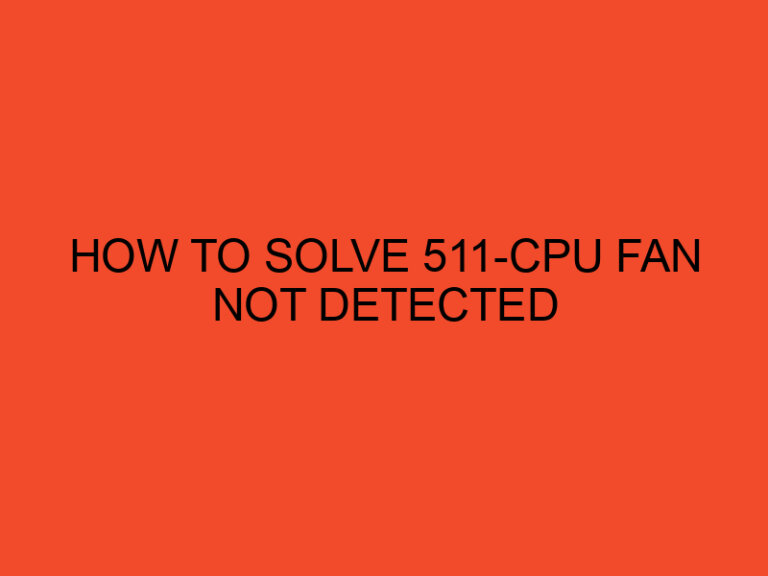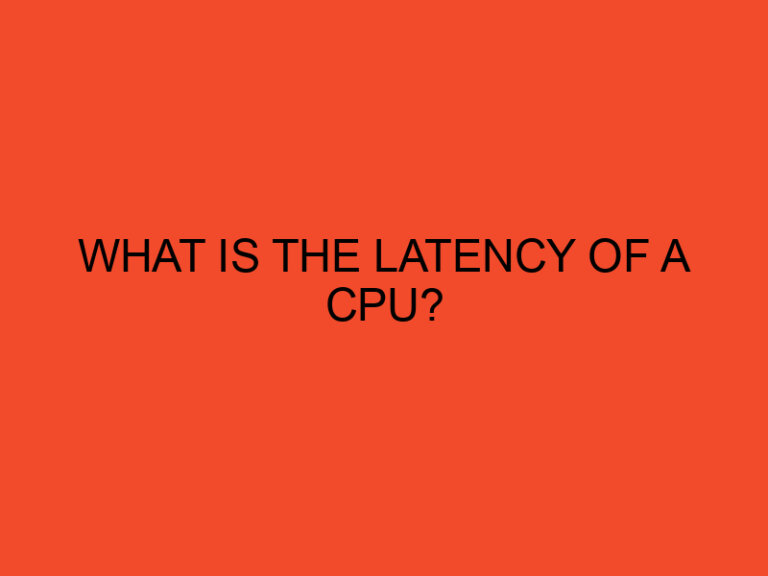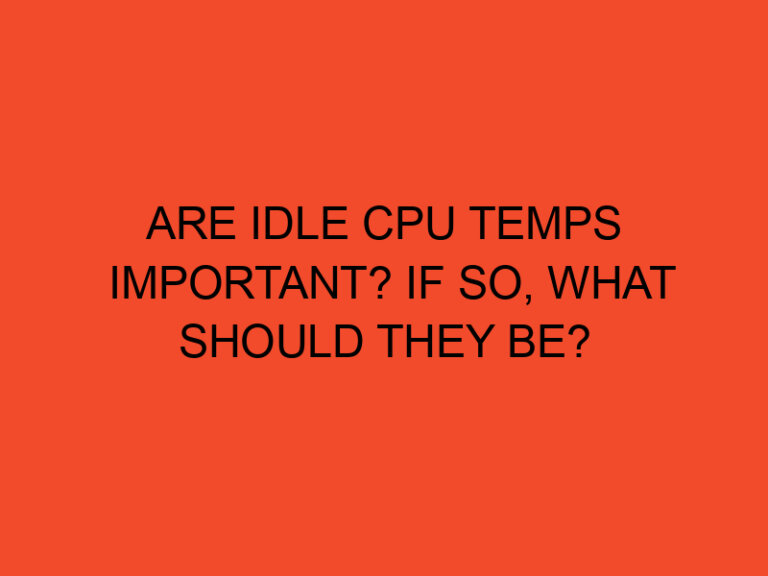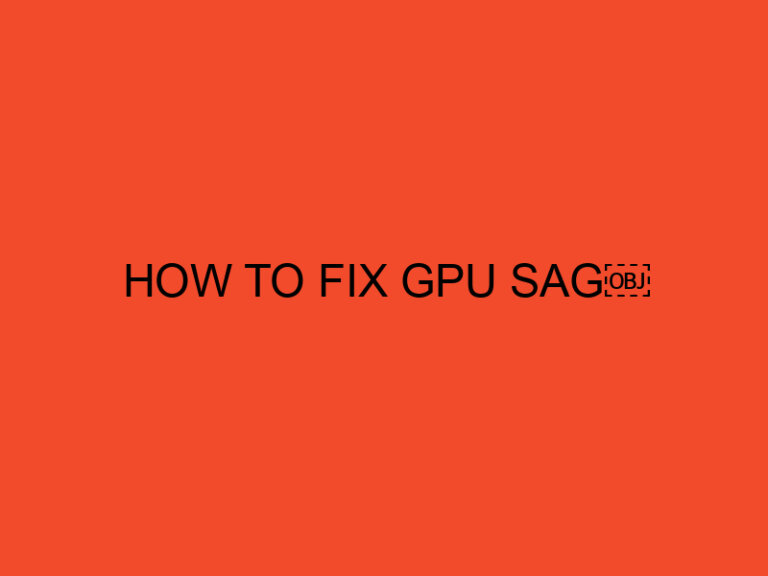The Steam App is a software application developed by Valve Corporation that allows users to access the extensive features and services offered by the Steam platform. Steam, originally launched in 2003, has transformed the way people discover, purchase, and play video games on their computers. The Steam App brings this experience to mobile devices, providing gamers with a convenient way to engage with their gaming library and connect with the vibrant Steam community.
Table of Contents
- What is the Steam App?
- Features and Functionality
- Accessing Your Gaming Library
- Discovering and Purchasing Games
- Steam Community and Social Features
- Steam Chat and Messaging
- Steam Mobile Authenticator
- Steam Guard Security
- Steam Broadcasting
- Remote Downloads and Game Management
- Availability and Compatibility
- Conclusion
- FAQs
What is the Steam App?
The Steam App is a mobile application available for both iOS and Android devices, designed to extend the reach of the Steam platform beyond traditional desktop computers. It provides users with a mobile gateway to their gaming library, allowing them to stay connected with their games, friends, and the overall Steam ecosystem while on the move.
Features and Functionality
The Steam App offers a range of features and functionality that enhance the gaming experience and provide seamless access to various Steam services. Some key features include:
- Access to Gaming Library: Users can view and manage their gaming library, including installed games, updates, and downloadable content.
- Discover and Purchase Games: The Steam App provides access to the Steam Store, allowing users to browse, discover, and purchase games directly from their mobile devices.
- Steam Community Integration: Users can connect with friends, join groups, and participate in discussions within the Steam Community.
- Steam Chat and Messaging: The app includes a built-in chat system, enabling users to communicate with friends and other Steam users via text or voice chat.
- Steam Mobile Authenticator: The Steam App offers an additional layer of security by allowing users to enable the Steam Mobile Authenticator for two-factor authentication.
- Steam Guard Security: Users can manage their Steam Guard settings, ensuring account security and preventing unauthorized access.
- Steam Broadcasting: The Steam App enables users to watch and participate in game broadcasts, allowing them to stream their gameplay or watch their favorite streamers.
- Remote Downloads and Game Management: Users can initiate game downloads and updates remotely, ensuring their games are ready to play when they return to their desktop computer.
Accessing Your Gaming Library
One of the primary functions of the Steam App is to provide users with access to their gaming library. By logging into their Steam account, users can view their collection of games, organized in a user-friendly interface. They can see which games are installed on their desktop computer, manage updates and installations, and even initiate remote downloads to their computer.
Discovering and Purchasing Games
The Steam App allows users to explore the vast catalog of games available on the Steam platform. Users can browse through various genres, read game descriptions and reviews, and view screenshots and trailers. When they find a game they want to purchase, they can conveniently make the purchase directly from their mobile device, which will then be added to their gaming library.
Steam Community and Social Features
The Steam Community is a thriving hub for gamers, and the Steam App ensures users can stay connected even when they’re away from their desktop computer. Users can interact with friends, join groups, and participate in discussions within the community. They can also view and comment on user-generated content, such as artwork and screenshots.
Steam Chat and Messaging
The built-in chat system in the Steam App enables users to stay in touch with their friends and other Steam users. They can send text messages, initiate voice chats, and even join group chats. This feature facilitates communication and coordination for multiplayer gaming or simply staying connected with friends while on the go.
Steam Mobile Authenticator
To enhance account security, the Steam App offers the Steam Mobile Authenticator feature. Users can enable this feature, which adds an extra layer of protection by requiring a verification code from their mobile device whenever they log in to their Steam account from an unrecognized device.
Steam Guard Security
The Steam App allows users to manage their Steam Guard security settings. Steam Guard helps protect accounts by requiring users to enter a verification code when logging in from an unrecognized device. Users can adjust their Steam Guard preferences and ensure their account is well-protected against unauthorized access.
Steam Broadcasting
The Steam App enables users to watch and participate in game broadcasts. They can tune in to live streams from their favorite streamers or start their own broadcasts to showcase their gameplay to the Steam community. This feature fosters interaction and engagement within the gaming community.
Remote Downloads and Game Management
With the Steam App, users can initiate game downloads and updates remotely. This means that even when they’re away from their desktop computer, they can browse the Steam Store, purchase games, and start the download process. By the time they return to their computer, the games will be ready to play.
Availability and Compatibility
The Steam App is available for free download on both iOS and Android devices. It is compatible with a wide range of smartphones and tablets, ensuring accessibility for a broad user base. Users can simply search for “Steam” in their respective app stores and install the app on their devices.
Conclusion
The Steam App serves as a gateway to the world of gaming for mobile users. It provides a seamless and convenient way to access and manage one’s gaming library, interact with the Steam Community, and stay connected with friends. With features like remote downloads, chat functionality, and Steam Guard security, the app offers a comprehensive experience that complements the desktop Steam platform.
FAQs
Is the Steam App available for both iOS and Android devices?
Yes, the Steam App is available for download on both iOS and Android devices, allowing a wide range of users to access the features and services offered by Steam.
Can I make purchases through the Steam App?
Yes, the Steam App allows users to browse the Steam Store and make purchases directly from their mobile devices, adding the games to their gaming library.
Can I chat with my friends using the Steam App?
Absolutely. The Steam App includes a built-in chat system that enables users to communicate with their friends and other Steam users via text or voice chat.
Can I initiate game downloads and updates remotely using the Steam App?
Yes, the Steam App allows users to initiate game downloads and updates remotely, ensuring their games are ready to play when they return to their desktop computer.
Is the Steam App secure?
Valve Corporation prioritizes security, and the Steam App incorporates features like Steam Guard and the Steam Mobile Authenticator to enhance account security and protect users against unauthorized access.