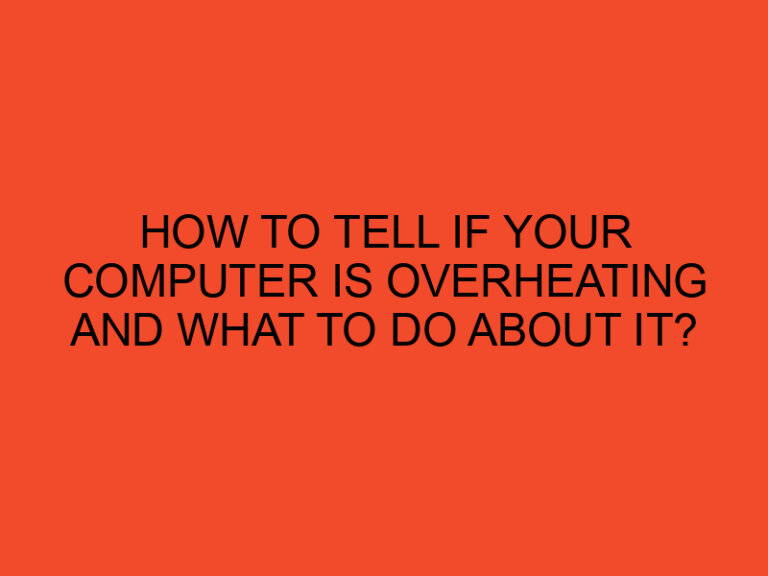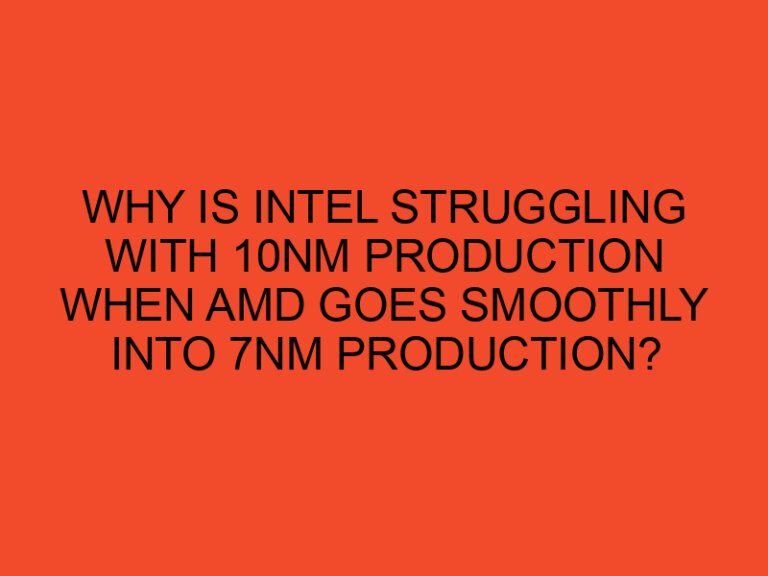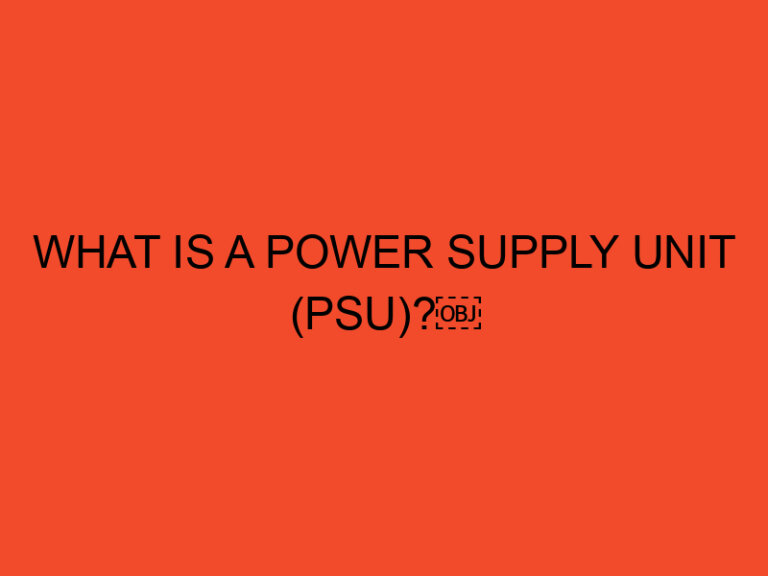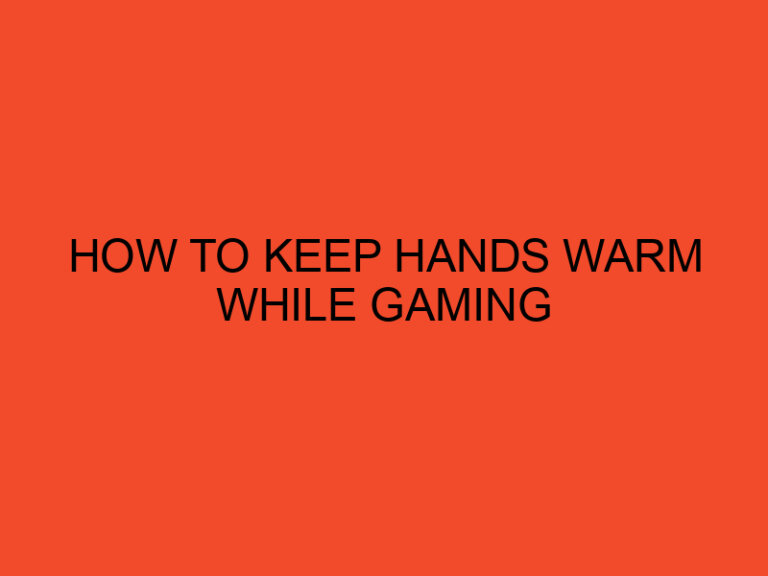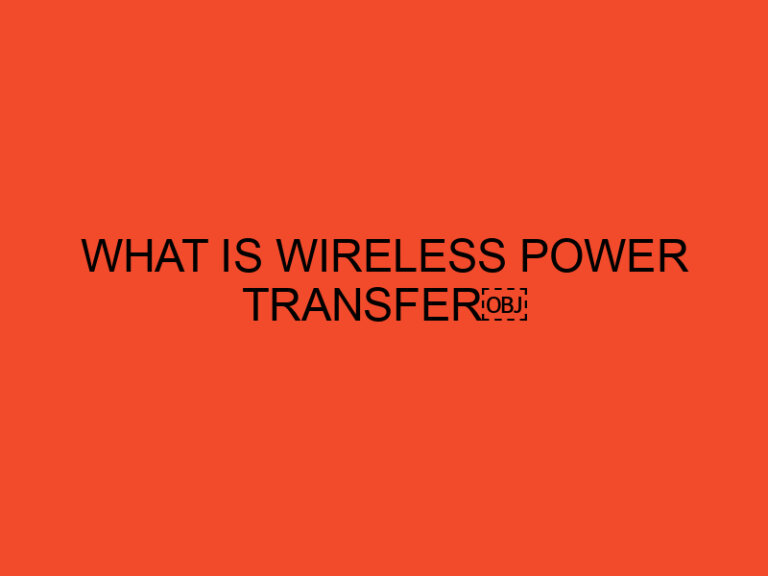When building or upgrading a computer, one of the most common questions people ask is whether their CPU will fit their motherboard. It’s an important consideration because a mismatch between the two components can result in compatibility issues, which can be costly and time-consuming to fix. In this article, we’ll explore the factors you need to consider when determining whether your CPU will fit your motherboard.
Table of Contents
Factors to consider
Several factors determine whether a CPU will fit a motherboard. Some of these include:
CPU socket type
The CPU socket is the interface between the CPU and the motherboard. The socket type on your motherboard must match the CPU socket on your CPU. Some common CPU socket types include:
- LGA (Land Grid Array)
- PGA (Pin Grid Array)
- BGA (Ball Grid Array)
Each socket type has a specific number of pins and a unique layout. You can find information about your CPU socket type in your CPU’s specifications.
CPU compatibility
Not all CPUs are compatible with all motherboards. Some motherboards only support specific CPUs, while others support a broader range of CPUs. It’s important to check your motherboard’s specifications to ensure that it supports your CPU.
Chipset compatibility
The chipset on your motherboard determines which CPUs are compatible with it. Each chipset supports a specific range of CPUs, and it’s essential to ensure that your CPU is compatible with your motherboard’s chipset.
BIOS compatibility
Your motherboard’s BIOS (Basic Input/Output System) must support your CPU. If it doesn’t, you may need to update your BIOS before your CPU will work with your motherboard.
Checking compatibility
To determine whether your CPU will fit your motherboard, you need to check the compatibility of each component. Here’s how:
Check CPU socket type
Check the socket type of your CPU by looking at its specifications. You can then check your motherboard’s specifications to ensure that it has the same socket type.
Check CPU compatibility
Check your motherboard’s specifications to ensure that it supports your CPU. You can also check your CPU’s specifications to ensure that it’s compatible with your motherboard.
Check chipset compatibility
Check your motherboard’s specifications to determine which chipset it uses. You can then check your CPU’s specifications to ensure that it’s compatible with your motherboard’s chipset.
Check BIOS compatibility
Check your motherboard’s specifications to ensure that its BIOS supports your CPU. If it doesn’t, you may need to update your BIOS.
Conclusion
Ensuring that your CPU fits your motherboard is an essential consideration when building or upgrading a computer. By checking the compatibility of your CPU socket, CPU, chipset, and BIOS, you can ensure that your components work together seamlessly.
FAQs
Can I use an Intel CPU with an AMD motherboard?
No, Intel CPUs are not compatible with AMD motherboards, and vice versa.
Can I use an old CPU with a new motherboard?
It depends on the compatibility of your CPU and motherboard. If they’re compatible, you can use an old CPU with a new motherboard.
Can I upgrade my CPU without upgrading my motherboard?
It depends on the compatibility of your CPU and motherboard. If your motherboard supports your new CPU, you can upgrade your CPU without upgrading your motherboard.
Can I use a newer CPU with an older motherboard?
It depends on the compatibility of your CPU and motherboard. If your motherboard supports your new CPU, you can use a newer CPU with an older motherboard.
What happens if my CPU doesn’t fit my motherboard?
If your CPU doesn’t fit your motherboard, you may experience compatibility issues, which can be costly and time-consuming to fix. It’s essential to check the compatibility of your components before building or upgrading a computer.