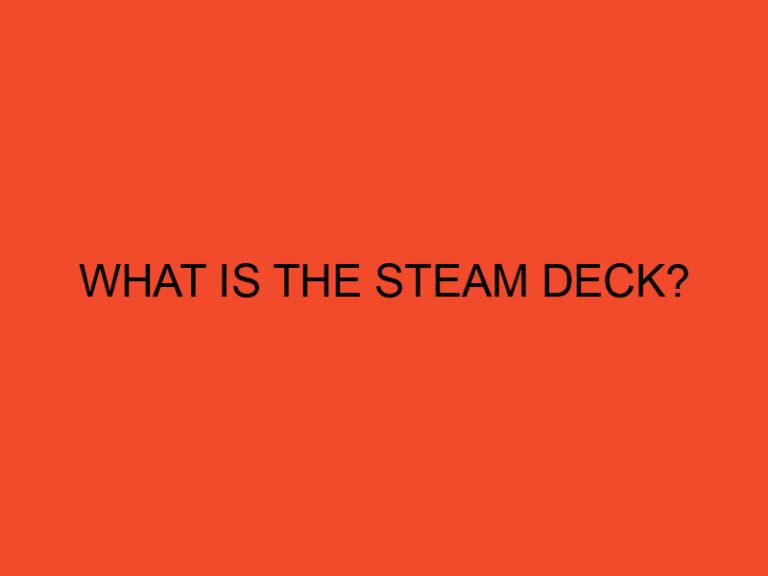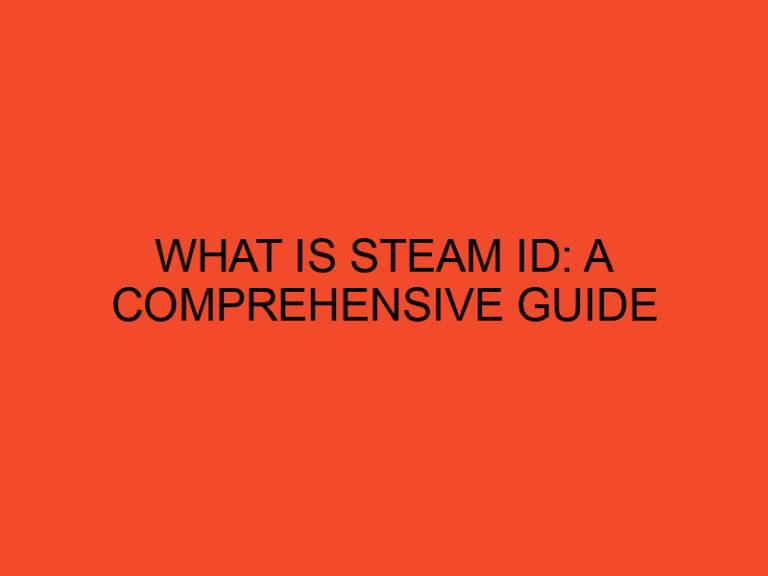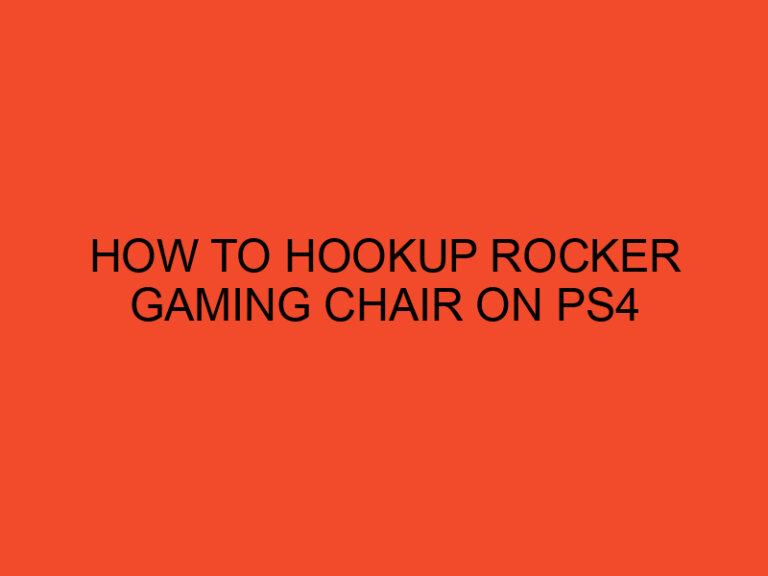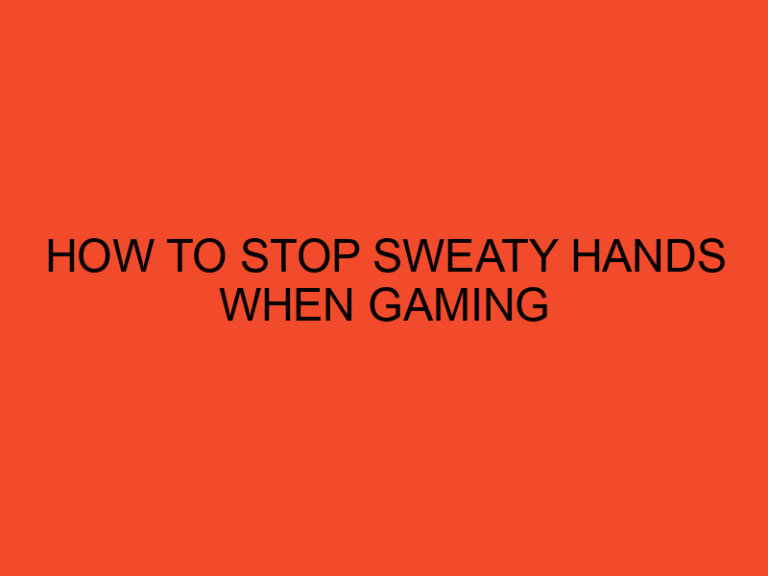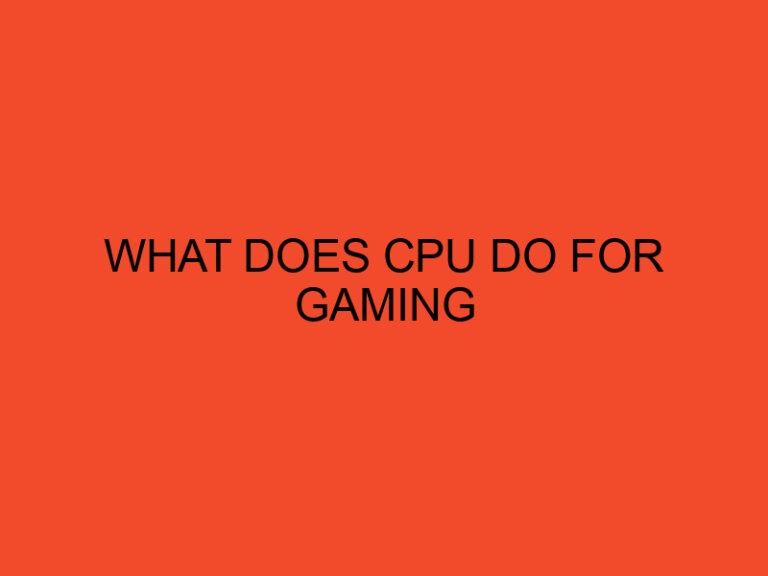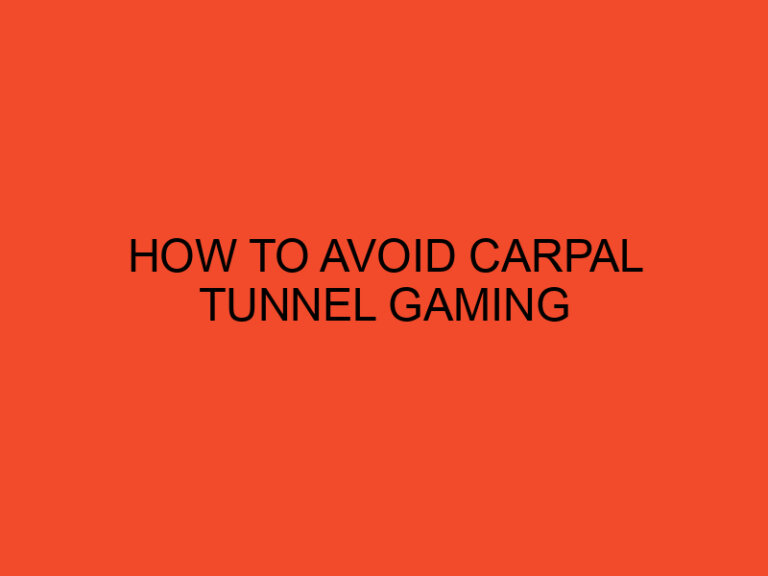When building or upgrading a computer system, one important consideration is the configuration of DIMM modules on the motherboard. DIMM stands for Dual In-Line Memory Module and refers to the memory modules used in most desktop and server computers. Properly configuring DIMM modules is crucial for optimal system performance and stability. In this article, we will explore different configuration options and discuss the one option that will not work.
Table of Contents
- Understanding DIMM Modules
- Importance of Proper Configuration
- Single DIMM Module
- Dual-Channel Configuration
- Quad-Channel Configuration
- Mixing DIMM Sizes and Speeds
- Installing DIMM Modules
- Common Mistakes to Avoid
- Conclusion
- Frequently Asked Questions (FAQs)
- Can I mix different brands of DIMM modules on a motherboard?
- Can I use DDR3 DIMM modules on a motherboard that supports DDR4?
- Can I add more DIMM modules to my system after the initial installation?
- What should I do if my system fails to boot after installing new DIMM modules?
- Can I mix different capacities of DIMM modules in a dual-channel configuration?
Understanding DIMM Modules
DIMM modules are small circuit boards that contain memory chips. They are inserted into memory slots on the motherboard and provide temporary storage for data that the computer needs to access quickly. DIMM modules come in different sizes, speeds, and capacities, allowing users to customize their system’s memory according to their requirements.
Importance of Proper Configuration
Configuring DIMM modules correctly is essential for maximizing system performance. The motherboard’s memory controller and the processor determine the supported configurations, such as the number of DIMM slots and the memory channels available. Incorrect configuration can result in reduced performance, system instability, or even failure to boot.
Single DIMM Module
In a single DIMM configuration, a single memory module is installed in one memory slot on the motherboard. This configuration is suitable for systems that have limited memory requirements or budget constraints. However, single DIMM configurations do not take advantage of memory channeling and may result in slightly lower performance compared to dual or quad-channel configurations.
Dual-Channel Configuration
Dual-channel configuration is the most common and recommended setup for modern motherboards. It involves installing two identical DIMM modules in pairs, typically in slots of matching color on the motherboard. Dual-channel configuration improves memory bandwidth and allows for better overall system performance. It is important to note that both DIMM modules should be of the same size, speed, and capacity for optimal compatibility.
Quad-Channel Configuration
Quad-channel configuration is available on high-end motherboards designed for heavy workloads, such as content creation or gaming. It requires installing four identical DIMM modules, usually in slots of matching color. Quad-channel configuration further enhances memory bandwidth, providing even better performance than dual-channel setups. Again, it is crucial to use identical DIMM modules to ensure compatibility.
Mixing DIMM Sizes and Speeds
When populating a motherboard with DIMM modules, it is important to avoid mixing different sizes and speeds. While some motherboards support mixed configurations, it is generally recommended to use identical DIMM modules for optimal performance and compatibility. Mixing DIMM sizes and speeds can lead to system instability, reduced performance, and potential compatibility issues.
Installing DIMM Modules
To install DIMM modules, follow these steps:
- Turn off the computer and unplug the power cord.
- Open the computer case and locate the memory slots on the motherboard.
- Gently insert the DIMM module into the slot at a slight angle.
- Apply even pressure until the module clicks into place.
- Repeat the process for additional modules if necessary.
- Close the computer case and reconnect the power cord.
Common Mistakes to Avoid
When configuring DIMM modules, avoid the following common mistakes:
- Installing incompatible DIMM modules: Always check the motherboard’s specifications for supported memory configurations.
- Mixing different sizes and speeds: Stick to identical DIMM modules for optimal compatibility and performance.
- Not seating the modules properly: Ensure that the modules are firmly inserted into the memory slots until they click into place.
- Overfilling the memory slots: Follow the motherboard’s guidelines for the maximum number of DIMM modules supported.
- Ignoring the memory channel configuration: Take advantage of dual or quad-channel setups to maximize memory bandwidth.
Conclusion
Properly configuring DIMM modules is crucial for optimal system performance and stability. Whether you are using a single DIMM module, dual-channel, or quad-channel configuration, it is important to follow the motherboard’s specifications and guidelines. Avoid mixing different sizes and speeds and make sure to install the modules correctly. By paying attention to these factors, you can ensure that your system operates efficiently and effectively.
Frequently Asked Questions (FAQs)
Can I mix different brands of DIMM modules on a motherboard?
While it is possible to mix different brands of DIMM modules, it is generally recommended to use modules from the same brand to ensure compatibility and avoid potential issues.
Can I use DDR3 DIMM modules on a motherboard that supports DDR4?
No, DDR3 and DDR4 DIMM modules are not compatible with each other. Make sure to use the appropriate type of DIMM module for your motherboard.
Can I add more DIMM modules to my system after the initial installation?
In most cases, you can add more DIMM modules to your system after the initial installation, as long as there are available memory slots on the motherboard.
What should I do if my system fails to boot after installing new DIMM modules?
If your system fails to boot after installing new DIMM modules, make sure they are seated properly in the memory slots. If the issue persists, consult your motherboard’s manual or contact technical support for further assistance.
Can I mix different capacities of DIMM modules in a dual-channel configuration?
While it is possible to mix different capacities of DIMM modules in a dual-channel configuration, it is generally recommended to use modules of the same capacity for optimal performance and compatibility.