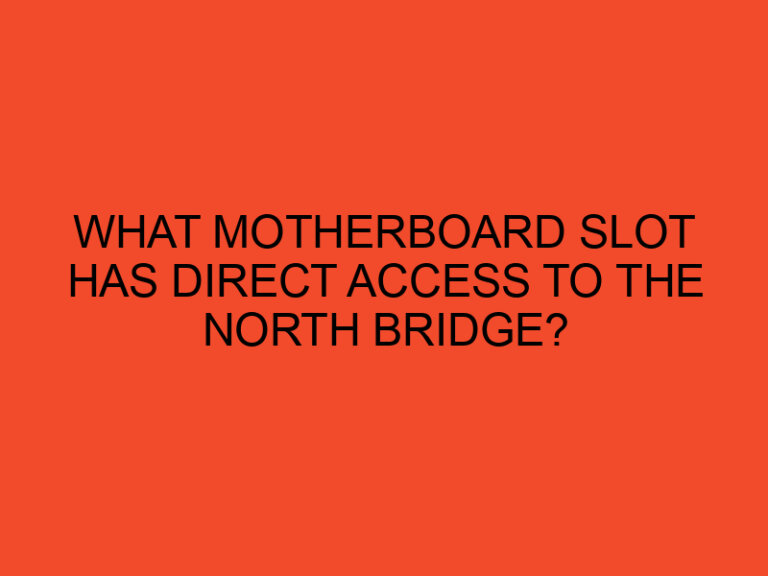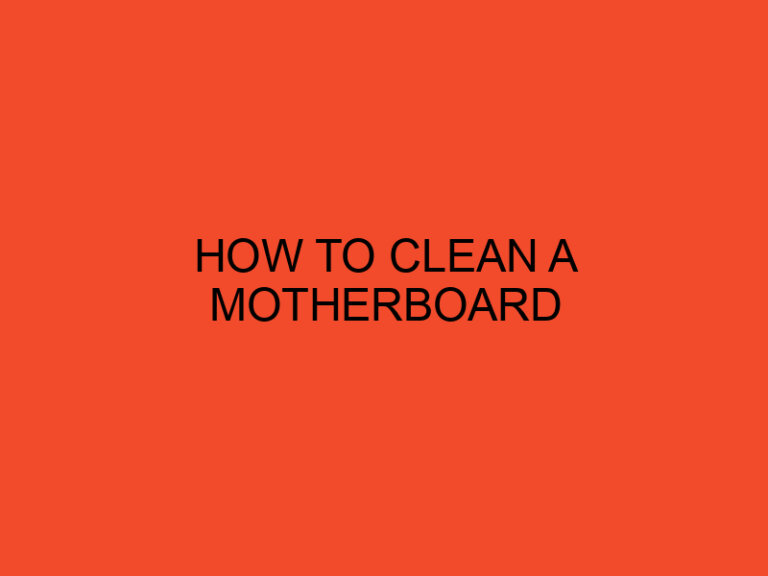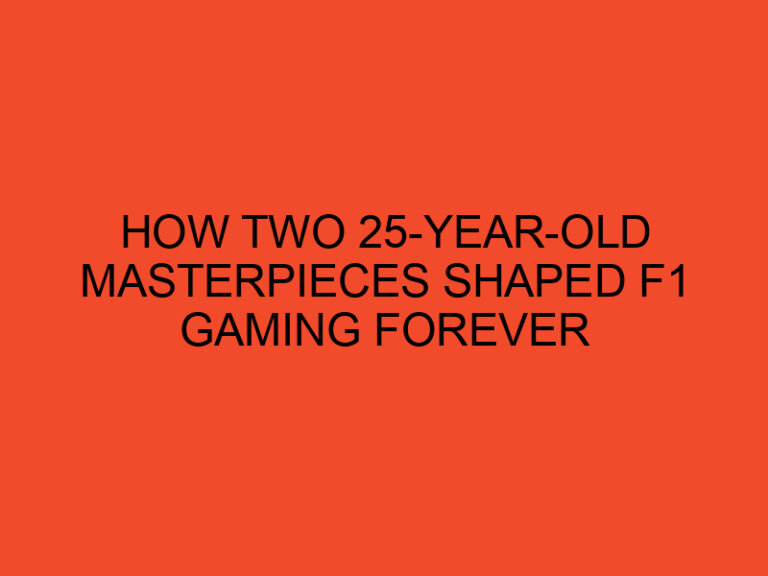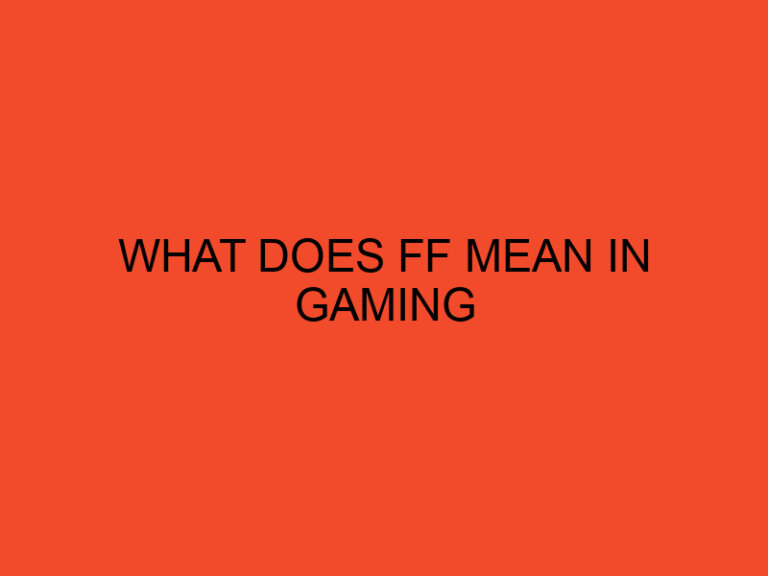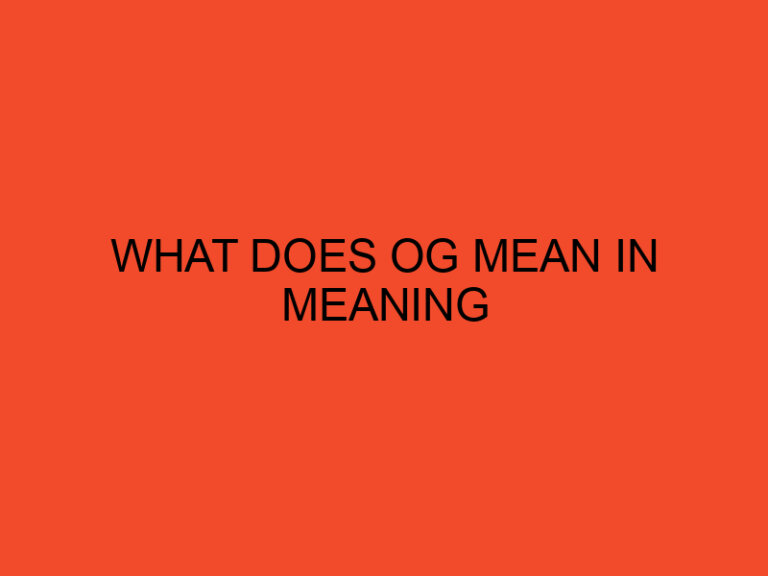Choosing the right monitor size for gaming can significantly impact your overall experience. Whether you’re a competitive esports player or a casual gamer, the monitor’s size affects immersion, visibility, and performance. But with so many options available—from compact 24-inch screens to massive 49-inch ultrawides—how do you decide which is best for you?
In this guide, we’ll explore the ideal monitor sizes for gaming, considering factors like resolution, viewing distance, panel type, and gaming preferences.
Table of Contents
Understanding Monitor Size and Gaming Performance
Before selecting a monitor, it’s essential to understand how screen size influences gaming performance. A larger screen doesn’t always mean better gameplay—factors like pixel density, refresh rate, and response time also play crucial roles.
Resolution and Pixel Density
- 1080p (Full HD): Best for 24-inch to 27-inch monitors. At larger sizes, pixels become more noticeable.
- 1440p (QHD): Ideal for 27-inch to 32-inch monitors, offering sharper visuals than 1080p.
- 4K (UHD): Best for 32-inch and above, providing stunning detail but requiring powerful hardware.
Refresh Rate and Response Time
- Competitive gamers should prioritize 144Hz, 240Hz, or 360Hz refresh rates for smoother motion.
- A 1ms response time reduces ghosting and motion blur, crucial for fast-paced games.
Viewing Distance
- Smaller monitors (24-27 inches): Best for close-up desk setups (2-3 feet away).
- Larger monitors (32+ inches): Require more space (3-4 feet) to avoid eye strain.
Best Monitor Sizes for Different Gaming Needs
24-Inch Monitors: The Esports Choice
Best for: Competitive gamers, small desks, high refresh rates.
Pros:
- High pixel density at 1080p.
- Easier to track fast-moving objects in FPS games.
- Affordable and widely available.
Cons: - Limited immersion for single-player games.
- Not ideal for 1440p or 4K.
27-Inch Monitors: The Sweet Spot
Best for: Balanced gaming (competitive and casual).
Pros:
- Great for both 1080p (high refresh rates) and 1440p (sharper image).
- More immersive than 24-inch without sacrificing performance.
- Fits most desks comfortably.
Cons: - 1080p may look slightly pixelated at this size.
- Requires a mid-range GPU for 1440p gaming.
32-Inch Monitors: Immersive Gaming
Best for: Single-player, RPGs, and 4K gaming.
Pros:
- Excellent for 1440p and 4K resolution.
- More screen real estate for open-world games.
- Better for media consumption.
Cons: - Higher price and GPU demands.
- Not ideal for fast-paced esports titles.
Ultrawide Monitors (34-49 Inches): Cinematic Experience
Best for: Simulation, racing, and immersive RPGs.
Pros:
- Expansive field of view (21:9 or 32:9 aspect ratio).
- Great for multitasking and productivity.
- Enhances immersion in story-driven games.
Cons: - Expensive and requires a high-end GPU.
- Some games don’t support ultrawide resolutions.
40-Inch+ Monitors and TVs: Console & Casual Gaming
Best for: Console gamers and living room setups.
Pros:
- Massive screen for an immersive experience.
- Great for 4K HDR gaming.
Cons: - High input lag on some TVs.
- Not suitable for competitive gaming.
Factors to Consider When Choosing a Monitor Size
Desk Space and Viewing Distance
- Measure your desk before buying.
- Ensure proper distance to avoid neck strain.
Panel Type (IPS, VA, TN, OLED)
- TN: Fastest response time but poor colors.
- IPS: Best colors and viewing angles, slightly slower response.
- VA: High contrast (better blacks), good for dark games.
- OLED: Best contrast and response time but expensive.
Budget and GPU Compatibility
- Larger, higher-resolution monitors require powerful GPUs.
- Balance size with performance needs.
Game Genre Preferences
- FPS/Competitive: 24-27 inches, 1080p/1440p, high refresh rate.
- RPG/Adventure: 27-34 inches, 1440p/4K, better colors.
- Racing/Flight Sims: Ultrawide or large curved screens.
Final Verdict: What’s the Best Monitor Size for You?
The best monitor size for gaming depends on your preferences:
- Competitive Gamers: 24-inch or 27-inch (1080p/1440p, 144Hz+).
- Balanced Gamers: 27-inch (1440p, 144Hz).
- Immersive Single-Player Gamers: 32-inch or ultrawide (1440p/4K).
- Console/Casual Gamers: 32-inch+ or TV (4K HDR).
Always consider resolution, refresh rate, and GPU capabilities before making a decision. A well-chosen monitor enhances both performance and enjoyment, so pick the one that fits your gaming style best!