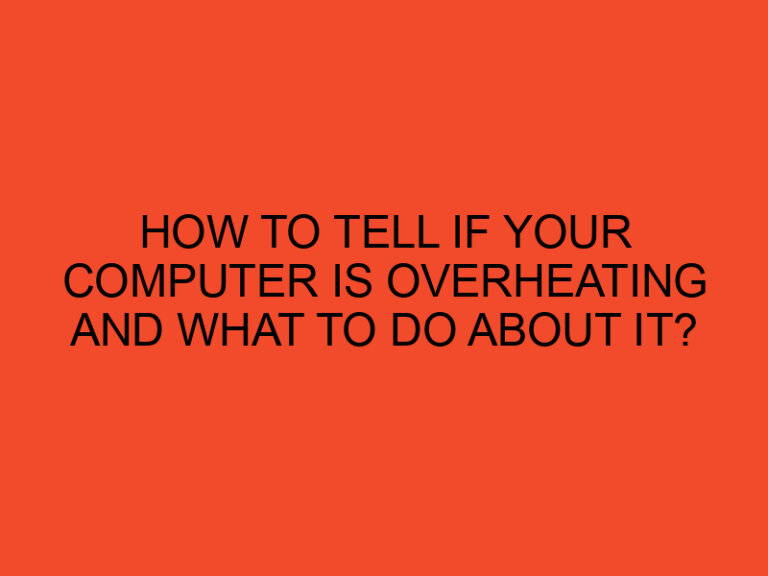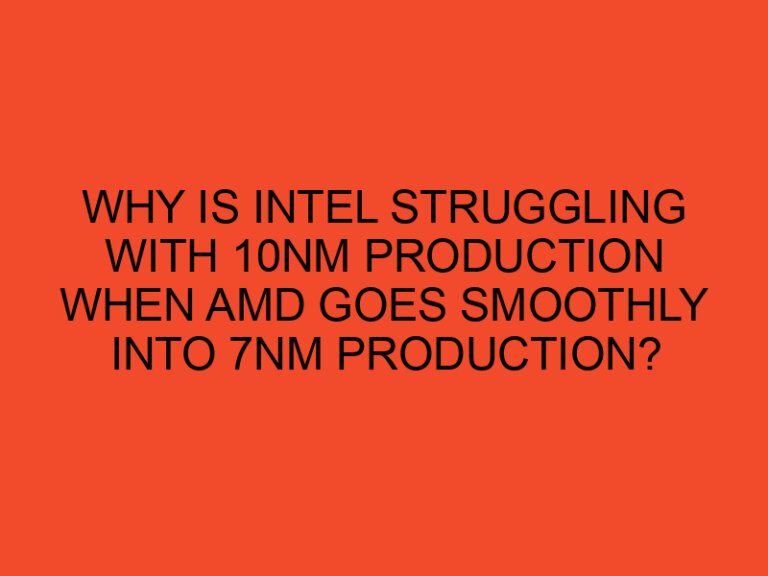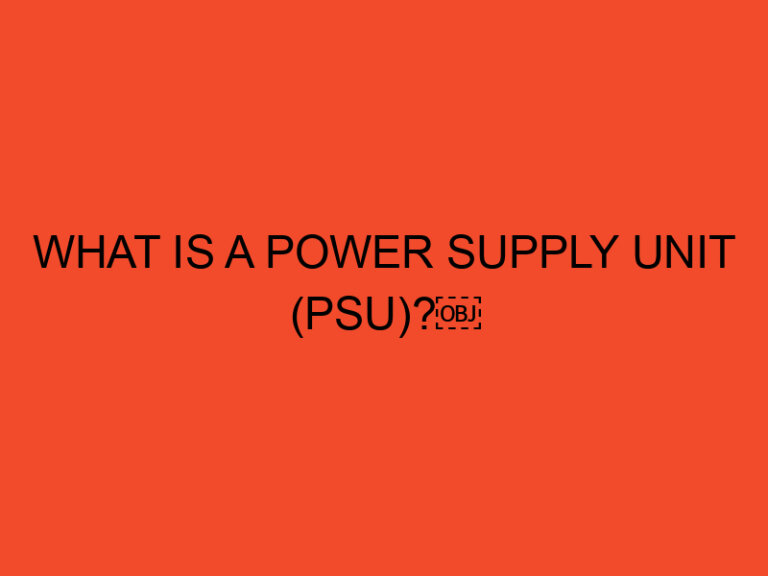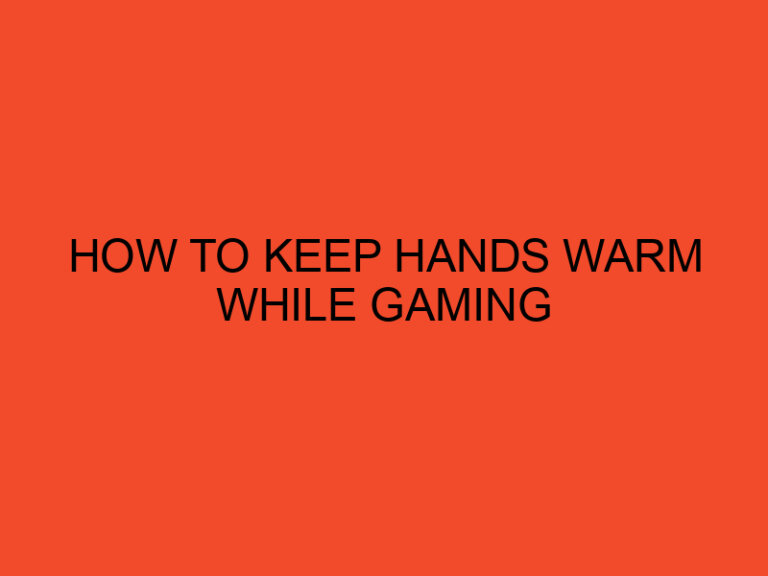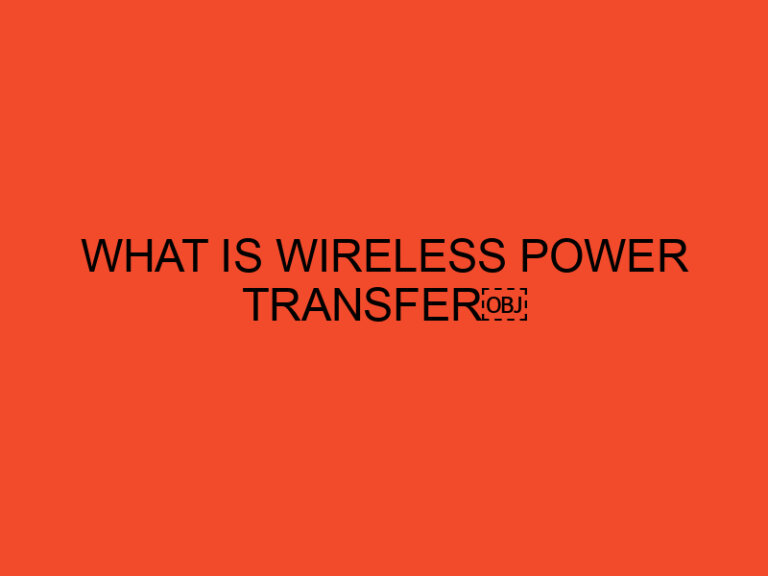A power supply unit (PSU) is a crucial component in a computer system that converts electrical power from the outlet into usable power for the various components within the computer. It is responsible for providing a steady and reliable power source to ensure the proper functioning of the hardware. In this article, we will explore the basics of a power supply unit, its components, functionality, and factors to consider when choosing the right PSU for your system.
Table of Contents
What Is a Power Supply Unit? Understanding the Basics
A power supply unit is an essential device that supplies electrical power to the internal components of a computer system. It is typically located inside the computer case and is connected to the electrical outlet via a power cord. The PSU ensures that the computer receives a stable and appropriate supply of power, protecting the hardware from potential damage caused by voltage fluctuations or insufficient power.
Components of a Power Supply Unit
A power supply unit consists of several key components, including:
- Transformer: The transformer is responsible for stepping down the voltage from the electrical outlet to a suitable level for the computer components.
- Rectifier: The rectifier converts the alternating current (AC) received from the transformer into direct current (DC), which is the type of current required by the computer hardware.
- Filter Capacitors and Inductors: These components smooth out the DC output and remove any residual AC ripples or noise.
- Voltage Regulator: The voltage regulator ensures that the output voltage remains stable and within the specified range, regardless of fluctuations in the input voltage.
- Fan: Many power supply units are equipped with a fan to keep the internal components cool and maintain optimal operating temperatures.
Functionality of a Power Supply Unit
The primary function of a power supply unit is to convert the AC power from the outlet into DC power that is suitable for the computer components. It provides different voltage outputs, such as +3.3V, +5V, and +12V, which are required by various hardware components, including the motherboard, CPU, graphics card, and storage drives.
In addition to supplying power, a PSU also includes various protection mechanisms to safeguard the computer system. These protections can include overvoltage protection (OVP), undervoltage protection (UVP), overcurrent protection (OCP), short circuit protection (SCP), and over-temperature protection (OTP). These safeguards help prevent damage to the components in case of power fluctuations or failures.
Power Supply Unit Ratings
Power supply units are rated based on their maximum power output, which is measured in watts (W). The power rating indicates the amount of power the PSU can deliver to the computer components. It is essential to choose a power supply unit with sufficient power capacity to meet the requirements of the system.
Power supply units also receive efficiency ratings, typically denoted as 80 Plus certifications. These ratings indicate the efficiency of the PSU in converting AC power to DC power. Higher efficiency ratings imply less power wastage and reduced operating costs.
Choosing the Right Power Supply Unit
When selecting a power supply unit for your system, consider the following factors:
- Power Requirements: Determine the power requirements of your components, including the CPU, graphics card, and other peripherals. Choose a PSU with sufficient wattage to meet the total power needs.
- Efficiency: Look for power supply units with higher efficiency ratings, such as 80 Plus Bronze, Silver, Gold, or Platinum, to ensure energy efficiency and reduced electricity costs.
- Connectors and Cables: Ensure that the PSU has the necessary connectors and cables to accommodate your components. Consider future expansion needs as well.
- Brand and Quality: Choose power supply units from reputable brands known for their reliability and quality. A well-built PSU ensures stable power delivery and longevity.
- Modularity: Consider modular power supply units that allow you to connect only the necessary cables, improving cable management and airflow within the system.
Conclusion
A power supply unit is a vital component in a computer system, responsible for converting electrical power into usable power for the various hardware components. Understanding the basics of a PSU, including its components, functionality, and ratings, is essential for choosing the right unit for your system’s needs. Consider the power requirements, efficiency, connectors, brand reputation, and modularity when selecting a power supply unit to ensure reliable and efficient power delivery to your computer components.
FAQs
What is the purpose of a power supply unit in a computer?
The purpose of a power supply unit (PSU) is to convert electrical power from the outlet into usable power for the computer components. It ensures a stable and reliable power supply to protect the hardware and enable proper system functioning.
What are the key components of a power supply unit?
A power supply unit consists of a transformer, rectifier, filter capacitors and inductors, voltage regulator, and a fan for cooling.
What are the important ratings for a power supply unit?
The important ratings for a power supply unit include its maximum power output (wattage) and its efficiency rating (such as 80 Plus certifications).
How do I choose the right power supply unit for my system?
Consider the power requirements of your components, the efficiency rating, available connectors and cables, brand reputation, and modularity when choosing a power supply unit.
Why is efficiency important in a power supply unit?
Higher efficiency in a power supply unit means less power wastage, reduced operating costs, and a smaller carbon footprint.