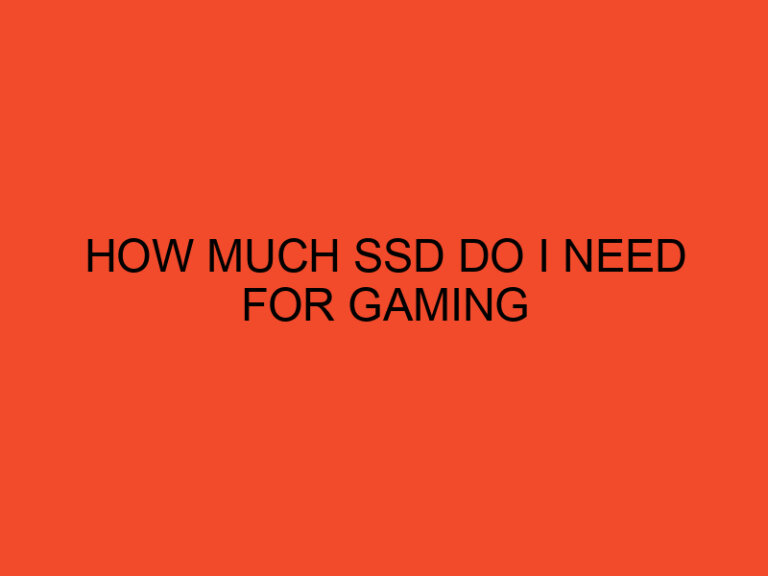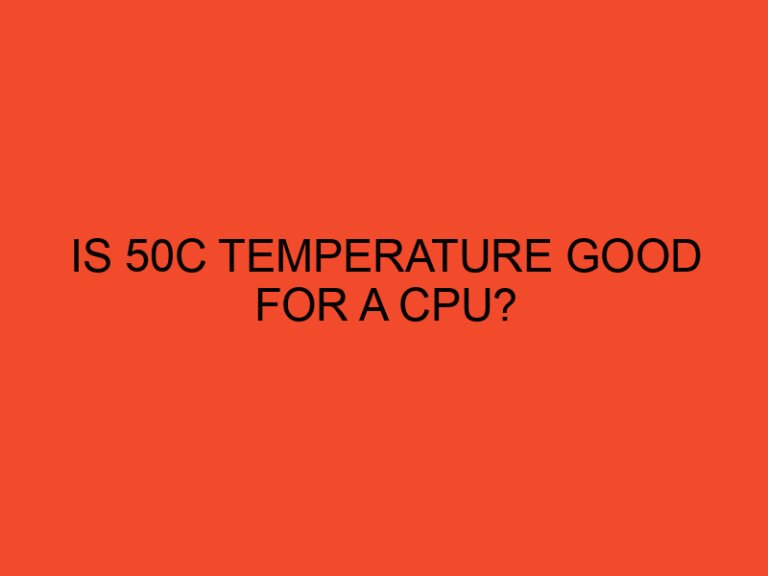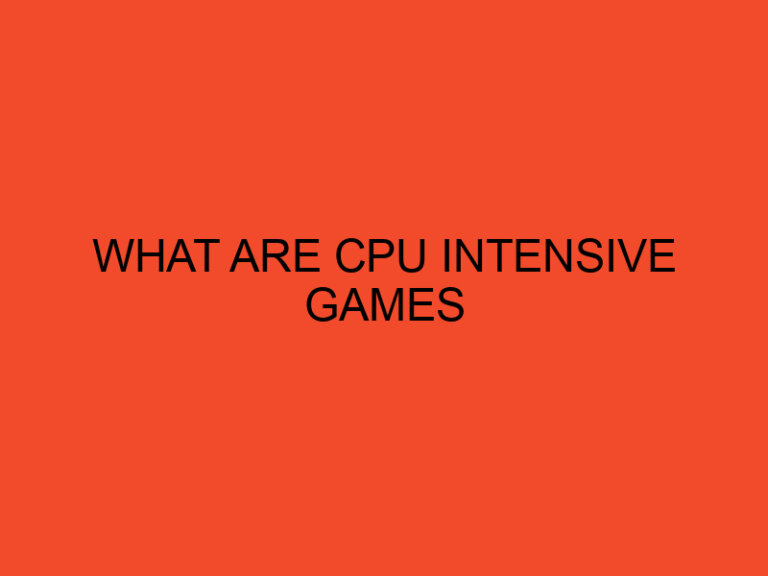If you think of a computer as a human body, then the motherboard is undoubtedly its central nervous system. The motherboard is a crucial component that serves as the foundation and connects all the other parts of a computer together. It is often referred to as the mainboard or system board, and without it, a computer simply cannot function. In this article, we’ll explore what a motherboard is, its components, functions, and why it’s essential for the proper operation of a computer.
Table of Contents
What is a Motherboard in a Computer?
Definition and Components of a Motherboard
Definition
In simple terms, a motherboard is a large circuit board that acts as a platform for all other components of a computer to attach and communicate with each other. It provides the pathways and connections for various hardware components, including the CPU (Central Processing Unit), RAM (Random Access Memory), storage drives, graphics card, and other peripherals.
Key Components
- CPU Socket: This is a specific slot on the motherboard where the CPU is installed. The CPU is the “brain” of the computer responsible for executing instructions and calculations.
- RAM Slots: These slots hold the RAM modules, which are essential for temporarily storing data that the CPU needs to access quickly.
- Expansion Slots: These slots allow for additional hardware components, such as graphics cards, sound cards, and network cards, to be added to the system.
- Storage Connectors: The motherboard features various connectors for storage devices, such as SATA ports for connecting hard drives and SSDs (Solid State Drives).
- Power Connectors: The motherboard has power connectors that supply electricity to different components, including the CPU and other peripherals.
- Chipset: The chipset is a collection of chips on the motherboard that helps control data flow between the CPU, RAM, and other components.
Functions of a Motherboard
Central Hub
The primary function of a motherboard is to act as a central hub that allows communication between all the hardware components of the computer. It facilitates data transfer, ensuring smooth operation and coordination among various parts.
Data Transfer
The motherboard’s circuitry is designed to enable high-speed data transfer between the CPU, RAM, storage devices, and other peripherals. This efficient data flow is crucial for the overall performance of the computer.
BIOS and UEFI
The motherboard contains firmware, either BIOS (Basic Input Output System) or UEFI (Unified Extensible Firmware Interface), which initializes and configures the hardware during the boot process.
Expansion and Upgradability
Motherboards come with expansion slots, allowing users to add or upgrade components like graphics cards, sound cards, and network cards to enhance the computer’s capabilities.
Power Distribution
The motherboard distributes power from the power supply to various components, ensuring they receive the appropriate voltage and current for reliable operation.
Form Factor
Motherboards come in various form factors, such as ATX, Micro-ATX, and Mini-ITX, which determine their physical size and compatibility with different computer cases.
Importance of a Motherboard
The motherboard is the backbone of a computer system, and its proper functioning is critical for the stability and performance of the entire system. It provides the infrastructure for all components to work together seamlessly. A well-designed and reliable motherboard can contribute significantly to the overall user experience and longevity of the computer.
Conclusion
In conclusion, a motherboard is a vital component in a computer system that serves as the central nervous system, connecting and coordinating all other hardware components. It plays a crucial role in facilitating data transfer, providing power distribution, and enabling expansion and upgradability. The choice of a motherboard is essential when building or upgrading a computer, as it determines compatibility with other components and influences the overall performance and functionality of the system.
FAQs
Can I upgrade my motherboard?
Yes, you can upgrade your motherboard, but it may require additional adjustments or replacements for other components, such as the CPU and RAM, to ensure compatibility with the new motherboard.
What are the different types of form factors for motherboards?
There are several form factors for motherboards, including ATX, Micro-ATX, Mini-ITX, and Extended ATX (E-ATX). Each form factor has different dimensions and features, catering to various computer case sizes and user needs.
What factors should I consider when choosing a motherboard?
When selecting a motherboard, consider factors such as CPU compatibility, RAM capacity and speed support, expansion slots, storage connectors, and the specific features you need for your intended use, such as gaming, content creation, or general computing.
Can I mix and match different brands of components on a motherboard?
In most cases, you can mix and match different brands of components, such as CPUs, RAM, and storage devices, on a motherboard. However, it’s essential to check for compatibility and consult the motherboard’s manual and manufacturer’s guidelines.
How do I install a motherboard in a computer case?
Installing a motherboard involves securing it to the case with screws, connecting power and data cables to the appropriate connectors, and installing other components, such as the CPU, RAM, and storage devices, onto the motherboard.