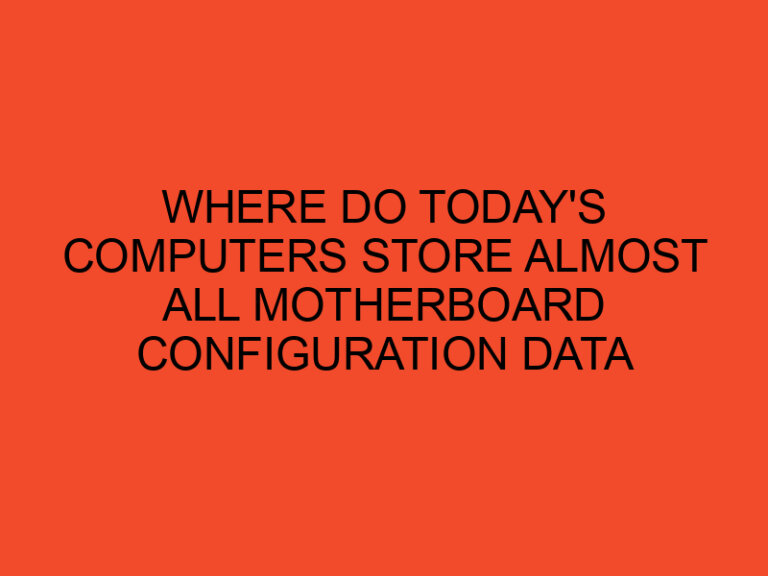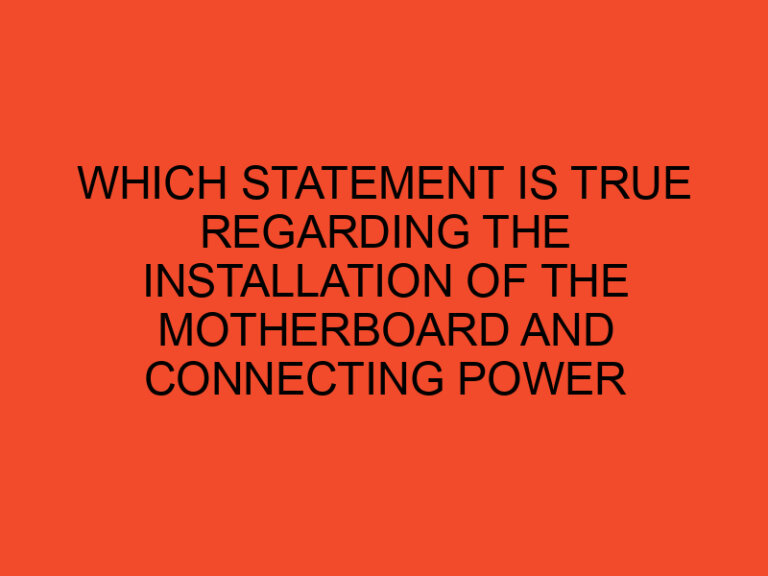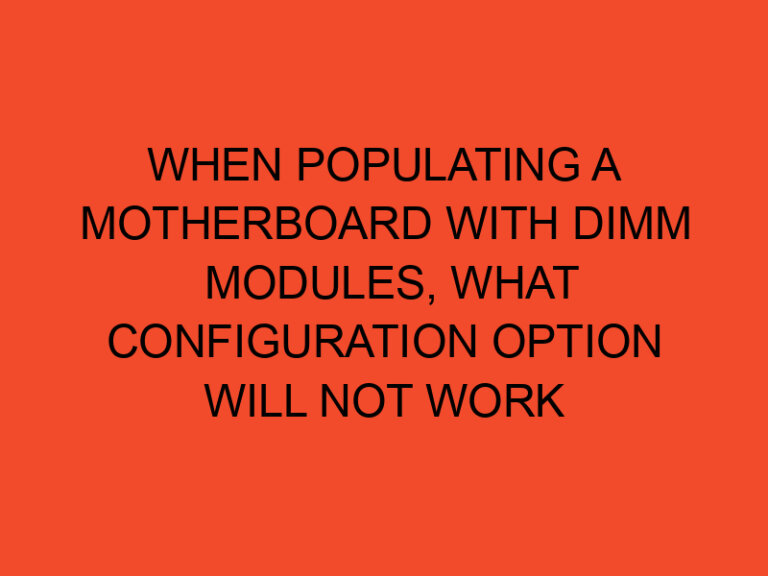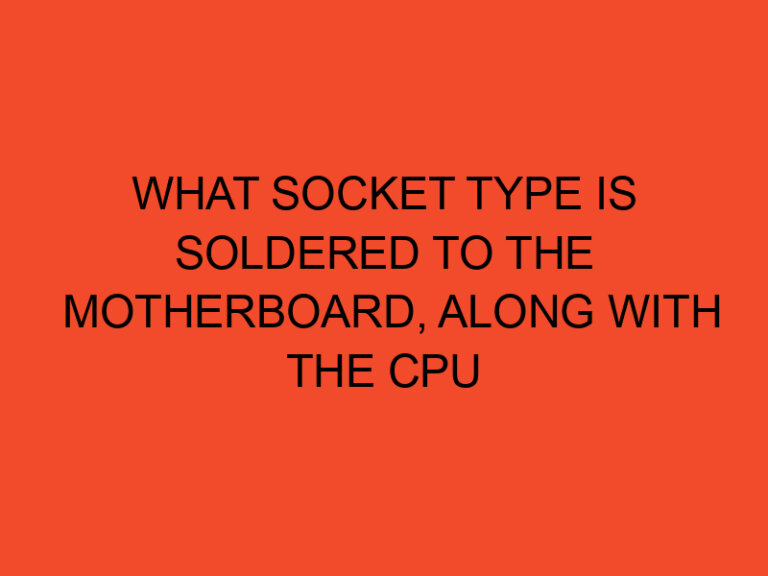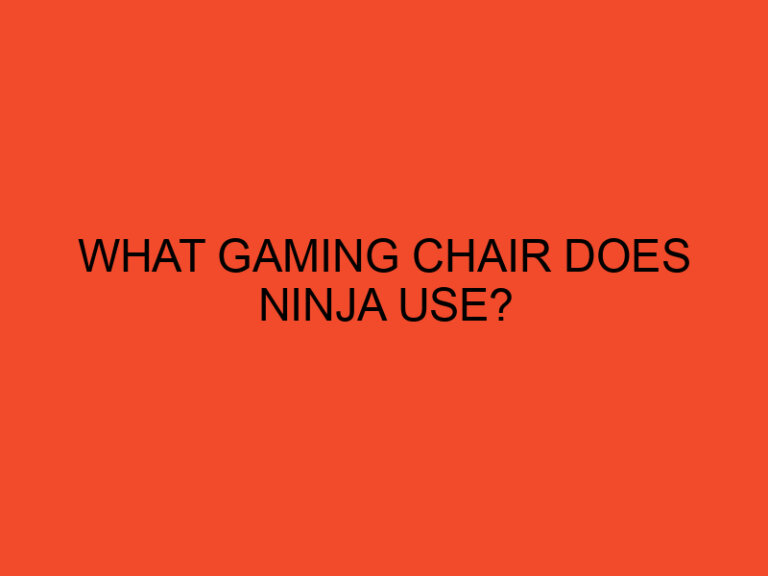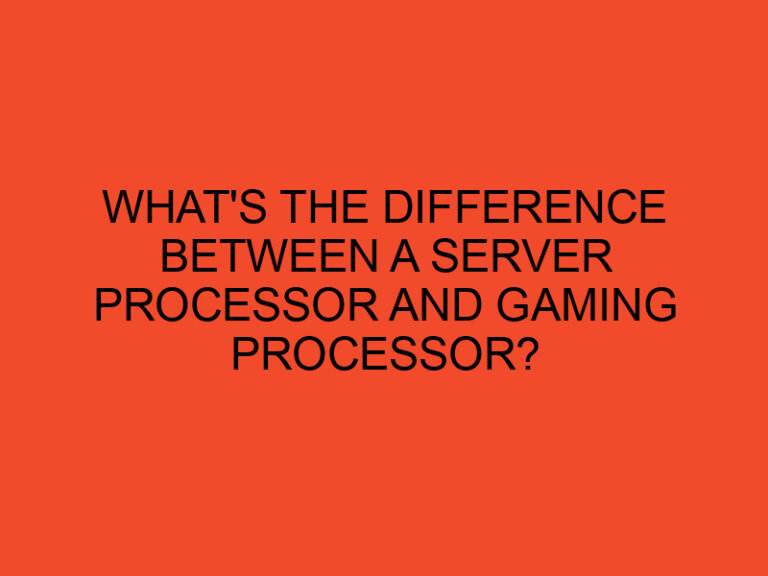In the world of gaming, there are various types of games that demand different levels of hardware resources. One particular category of games that stands out is CPU-intensive games. These games are known for putting a heavy load on the central processing unit (CPU) of a computer or gaming console. In this article, we will explore what CPU-intensive games are, why they require powerful processors, and how they can enhance the gaming experience.
As technology advances, game developers are constantly pushing the boundaries of what is possible in terms of graphics, physics, artificial intelligence, and overall gameplay. This progress has resulted in the development of CPU-intensive games that require substantial processing power to deliver seamless and realistic experiences.
Table of Contents
Understanding CPU Intensive Games
CPU-intensive games refer to video games that place a heavy load on the CPU during gameplay. These games often feature complex physics simulations, advanced artificial intelligence, large-scale environments, and intricate character interactions. They require the CPU to handle a multitude of calculations and processes in real time, ensuring smooth gameplay and responsiveness.
Why CPU Power Matters
The CPU acts as the brain of a gaming system, handling essential tasks such as physics calculations, game logic, and artificial intelligence. CPU-intensive games demand high processing power to execute these tasks efficiently. A powerful CPU ensures that the game can handle complex calculations without causing slowdowns or frame rate drops.
Factors Influencing CPU Intensive Games
Several factors contribute to the CPU intensity of games:
- Physics Simulations: Games with realistic physics engines, such as accurate object interactions, dynamic destruction, and lifelike animations, heavily rely on CPU calculations.
- AI and NPC Interactions: Games featuring advanced artificial intelligence and non-player character interactions require the CPU to process complex decision-making algorithms and behaviors.
- Game World Scale: Open-world games with expansive environments and numerous interactive elements put a significant load on the CPU to render and manage the game world.
- Multiplayer and Networking: CPU-intensive games with online multiplayer capabilities need to handle real-time synchronization of player actions, network traffic, and server computations.
Optimizing CPU Performance for Gaming
To ensure optimal performance in CPU-intensive games, several measures can be taken:
- CPU Selection: Choosing a powerful CPU with multiple cores and high clock speeds can significantly enhance gaming performance.
- Overclocking: Overclocking the CPU can provide additional performance by increasing its clock speed. However, this should be done with caution and proper cooling to avoid overheating.
- Cooling Solutions: Efficient cooling solutions, such as high-quality air or liquid coolers, can prevent thermal throttling and maintain stable CPU performance during extended gaming sessions.
- System Memory: Sufficient system memory (RAM) allows the CPU to store and retrieve data quickly, reducing the need for frequent data transfers from storage devices.
Impact on Gaming Experience
CPU-intensive games, when played on systems with inadequate CPU power, may result in various performance issues. These can include low frame rates, input lag, stuttering, and overall reduced responsiveness. To fully enjoy CPU-intensive games, it is crucial to have a capable CPU that can handle the computational demands of these games.
Popular CPU Intensive Games
Several popular games are known for their CPU intensity, including:
- “Cyberpunk 2077”
- “Microsoft Flight Simulator”
- “Assassin’s Creed Valhalla”
- “Total War: Warhammer II”
- “Red Dead Redemption 2”
These games showcase the need for powerful CPUs to deliver their stunning visuals and immersive gameplay.
Future of CPU Intensive Gaming
As technology continues to advance, the demand for CPU power in games is expected to increase. With the introduction of new graphics rendering techniques, advanced physics simulations, and more complex AI, CPU-intensive games will continue to push the boundaries of what is possible in gaming. Gamers can expect even more immersive and realistic experiences that demand cutting-edge CPUs.
Conclusion
CPU-intensive games have revolutionized the gaming industry by offering more immersive and realistic experiences. These games heavily rely on the processing power of the CPU to handle complex calculations, physics simulations, and AI interactions. To fully enjoy CPU-intensive games, it is crucial to have a powerful CPU that can handle the computational demands without sacrificing performance.
FAQs
Are CPU-intensive games only for high-end gaming rigs?
No, CPU-intensive games can be played on a range of gaming setups, but they do require a relatively powerful CPU to run smoothly. Lower-end systems may struggle to handle the computational demands of these games.
Can I play CPU-intensive games on a laptop?
Yes, you can play CPU-intensive games on a laptop, but it’s important to ensure that your laptop meets the recommended system requirements for the game. Laptops with powerful CPUs and dedicated graphics cards are better suited for these demanding titles.
Will overclocking my CPU void the warranty?
Overclocking your CPU typically voids the warranty provided by the manufacturer. It’s important to proceed with caution and understand the risks involved before attempting to overclock your CPU.
How can I check if a game is CPU intensive?
You can check the system requirements of a game to get an idea of its CPU intensity. Look for recommended CPU specifications, and if the game demands a high-end processor, it is likely to be CPU intensive.
Can I reduce the CPU load of a CPU-intensive game?
While you cannot fundamentally change the CPU requirements of a game, you can optimize your system for better performance. Close unnecessary background processes, update your graphics drivers and ensure your system is free from malware to reduce potential CPU load.